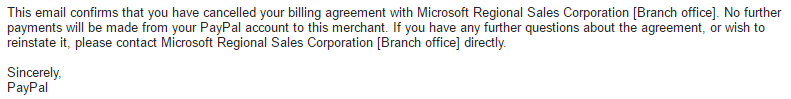-
Hey Guest. Check out your NeoGAF Wrapped 2025 results here!
You are using an out of date browser. It may not display this or other websites correctly.
You should upgrade or use an alternative browser.
You should upgrade or use an alternative browser.
Dark Souls III in English is now available on the Xbox One after buying on JP store
- Thread starter MUnited83
- Start date
phant0m
Member
Ok, there seems to be a lot of confusion on how to actually buy codes and redeem it, so I thought I should do a handy guide for those so eager to play Dark Souls III (ie: everyone here).
You can buy codes from amazon.jp, Microsoft Store or Play Asia. The guide will be focused on Microsoft Store, which is the way I used and it worked flawlessly.
Since the game costs a bit more than 7000 yen, so I'll be using as an example the 5000 yen code and the 3000 yen code.
First of all, sign in with your microsoft account. You can use your own or create a dummy account.
Here's the link to the 5000 yen code. Press the green button to add it to your cart
Do the same thing when adding the 3000 yen code
Cool, both codes were added to your cart, now click on it
Press the green button again to start the purchase process
Select the second option to purchase with your Microsoft Account
Choose Paypal and add the required info. I don't have a proper japan address right now so if anyone would be so kind providing me one, it would be really helpful.
Warning: Paypal might take a few minutes or hours to clear the transaction. It will show pending for a while if you check your paypal account. As soon as its approved, you'll get an e-mail with the codes
Congrats! You just bought the codes! Now to redeem it. Here's the link for the code redemption page (already set to japan)
Both redeemed? Awesome, now head to Dark Souls III on the japanese store and buy the damn thing
I'm sure you'll see your xbox balance, select it and press the green button.
Warning number 2: Some people had issues doing it on Chrome or other browsers, I had to use Microsoft Edge for it to work. Now all you need is to boot up your Xbox One, make sure is in english and download it.
Enjoy Dark Souls III
PS: English isn't my first language, sorry for any weird sentences, I hope this helps!
A+ post, Teflon
Head.spawn
Junior Member
Quoting for a new page. Someone should put this in the OP. Thanks for taking the time DrTeflon.
Ok, there seems to be a lot of confusion on how to actually buy codes and redeem it, so I thought I should do a handy guide for those so eager to play Dark Souls III (ie: everyone here).
You can buy codes from amazon.jp, Microsoft Store or Play Asia. The guide will be focused on Microsoft Store, which is the way I used and it worked flawlessly.
Since the game costs a bit more than 7000 yen, so I'll be using as an example the 5000 yen code and the 3000 yen code.
First of all, sign in with your microsoft account. You can use your own or create a dummy account.
Here's the link to the 5000 yen code. Press the green button to add it to your cart
Do the same thing when adding the 3000 yen code
Cool, both codes were added to your cart, now click on it
Press the green button again to start the purchase process
Select the second option to purchase with your Microsoft Account
Choose Paypal and add the required info. I don't have a proper japan address right now so if anyone would be so kind providing me one, it would be really helpful.
Warning: Paypal might take a few minutes or hours to clear the transaction. It will show pending for a while if you check your paypal account. As soon as its approved, you'll get an e-mail with the codes
Congrats! You just bought the codes! Now to redeem it. Here's the link for the code redemption page (already set to japan)
Both redeemed? Awesome, now head to Dark Souls III on the japanese store and buy the damn thing
I'm sure you'll see your xbox balance, select it and press the green button.
Warning number 2: Some people had issues doing it on Chrome or other browsers, I had to use Microsoft Edge for it to work. Now all you need is to boot up your Xbox One, make sure is in english and download it.
Enjoy Dark Souls III
PS: English isn't my first language, sorry for any weird sentences, I hope this helps!
RiccochetJ
Gold Member
The marketing for this game is utter shit. 3 weeks later in the EU/US and they're already giving out codes to the biggest twitch streamers, fucking hell. The incompetence is off the charts.
I can understand it though. For Bamco to kick off their new quarter with a AAA title like this would be amazing for them. Unfortunately in Japan, they had other ideas.
How much is DS1 on the store?
£15
TheChewyWaffles
Member
So what prefecture do I use for the US embassy address? Have no idea which symbol to choose. Does it matter?
I hate you all
If Microsoft didn't suck, we would be able to buy it on Xbox One and the download it for PC to play in Windows 10.
RiccochetJ
Gold Member
So what prefecture do I use for the US embassy address? Have no idea which symbol to choose. Does it matter?
Follow this:
You can ignore the last symbol on the dropdown apparently. It worked for me without it.This is the address I, and a few others here, used. Each new line is a new entry box, just follow it down:
107-8420
秋田県 (this is the drop down menu)
Akasaka
1-10-5
日本
chekhonte
Member
I can't wait for DS3... Huh I guess that's not true, I can wait. Don't feel like taking advantage of a loop hole on a system I never intended on playing DS3 on anyway (shoulder buttons alone kill it).
I do not understand the hate for the xbone shoulder buttons. They aren't great but they're not any worse than the ps3 and ps4 triggers.
TheChewyWaffles
Member
Well it looks like I got it!!! Thanks to all who contributed to help us figure things out, especially that guide on how to get points off the Japanese MS store.
OrbitalBeard
Member
Hey guys you know what's funny, DarkSydePhil is trying to stream this version of the game and he had no permission to do so. Man he's a freaking moron https://www.youtube.com/watch?v=J-5LqnJw2ao
Why would he need permission? He wasn't given a review copy. He purchased it himself.
Didn't the embargo say that you can only stream the Japanese version and not the English version unless you have permission
He's not beholden to any embargo.
The marketing for this game is utter shit. 3 weeks later in the EU/US and they're already giving out codes to the biggest twitch streamers, fucking hell. The incompetence is off the charts.
It's one of the worst launches I've ever seen, to be honest. I don't understand what the hell Bandai Namco was thinking with this.
I do not understand the hate for the xbone shoulder buttons. They aren't great but they're not any worse than the ps3 and ps4 triggers.
I don't hate the X1 shoulder buttons, I hate them for games that focus on them like DS. I love the X1 controller, so much I own an elite.
Head.spawn
Junior Member
Today will be the biggest sales day in Xbox One Japan history, lol.
chekhonte
Member
I don't hate the X1 shoulder buttons, I hate them for games that focus on them like DS. I love the X1 controller, so much I own an elite.
fair enough, though I'm not quite sure what you mean.
Uncle Sensei
Banned
Wanted to wait til launch, but I caved. Thanks for the advice from this thread!
SlasherJPC
Banned
Ok, there seems to be a lot of confusion on how to actually buy codes and redeem it, so I thought I should do a handy guide for those so eager to play Dark Souls III (ie: everyone here).
You can buy codes from amazon.jp, Microsoft Store or Play Asia. The guide will be focused on Microsoft Store, which is the way I used and it worked flawlessly.
Since the game costs a bit more than 7000 yen, so I'll be using as an example the 5000 yen code and the 3000 yen code.
First of all, sign in with your microsoft account. You can use your own or create a dummy account.
Here's the link to the 5000 yen code. Press the green button to add it to your cart
Do the same thing when adding the 3000 yen code
Cool, both codes were added to your cart, now click on it
Press the green button again to start the purchase process
Select the second option to purchase with your Microsoft Account
Choose Paypal and add the required info. I don't have a proper japan address right now so if anyone would be so kind providing me one, it would be really helpful.
Warning: Paypal might take a few minutes or hours to clear the transaction. It will show pending for a while if you check your paypal account. As soon as its approved, you'll get an e-mail with the codes
Congrats! You just bought the codes! Now to redeem it. Here's the link for the code redemption page (already set to japan)
Both redeemed? Awesome, now head to Dark Souls III on the japanese store and buy the damn thing
I'm sure you'll see your xbox balance, select it and press the green button.
Warning number 2: Some people had issues doing it on Chrome or other browsers, I had to use Microsoft Edge for it to work. Now all you need is to boot up your Xbox One, make sure is in english and download it.
Enjoy Dark Souls III
PS: English isn't my first language, sorry for any weird sentences, I hope this helps!
Thanks so much for this!!!!!
Crimsonclaw111
Member
One hundred copies, huge succeeded.Today will be the biggest sales day in Xbox One Japan history, lol.
I was bored so I just gave it a shot. It worked and game is downloading as I type this. It feels clandestine and if in doubt just hit the green buttons lol.Is this still working?
Mihael Mello Keehl
Banned
So when you playing does it say Dark Souls 3 or is everything in Japanese? Shoot ima just buy it too lol
Static Veins
Member
So when you playing does it say Dark Souls 3 or is everything in Japanese? Shoot ima just buy it too lol
Fully English. Just make sure after you buy the game on the JPN store, you switch back to your normal region before downloading (the region dictates what game version is downloaded).
So when you playing does it say Dark Souls 3 or is everything in Japanese? Shoot ima just buy it too lol
Everything is in english
Mihael Mello Keehl
Banned
Sheeitt.. im bouta EAT
chekhonte
Member
So when you playing does it say Dark Souls 3 or is everything in Japanese? Shoot ima just buy it too lol
if you buy it, when you switch back to your native region, remember to delete whatever has started downloading and redownload it. It'll start, and continue to download in the region you bought it in.
So when you playing does it say Dark Souls 3 or is everything in Japanese? Shoot ima just buy it too lol
It's the bonafide North American (or local to where you are) version. Spoken and written English, along with achievements for your US or respective Xbox Live user account.
Mihael Mello Keehl
Banned
Fully English. Just make sure after you buy the game on the JPN store, you switch back to your normal region before downloading (the region dictates what game version is downloaded).
Everything is in english
if you buy it, when you switch back to your native region, remember to delete whatever has started downloading and redownload it. It'll start, and continue to download in the region you bought it in.
Thank you everyone im going to try itIt's the bonafide North American (or local to where you are) version. Spoken and written English, along with achievements for your US or respective Xbox Live user account.
chekhonte
Member
is the xbox one version still offline mode only?
yes.
Mihael Mello Keehl
Banned
yes.
Cannot play it while being online?
Robobandit
Member
is the xbox one version still offline mode only?
If you play the EN-US version, yes.. it's version 1.00. it needs the 1.01 update before you could play it online, I'd wager.
It doesn't require you to disconnect from Live, it just won't connect to the Dark Souls 3 servers (probably because the version is out of date)
Ok, there seems to be a lot of confusion on how to actually buy codes and redeem it, so I thought I should do a handy guide for those so eager to play Dark Souls III (ie: everyone here).
You can buy codes from amazon.jp, Microsoft Store or Play Asia. The guide will be focused on Microsoft Store, which is the way I used and it worked flawlessly.
Since the game costs a bit more than 7000 yen, so I'll be using as an example the 5000 yen code and the 3000 yen code.
First of all, sign in with your microsoft account. You can use your own or create a dummy account.
Here's the link to the 5000 yen code. Press the green button to add it to your cart
Do the same thing when adding the 3000 yen code
Cool, both codes were added to your cart, now click on it
Press the green button again to start the purchase process
Select the second option to purchase with your Microsoft Account
Choose Paypal and add the required info. I don't have a proper japan address right now so if anyone would be so kind providing me one, it would be really helpful.
Warning: Paypal might take a few minutes or hours to clear the transaction. It will show pending for a while if you check your paypal account. As soon as its approved, you'll get an e-mail with the codes
Congrats! You just bought the codes! Now to redeem it. Here's the link for the code redemption page (already set to japan)
Both redeemed? Awesome, now head to Dark Souls III on the japanese store and buy the damn thing
I'm sure you'll see your xbox balance, select it and press the green button.
Warning number 2: Some people had issues doing it on Chrome or other browsers, I had to use Microsoft Edge for it to work. Now all you need is to boot up your Xbox One, make sure is in english and download it.
Enjoy Dark Souls III
PS: English isn't my first language, sorry for any weird sentences, I hope this helps!
Excellent post!
Mihael Mello Keehl
Banned
Are yall saying you cant play the game online or play the game while the xbox one is online?
Uncle Sensei
Banned
There literally isn't an option in game to go online. You can still be connected to XBLAre yall saying you cant play the game online or play the game while the xbox one is online?
Are yall saying you cant play the game online or play the game while the xbox one is online?
you cant play online, but you can play while connected to xbox live
Hmmm, I didn't think about the no co-op for tough/annoying bosses. Guess I'll have to get gud.you cant play online, but you can play while connected to xbox live
Mihael Mello Keehl
Banned
There literally isn't an option in game to go online. You can still be connected to XBL
Oh ok.. I thought we was doing something sneakyyou cant play online, but you can play while connected to xbox live
edit: what japanese address yall choose?
I'm on the fence on this one.
I live in Japan, but I cannot be arsed to play any game in Japanese, but for this game, I'm really not invested in the lore or the story, so playing in Japanese wouldn't be too bad. In that case, I would go for the PS4 version.
But on the other hand, being able to play it in English on the Xbox One would not be too bad, especially since I haven't really been showing it much loving.
Does anyone know how big the performance difference between PS4 and Xbox One (except for resolution) is?
I live in Japan, but I cannot be arsed to play any game in Japanese, but for this game, I'm really not invested in the lore or the story, so playing in Japanese wouldn't be too bad. In that case, I would go for the PS4 version.
But on the other hand, being able to play it in English on the Xbox One would not be too bad, especially since I haven't really been showing it much loving.
Does anyone know how big the performance difference between PS4 and Xbox One (except for resolution) is?
Hmmm, I didn't think about the no co-op for tough/annoying bosses. Guess I'll have to get gud.
First playthrough should always be solo
Mihael Mello Keehl
Banned
I also do not see the option to purchase with MS account it takes me straight to credi card info
edit nvm i see pay pal
edit nvm i see pay pal
Hmmm, I didn't think about the no co-op for tough/annoying bosses. Guess I'll have to get gud.
There are NPC summons, like in previous Souls games. They should work offline - I've seen at least one summon sign in my totally offline game.
Head.spawn
Junior Member
I'm not sure what that "they're closing the loophole"-bs was about... this has been possible since October 2013. I'll point it out again, Albert Penello, from Microsoft, is the person who told us about this and even told us how to do this. Right here on neogaf.com, before the console even launched:
https://www.neogaf.com/forum/showpost.php?p=76585023&postcount=19
The odds of them stopping today in the spur of the moment and for no reason are very unlikely.
For Xbox Japan, that is probably dream numbers right there.
They'll be popping bottles of champagne.
https://www.neogaf.com/forum/showpost.php?p=76585023&postcount=19
It's totally different.
First - all games are WW signed. Not all 360 games are.
Second - The console will work everywhere (keeping in mind Power Supplies)
Third - You can use one of the 13 digital marketplaces corresponding to our launch markets, assuming you have a valid payment instrument for those countries. Lots of people in Europe specifically travel, move, and visit family.
Now, of course, if you were using Pre-Paid cards...
You will still find that music and video content can be geo-restricted based on licensing. (e.g. Netflix works only in supported countries)
The odds of them stopping today in the spur of the moment and for no reason are very unlikely.
One hundred copies, huge succeeded.
For Xbox Japan, that is probably dream numbers right there.
They'll be popping bottles of champagne.
buttonsmasher
Neo Member
I got this when purchasing my codes:
ご注文を承りました。ご注文の処理とクレジットカードへの課金に 4~6 時間かかる場合があります。 完了し次第、ダウンロード情報と併せて電子メールにてご連絡いたします。
"Your order has been successfully submitted. To process your order and credit card billing on 4-may take 6 hours. As soon as we finished, and download information along with contact by e-mail."
No codes under that, either. Uh oh. :[
ご注文を承りました。ご注文の処理とクレジットカードへの課金に 4~6 時間かかる場合があります。 完了し次第、ダウンロード情報と併せて電子メールにてご連絡いたします。
"Your order has been successfully submitted. To process your order and credit card billing on 4-may take 6 hours. As soon as we finished, and download information along with contact by e-mail."
No codes under that, either. Uh oh. :[
I'd still hate you because I haz no rigIf Microsoft didn't suck, we would be able to buy it on Xbox One and the download it for PC to play in Windows 10.