GigaBowser
Banned
confirmed
Last edited:

i saved gaming

Gamingteck?? ahaha
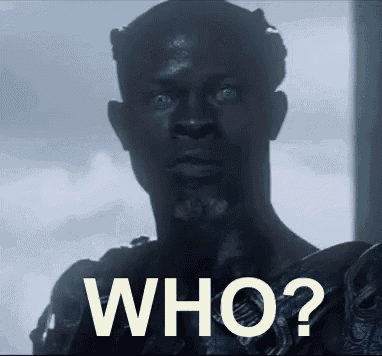
wwwwhhhhhattt?? he get knoked out 10 time alreadies ahahaha
op cherre pick switch 2 thousand goord switch 2 screen impersions

It's not so much as though it's "hidden" it's that the vast majority of casuals don't even understand these settings or how they may work in conjunction with their own TV settings.Do people not check the settings of their new 500 USD device?
I'm baffled by this being labeled as "hidden".
Fucking embarrassing hahalol.....no the guy you laughed at did.
Mine was a disaster so I turned HDR off for the system.
Exactly.Mine too. Both suns disappear at the same time. Looks washed out.
Why is a setting like that hidden in the first place?

Same here.Mine too. Both suns disappear at the same time. Looks washed out.
This is why i hate HDR and modern consoles. It's all so complicated.
Here's Vincent's new video on it:
I have an LG C1 OLED, and using HGIG, the sun in the right disappears after 70 clicks which is fine. For the second screen in the adjust brightness slider, Vincent recommends:
This is why i hate HDR and modern consoles. It's all so complicated.
Here's Vincent's new video on it:
I have an LG C1 OLED, and using HGIG, the sun in the right disappears after 70 clicks which is fine. For the second screen in the adjust brightness slider, Vincent recommends:
I'm using the medium bright 10 clicks and it looks great.
- If you play on a bright room, you'd want 300 nits paper white, so the math for how many clicks in the second screen would be 10,000 ÷ MaxTML. So in this case my LG C1's MaxTML is 800 nits, so it's 10,000 ÷ 800 = 13 clicks.
- If you play on medium bright room, you'd want 250 nits paper white, so the math for how many clicks in the second screen would be 8,000 ÷ MaxTML. So in this case my LG C1's MaxTML is 800 nits, so it's 8,000 ÷ 800 = 10 clicks.
- If you play on reference level dark room, you'd want 200 nits paper white, so the math for how many clicks in the second screen would be 6,000 ÷ MaxTML. So in this case my LG C1's MaxTML is 800 nits, so it's 6,000 ÷ 800 = 8 clicks.
I have an LG OLED C9 (peak brightness at 700 nits) and have it at 7-8 clicks from the left.I have a Bravia OLED (XR A80K 65in) with peak brightness of 700 nits, and no HGIG setting so mine is a mystery i guess. I had the tone mapping setting in the tv set to gradation preferred, so i turned that off before re doing my Switch 2 settings again. First screen with the two suns was fine and i could easily get the one on the right to disappear while the left one is visible.
No clue what to do for the brightness slider.....i think right now i have it at 5 or 6 clicks
This shit is way too complicated
+8. I have an LG C1 and find that +8 looks a tad better than +7. The correct setting would be +7.5, because that's the correct paper white for 800nits.So for an LG C1, would +7 be the right setting? It's what I'm using now.
