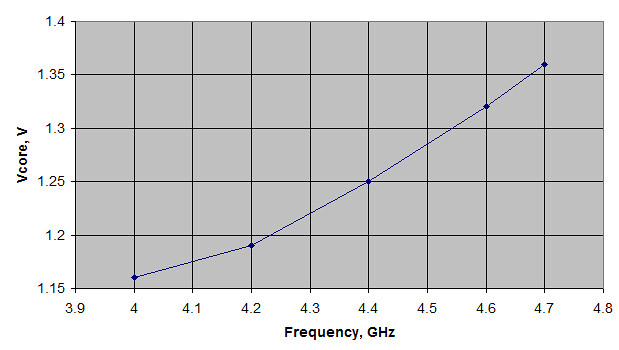I get that, but that was also the argument used to convince me an E8400 ("hardly any games support more than two cores! When they do, it won't be a problem") was the better choice than whatever Quad core intel CPU was the hot shit at the time. Within a year I was wishing I had gone with a Quad.
All irrelevant right now as I'm ordering some paste and praying that fixes the problem.
True, but right now at least, going to a 6-core CPU would cost more than double for the CPU-motherboard combination...the $400-500 saved could easily be used to buy something faster 2 years down the line.