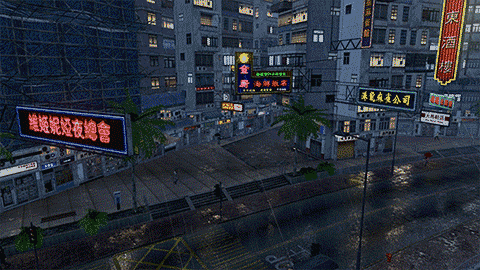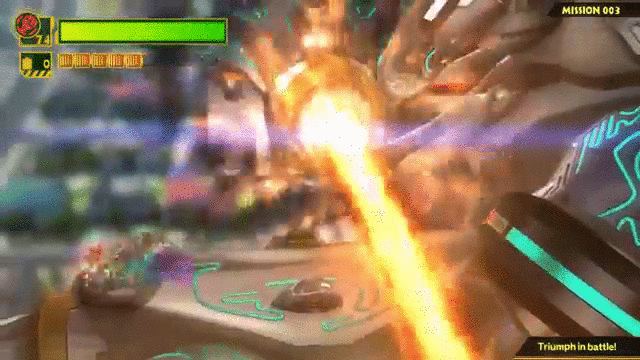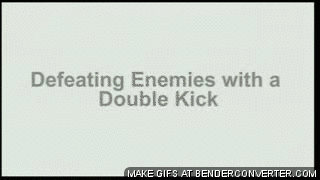You are using an out of date browser. It may not display this or other websites correctly.
You should upgrade or use an alternative browser.
You should upgrade or use an alternative browser.
2013 Thread of Game Gifs (prepare your bandwidth)
- Thread starter Alo81
- Start date
Alo, I think its better just having the large filesize, especially at that point. You're already waiting so.. why not a little bit longer? Also.. damn that parry!
So... I installed GTA IV and started modding it and stuff. The 'Quick Boost' button has made me realize that I may be a bad person.

Dude, holy shit.
What is your set up for GTAIV?
Is that how the motion blur looks by default because that looks incredible.
Terbinator
Member
Seems like an appropriate thread - the latest update for Origin says you can now create custom box arts for your library including JIFs.
Seems like an appropriate thread - the latest update for Origin says you can now create custom box arts for your library including JIFs.
Does it specify animated?
dragonbane
Member
Love your Beyond GIFs
MrRoderick
Member
Dude, holy shit.
What is your set up for GTAIV?
Is that how the motion blur looks by default because that looks incredible.
I'm running the whole ENB/Icehancer 2.1 shebang. That is actually the default motion blur, I had not enabled the nicer modified one yet. MB can be excessive, but very nice in this game.
I'm running the whole ENB/Icehancer 2.1 shebang. That is actually the default motion blur, I had not enabled the nicer modified one yet. MB can be excessive, but very nice in this game.
I guess I've just never seen it in motion in the game but I just think that looks really, really great. Damn.
Love your Beyond GIFs
Thank you.
Well here's another one:
Jodie through Time. 1024x435, 30fps, 48.9MB
MrRoderick
Member
The Janitor
Member
Half-Life




Actually it's Black Mesa with the animation revamp mod 
Half-Life
Actually it's Black Mesa with the animation revamp mod
Where does the bullet holder in the first gif go?
The Janitor
Member
Where does the bullet holder in the first gif go?
It falls down behind the hand, hard to see in that gif but you can see it ingame
FlashbladeGAF
Member
MrRoderick
Member
my first gif ever. be gentle.

anyway to remove the watermark ?
Nice one.
Also: cropping.
Dictator93
Member
my first gif ever. be gentle.

anyway to remove the watermark ?
use a different program IMO, fraps is not that grreat.
use a different program IMO, fraps is not that grreat.
Any suggestions until shadowplay is out ?
use a different program IMO, fraps is not that grreat.
Any suggestions until shadowplay is out ?
Ignore him. I use fraps, it's great. Just disable that watermark yeah?
Also, you should host your GIFs on either Sta.sh or Flickr. Minus likes to load at a snails pace.
What program are you using to create the GIF? Let me offer a couple recommendations.
Framerate - Aim for 0.03ms frames or 0.02ms frames. 0.03 is 33fps and 0.02 is 50fps.
Dithering - GIFs are limited to 256 colors, but that doesn't mean it has to look like it. Dithering emulates more colors by basically arranging the colors of pixels to look like shading. Here's an example.
Source image

Undithered image using 4 colors

Dithered image using 4 colors

You see how there's a lot more visually similar to the original in the dithered image. That's using only 4 colors. When using many more, it's not anywhere near as noisy and looks incredibly close to the actual screen you'd be seeing when playing.
Cropping - Just cuz you're playing at 16:9 doesn't mean your GIF needs to be. You should try cropping the GIF so that the unimportant stuff isn't there anymore. It'll cut down on the file size immensely and allow you to use higher framerates or more colors while keeping size reasonable.
And if you'd like some recommendations for programs to make GIFs, you should try out VirtualDub (It's free and fantastic) or if you've already got it then Photoshop is perfect for it.
If you've got any questions just drop em on me and I can try and help.
Dictator93
Member
Ignore him.
Plus great tips about GIF creation
The reason why I do not recommend fraps is because of its rather unoptimized ability to hit 60fps for most people whilst having a water mark and time limit in its free version.
MSI afterburner is pretty good
I also recommend this
The Janitor
Member
Any suggestions until shadowplay is out ?
MSI afterburner is pretty good
The reason why I do not recommend fraps is because of its rather unoptimized ability to hit 60fps for most people whilst having a water mark and time limit in its free version.
I usually don't struggle to hold 60 but it might have just improved since you last used it perhaps? Those other reasons are totally valid though yeah if you're using the free version.
Cannon Goose
Member
Max Payne goodness
Max Payne is such a dope ass game.
ColonialRaptor
Member
How do I make my Far Cry 3 look like this? DAMN... or is it just because it's reduced in size... is this modded / changed from the standard maximum?
MrRoderick
Member
This game will GIF well.


Cannon Goose
Member
A Euphoric tumble!
This one turned out kinda grainy unfortunately.

This one turned out kinda grainy unfortunately.

lol at the gun flying out of his hands
Intheflorsh
Banned
My very first gif so any thoughts would be appreciated.


MrRoderick
Member
^ looks good! In fact... I'm surprised by the lack of apparent dithering. Nice.
This one's big, but I got the nice 33 fps sorted out and dis shit is sooooo fun to drive.
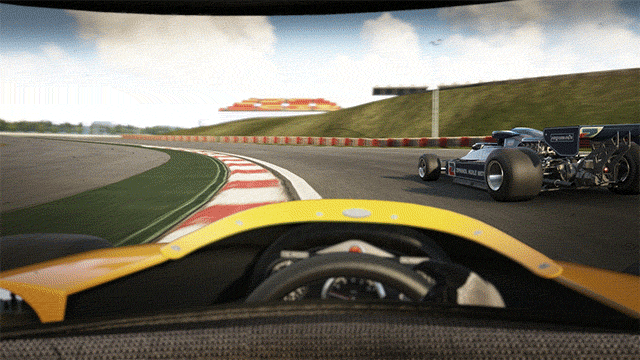
This one's big, but I got the nice 33 fps sorted out and dis shit is sooooo fun to drive.
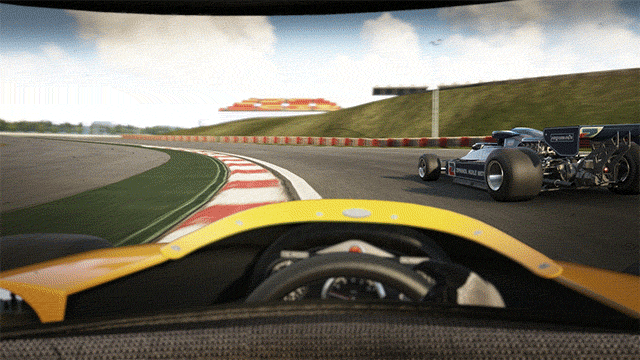
MrRoderick
Member
I can't stawp


Intheflorsh
Banned
I've been experimenting to see how to improve the framerate and I think I've got it a bit better.

The dithering is much worse, however. I'll wait until I've figured it out before I post again.
Also, I just noticed that recording symbol in the upper left. That's unfortunate...

The dithering is much worse, however. I'll wait until I've figured it out before I post again.
Also, I just noticed that recording symbol in the upper left. That's unfortunate...
I've been experimenting to see how to improve the framerate and I think I've got it a bit better.

The dithering is much worse, however. I'll wait until I've figured it out before I post again.
Also, I just noticed that recording symbol in the upper left. That's unfortunate...
My only complaint on the first was going to be the framerate and you got that improved in this one definitely, nice work.
Also, that dithering is TOTALLY alright, it's barely noticeable and you expect it with GIFs. It's far from heinous, you're doing great.
MrRoderick
Member
rosaceadude2112
Member
Half-Life


Actually it's Black Mesa with the animation revamp mod
it's weird that a graphics mod needs graphics mods
MrRoderick
Member
And I continue to inundate your bandwidth.

Whats cool that I noticed after seeing this loop a bunch, is that a small crack appears in the helmet glass on the bottom right. minute details ftw

Whats cool that I noticed after seeing this loop a bunch, is that a small crack appears in the helmet glass on the bottom right. minute details ftw
paperspace
Member
MrRoderick, name the games pls
MrRoderick
Member
Spazznid
Member
MrRoderick, name the games pls
I second this motion.
Praise Dolphin
Spazznid
Member
Someone's going to get hurt, the game looks too good...
Also, whilst viewing some gameplay vids, I noticed that this game somehow manages realtime reflections of both environment and actors/players.
Where's your god, now?
MrRoderick
Member
Oh man, what a crash.


A touch over 15MB:

Indeed. For a Vita game, it looks astounding (in contrast to most of what's available on the platform, visually speaking).

Someone's going to get hurt, the game looks too good...
Also, whilst viewing some gameplay vids, I noticed that this game somehow manages realtime reflections of both environment and actors/players.
Where's your god, now?
Indeed. For a Vita game, it looks astounding (in contrast to most of what's available on the platform, visually speaking).
Spazznid
Member
Oh man, what a crash.

Can't... Look... Away...
MrRoderick
Member
Can't... Look... Away...
Hahaha!
Similar threads
- 7
- 156
IbizaPocholo
replied