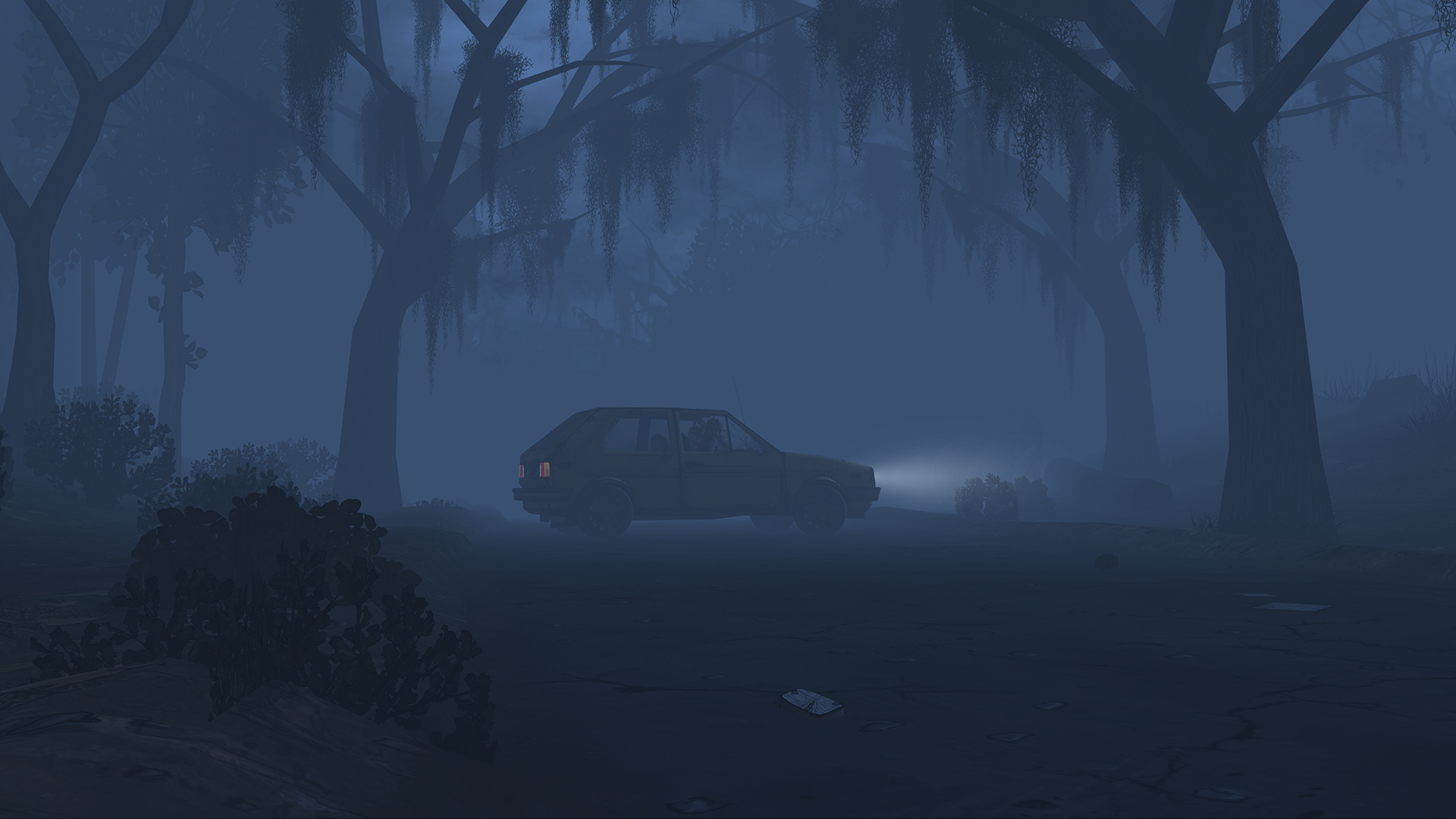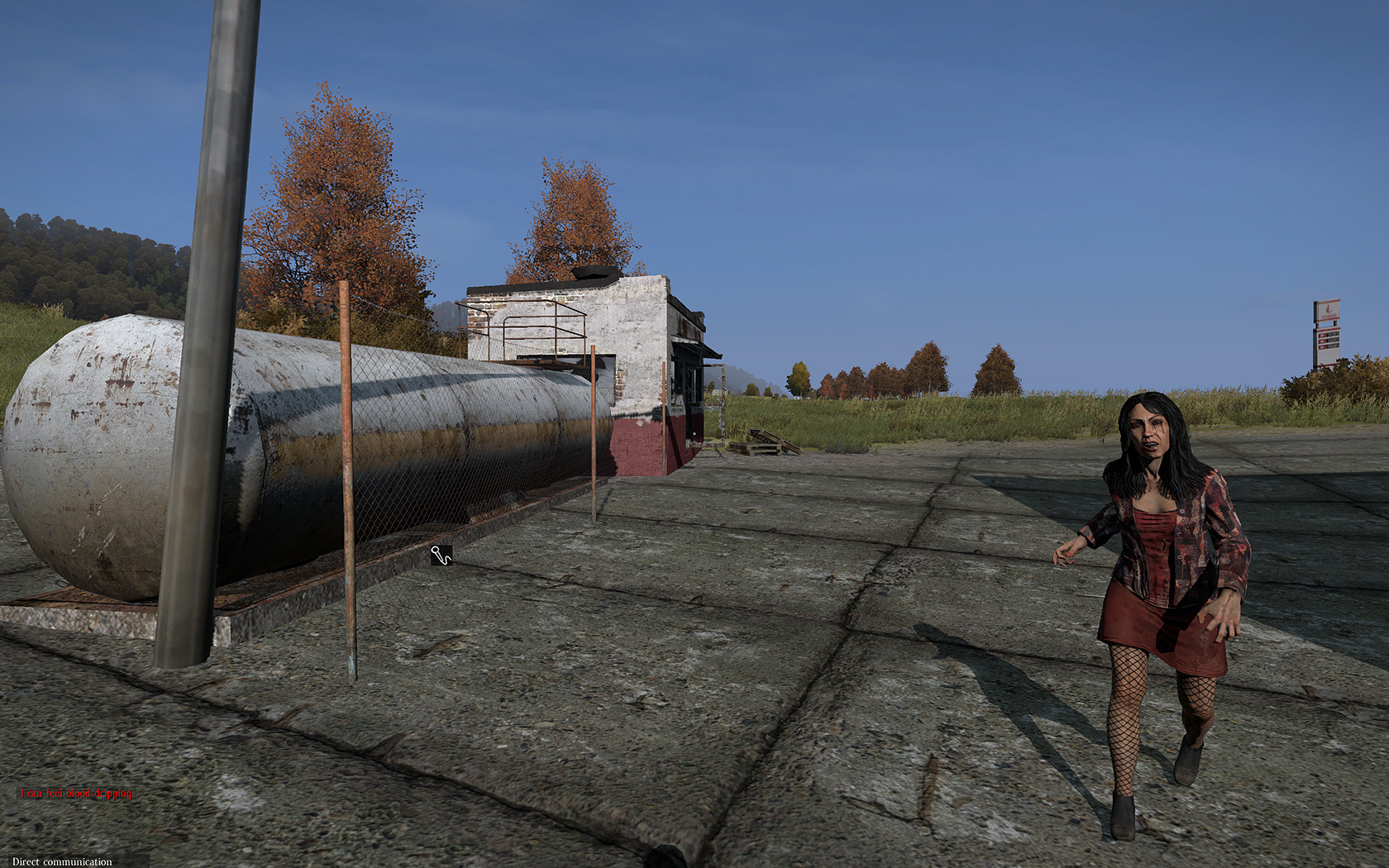You are using an out of date browser. It may not display this or other websites correctly.
You should upgrade or use an alternative browser.
You should upgrade or use an alternative browser.
2014 High-Res PC Screenshot Thread of the Last Hope for Image Quality
- Thread starter Stallion Free
- Start date
VisceralBowl
Member
Alright, I actually like how these out of focus shots are turning out.


16:9 versions are available here and here.
EDIT: Here is an in focus version of the bottom image.
If you would like full sized versions of any just send a PM that says either 16:9 or 2.40:1 somewhere in it (with the image linked).


16:9 versions are available here and here.
EDIT: Here is an in focus version of the bottom image.
If you would like full sized versions of any just send a PM that says either 16:9 or 2.40:1 somewhere in it (with the image linked).
VisceralBowl
Member
TheVampire
Banned
Good to see BF is still BF! It's only parked if you can get it out of there in one piece. =P
...


RoadHazard
Gold Member
Rayman Legends, downsampled from 8k (because I can)


How high res is the art in that game? Is there actually any reason to run it above 1080p?
First post in one of these threads. Xenoblade looks great on Dolphin. (High resolution makes the character's faces look even worse, though. The pixelated eyebrows are just painful.)
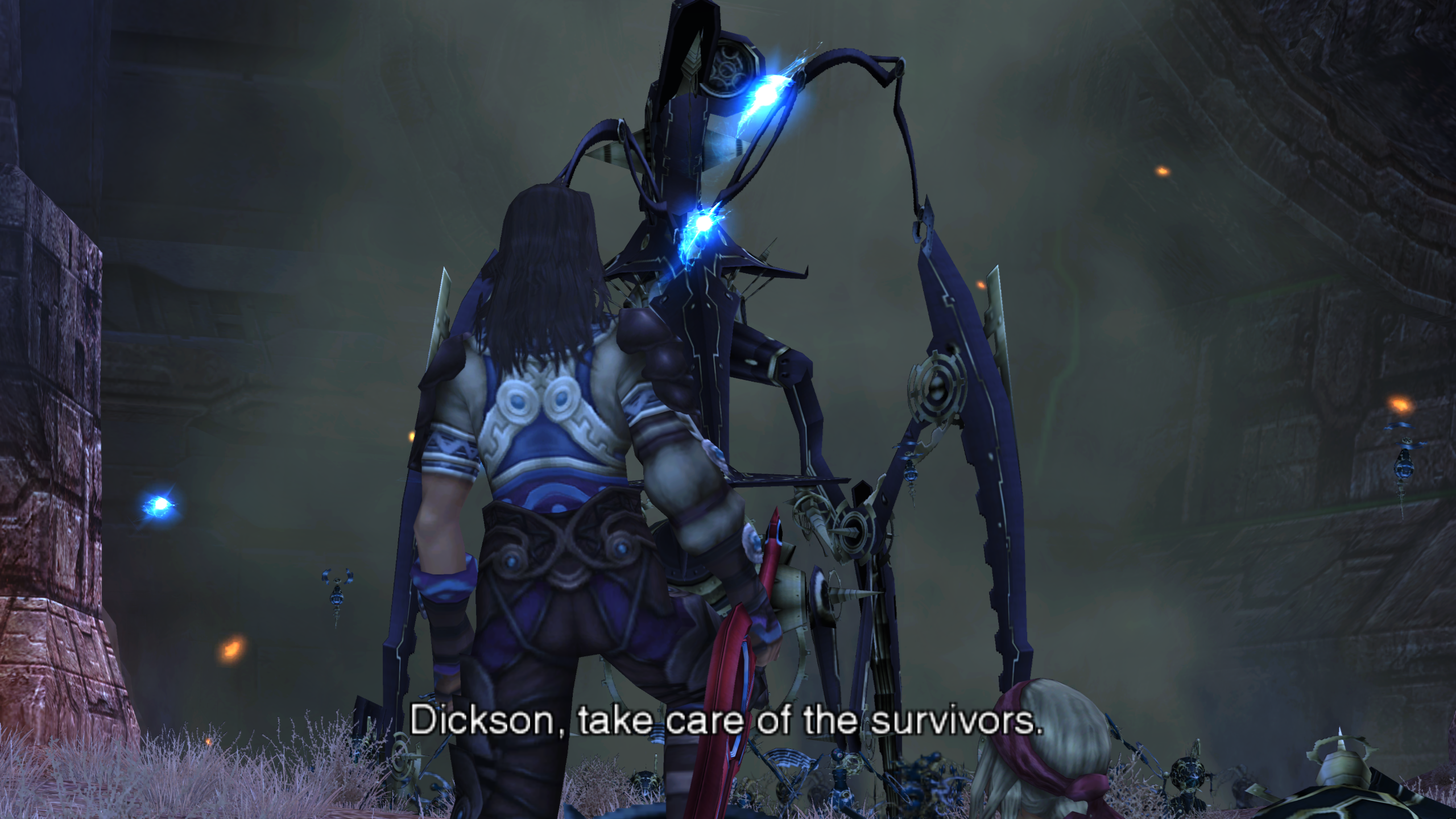
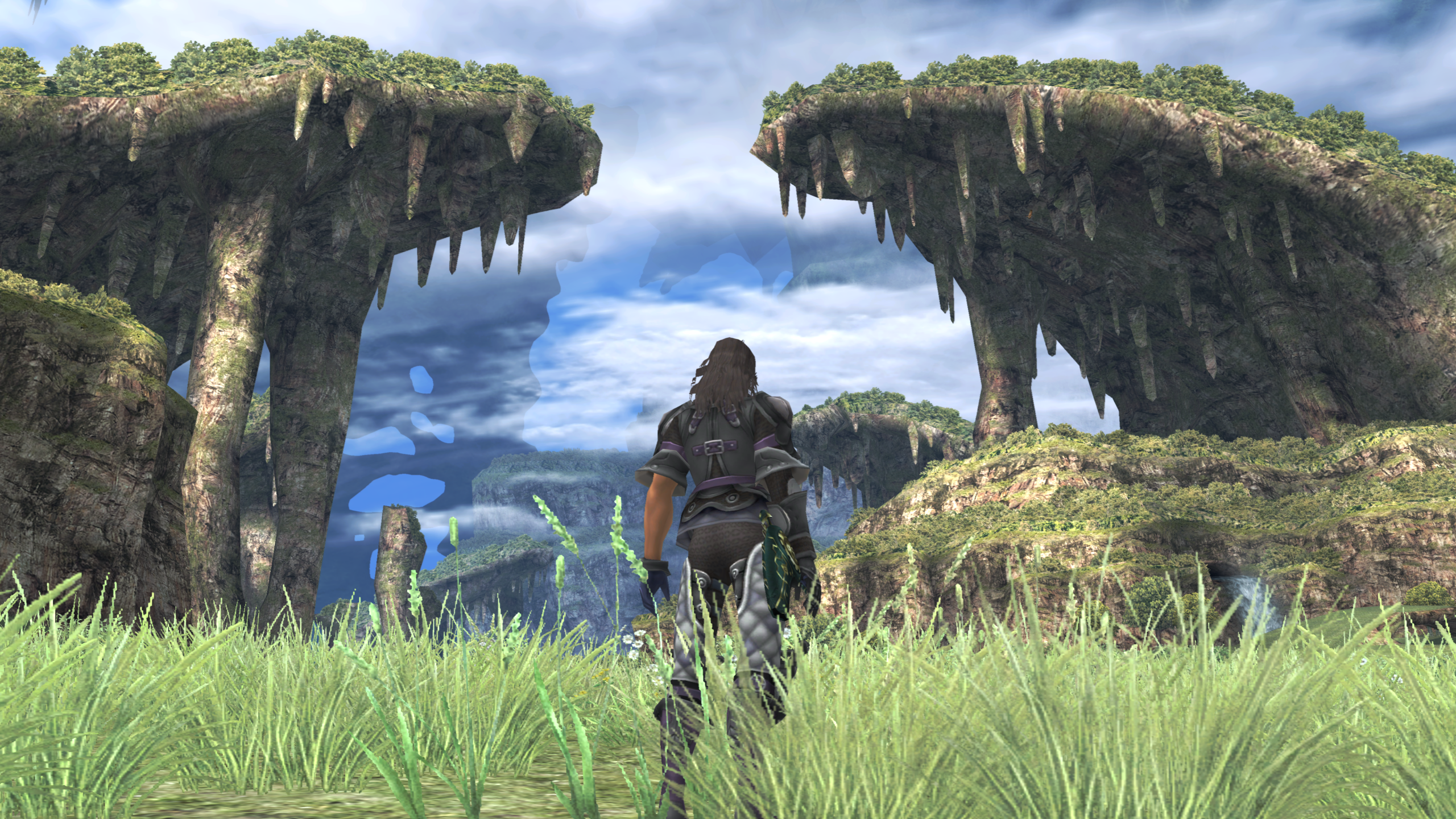
Intel Core I7 2600K
8 GB RAM
GTX 670 2 GB
SSD.
Rayman Legends, downsampled from 8k (because I can)


If you're gonna be using ridiculous resolutions, you might as well use it to get ridiculously wide shots!
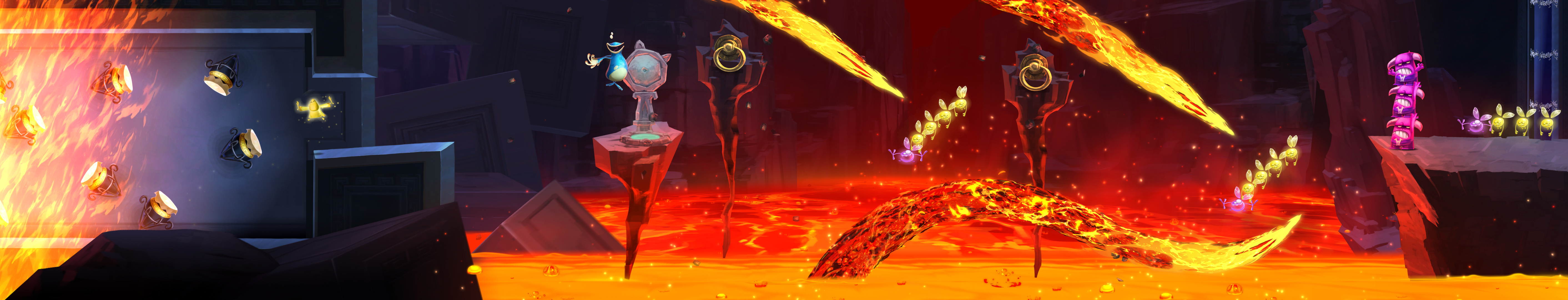
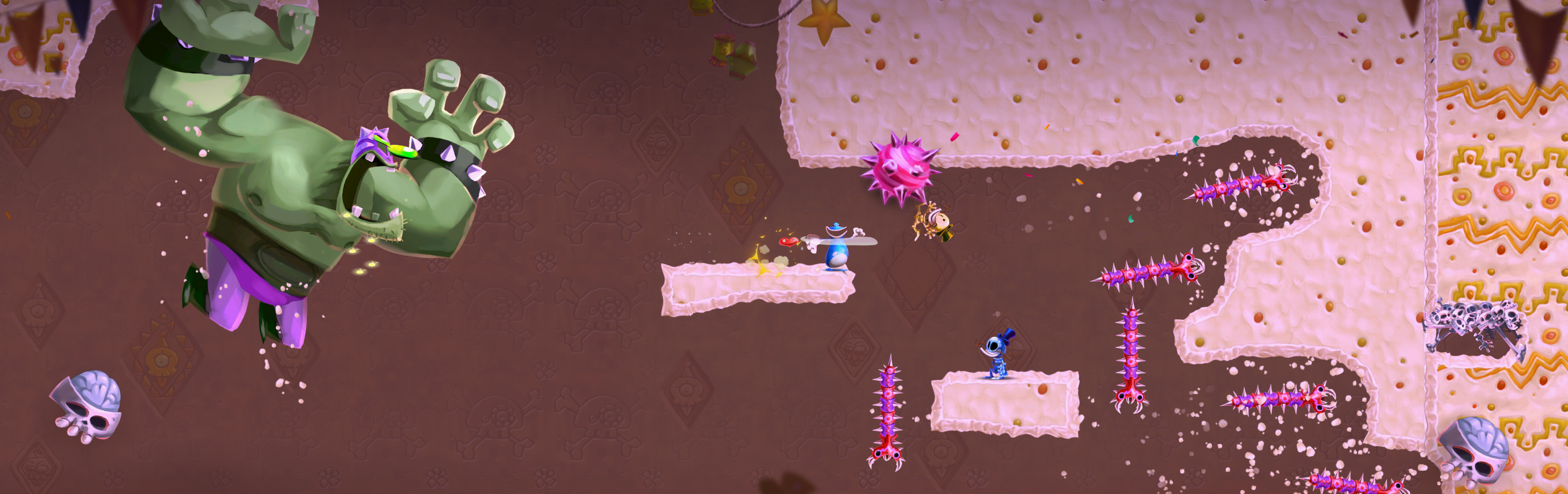
(Also, most bosses are actually 3D rendered so you absolutely should use downsampling for them to get rid of that gross aliasing.)
Ultimadrago
Member
Rayman Legends, downsampled from 8k (because I can)
Cool. Olympia is my favorite character.
jim2point0
Banned
For any of you Mirror's Edge lovers who want to take screenshots of the menu map, you might be interested in checking this out. (playable menu map).
BONKERS
Member
Rayman Legends, downsampled from 8k (because I can)


You know, you'd think for a game designed for 1080p they'd have decent quality UI assets.. nope. (I'm mainly talking about that thing in the upper right. At least the character icon looks good)
I don't get why 2D UI assets these days are so subpar in quality..
VisceralBowl
Member
For any of you Mirror's Edge lovers who want to take screenshots of the menu map, you might be interested in checking this out. (playable menu map).
THANK YOU! I have wondered how this was done!
Dio Brando
Banned
Been replaying this game. Really nice, and the story is interesting.


VisceralBowl
Member
I have decided to go back to Mirror's Edge (I may do a few more out of focus BF4 screens though).


Full size PNGs are just a PM away!


Full size PNGs are just a PM away!
VisceralBowl
Member


If you want the full size version we'll have to work something out. Each pic is 379MB.
Dio Brando
Banned
Tried to do this one with tiledshot, but the reflections crapped out, and the whole screenshot went wrong 


jim2point0
Banned
I have decided to go back to Mirror's Edge (I may do a few more out of focus BF4 screens though).
Why are your screenshots upside-down?
Tried to do this one with tiledshot, but the reflections crapped out, and the whole screenshot went wrong

I friggin love that one! Nice
VisceralBowl
Member
Why are your screenshots upside-down?
Because "artistic vision" etc etc. I had an idea for a shot and I set it up. the ME camera is the only camera I have used that can go upside down.
Dio Brando
Banned
Thanks. Always loved your screenshots, and receiving a compliment from you is greatWhy are your screenshots upside-down?
I friggin love that one! Nice
Just wished the water reflection wasn't so low res.
OldAsUrSock
Banned
Tried to do this one with tiledshot, but the reflections crapped out, and the whole screenshot went wrong

Image of Jan '14 right here.
SuicideUZI
Member
Meet the best character of Borderlands 2.
Would have been a great shot if her butt did not clip through the chair. XD

I thought she was pretty annoying, I liked Handsome Jack the best
VisceralBowl
Member
Stallion Free
Cock Encumbered
Thanks for the title change - especially since the original was so flame-baiting.
You're welcome, this one felt more accurate anyways.
VisceralBowl
Member
VisceralBowl
Member
VisceralBowl
Member
Dio Brando
Banned
Noticed the screenshot for some reason had some bugged shadows, and trying to re-do the shot would be really tiresome, so i edited the 4k original image(easy, bunch of basic colors with little gradients), so here it is:
jim2point0
Banned
Trying to get higher resolutions, this test worked:

But this resolution option doesn't come up in the games, have I done something wrong?
Refresh rate is too low. What I had to do to get my < 59hz resolutions to show up is create a custom native resolution in CRU (custom resolution utility) with the same refresh rate as your custom resolution.
For example, my 4K resolution is 55hz. So in CRU, I created a 2560x1440 resolution @ 55hz. Then I restarted my computer and now I can select it.
Yes, since there are many levels of zoom a lot of the art in most situations is high-res enough that 2560x1440 at least pays off. And there are a few 3D enemies/effects, most notably bosses.How high res is the art in that game? Is there actually any reason to run it above 1080p?
Same here. FWIW, I 100%ed Legends. It's really fantastic.Cool. Olympia is my favorite character.
VisceralBowl
Member
Trying to get higher resolutions, this test worked:

But this resolution option doesn't come up in the games, have I done something wrong?
Refresh rate is too low, as others have said. I also had to do this:

In order to get it to show up (may have been a Win8 thing idk though)
He can indeed have an officially licensed 'replica' of Adam's coat.You can have that jacket.
VisceralBowl
Member
It doesn't have the awesome floral pattern on the shoulders.
Refresh rate is too low. What I had to do to get my < 59hz resolutions to show up is create a custom native resolution in CRU (custom resolution utility) with the same refresh rate as your custom resolution.
For example, my 4K resolution is 55hz. So in CRU, I created a 2560x1440 resolution @ 55hz. Then I restarted my computer and now I can select it.
Yeeeees, thanks. It worked.
I want to go higher.
SolVanderlyn
Thanos acquires the fully powered Infinity Gauntlet in The Avengers: Infinity War, but loses when all the superheroes team up together to stop him.
I also hated Tiny Tina.I thought she was pretty annoying, I liked Handsome Jack the best
Sax Russel
Banned


And then I like these two together but omg spoiler warning
http://abload.de/img/dolphin2014-01-0417-5qgxhu.png
http://abload.de/img/dolphin2014-01-0417-5xoy54.png
And then OMG SPOILER WARNING
http://abload.de/img/dolphin2014-01-0517-2myaxc.png
Refresh rate is too low. What I had to do to get my < 59hz resolutions to show up is create a custom native resolution in CRU (custom resolution utility) with the same refresh rate as your custom resolution.
For example, my 4K resolution is 55hz. So in CRU, I created a 2560x1440 resolution @ 55hz. Then I restarted my computer and now I can select it.
Add it to Detailed Resolutions or Standard Resolutions?
Because I use StrobeLight and currently have 3 of my 4 Detailed resolutions occupied and would like to add more than one resolution to enable in games.
jim2point0
Banned
Add it to Detailed Resolutions or Standard Resolutions?
Because I use StrobeLight and currently have 3 of my 4 Detailed resolutions occupied and would like to add more than one resolution to enable in games.
Here is a screenshot of my CRU:

30hz enables 4800x2700 and 5120x2880
55hz enables 3840x2160