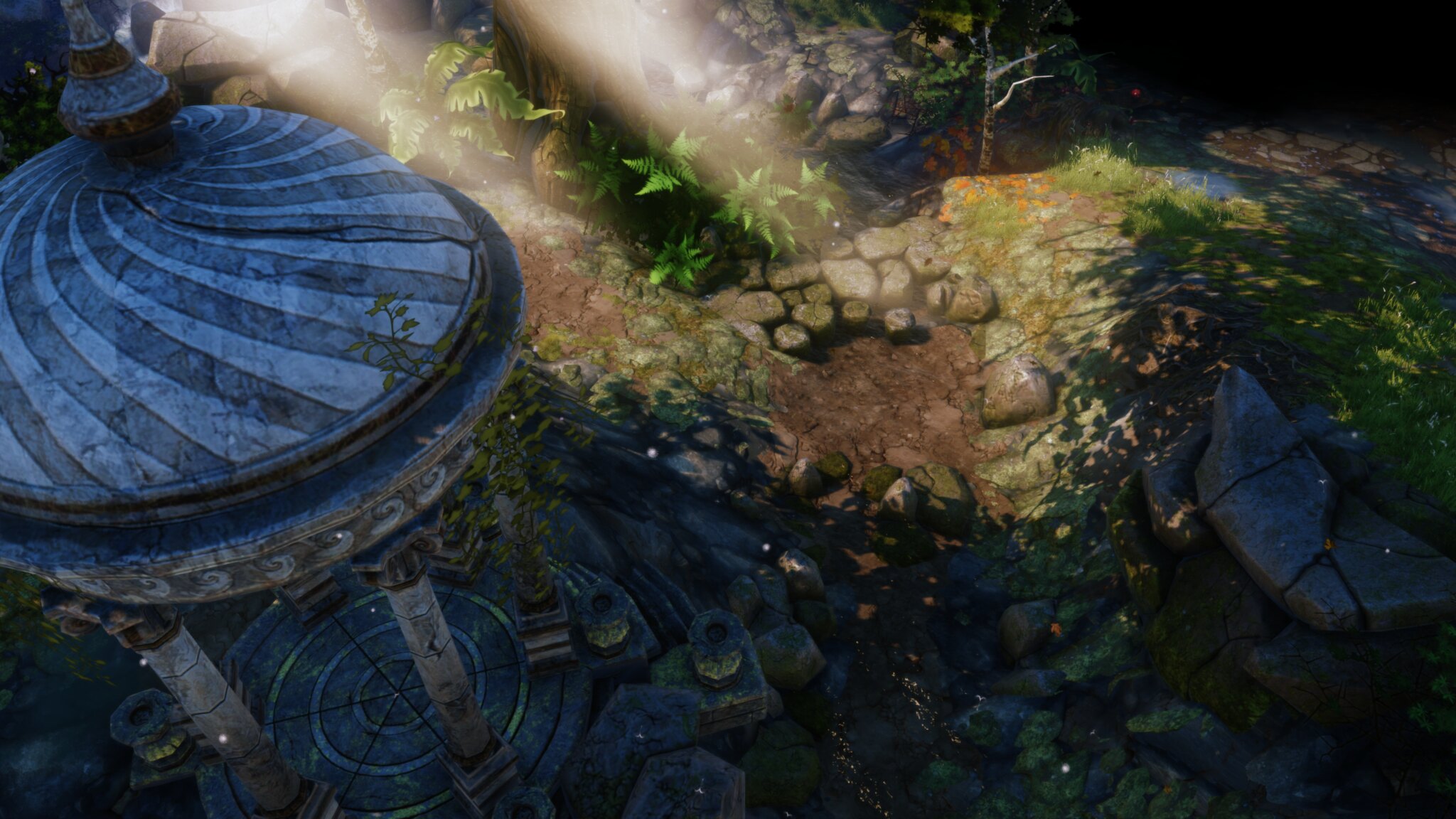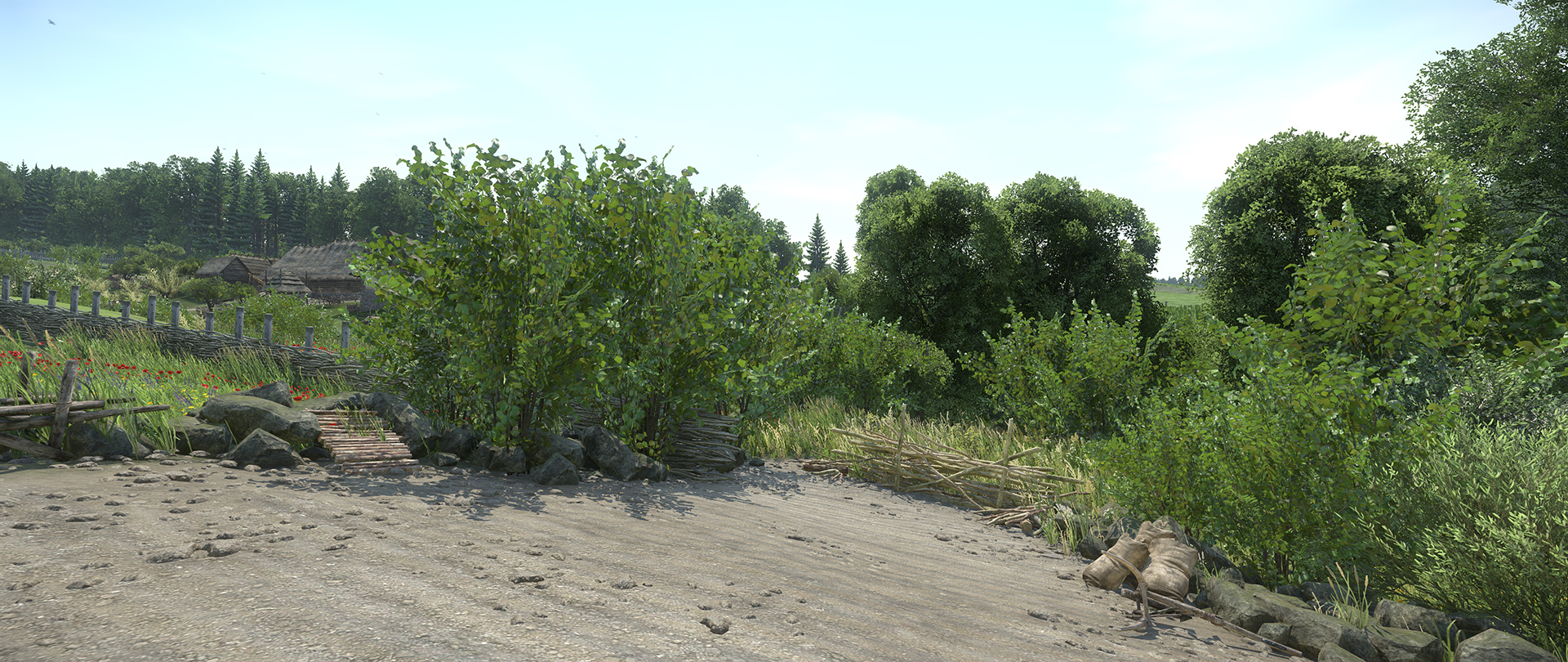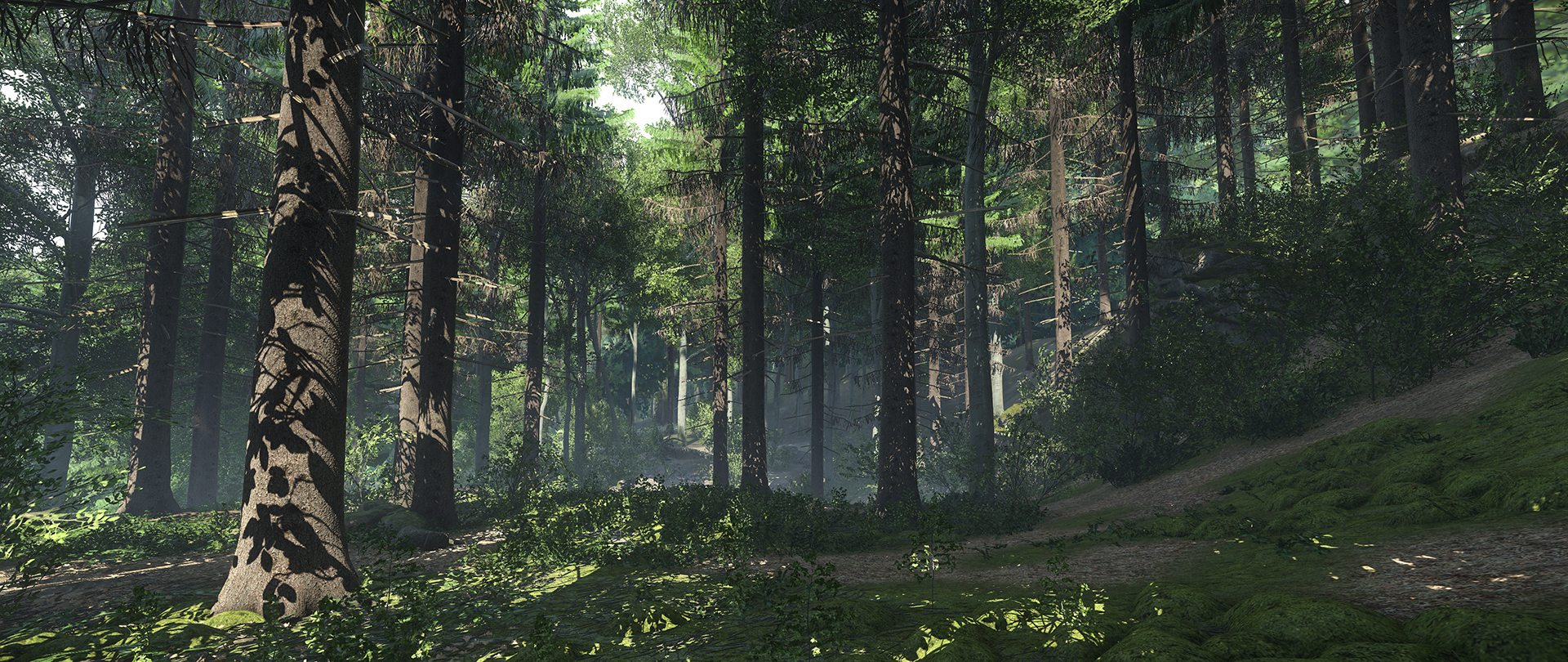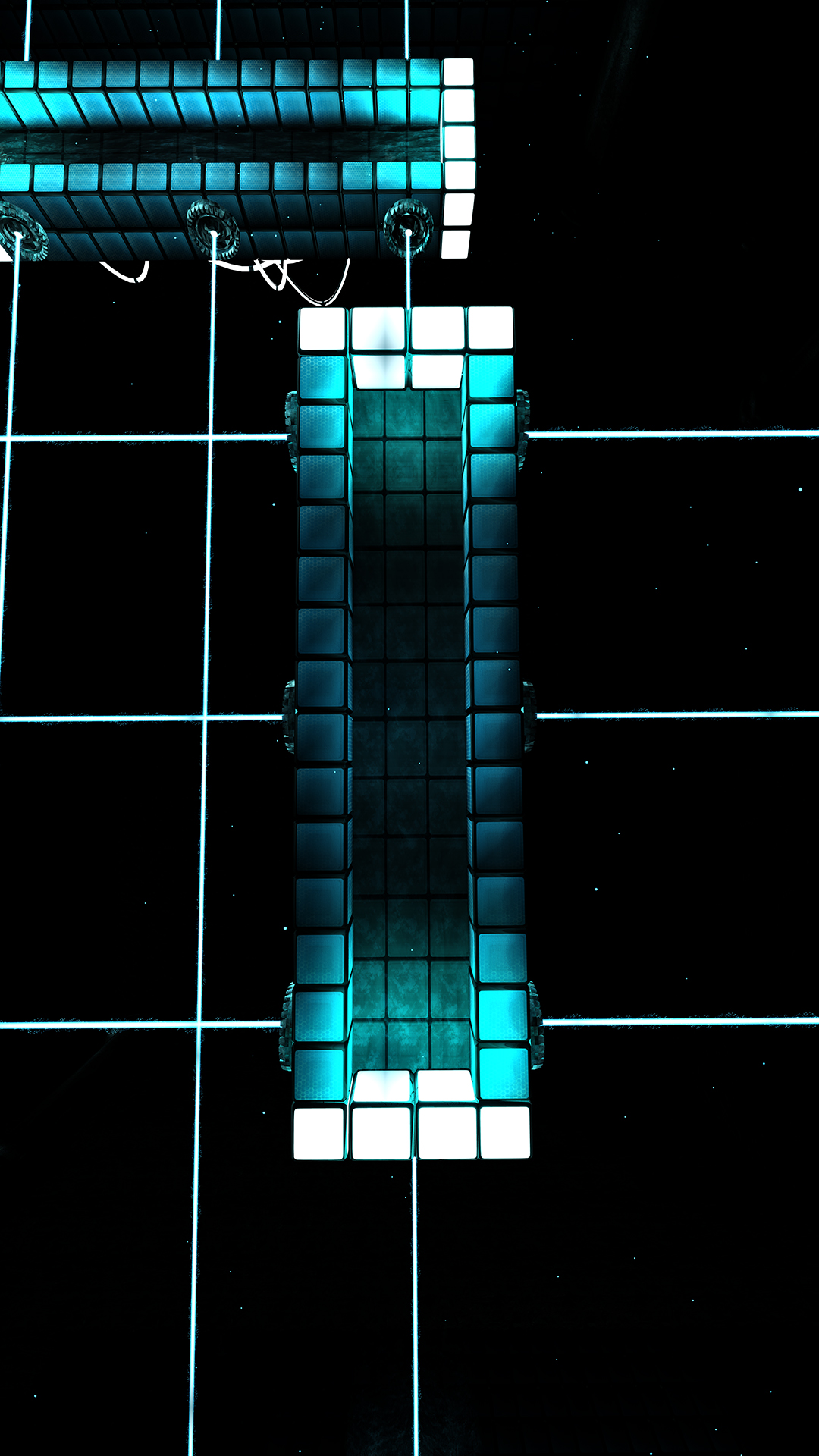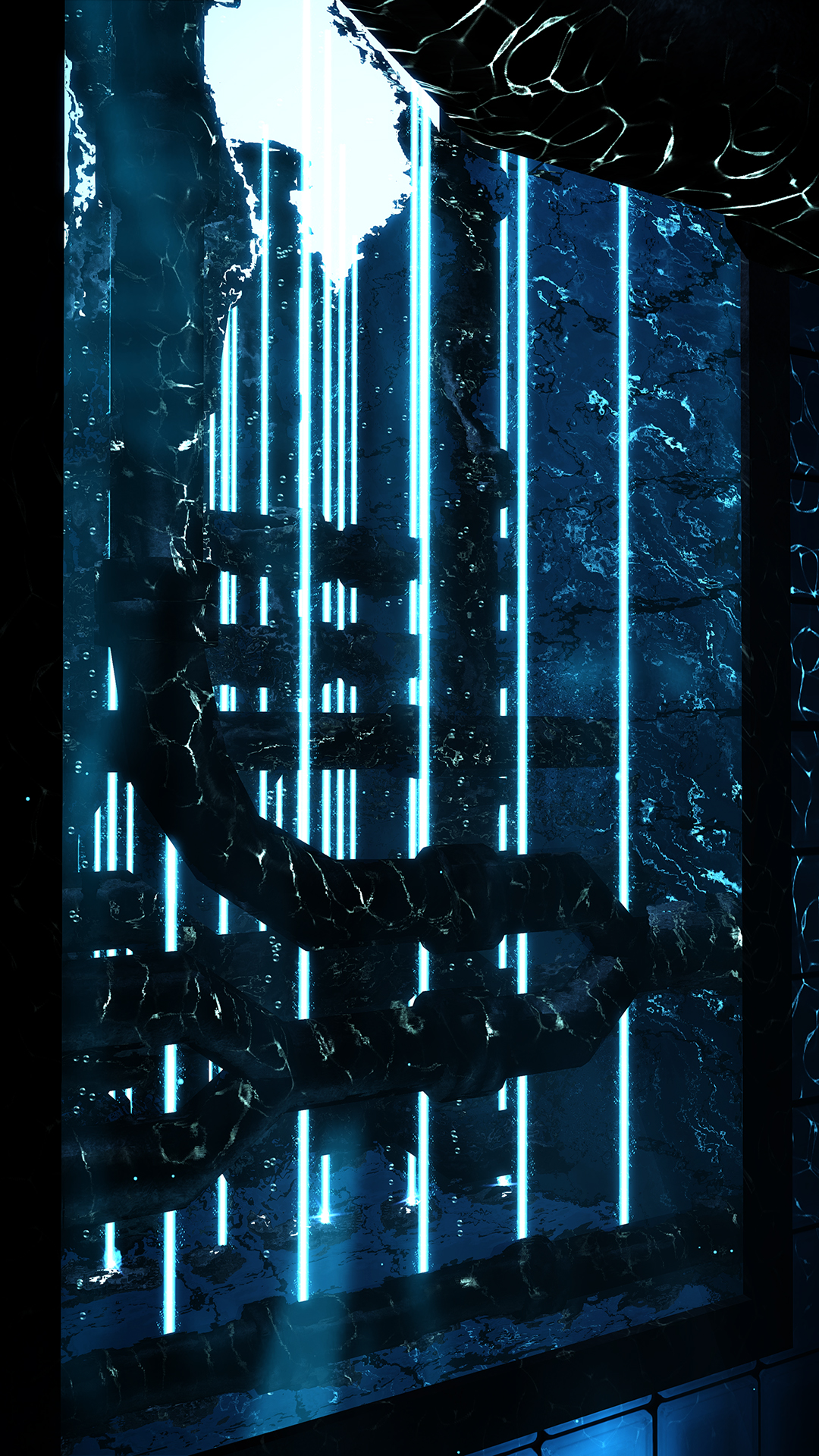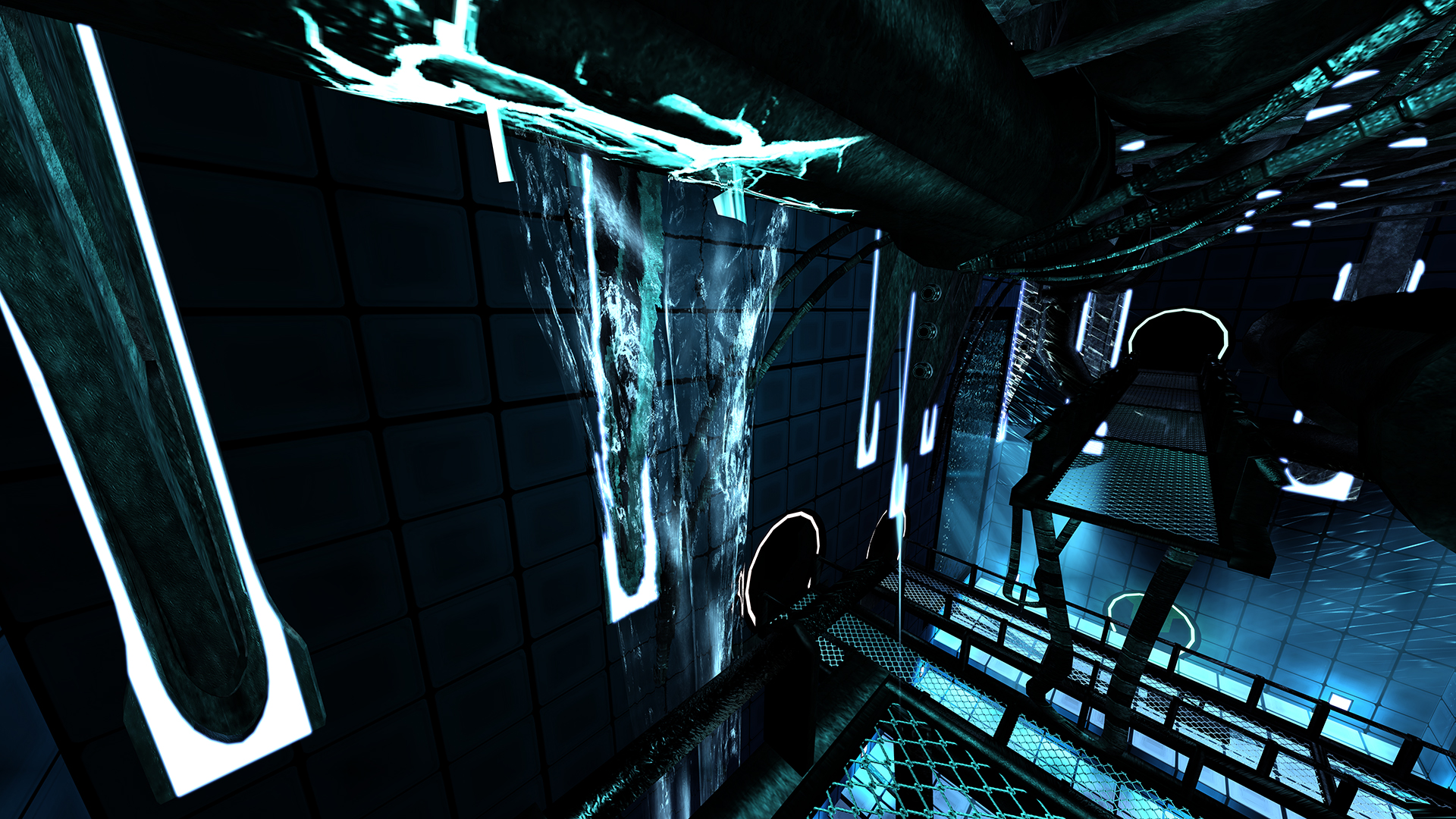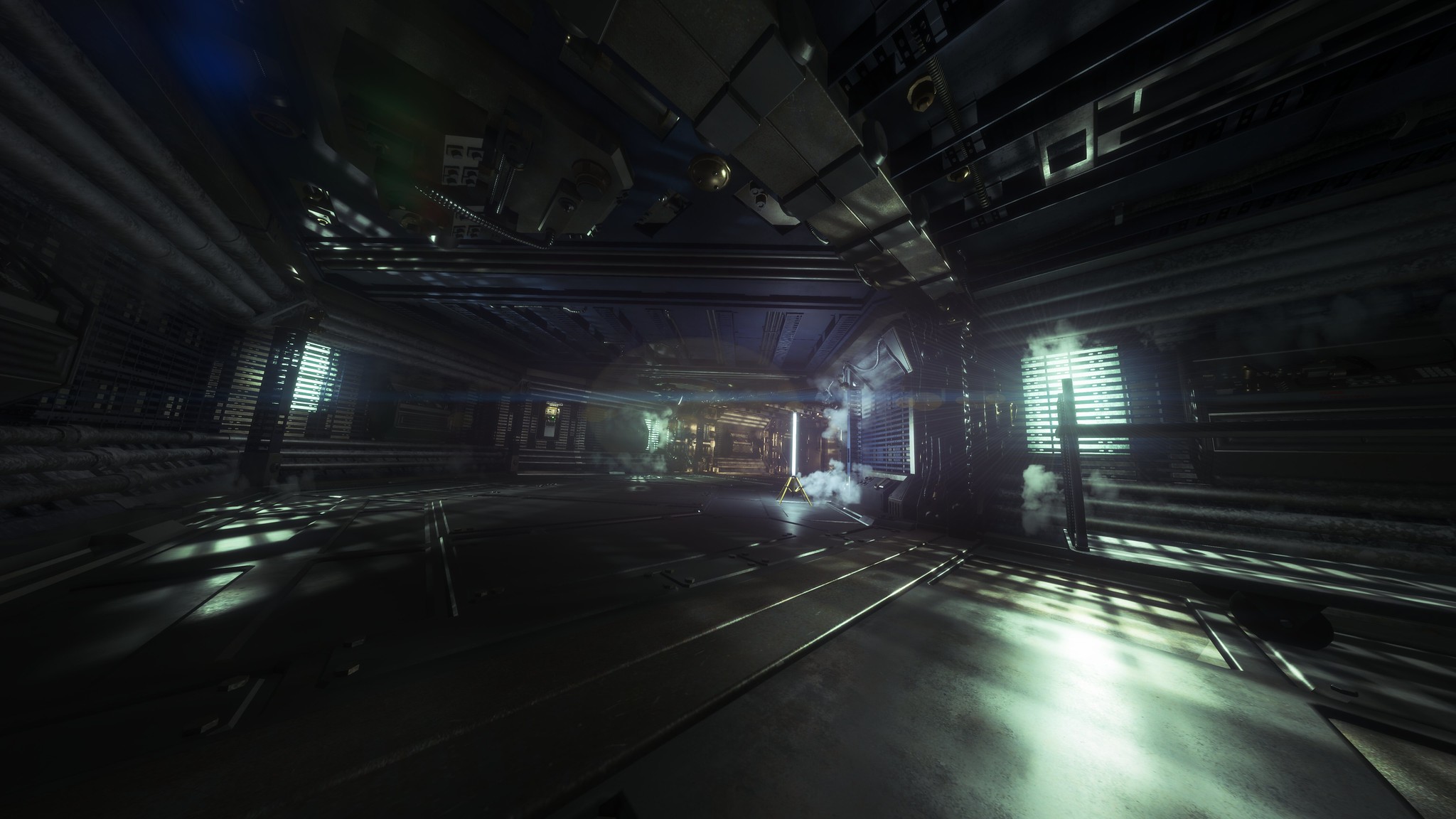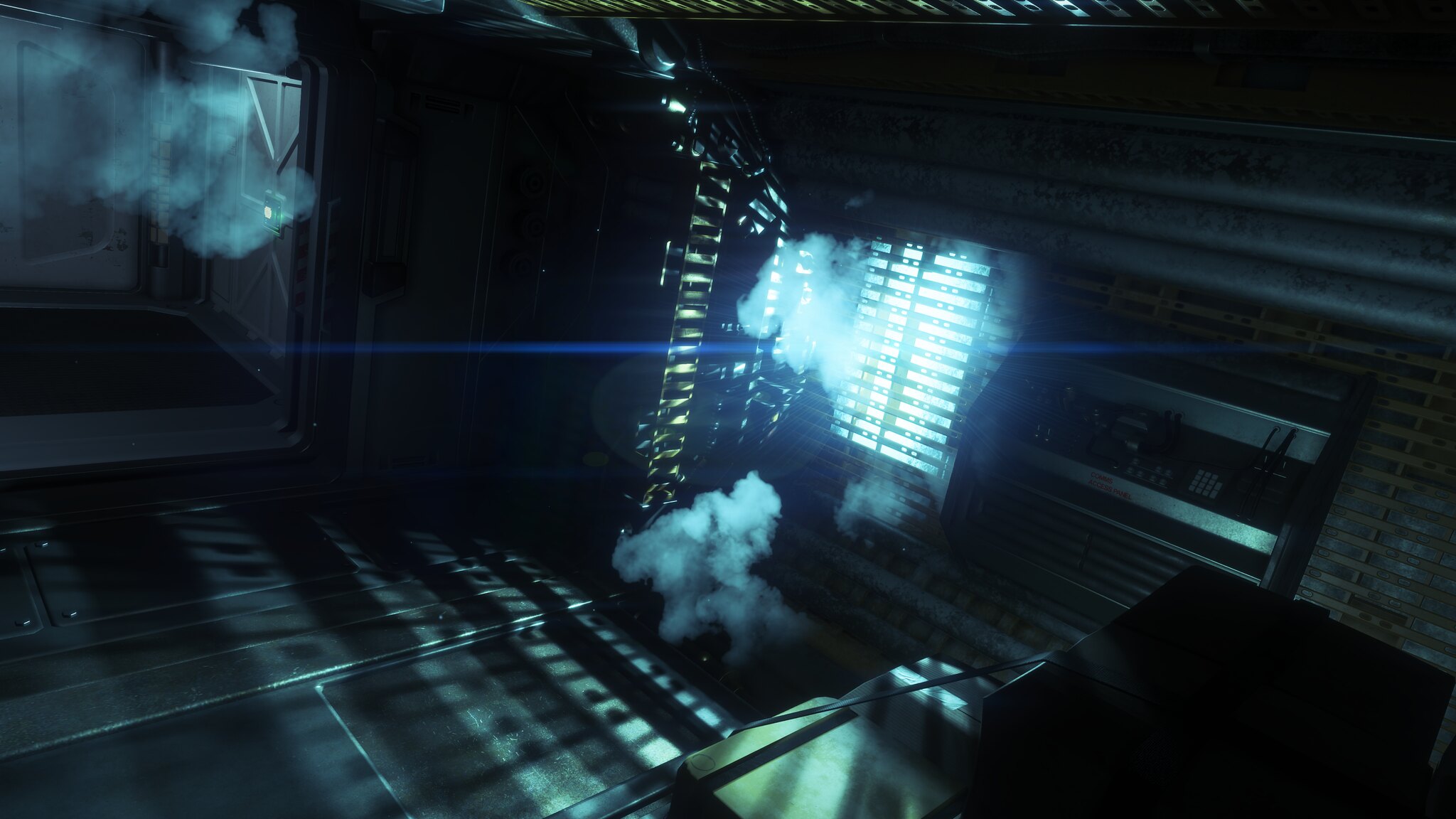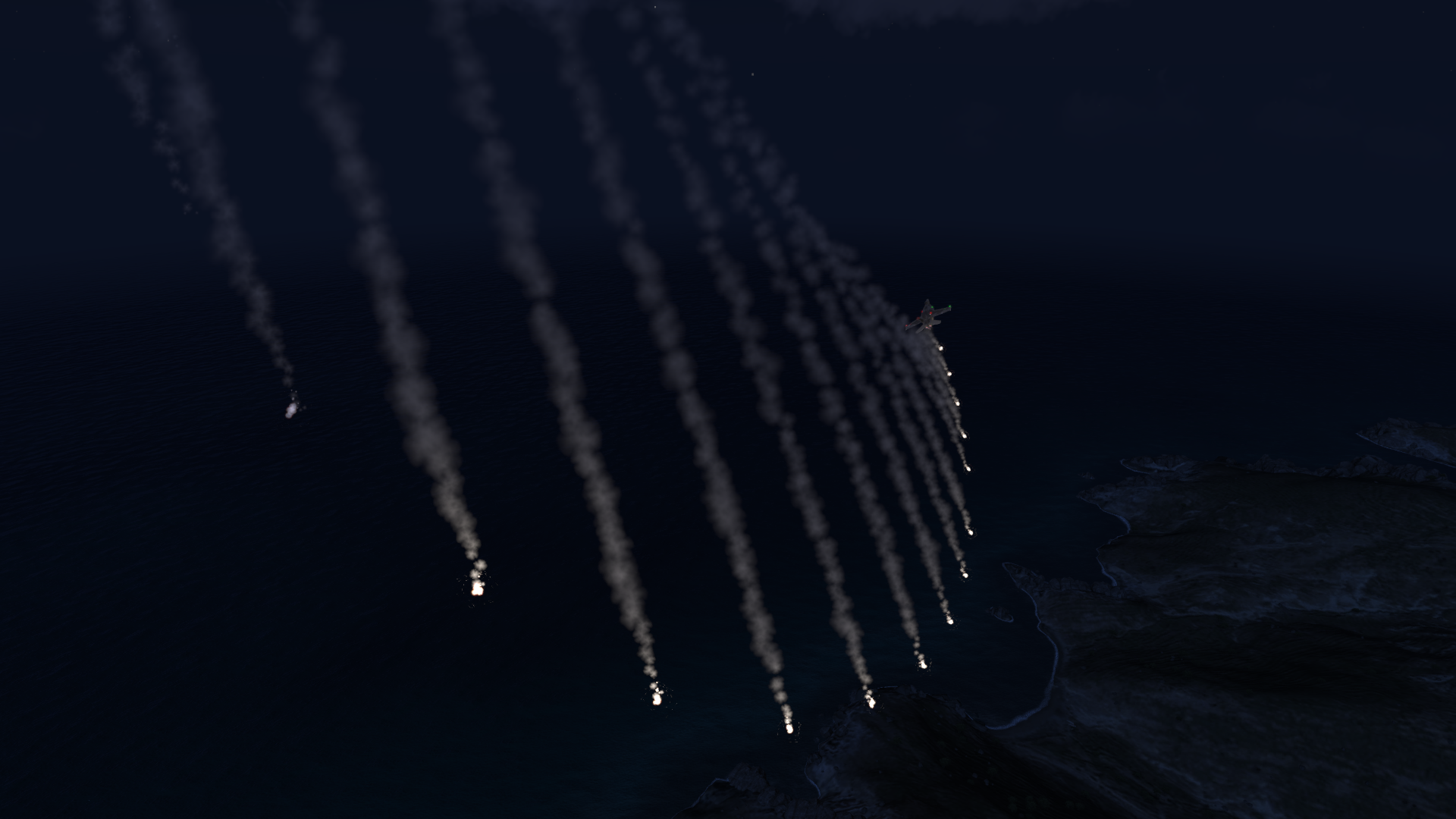You are using an out of date browser. It may not display this or other websites correctly.
You should upgrade or use an alternative browser.
You should upgrade or use an alternative browser.
2014 High-Res PC Screenshot Thread of the Last Hope for Image Quality
- Thread starter Stallion Free
- Start date
drotahorror
Member
Wolverine Origins
Were you able to fix the tearing in that game?
[Asmodean]
Member
That looks awesome.
Thanks, I actually wasn't sure if anyone else would use it. Added it on a whim as I was playing Wolverine and it reminded me of how I was first introduced to the character.Dude this toon shader is fuckin cooool.
@One3rd, what settings are you using for your screenshots, and what resolution?
You will find that the values don't scale with resolution (maybe we can change that?) so you'll have to use a very high power value at larger than 4K images. Those Wolverine shots were at 7680x3240 and 7680x4320 respectively with cartoon shader settings of:
CartoonPower 8.0
CartoonEdgeSlope 0.9
Edit: Oh, and I disabled the in-game post effects (bloom, color grading) as they didn't really work well with the black outlines and the base colors are more "comic book" than with the grading applied.
That does look pretty cool, could probably add a settings value toggle for black or white outlines.Cooool, you can change
Code:colorInput.rgb = pow(edge,CartoonEdgeSlope) * -CartoonPower + colorInput.rgb;
to
Code:colorInput.rgb = pow(edge,CartoonEdgeSlope) * CartoonPower + colorInput.rgb;
to get white outlines instead of black ones. It looks great on certain games!
I love this.
I love what your doing with these to make them appear more filmic.
Tearing? I haven't noticed much tearing but I'm running it at 4K with VSync disabled. Getting over 100FPS. Or are you refering to the texture streaming issue at higher resolutions? That was resolved by increasing the poolsize to 1024. See Guide over on DET for this and other useful changes.Were you able to fix the tearing in that game?
Thanks, bro!I love what your doing with these to make them appear more filmic.
Thanks, I actually wasn't sure if anyone else would use it. Added it on a whim as I was playing Wolverine and it reminded me of how I was first introduced to the character.
You will find that the values don't scale with resolution (maybe we can change that?) so you'll have to use a very high power value at larger than 4K images. Those Wolverine shots were at 7680x3240 and 7680x4320 respectively with cartoon shader settings of:
CartoonPower 8.0
CartoonEdgeSlope 0.9
Edit: Oh, and I disabled the in-game post effects (bloom, color grading) as they didn't really work well with the black outlines and the base colors are more "comic book" than with the grading applied.
That does look pretty cool, could probably add a settings value toggle for black or white outlines.
I love what your doing with these to make them appear more filmic.
Tearing? I haven't noticed much tearing but I'm running it at 4K with VSync disabled. Getting over 100FPS. Or are you refering to the texture streaming issue at higher resolutions? That was resolved by increasing the poolsize to 1024. See Guide over on DET for this and other useful changes.
I think the limits on the values are sort of unnecessary, especially at resolutions above 1080.
For example, the RE5 shots were with toon power set to 80, and edge 1.3.
Once all of the post.fx stuff is fully upgraded and integrated i plan to add some more options to it yeah, like that color change and a line thickness option.
Actually I'll just PM you.
mercenar1e
Member
mercenar1e
Member
Denton
Member
Really love this one. The forest is close to the real thing.
And this one is awesome too.
OsirisBlack
Banned
FFXIV right when I think I can stop playing they announce Dark Knight.




Canis lupus
Member
mercenar1e
Member
mercenar1e
Member
two of the newest community add ons
UH-1Y Venom by dezkit Available here

FC-37 Thunder available in the steam workshop by Saippua

UH-1Y Venom by dezkit Available here

FC-37 Thunder available in the steam workshop by Saippua

TheVampire
Banned
The balance of power has shifted in Skyrim!


TheVampire
Banned
TheVampire
Banned
Pjsprojects
Member
Project cars.




Because JPG compression is based on DCTs, so an image like that one, where the vast majority is blurred, takes up a lot less space than one which is filled with high-frequency detail.
Took it as a jpeg with fraps. Downsampled from 4k yet its only 340~kb. Why?
Nice! Have you tried the new shader Asmodean just added? Looks to have some very interesting settings to play with.This cartoon border shaderrrr


Stallion Free
Cock Encumbered
Because JPG compression is based on DCTs, so an image like that one, where the vast majority is blurred, takes up a lot less space than one which is filled with high-frequency detail.
And because Fraps compresses the hell out of JPEGs.
Honey Bunny
Member
SOOO gonna stop using Minus. Fuck that site. So many strange changes lately.
Minus has been slowly removing features for years. I remember when there were viewcounts ._.
Drunken Master
Member
Drunken Master
Member
maneil99
Member
And because Fraps compresses the hell out of JPEGs.
What should I use
Stallion Free
Cock Encumbered
What should I use
Take PNGs or BMPs and convert them yourself at 100% quality.
jim2point0
Banned
And I just learned that I hate Picpar
And I just learned that I hate Picpar
Why?
jim2point0
Banned
At first all you had in the post were borken images  Looks like you fixed it though.
Looks like you fixed it though.
R
Rösti
Unconfirmed Member

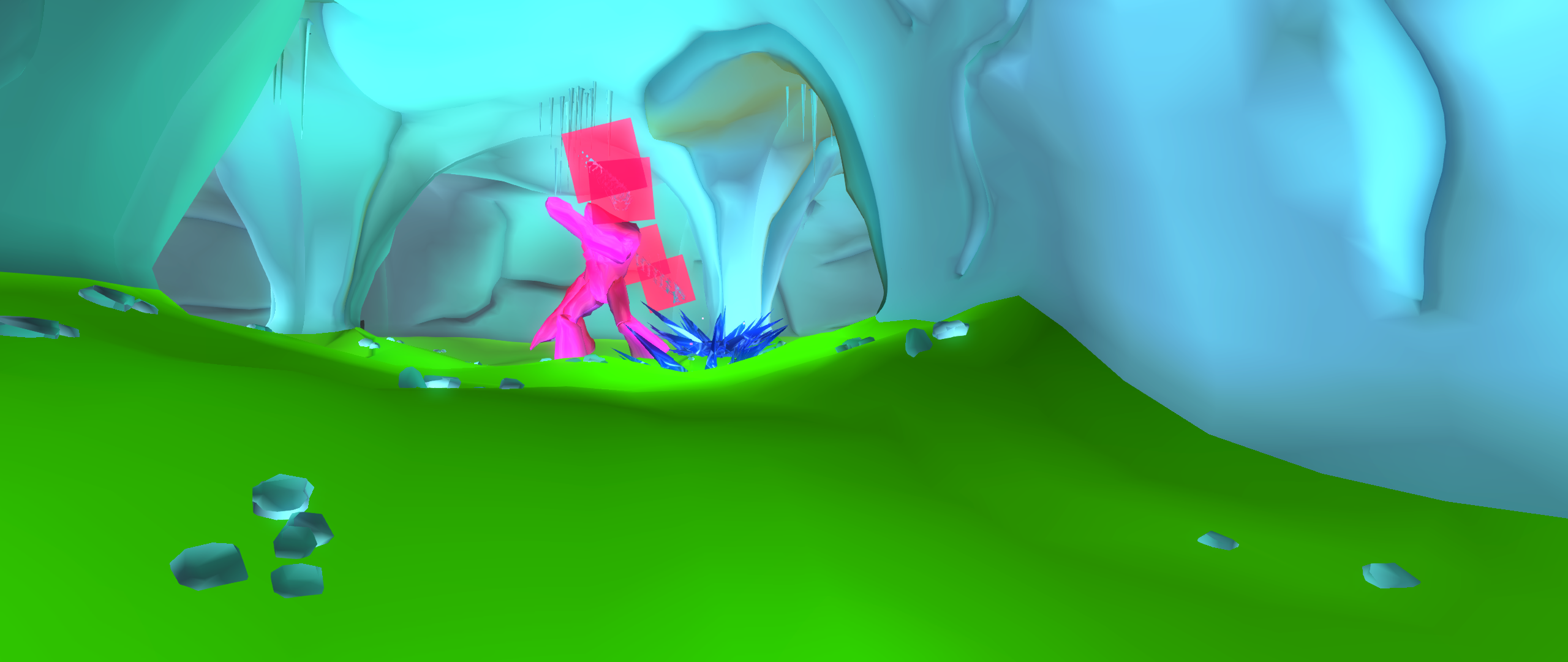
I enabled FXAA here, but it didn't wanna work well. ENB brings the FPS down to below 1, and makes taking screenshots really difficult, so I don't wanna do that. I've got only 256MB VRAM to work with.
Spazznid
Member
Rösti;135995893 said:
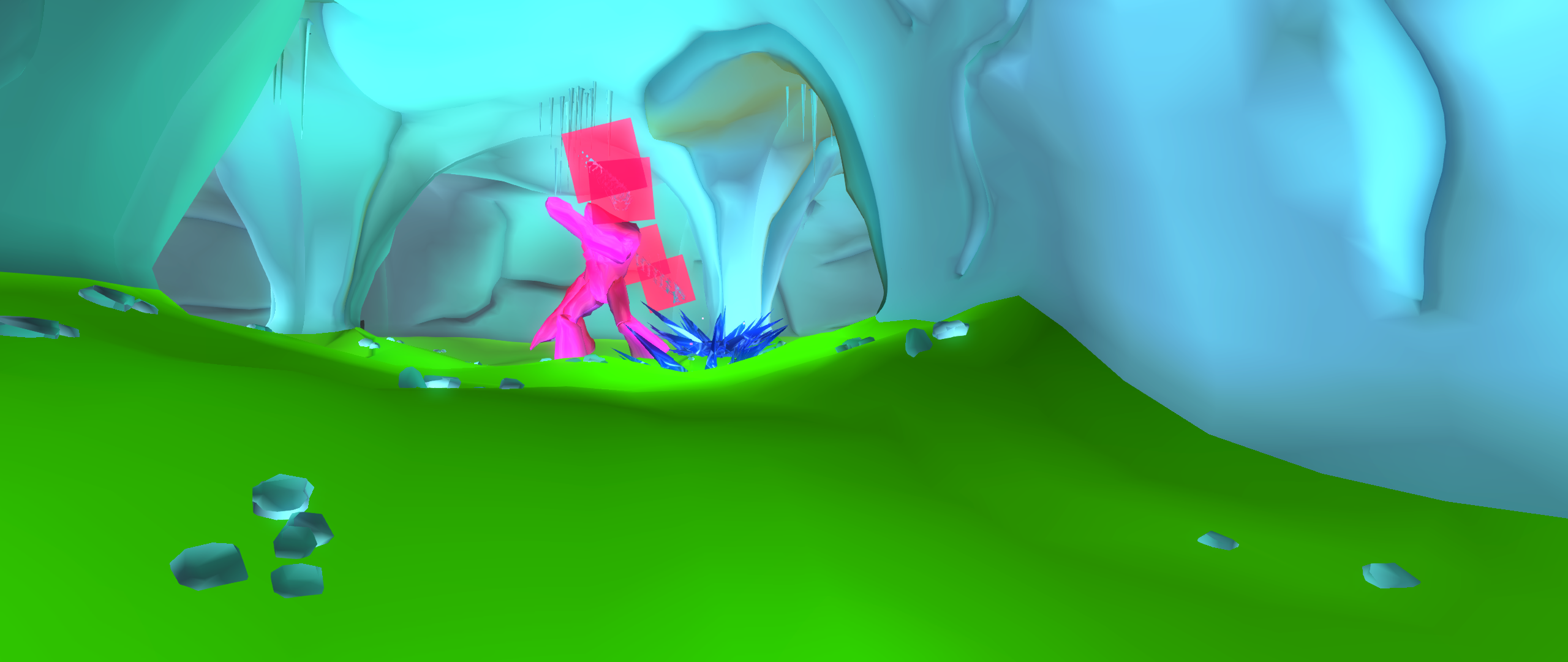
I enabled FXAA here, but it didn't wanna work well. ENB brings the FPS down to below 1, and makes taking screenshots really difficult, so I don't wanna do that. I've got only 256MB VRAM to work with.
I missed you.