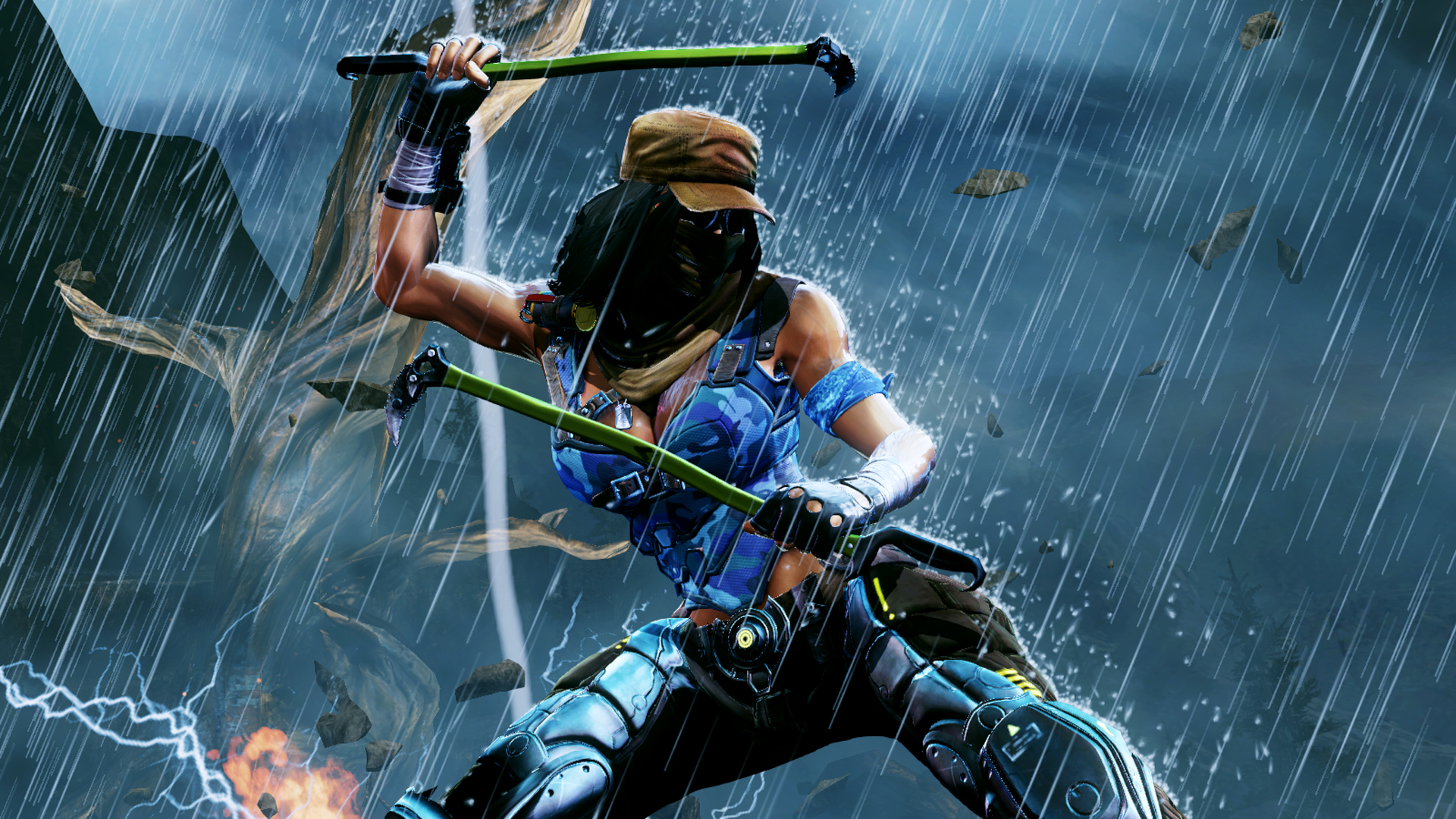Im going to go on a bit of a rant, but I am disappointed in how underbaked Byrgenworth is compared to other areas in the game. It's an awesome area in concept but there's almost nothing there, and I wish they had more to do there. Great shots by the way.Bloodborne

You are using an out of date browser. It may not display this or other websites correctly.
You should upgrade or use an alternative browser.
You should upgrade or use an alternative browser.
2015 Console Screenshot Thread (PS4, XB1, Wii U) [READ OP!]
- Thread starter VanWinkle
- Start date
SweetJohnnyCage
Member
Im going to go on a bit of a rant, but I am disappointed in how underbaked Byrgenworth is compared to other areas in the game. It's an awesome area in concept but there's almost nothing there, and I wish they had more to do there. Great shots by the way.
There's speculation that DLC will unlock a trap door inside the lab.
GavinUK86
Member
Damn you're annoying
No one cares for all your trophy screenshots.
Harsh, but true. Seems like taking pics when you unlock trophies wasn't such a smart move.
There are only about 4 or 5 people here who post Wii U screens and Xenoblade X hasn't been released in our countries/ we are not importing another Wii U to play one game that will eventually come here.
I forgot about the region lock. Sorry! Nintendo why you so backward.......
CheezyMac88
Member
Macho Madness
Member
tkscz
Member
Best to take shots while in Mario Kart TV. Still not sure if that counts as photo mode as it doesn't affect the quality any, just gives you better angles.



xenogenesis
Member
Any chance of getting you to make a 3D Panorama of the chapel? All it takes is 40-60 screenshots of a scene and dumping them into Image Composite Editor or similar software.
Edit: I forgot The Order has black bars, you would have to edit those out of every picture so unless you have a ton of time and patience never mind.
I tried doing it but it kept coming out wrong.
In order to make a 3D panorama you need to take a screenshot of everything right? Including the entire floor and ceiling?
Looks like chromatic aberration in the light bulb!
That's called chromatic aberration.Quick question, does anyone else see like a rainbow outline in the BloodBorn shots? Like random objects and people have like rainbow colors on their edges.
ResidentDante
Member
Trophy shots and copyright texts, can't we do without screens like this?
dr guildo
Member
old pics I had, never posted in that thread :
 inFAMOUS Second Son_20140419225641 by brian.otaku, on Flickr
inFAMOUS Second Son_20140419225641 by brian.otaku, on Flickr
 inFAMOUS Second Son_20140430024358 by brian.otaku, on Flickr
inFAMOUS Second Son_20140430024358 by brian.otaku, on Flickr
 inFAMOUS Second Son_20140430024124 by brian.otaku, on Flickr
inFAMOUS Second Son_20140430024124 by brian.otaku, on Flickr
 inFAMOUS Second Son_20140419225641 by brian.otaku, on Flickr
inFAMOUS Second Son_20140419225641 by brian.otaku, on Flickr inFAMOUS Second Son_20140430024358 by brian.otaku, on Flickr
inFAMOUS Second Son_20140430024358 by brian.otaku, on Flickr inFAMOUS Second Son_20140430024124 by brian.otaku, on Flickr
inFAMOUS Second Son_20140430024124 by brian.otaku, on FlickrAlways-honest
Banned
Agreed. Is this a new trend?Trophy shots and copyright texts, can't we do without screens like this?
Trophy shots and copyright texts, can't we do without screens like this?
Hey, sometimes a trophy screenshot happens in an action shot I like. Also, you do realize some games automatically add watermarks any time you hit the screenshot button, right?



ResidentDante
Member
Hey, sometimes a trophy screenshot happens in an action shot I like. Also, you do realize some games automatically add watermarks any time you hit the screenshot button, right?
Sorry, it just seems like people are posting pics from their trophy list recently. Did not know that some games add the watermark regardless. I thought it only happened in games with a photomode, where you press an onscreen "take photo" button. Dead Or Alive 5 LR does this; it takes a normal screenshot with the share button, but a better quality one with an annoying watermark if you use the ingame photo button.
Sorry, it just seems like people are posting pics from their trophy list recently. Did not know that some games add the watermark regardless. I thought it only happened in games with a photomode, where you press an onscreen "take photo" button. Dead Or Alive 5 LR does this; it takes a normal screenshot with the share button, but a better quality one with an annoying watermark if you use the ingame photo button.
Yeah, I know what you're talking about. I'm pretty sure it was just a single person who was posting their trophy screenshots almost exclusively though. As for the watermarks, the two games I know of that automatically add copyrights when you use the share button are Child of Light and GG XRD.
BuffetChamp
Banned
Very nice shots, game looks great. Grabbing this on the weekend.
Laughing Banana
Weeping Pickle
Damn you're annoying
No one cares for all your trophy screenshots.
Damn dude, lol.
Bloodborne:


Damn dude, lol.
Bloodborne:


I don't think its that harsh to be honest. Since when has a menu been interesting to look at.
Surely he knows hes just trolling at this point.
Good shots btw. Best 2 areas in the game
GinoFelino
Member
I don't think its that harsh to be honest. Since when has a menu been interesting to look at.
Surely he knows hes just trolling at this point.
Good shots btw. Best 2 areas in the game
It IS harsh, and it's personal. Let the guy post whatever he wants, he's not breaking any rules.
Jawbreaker
Member
Laughing Banana
Weeping Pickle
cyberFUTUR3
Member
Nice to see Broken Age here, some fresh air.
Bloodborne



Damn dude, lol.
Bloodborne:


These are great.
Confusatron
Member
Agreed. Is this a new trend?
Seems to be. Seems silly and runs counter to the point of this thread. Maybe we need a new "Check my trophies out" thread.
Or you could just let people check your trophies out on PSN directly.
Yes, take a screenshot of everything, (for the Order you have to take out the black bars) from floor to ceiling and copy paste them into a program like image composite editor. There has to be a little overlap between pictures and for a game like The Order it will likely take 60+ pictures because you will have less lines of vertical resolution.I tried doing it but it kept coming out wrong.
In order to make a 3D panorama you need to take a screenshot of everything right? Including the entire floor and ceiling?
You can see how I took the pictures for my panoramas here:
https://xboxdvr.com/gamer/Mr Noobcraft/screenshots
Nice shots. These look pretty sharp. I presume the post processing effects are turned off or at least to very low values?
Nice shots. These look pretty sharp. I presume the post processing effects are turned off or at least to very low values?
Thanks.
Yeah... I don't remember all the exact values, but grain is removed, as well as vignette. I also increased the exposure a bit and set the lens flare intensity to ~20% which makes it hardly noticeable. Motion blur is off.
Game looks much better.
Agreed. The IQ definitely gets a decent boost when the film grain and vignette are removed. But why turn off motion blur? Is the overall fluidity of the game affected in any way?Thanks.
Yeah... I don't remember all the exact values, but grain is removed, as well as vignette. I also increased the exposure a bit and set the lens flare intensity to ~20% which makes it hardly noticeable. Motion blur is off.
Game looks much better.
Agreed. The IQ definitely gets a decent boost when the film grain and vignette are removed. But why turn off motion blur? Is the overall fluidity of the game affected in any way?
I just wanted to remove the blur for the shots and have been playing a bit without it, and I think it looks good. I haven't been properly playing though since I've been playing with photo mode in mind, so I haven't been able to REALLY notice if the game's fluidity is considerably affected without it.
Blur was the worst offender for me though, before photo mode.
Three more btw...



Great shots again. And thanks for the info. I haven't played the game, but when I do, I'll definitely turn off film grain and vignette. The game looks significantly sharper without those.I just wanted to remove the blur for the shots and have been playing a bit without it, and I think it looks good. I haven't been properly playing though since I've been playing with photo mode in mind, so I haven't been able to REALLY notice if the game's fluidity is considerably affected without it.
Blur was the worst offender for me though, before photo mode.
Three more btw...