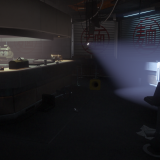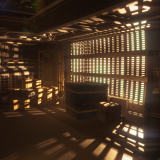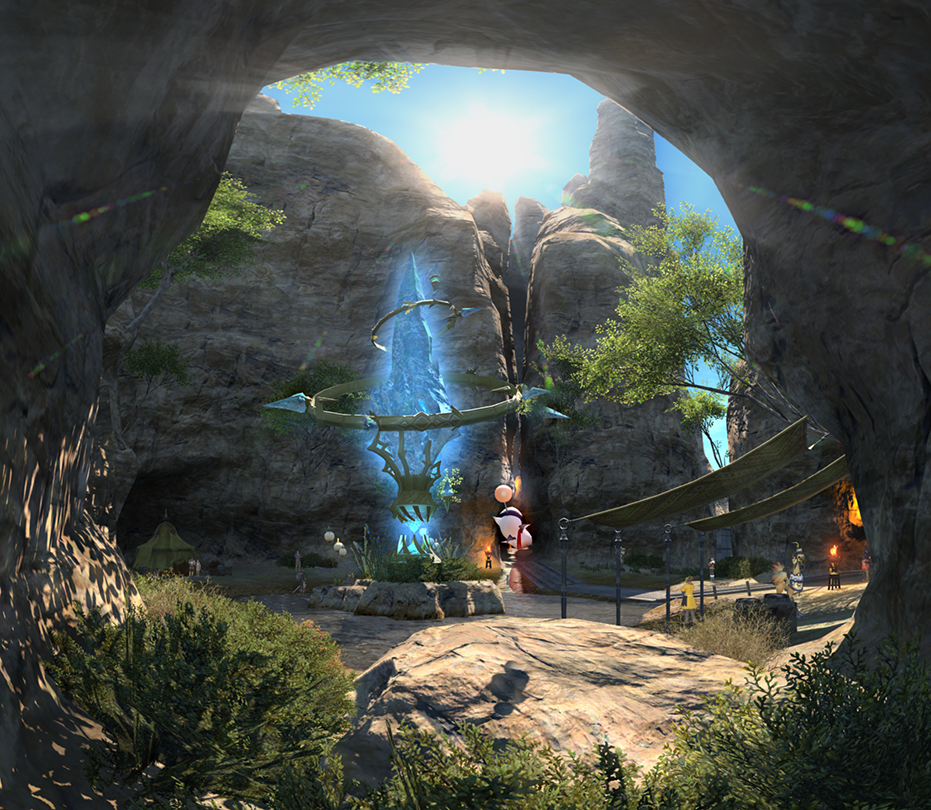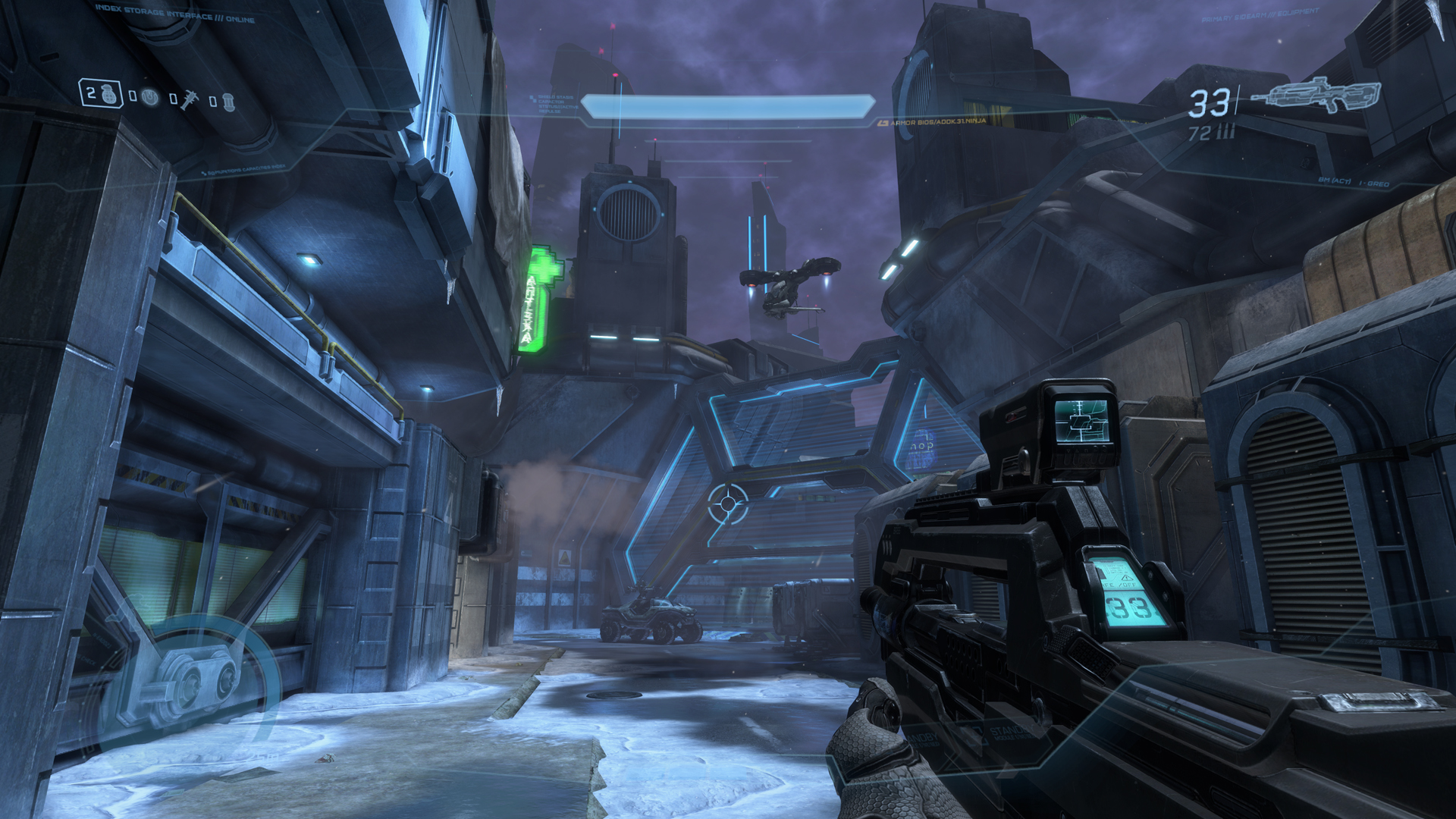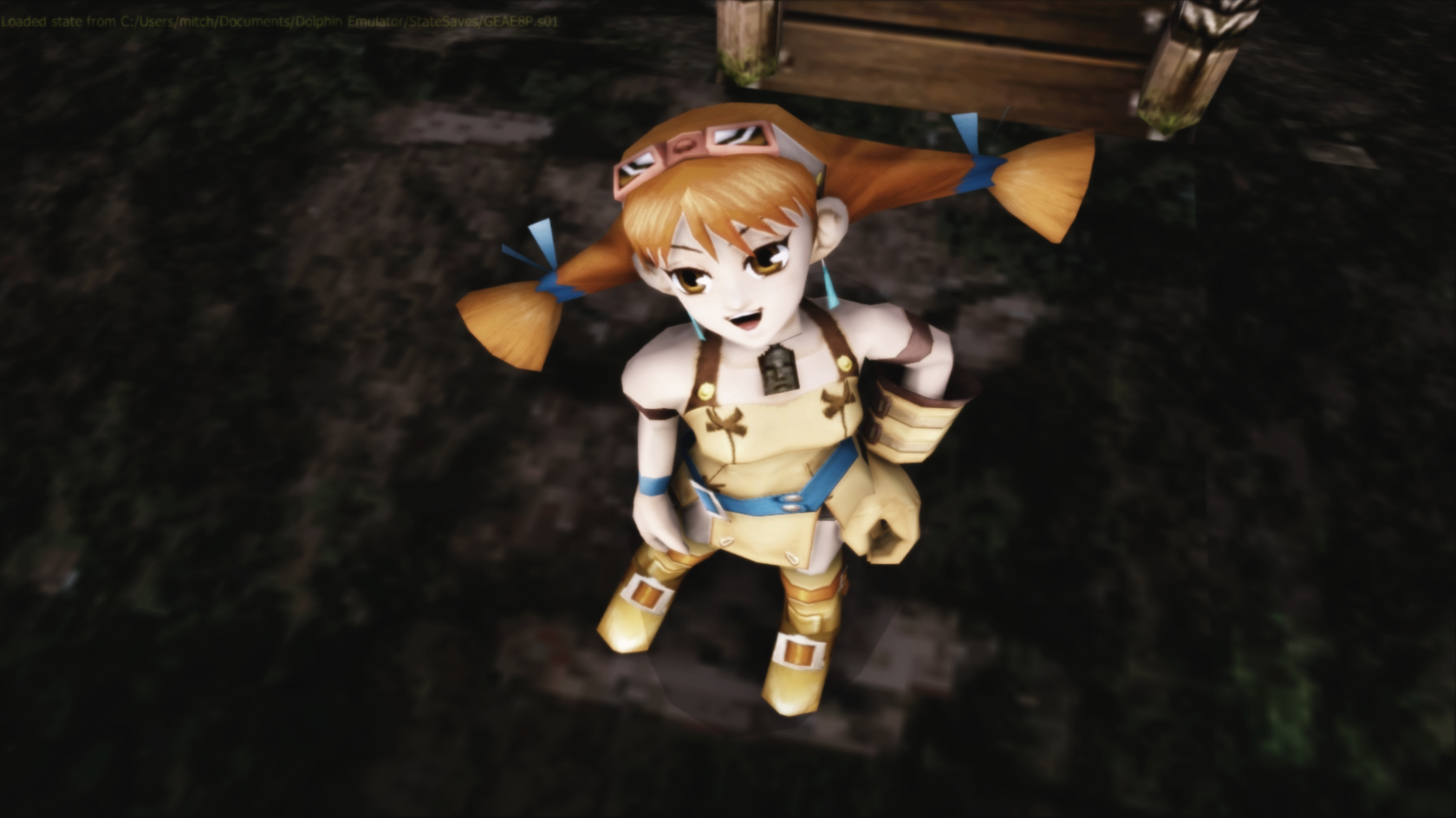You are using an out of date browser. It may not display this or other websites correctly.
You should upgrade or use an alternative browser.
You should upgrade or use an alternative browser.
2015 PC Screenshot Thread of the Only Place Where Compression Isn't
- Thread starter Stallion Free
- Start date
Enter the Dragon Punch
Banned
Alien Isolation is fantastic! And it looks absolutely stunning when downsampled from 4k. Still manages to run well above 60 fps!
\
Click to view full size
Major props for the effort of making all those thumbnails. What GPU are you using? I only get ~40fps maxxed on my 970 + 4670k.
viveks86
Member
Major props for the effort of making all those thumbnails. What GPU are you using? I only get ~40fps maxxed on my 970 + 4670k.
Thanks! I just built my first rig in 10 years last week! 5930k + Titan X (2xSLI)
flipswitch
Member
Thanks! I just built my first rig in 10 years last week! 5930k + Titan X (2xSLI)
Wow, now that's a rig, congrats.
One question: does the downsampling get rid of the shader aliasing?
Drunken Master
Member
Yooo thanks.


MCC would look so damn good on PC...
Thanks! I just built my first rig in 10 years last week! 5930k + Titan X (2xSLI)
now how do them PC racers compare to driveclub
jk we both know they simply don't
viveks86
Member
Wow, now that's a rig, congrats.
One question: does the downsampling get rid of the shader aliasing?
Thanks. It does for the most part. There's still some jaggies where the specular highlights are too strong. But situations where you notice them are few and far between. 4k downsampling + smaa seemed to yield the best results. As you can see from the screenshots, most of the game is almost completely clean.
now how do them PC racers compare to driveclub
jk we both know they simply don't
Hehe. I'll probably get pCars (still not entirely sold). We'll see how it stacks up...
Dictator93
Member
Nice Halo shots. I kinda hope this thing will get modded to hell and back and people somehow make it playable on private servers without all that F2P bullshit. Because it feels pretty good to play right now. Just get rid of that 60FPS lock as well and it's perfect.apart from the ugly CA that makes the HUD look bad
Yeah, the arbitrary 60fps lock is silly.
AnyoneInCherno
Member
Edit: Updated tonemapped image with adjusted settings. I much prefer it over my original settings now, cheers!
Excellent! It's hard to tweak it to make it look just right, but it makes quite the difference in older games, especially UE3 ones.


Boulotaur2024
Member
Boulotaur2024
Member


Last one has Durante's bloom on it. All of these feature Asmodean's shaders and a bit of ssao on top
jim2point0
Banned
The textures on this statue seem oddly high res for how long you'll be looking at it. The artist refused to have them compressed 

And here's a white tiger shot. Dat fur. Hnnngnggnngggg....

To me, the white levels in this look pretty messed up. Like someone is holding a black transparent sheet over the image.

And here's a white tiger shot. Dat fur. Hnnngnggnngggg....

To me, the white levels in this look pretty messed up. Like someone is holding a black transparent sheet over the image.
To me, the white levels in this look pretty messed up. Like someone is holding a black transparent sheet over the image.
Your subject line gave me a chuckle. Yea good observation..I'm finding it difficult to get right, especially in a game like this set at night where there are various light sources.
Loved this game..beautiful shot.
AnyoneInCherno
Member
Your subject line gave me a chuckle. Yea good observation..I'm finding it difficult to get right, especially in a game like this set at night where there are various light sources.

Loved this game..beautiful shot.
You can counter it with the levels shader. If you set the white point to something around 235, then that'll help most of it. You'll be getting "white crush" though, and if you want to deal with that appropriately then the best thing you can do is tweak the tonemapping. Or simply use the untweakable Watch Dogs tonemapping shader and then increase contrast by around 0.5 using the curves shader.
Dick Justice
Banned
Dick Justice
Banned
You can counter it with the levels shader. If you set the white point to something around 235, then that'll help most of it. You'll be getting "white crush" though, and if you want to deal with that appropriately then the best thing you can do is tweak the tonemapping. Or simply use the untweakable Watch Dogs tonemapping shader and then increase contrast by around 0.5 using the curves shader.
Thanks for the tip. I'll try that. I have the Watch Dogs shader on but added tonemap and have been fiddling around too much with that. I'm a newbie at all this but man do I just love doing this stuff..
Appreciate the help mate.
crazyturtle
Member
crazyturtle
Member
LightOnTheEdge
Member
LightOnTheEdge
Member
LightOnTheEdge
Member


Question for other ReShade users: How can I change the key used to toggle the effect on and off? It's space bar by default as indicated by the MasterEffect.h file but changing it from "#define MASTEREFFECT_TOGGLEKEY 0x20" to anything else doesn't seem to work. Space stops working so it's clearly the correct thing to change but I'm not sure what to...
AnyoneInCherno
Member
Question for other ReShade users: How can I change the key used to toggle the effect on and off? It's space bar by default as indicated by the MasterEffect.h file but changing it from "#define MASTEREFFECT_TOGGLEKEY 0x20" to anything else doesn't seem to work. Space stops working so it's clearly the correct thing to change but I'm not sure what to...
I don't know why it doesn't work for you. I changed mine to backspace, so the new virtual key is 0x08. Works just fine.
AnyoneInCherno
Member
Just testing out a different look and some new settings.
I like the look of your preset, although I still think you should change your white levels. I Photoshopped one of your screenshots to make a comparison: http://screenshotcomparison.com/comparison/118967
jim2point0
Banned
Yeah, I prefer the shopped settings there.
Still feels like I'm looking at those Batman screenshots with sunglasses on
Still feels like I'm looking at those Batman screenshots with sunglasses on
Just testing out a different look and some new settings.
Arkham City/Mastereffect/Reshade


That top one looks stellar
That top one looks stellar
Cheers man.
I like the look of your preset, although I still think you should change your white levels. I Photoshopped one of your screenshots to make a comparison: http://screenshotcomparison.com/comparison/118967
Thanks. You're right, you're shopped one has more punch and I'd love to get it looking like that. So I'm using the HPD watch dogs preset plus I set the curves contrast at .05. I'm also using tonemap and filmic pass. I've tried so many different combos. My tonemap settings are;
//TONEMAP
#define Gamma 0.965
#define Exposure 0.010
#define Saturation 0.100
#define Bleach 0.100
#define Defog 0.000
#define FogColor float3(0.00, 0.00, 2.55) //[0.00 to 2.55, 0.00 to 2.55, 0.00 to 2.55] What color to remove - default is blue
Increasing the exposure doesn't help or reducing bleach so I'm at a bit of a loss as to what to do..maybe I need to play around with the filmic settings.
AnyoneInCherno
Member
Cheers man.
Thanks. You're right, you're shopped one has more punch and I'd love to get it looking like that. So I'm using the HPD watch dogs preset plus I set the curves contrast at .05. I'm also using tonemap and filmic pass. I've tried so many different combos. My tonemap settings are;
//TONEMAP
#define Gamma 0.965
#define Exposure 0.010
#define Saturation 0.100
#define Bleach 0.100
#define Defog 0.000
#define FogColor float3(0.00, 0.00, 2.55) //[0.00 to 2.55, 0.00 to 2.55, 0.00 to 2.55] What color to remove - default is blue
Increasing the exposure doesn't help or reducing bleach so I'm a bit of a loss..maybe I need to play around with the filmic settings.
Are you using the levels shader?
Loved this game..beautiful shot.
Thanks! Great great game!! I did tear up a little bit at the end :/
SunBroDave
Member

With the fixed white levels this is probably the best Batman shot I've ever seen. It looks like Arkham Bloodborne.
EDIT: Also WOW at the colors in those Rogue shots
|
\/
jim2point0
Banned
I see some people found my camera script on the CE forums
JuanmaWL
Member
I see some people found my camera script on the CE forumsNice shot. Those icy sections seem to look pretty good, actually.
When I try to catch a game I always look for yours scripts first xD
Hitman Absolution, AC4, ACRogue, Dark Souls...
Thanks for share them
P.D: Assassin's Creed Unity... someday... xD
Shark Attack
Banned
Rogue would look so good with a proper port