You are using an out of date browser. It may not display this or other websites correctly.
You should upgrade or use an alternative browser.
You should upgrade or use an alternative browser.
Amazon Kindle |OT| of eInk superiority
- Thread starter HiroProtagonist
- Start date
Anyone insterested in a 50% off code for Kindle Keyboard covers listed here:
http://www.amazon.com/gp/feature.html/ref=kap_839_shop_s/?&docId=1000732781
I think its all the official ones. PM me, it expires midnight tomorrow.
http://www.amazon.com/gp/feature.html/ref=kap_839_shop_s/?&docId=1000732781
I think its all the official ones. PM me, it expires midnight tomorrow.
Bren McGuire
Member
Does anyone here have a Kindle 3 3G where they don't really use the 3G? I have a regular wifi K3 model.
I'm moving to Germany in a few months and I'd like the 3G capability. PM me with an offer if you want to work something out.
Unfortunately wikipedia and amazon are the only websites that aren't blocked when using 3G in Germany.
I love the Kindle Touch but I'm having a hell of a time picking out a cover. I was going straight for the Official Lighted Cover but a lot of reviews have not been kind. It's a shame because the Kindle Keyboard lighted cover was really nice.
Most of the negative reviews of the official lighted covers are complaining about the price in absolute and compared to the device.
Trust me, the official lighted cover is all one would ever want it to be.
I'm referring to non-Amazon user reviews, although some echo similar problems. Smooth leather, nothing to hold it closed, and the light shines into your eyes if you don't hold it the right way. All three weren't a problem with the last Lighted Cover. Plus it just looks cheap, like the case that came packed with my Sprint Mogul four years ago.
I might just go for one of those gaudy Oberon cases.
I might just go for one of those gaudy Oberon cases.
ChoklitReign
Member
Thanks for the reminder. I just blind-bought New Rules by Bill Maher because I haven't had time to read the half-dozen samples I downloaded. It's Bill Maher!Just a heads up, I think Amazon's "100 books for 3.99 and under" ends today
smokeandmirrors
Banned
Thank you! I've really missed out on a few of those offers. I do like my custom screensavers though. Is there a way to track the offers and only subscribe for ones you want?
It didn't appear on my Touch? Or at least I couldn't find the option. Hmm.
Lasthope106
Member
Did anyone else get an update on the Kindle Touch. My screen flashed and showed a progress bar with a kid sitting on the background. Made me nervous. Is this how Kindles update or is my unit going crazy already?
Bboy AJ
My dog was murdered by a 3.5mm audio port and I will not rest until the standard is dead
Unfortunately wikipedia and amazon are the only websites that aren't blocked when using 3G in Germany.
Weak. What about email?
Most of the negative reviews of the official lighted covers are complaining about the price in absolute and compared to the device.
Trust me, the official lighted cover is all one would ever want it to be.
I had ordered the official lighted cover but canceled it since it took to long to deliver and they never stated a release date, just said out of stock. And the bad reviews as well.
Instead I ordered this, OCTOVO Solis e-reader Led Light for Kindle, that I just got an hour ago. Tried it out and it gives a nice light all over the screen. A bit of a tight fit. Cost £20 but still cheap compared to the official cover, especially since I got a £10 gift card from amazon since they couldn't deliver their cover in time.. Very satisfied with the purchase.
Like the hat?
Banned
so can I not sign up for special offers on my 2g?  I don't see the option anywhere.
I don't see the option anywhere.
T.M. MacReady
NO ONE DENIES MEMBER
Just a heads up, I think Amazon's "100 books for 3.99 and under" ends today
"Exodus" by Leon Uris is a great deal at 3 bucks.
TurbulentTurtle
Member
I've been looking to get an e-reader for a while now, but I've heard so many different opinions from various sources on which brand is better for specific functions. I don't think I necessarily need 3G or anything great, but just something to read my crap.
So I'm pretty much set on either a Kobo Touch or a Kindle Touch (Canada, so I don't have too many options as far as I know). I heard from some people that the Kobos are unreliable and can either work great or malfunction all the time. So because of that I'm leaning towards a Kindle since the people I asked who do own one seem to love it.
The main thing I need to know is the formatting for PDF books. How does it look on a Kindle Touch or whatever else. I saw some videos where people had to resize and reposition the PDF page to be able to properly read it and that isn't what I want to do. If I could just display the whole page as a single page that would be cool. I did look into PDF->ePub converters, but was told that could either work really well, or not at all.
Another thing I'm concerned about is putting my manga from glorious Nippon onto the e-reader in CBZ/CBR format, and how that would look/work on a Kindle. I know I can probably stick all the JPGs on the thing, but will I have to put each chapter/volume in its own respective folder to read it properly on the Kindle Touch?
I guess I'm just looking for good background knowledge on the e-reader that would suit my needs before wildly jumping in and ordering a Kindle or buying a Kobo. As I said earlier, I'm mostly leaning towards a Kindle right now, but I'd like to hear some opinions before I spring ~$100.
So I'm pretty much set on either a Kobo Touch or a Kindle Touch (Canada, so I don't have too many options as far as I know). I heard from some people that the Kobos are unreliable and can either work great or malfunction all the time. So because of that I'm leaning towards a Kindle since the people I asked who do own one seem to love it.
The main thing I need to know is the formatting for PDF books. How does it look on a Kindle Touch or whatever else. I saw some videos where people had to resize and reposition the PDF page to be able to properly read it and that isn't what I want to do. If I could just display the whole page as a single page that would be cool. I did look into PDF->ePub converters, but was told that could either work really well, or not at all.
Another thing I'm concerned about is putting my manga from glorious Nippon onto the e-reader in CBZ/CBR format, and how that would look/work on a Kindle. I know I can probably stick all the JPGs on the thing, but will I have to put each chapter/volume in its own respective folder to read it properly on the Kindle Touch?
I guess I'm just looking for good background knowledge on the e-reader that would suit my needs before wildly jumping in and ordering a Kindle or buying a Kobo. As I said earlier, I'm mostly leaning towards a Kindle right now, but I'd like to hear some opinions before I spring ~$100.
VistraNorrez
Member
6" screens aren't good for viewing PDFs native, same can be said for manga. I know the nook will reflow PDF text (don't know how good it is), but I guess that isn't an option for you. Kindle doesn't do that, don't know if the Kobo does that.
Vanillalite
Ask me about the GAF Notebook
Going to get my GF one for X-mas. She's not picky though. Is the touch worth the $20 bones over the redesigned OG version?
Going to get my GF one for X-mas. She's not picky though. Is the touch worth the $20 bones over the redesigned OG version?
Probably not.
VistraNorrez
Member
It depends on what your GF wants out of the Kindle. If she just wants to read, the Non-Touch will be fine. If you think the X-ray feature might interest her, or she might like the text-to-speech, or she might want to throw some music on the thing and listen to that as she reads or she likes to take notes then the Touch is for her.

Starts Sunday at Best Buy. For the 3G model I think it's quite a good deal.
I snagged the 3G Kindle Keyboard at Target on Black Friday for about $70 after all my discounts, and I love it! Also being able to check my e-mail anywhere is pretty cool, as I am not a smartphone user, and then thing loads Gmail (and I read GAF on the train now, i'm so pathetic) just fine.
Also I have questions about how the personal documents thing work. In what situation do I need to be using the Kindle to get charged for sending things to my device via the e-mail? Like, would I get charged sending myself PDFs of sheet music I created, or tomorrow's article readings for class via PDF?
I snagged the 3G Kindle Keyboard at Target on Black Friday for about $70 after all my discounts, and I love it! Also being able to check my e-mail anywhere is pretty cool, as I am not a smartphone user, and then thing loads Gmail (and I read GAF on the train now, i'm so pathetic) just fine.
Also I have questions about how the personal documents thing work. In what situation do I need to be using the Kindle to get charged for sending things to my device via the e-mail? Like, would I get charged sending myself PDFs of sheet music I created, or tomorrow's article readings for class via PDF?
how do you get email on it? Is there a good mobile version of gmail that you can access?
personal documents work like this:
- send to your 'joe.bloggs@kindle.com' email address, delivered over wifi or 3G, charged per megabyte if delivered over 3G. You can set limits on how many megabytes to accept and who is allowed to send documents to help avoid unwelcome bills.
- send to your 'joe.bloggs@free.kindle.com' email address and it'll only get delivered over wifi, and that is free of charge.
documents are converted by Amazon to a kindle compatible format.
the '@free.kindle.com' combined with calibre software is perfect for sending web articles or newsfeeds to your kindle automatically and for free over wifi (eg overnight when at home). I use it to send daily BBC news feeds, guardian newspaper feed, and weekly wired magazine and dilbert comics.
dr3upmushroom
Banned
(and I read GAF on the train now, i'm so pathetic)
It's a little clunky even using the web app, but I always feel extra classy when I read GAF on my Kindle.
I've been looking to get an e-reader for a while now, but I've heard so many different opinions from various sources on which brand is better for specific functions. I don't think I necessarily need 3G or anything great, but just something to read my crap.
So I'm pretty much set on either a Kobo Touch or a Kindle Touch (Canada, so I don't have too many options as far as I know). I heard from some people that the Kobos are unreliable and can either work great or malfunction all the time. So because of that I'm leaning towards a Kindle since the people I asked who do own one seem to love it.
The main thing I need to know is the formatting for PDF books. How does it look on a Kindle Touch or whatever else. I saw some videos where people had to resize and reposition the PDF page to be able to properly read it and that isn't what I want to do. If I could just display the whole page as a single page that would be cool. I did look into PDF->ePub converters, but was told that could either work really well, or not at all.
Another thing I'm concerned about is putting my manga from glorious Nippon onto the e-reader in CBZ/CBR format, and how that would look/work on a Kindle. I know I can probably stick all the JPGs on the thing, but will I have to put each chapter/volume in its own respective folder to read it properly on the Kindle Touch?
I guess I'm just looking for good background knowledge on the e-reader that would suit my needs before wildly jumping in and ordering a Kindle or buying a Kobo. As I said earlier, I'm mostly leaning towards a Kindle right now, but I'd like to hear some opinions before I spring ~$100.
6" ereaders with 800 x 600 resolution screens aren't good for viewing PDFs native, same can be said for manga. I know the nook will reflow PDF text (don't know how good it is), but I guess that isn't an option for you. Kindle doesn't do that, don't know if the Kobo does that.
ftfy.
The iRiver Story HD with its 1024 x 768 6" screen is almost acceptable.
ftfy.
The iRiver Story HD with its 1024 x 768 6" screen is almost acceptable.
i dunno. I find myself being able to read smaller text than I'd expect to on an 800x600 resolution device. Don't know if thats something about e-ink, or we're just guilty of exaggerating 'necessary' resolution vs 'nice to have' resolution (eg retina)
Thanks, that clears almost everything up for me! Just a few more questions: in my Kindle management page I only saw a XXX@kindle.com address, but there was no indication of a XXX@free.kindle.com address on the page. (Sorry for so many questions, but I have to regurgitate to make sure I understand properly all the time) So essentially if I never want to be charged, or never have to worry about accidentally messing up and getting charged for 3G fees, I should just always send my documents to my @free.kindle.com address? Also, i'm not charged for 3G when I use the web browser, just the transfer of documents over 3G, right?how do you get email on it? Is there a good mobile version of gmail that you can access?
personal documents work like this:
- send to your 'joe.bloggs@kindle.com' email address, delivered over wifi or 3G, charged per megabyte if delivered over 3G. You can set limits on how many megabytes to accept and who is allowed to send documents to help avoid unwelcome bills.
- send to your 'joe.bloggs@free.kindle.com' email address and it'll only get delivered over wifi, and that is free of charge.
documents are converted by Amazon to a kindle compatible format.
the '@free.kindle.com' combined with calibre software is perfect for sending web articles or newsfeeds to your kindle automatically and for free over wifi (eg overnight when at home). I use it to send daily BBC news feeds, guardian newspaper feed, and weekly wired magazine and dilbert comics.
As for the conversion, the conversion is free no matter what as long as I send it to the @free.kindle.come address. And the only charge comes when I use 3G as my delivery method.
As for Gmail, it was one of the bookmarked websites in the browser when I started it up for the first time and worked pretty good over both 3G and wifi.
Me too! The mobile GAF site that a gaffer developed works pretty well on it too, much better than the regular version (but you can't post since the update anyways). http://secondapps.com/neogaf/ is the site to use.It's a little clunky even using the web app, but I always feel extra classy when I read GAF on my Kindle.
Tralfamadore64
Banned
Is there a cheap but stable (not flimsy) way to get a light for my kindle? The official lighted case is nice but it seems pricey for what it is and I'm poor/cheap right now.
This should work.
Thanks, that clears almost everything up for me! Just a few more questions: in my Kindle management page I only saw a XXX@kindle.com address, but there was no indication of a XXX@free.kindle.com address on the page. (Sorry for so many questions, but I have to regurgitate to make sure I understand properly all the time) So essentially if I never want to be charged, or never have to worry about accidentally messing up and getting charged for 3G fees, I should just always send my documents to my @free.kindle.com address?
yes.
yesAlso, i'm not charged for 3G when I use the web browser, just the transfer of documents over 3G, right?
As for the conversion, the conversion is free no matter what as long as I send it to the @free.kindle.come address. And the only charge comes when I use 3G as my delivery method.
yes
Oh thank you so much! You helped clear everything up!yes.
yes
yes

A Human Becoming
More than a Member
Ugh, I wish it was possible to delete archived items on the Kindle. I have a ton of archived articles I want to remove so I don't have to remember which ones I've read.
adamsappel
Member
Ugh, I wish it was possible to delete archived items on the Kindle. I have a ton of archived articles I want to remove so I don't have to remember which ones I've read.
Use Calibre.
A Human Becoming
More than a Member
Calibre has access to your archived items? I send articles to my Kindle through a Chrome extension, so I don't really need an e-book manager.Use Calibre.
adamsappel
Member
Calibre has access to your archived items? I send articles to my Kindle through a Chrome extension, so I don't really need an e-book manager.
Apparently you do. You can use Calibre to permanently remove files from the device. I don't know of a way to do it otherwise.
HiroProtagonist
Member
Ugh, I wish it was possible to delete archived items on the Kindle. I have a ton of archived articles I want to remove so I don't have to remember which ones I've read.
Try going to Amazon.com > Your Account > Manage Your Kindle > Personal Documents. > Action: Delete from my library. Delete them from there and see if that wipes them out.
I wish we could have an option where documents aren't automatically saved to the cloud. Instead of the Send to Kindle extension I now use instapaper.com through the Kindle's browser that way the articles are not saved to the cloud.Ugh, I wish it was possible to delete archived items on the Kindle. I have a ton of archived articles I want to remove so I don't have to remember which ones I've read.
my pet hate with the kindle is when I deliver lots of newspapers/web feeds to it, but don't keep up with reading them. I delete the most recent one, and 'magically' the previous day's one pops up. And it keeps doing it, going back in time day by day. So I can't easily free up space on the first page.
JoshuaJSlone
Member
Can you not do that from the "Manage Your Kindle" area at the Amazon web site? I don't have anything in the Personal Documents area, but I know it lets you delete books from your library. Or it looks like you can turn off archiving, so it won't add it to your archive when you have something emailed to your Kindle.
A Human Becoming
More than a Member
Try going to Amazon.com > Your Account > Manage Your Kindle > Personal Documents. > Action: Delete from my library. Delete them from there and see if that wipes them out.
Having to go to Amazon for ever single article is a bit of a hassle (I don't have a 3G Kindle). I doubt you can do it through the Amazon Android app either, which would ease the problem if I wasn't near a computer.Can you not do that from the "Manage Your Kindle" area at the Amazon web site? I don't have anything in the Personal Documents area, but I know it lets you delete books from your library. Or it looks like you can turn off archiving, so it won't add it to your archive when you have something emailed to your Kindle.
If I actually kept up with articles I want to read that might be an option, but again I don't have 3G.I wish we could have an option where documents aren't automatically saved to the cloud. Instead of the Send to Kindle extension I now use instapaper.com through the Kindle's browser that way the articles are not saved to the cloud.
Vanillalite
Ask me about the GAF Notebook
Probably not.
It depends on what your GF wants out of the Kindle. If she just wants to read, the Non-Touch will be fine. If you think the X-ray feature might interest her, or she might like the text-to-speech, or she might want to throw some music on the thing and listen to that as she reads or she likes to take notes then the Touch is for her.
Eh she probably didn't need it, but I sprung for the Touch instead since it was newer.
I hope she likes it. I know she's wanted an E-Reader for a while, and she likes Amazon's stuff. I know a lot of people like the B&N Touch slightly better, but I got her the Kindle Touch instead.
The Big Rig
Member
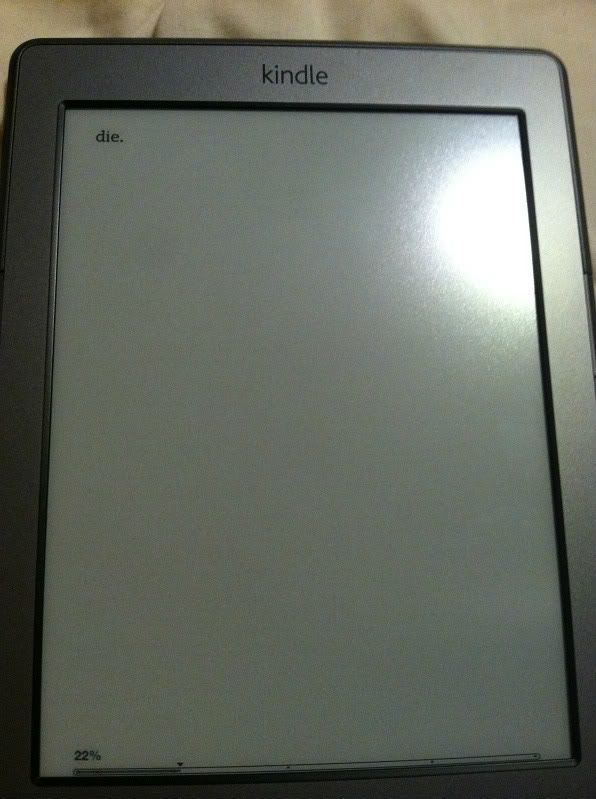
I don't think my Kindle likes me.
wakajawaka
Member
Now that amazon.es sells Kindles, is there a way to translate my dad's kindle 3 to Spanish without jailbreaking it? I already transfered my account to amazon.es
HiroProtagonist
Member
Unfortunately, I think that option is going to be Kindle 4+ only. It looks like all version of the K4 support: English (US and UK), German, French, Spanish, Italian, or Brazilian Portuguese. I believe the K3 has had one or two firmware upgrades since the K4 was released, and it wasn't included in those, so I doubt we'll see it. At least now he has a bunch of Spanish language books to read.Now that amazon.es sells Kindles, is there a way to translate my dad's kindle 3 to Spanish without jailbreaking it? I already transfered my account to amazon.es
wakajawaka
Member
Unfortunately, I think that option is going to be Kindle 4+ only. It looks like all version of the K4 support: English (US and UK), German, French, Spanish, Italian, or Brazilian Portuguese. I believe the K3 has had one or two firmware upgrades since the K4 was released, and it wasn't included in those, so I doubt we'll see it. At least now he has a bunch of Spanish language books to read.
Thank you for your aswer. Then Jailbreak it is.
What happens with updates on Kindles with any kind of modification?
I haven't had a chance to play with the kindle touch yet, but does the home book selection screen have an option to look like this image below, or do book covers only show up in the store?

Only in the store.
joeyjoejoeshabadoo
Member
From the impressions I heard, the $79 Kindle is the way to go over the touch. The only think I find a bit janky with the $79 Kindle is you need to purchase the wall power adapter separately.Will be getting a kindle this christmas but kinda torn between the touch and the 79$ one.
Which one should I get if I am interested only in using it for reading? Worth spending 20$ more for the extra battery life and increased space?
Is space really an issue with e-books? Unless you put music on your kindle you should be able to put thousands of books on it before you take up enough space to fill it.
just got my kindle.
my parents were going to get me one but i spent the last 2 days reading about kindle and couldn't resist/wait anymore.
decided to get the $79 version because it's just for reading and i dont need the extras, plus a $10 GC from target back. the 99$ version had 20$ GC back but i really dont need the extras.
now to figure out how to xfer from my touchpad to the kindle, and carry over bookmarks from books i sideloaded. if i can't and have to do it manually that's no biggy either.
it's currently charging. i'm guessing the lights change colors when it finishes. will be stress testing it before bed.
i also don't have wifi so can't get my amazon books on it atm.
my parents were going to get me one but i spent the last 2 days reading about kindle and couldn't resist/wait anymore.
decided to get the $79 version because it's just for reading and i dont need the extras, plus a $10 GC from target back. the 99$ version had 20$ GC back but i really dont need the extras.
now to figure out how to xfer from my touchpad to the kindle, and carry over bookmarks from books i sideloaded. if i can't and have to do it manually that's no biggy either.
it's currently charging. i'm guessing the lights change colors when it finishes. will be stress testing it before bed.
i also don't have wifi so can't get my amazon books on it atm.
