People usually encode to compress.At the same bitrate, compensate with a higher bitrate. Encode so fast it will make your head spin vs cpu.
-
Hey Guest. Check out your NeoGAF Wrapped 2025 results here!
You are using an out of date browser. It may not display this or other websites correctly.
You should upgrade or use an alternative browser.
You should upgrade or use an alternative browser.
AMD Ryzen Thread: Affordable Core Act
- Thread starter ·feist·
- Start date
Ragnorok64
Member
The current state of RAM with Ryzen has me super confused. For my theoretical PCpartpicker lists should I just be throwing a G.Skill Flare X 3200 kit in the list at this point?
dgrdsv
Member
Depending on your task you don't want to rely on the poor quality produced by GPU encoders. If you're producing professional or semi professional video you're almost certainly encoding on CPU. The fixed function encoders in gpus are at their very best called "just OK".
GPU encoders produce very good quality video these days. I don't know why you think that it's bad. At the very least it's more than enough for streaming.
Edit: I watched the video, and it's all kinds of misleading. As I've said, the biggest performance drain with video capture is the actual frames capture, not even CPU encoding, so them comparing the performance saying that Ryzen+x264 is faster is just a pure coincidence most likely. There's also very little reason to use such low bitrates if you plan to edit the resulting video or upload it to some online hosting which will do re-encoding anyway. Low bitrates capture makes sense only for streaming.
Ragnorok64
Member
Wasn't streaming specifically what they were testing?GPU encoders produce very good quality video these days. I don't know why you think that it's bad. At the very least it's more than enough for streaming.
Edit: I watched the video, and it's all kinds of misleading. As I've said, the biggest performance drain with video capture is the actual frames capture, not even CPU encoding, so them comparing the performance saying that Ryzen+x264 is faster is just a pure coincidence most likely. There's also very little reason to use such low bitrates if you plan to edit the resulting video or upload it to some online hosting which will do re-encoding anyway. Low bitrates capture makes sense only for streaming.
dgrdsv
Member
Wasn't streaming specifically what they were testing?
I thought I heard them mentioning the upload somewhere at some point. Can't stand these video reviews, it's nearly impossible to not miss things in them.
Then again, my experience here is mostly with NVENC and they seem to think that it produces good enough quality compared to x264 too.
Ragnorok64
Member
Wait, we could be talking about different videos now that I think about it.I thought I heard them mentioning the upload somewhere at some point. Can't stand these video reviews, it's nearly impossible to not miss things in them.
Edit: I'm assuming you were talking about the Linus Tech Tips vid where they compared processors for streaming
GPU encoders produce very good quality video these days. I don't know why you think that it's bad. At the very least it's more than enough for streaming.
Edit: I watched the video, and it's all kinds of misleading. As I've said, the biggest performance drain with video capture is the actual frames capture, not even CPU encoding, so them comparing the performance saying that Ryzen+x264 is faster is just a pure coincidence most likely. There's also very little reason to use such low bitrates if you plan to edit the resulting video or upload it to some online hosting which will do re-encoding anyway. Low bitrates capture makes sense only for streaming.
Watch a few minutes of this https://youtu.be/O0fgy4rKWhk?t=20m4s .
I just updated the UEFI on my C6H to one with the new AGESA 1.0.0.4 update and Ryzen Master no longer prompts me to enable HPET - or requires a restart to make changes.Will this get fixed? In an update Bios or update for Ryzen Master?
If it has previously been enabled, you need to disable it though.
thelastword
Banned
Yes, it's the best ram for ryzen at the moment.....Personally, I want to test some 4000MHz ram with Ryzen, so I'll wait for May...The current state of RAM with Ryzen has me super confused. For my theoretical PCpartpicker lists should I just be throwing a G.Skill Flare X 3200 kit in the list at this point?
SmokedMeat
Gamer™
Is it worth considering an upgrade from an i5-4690k, or better to just hold off? I was thinking of the 1600X.
I'm still unsure whether it's smarter to upgrade when needed, or to just stay with the times by selling my current stuff while there's value. What's the general consensus?
I'm still unsure whether it's smarter to upgrade when needed, or to just stay with the times by selling my current stuff while there's value. What's the general consensus?
metareferential
Member
Is it worth considering an upgrade from an i5-4690k, or better to just hold off? I was thinking of the 1600X.
I'm still unsure whether it's smarter to upgrade when needed, or to just stay with the times by selling my current stuff while there's value. What's the general consensus?
You upgrade when you need to / want to, according to your budget.
There's no such thing as future proofing or anything else.
I have the same cpu, and while I don't really need to upgrade, I feel it's time to. xD
Running at 4.2 ghz with a Titan Xp I'm in no rush, but I think it'll be a 7700k. I'd really like to give Ryzen a try, but price vs. performance here in Europe the difference isn't as big as in the US.
Are you buying a 3770K for your existing 1155 motherboard?oc'd 1700 vs oc'd 3770k ; which wins in Gaming? Lets assume the RAM issue isnt fixed by the time i buy so 3770k at 2600 and the 1700 above that with hacks.
Pop-O-Matic
Banned
AMD continues to mess up my plans for an all AMD sff build. Still no x300 itx boards in sight from manufacturers, and now they decide to ditch the blower-style coolers for their gpus. Shit!
Where you hear this from? Pretty sure the only reason the 580/570 don't have blower coolers is because AMD doesn't have a reference design for them period.
There's no such thing as future proofing or anything else.
If you have an i7-920 it's still amazing using it at 4Ghz.
i7-2600K would easily still be good as well.
Only thing to upgrade is GPU every few years, and double the RAM.
If you are running a GPU better than a 980ti and you want the most out of it, you should use a better CPU than a 2600k.If you have an i7-920 it's still amazing using it at 4Ghz.
i7-2600K would easily still be good as well.
Only thing to upgrade is GPU every few years, and double the RAM.
PdotMichael
Banned
Futureproofing would mean to buy a AMD board.
It's easier and cheaper to update from the sweetspot Ryzen 1600 to the next AMD sweetspot CPU then dealing with a complete new mainboard.
It's easier and cheaper to update from the sweetspot Ryzen 1600 to the next AMD sweetspot CPU then dealing with a complete new mainboard.
masterkajo
Member
Which one would you buy? Should I buy a cheap Asus prime B350 board and put in a 1600 and in the future get a new Ryzen CPU in the same board?Futureproofing would mean to buy a AMD board.
It's easier and cheaper to update from the sweetspot Ryzen 1600 to the next AMD sweetspot CPU then dealing with a complete new mainboard.
Or should I rather take a x370 board with better vrm and oc potential for the future?
PdotMichael
Banned
Which one would you buy? Should I buy a cheap Asus prime B350 board and put in a 1600 and in the future get a new Ryzen CPU in the same board?
Or should I rather take a x370 board with better vrm and oc potential for the future?
I don't think it would make any difference for that kind of user.
I bought myself a B350 board for my second PC which will run a 1600.
Not really... I changed out my i7-920 after it shat itself trying to keep up with BF4.If you have an i7-920 it's still amazing using it at 4Ghz.
i7-2600K would easily still be good as well.
Only thing to upgrade is GPU every few years, and double the RAM.
I think the x370 mostly makes sense if you SLI. Otherwise B350 seem a better buy.Which one would you buy? Should I buy a cheap Asus prime B350 board and put in a 1600 and in the future get a new Ryzen CPU in the same board?
Or should I rather take a x370 board with better vrm and oc potential for the future?
Point I was making is that it's lasted quite a while since it's release - you can always change to using a 1366 socket Xeon 6-core CPU and overclock that (As I have) to further extend the platform's life.
Q4 '08 - Q2 '17 is nearly 10 years - absolutely amazing when you think of it that way that 1366 lasted so long for most usages. On a tight budget you could get a used 1155 CPU + mobo for ~$225 off ebay and OC. You could just use the same RAM sticks (6GB) or add another one or just get a more dense pair of sticks.
I'm still comfortable with my 1366 Xeon - although I'll be watching Naples closely (for future purposes that many cores will be useful - not for gaming though).
Q4 '08 - Q2 '17 is nearly 10 years - absolutely amazing when you think of it that way that 1366 lasted so long for most usages. On a tight budget you could get a used 1155 CPU + mobo for ~$225 off ebay and OC. You could just use the same RAM sticks (6GB) or add another one or just get a more dense pair of sticks.
I'm still comfortable with my 1366 Xeon - although I'll be watching Naples closely (for future purposes that many cores will be useful - not for gaming though).
The Hamburglar
Banned
Not really... I changed out my i7-920 after it shat itself trying to keep up with BF4.
I think the x370 mostly makes sense if you SLI. Otherwise B350 seem a better buy.
You sure it was your 920? I have a 930 oc to 4ghz ran bf1 at 1440p on a gtx 970 at 70-90fps average.
And on my GTx 770 60fps at 1080p
I feel like I should upgrade but for the games I play my i7930 is still doing a good job. Witches 3 at 1440p is 50fps+ for example.
100% sure. In MP the utilization just maxes out and the CPU cannot keep up. Sure I get bouts of high FPS, but the dips and frametime spikes are wild.You sure it was your 920? I have a 930 oc to 4ghz ran bf1 at 1440p on a gtx 970 at 70-90fps average.
And on my GTx 770 60fps at 1080p
I feel like I should upgrade but for the games I play my i7930 is still doing a good job. Witches 3 at 1440p is 50fps+ for example.
Even WoW's single-thread strain exposes it.
The CPU is also inadequate for driving modern GPUs.
I'm more than happy with AMF vs x264 so I think its pretty conclusive GPU encode is good enough these days.Then again, my experience here is mostly with NVENC and they seem to think that it produces good enough quality compared to x264 too.
The current state of RAM with Ryzen has me super confused. For my theoretical PCpartpicker lists should I just be throwing a G.Skill Flare X 3200 kit in the list at this point?
Yes.
Simply put, all Ryzen processors are made from two CPU modules, and the speed of communication between those two modules is dependant on the speed of ram. The same memory controller that handles RAM also handles communication between those CPU clusters.
Get the best RAM speed that you can afford, since it will directly help in some tasks [gaming].
Futureproofing would mean to buy a AMD board.
It's easier and cheaper to update from the sweetspot Ryzen 1600 to the next AMD sweetspot CPU then dealing with a complete new mainboard.
If you want to be really future proof with AM4 board, I would recommend getting a board with a good power section. Current Ryzens processors are rated to work up to 95W, but upcoming models will probably ask for more power [125W], which will strain VRM, mosfets and their cooling on cheaper boards.
I don't think this is true in the modern CPU market, specifically.There's no such thing as future proofing or anything else.
E.g. I bought an i7-5820k in 2014 since I expected it to have a longer useful lifespan than any 4 core processor, and I currently don't see any reason for that expectation not to be fulfilled.
b0uncyfr0
Member
Are you buying a 3770K for your existing 1155 motherboard?
No, I have the 3770k already.
Which upcoming models could possibly ask for more power though? Overclocked Ryzen is already the upper end, feasible overclocking ends at 4.1GHz anyway as long as they use the 14LPP processing (and porting to new processes takes years). Two CCX is the upper limit for AM4 (AMD's HEDT equivalent with four CCX will need a separate chipset/board). Upcoming desktop APUs are likely one CCX plus graphics also kept within the 95W TDP boundary (and nobody is going APU after using dedicated graphics anyway, is anybody).If you want to be really future proof with AM4 board, I would recommend getting a board with a good power section. Current Ryzens processors are rated to work up to 95W, but upcoming models will probably ask for more power [125W], which will strain VRM, mosfets and their cooling on cheaper boards.
I'd say if the board can overclock to 4.1GHz without sweating it's plenty future proof for the current outlook. As of now it's better to watch out for memory compatibility which may change again in early May.
Seems risky imo, in some cases the 3600 memory may have to operate far lower than 3200 just to get into Windows.Is it worth buying 3600mhz memory and hope that future bios update supports it? If not can it be rub at 3200mhz at least?
Seems risky imo, in some cases the 3600 memory may have to operate far lower than 3200 just to get into Windows.
Hmm ok, does that depend entirely on the mono maker? Looking at Gigabytes list of supported memory it seems that the Gigabyte Aorus AX370 Gaming K3 supports memory as high as 4133mhz and operates at 3200mhz. Am I reading that correctly?
Yes. And memory rates higher than DDR4-3200 may be supported after the announced May update. Though note AMD talked about DDR4-3500 before, so just like for DDR4-3000 and DDR4-3400 there may be no memory divider for DDR4-3600.Hmm ok, does that depend entirely on the mono maker? Looking at Gigabytes list of supported memory it seems that the Gigabyte Aorus AX370 Gaming K3 supports memory as high as 4133mhz and operates at 3200mhz. Am I reading that correctly?
Delusibeta
Banned
I would expect that the 1700 will be slightly better, but nowhere near better enough to justify buying it + a new motherboard, considering that in your case you already have a 3770k.oc'd 1700 vs oc'd 3770k ; which wins in Gaming? Lets assume the RAM issue isnt fixed by the time i buy so 3770k at 2600 and the 1700 above that with hacks.
metareferential
Member
I don't think this is true in the modern CPU market, specifically.
E.g. I bought an i7-5820k in 2014 since I expected it to have a longer useful lifespan than any 4 core processor, and I currently don't see any reason for that expectation not to be fulfilled.
Well yes, in very specific cases that still holds true. It is also true that thanks to Intel incremental strategy good processors will last longer than one might think.
Hell, I'm still using an old 4670k@4.2 ghz, which is not a high-end cpu.
Eh as long as it is in that list, should be okay.Hmm ok, does that depend entirely on the mono maker? Looking at Gigabytes list of supported memory it seems that the Gigabyte Aorus AX370 Gaming K3 supports memory as high as 4133mhz and operates at 3200mhz. Am I reading that correctly?
Ryzen *RAM* Compatibility, Overclocking, Performance Scaling
Actually Hardcore Overclocking (Buildzoid) [YouTube] G.skill's Flare X and Fortis memory and some rambling on Ryzen RAM compatibility
Canada Computers & Electronics [YouTube] What is the best Ram for Ryzen?
Goldfries [YouTube] AMD Ryzen 7 Memory Performance - DDR4-2133 vs DDR4-3000 Comparison
Legit Reviews AMD Ryzen Single-Rank Versus Dual-Rank DDR4 Memory Performance
MindBlank Tech [YouTube] RYZEN + 3600MHZ RAM - closing the 7700K gap in gaming?
Paul's Hardware [YouTube] RYZEN TEST: Does RAM Speed Matter?
Sunny Nath [YouTube] BEST RAM FOR RYZEN 3200MHZ EASY OVERCLOCKING TIPS [Crucial Ballistix Sport 2400MHz vs Corsair Vengeance LPX 3000MHz]
Unlimited Uploads [YouTube] Ryzen 1700 4Ghz - Ram speeds benched 3000/2667/2400/2133/1866
XBnPC [YouTube] Ryzen & AM4 Specific Memory!! G.Skill Flare X RAM - Review, Overclocking Guide & Performance!!
·feist·;235557133 said:Extended 52 minute-long presentation video:·feist·;235094713 said:RAM & CPU overclocking "workshop" direct from AMD's Robert Hallock:
*** Blunty [YouTube] We Got Inside AMDs Texas Home - & Learned How To Overclock RAM on Ryzen ***
RedGamingTech [YouTube] MSI & AMD Dragon Squad | Robert Hallocks Entire Talk on Ryzen & Overclocking
Very much recommend owners watch either of those videos above.
·feist·;231737427 said:
·feist·;232944003 said:
·feist·;233620281 said:
·feist·;232834709 said:
·feist·;233606587 said:Wendell from Level1 tested multiple 2400MHz RAM kits and overclocked most of them to 2933-3200MHz on a Gigabyte Aorus X370 Gaming 5.
Level1Techs [YouTube] Maximize Ryzen: Overclock RAM for Faster Fabric Speed [Crucial Ballistix Sport 2400MHz]
Phoronix AMD Ryzen DDR4 Memory Scaling Tests On Linux
FocusTripp [YouTube] Ryzen 7 Ram Overclocking Guide - Ram Speed Matters A Lot for Gaming in Ryzen CPU's
Actually Hardcore Overclocking (Buildzoid) [YouTube] G.skill's Flare X and Fortis memory and some rambling on Ryzen RAM compatibility
Canada Computers & Electronics [YouTube] What is the best Ram for Ryzen?
Goldfries [YouTube] AMD Ryzen 7 Memory Performance - DDR4-2133 vs DDR4-3000 Comparison
Legit Reviews AMD Ryzen Single-Rank Versus Dual-Rank DDR4 Memory Performance
MindBlank Tech [YouTube] RYZEN + 3600MHZ RAM - closing the 7700K gap in gaming?
Paul's Hardware [YouTube] RYZEN TEST: Does RAM Speed Matter?
Sunny Nath [YouTube] BEST RAM FOR RYZEN 3200MHZ EASY OVERCLOCKING TIPS [Crucial Ballistix Sport 2400MHz vs Corsair Vengeance LPX 3000MHz]
Unlimited Uploads [YouTube] Ryzen 1700 4Ghz - Ram speeds benched 3000/2667/2400/2133/1866
XBnPC [YouTube] Ryzen & AM4 Specific Memory!! G.Skill Flare X RAM - Review, Overclocking Guide & Performance!!
Which upcoming models could possibly ask for more power though?
Next year's models will be better binned, they will be more efficient, new architectural changes may come, etc. Everything that comes with more mature products.
JohnnyFootball
GerAlt-Right. Ciriously.
Why isn't it a fair comparison?Well, yes, but 7700K will be considerably faster overall in gaming so that's not a fair comparison imo.
When choosing between 1600/X and some 6000/7000 series i5 I would go with Ryzen though. It has it's issues but the additional threads alone make it a lot more "future proof" - as in it will most likely perform better in future games than modern i5s.
PdotMichael
Banned
Next year's models will be better binned, they will be more efficient, new architectural changes may come, etc. Everything that comes with more mature products.
The next (or the next after that) sweetspot Ryzen will not push past the 95 watt of the flag ship models. Highly unlikely.
dgrdsv
Member
Why isn't it a fair comparison?
Because 7700K will be significantly faster in gaming for the same price?
JohnnyFootball
GerAlt-Right. Ciriously.
The 7700K is $349, while the 1600X is $249.Because 7700K will be significantly faster in gaming for the same price?
Unless I missed a 7700K price drop
Not to mention Z270 mobos are a good $50-$100 more expensive than B350 mobos.
Essentially a system with a 1600X/B350 combo would be about $200 less than an i7 7700K system
I would certainly argue that a 1600X is a better value
metareferential
Member
The 7700K is $349, while the 1600X is $249.
Unless I missed a 7700K price drop
Not to mention Z270 mobos are a good $50-$100 more expensive than B350 mobos.
Essentially a system with a 1600X/B350 combo would be about $200 less than an i7 7700K system
I would certainly argue that a 1600X is a better value
If you don't go the SLI route and don't plan on overclocking, you can get a mobo that's in line (or cheaper) with AM4 prices.
Yes, the cpu is more expensive, but it's also significantly more powerful than an 1600 (and you get a more mature platform that has less issues).
It really depends on the budget and needs.
Better binning reduces power consumption. And no amount of binning and architectural changes can break through the limitations of the node used.Next year's models will be better binned, they will be more efficient, new architectural changes may come, etc. Everything that comes with more mature products.
Kind of a waste to get the K model CPU but not a board allowing to make use of overclocking.If you don't go the SLI route and don't plan on overclocking, you can get a mobo that's in line (or cheaper) with AM4 prices.
For the same reason, I struggle to see the case where a user can make an argument for an A320/A300 board when all Ryzens are unlocked. They would have to be *very* budget-constrained and certain they will never want to have the flexibility of overclocking at some point down the line.Kind of a waste to get the K model CPU but not a board allowing to make use of overclocking.
So a user would potentially be buying an Intel "K" CPU to use on a board which isn't capable of overclocking? Seems a questionable choice to make when it will limit the lifespan of their PC from day 1.If you don't go the SLI route and don't plan on overclocking, you can get a mobo that's in line (or cheaper) with AM4 prices.
Yes, the cpu is more expensive, but it's also significantly more powerful than an 1600 (and you get a more mature platform that has less issues).
It really depends on the budget and needs.
If not, which comparably-priced Intel CPUs are "significantly more powerful than" an R5 1600 or R5 1600X, and in what ways? Does that determination also factor in un-optimised software, or the areas where those R5 may outperform competing Intel parts?
Note, this includes the responsiveness you would get in daily multi-tasking, including the use of multi-tab web browsers.
Of the options available, AMD B350 motherboards offer Crossfire support, while removing SLI. If a comparable Intel board may have a cap on the maximum memory speed it can achieve (compared to pricier Intel boards with higher RAM speed support), you would have a list of artificial limitations imposed on potential users that would impede their PC's viability right now and in the future.
Verify whether or not your particular MSI board has the "BIOS Flashback+" feature:Just realised my msi motherboard might not have the right bios for my chip. Does anyone know if you can update msi bios without a cpu like you can on Asus boards?
There ain't no way in buying an R7 just to update the bios haha.
Fingers crossed it comes with v23!
https://www.msi.com/Landing/AMD-AM4-motherboard-rise-ryzen
https://www.msi.com/Motherboard/X370-XPOWER-GAMING-TITANIUM.html
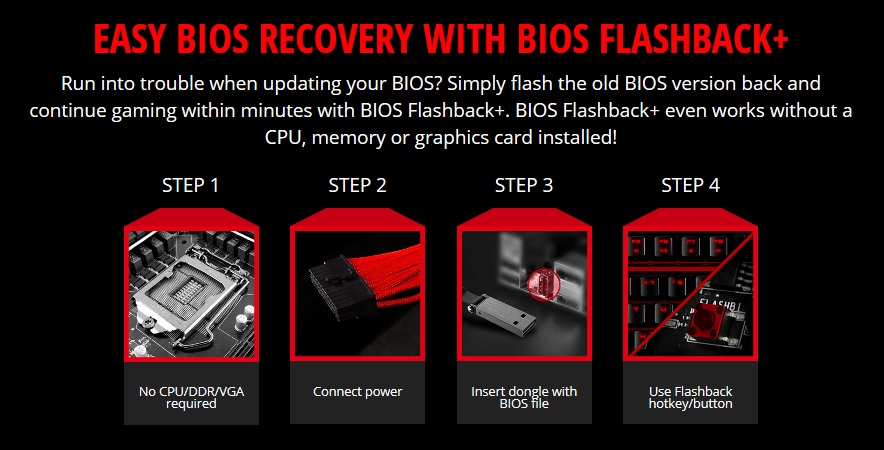
PdotMichael
Banned
I'm not sure why anyone would want to go with a budget board for a i7. If you want to go with an enthusiast CPU then you also need a enthusiast mainboard and ram setup.
Toe-Knee
Member
·feist·;234029025 said:Verify whether or not your particular MSI board has the "BIOS Flashback+" feature:
https://www.msi.com/Landing/AMD-AM4-motherboard-rise-ryzen
https://www.msi.com/Motherboard/X370-XPOWER-GAMING-TITANIUM.html
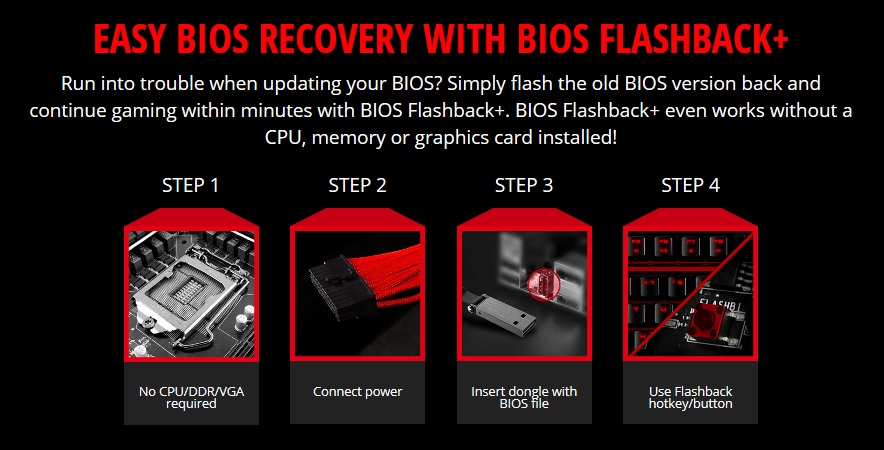
Unfortunately not. It seems that it's only on the x370 am4 boards. I'll see what happens when it gets here and give ccl a ring and see if they can update it for me.
