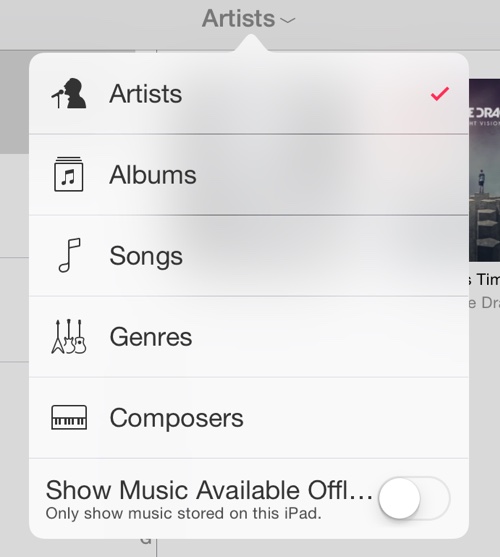future -
iCloud Music Library is supposed to be all (or nothing). Nothing is "synced" per se... Your library is the same on all devices/PCs.
One thing to mention again (it really should go in the thread title) is to double check if you have Show Songs Available Offline turned on on your phone. This absolutely sounds like possibly your issue, and would lead to the seeming randomness. I definitely find that my downloaded songs on my phone are pretty random (I had Match prior to Music). Usually what I bought directly from my phone, along with just stuff here and there.
Hit the menu shown below and see if that's toggled. If it's on, turn it off and you should see all of your music and playlists.
Things showing ineligible won't come up. The most common cause of Ineligible are too large of files. Music and Match have a file size limit of 200MB. So if you have 1:00:00 plus live tracks and stuff that end up over 200MB, you'll need to split them first before they will upload to Music. You don't have to break them up to individual tracks.. Just split the file enough to get both parts under 200MB.