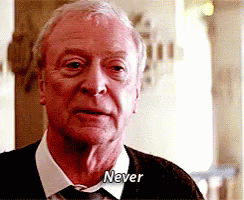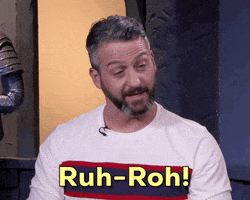The Cockatrice
I'm retarded?
Just an fyi, might be nothing, might be something but always limit your framerates as a general rule not just for Diablo 4. Anyway more details below.

 www.pcgamer.com
www.pcgamer.com
Stay safe playing the beta.

Blizzard and Nvidia investigating reports Diablo 4 is killing RTX 3080 Ti GPUs
There's also something you can do right now to possibly help protect your graphics card from a similar fate.
Update: The Diablo 4 team are investigating reports of RTX 3080 Ti graphics cards crashing or dying while playing the game's closed beta. Customer support says Blizzard is "working closely with Nvidia to identify affected hardware configurations and gather as many data points as possible to assist in the investigation."
For affected users, the team offers the following advice in a forum thread(opens in new tab):
If your card is still not working, try these troubleshooting steps:
- Conduct a complete power cycle (AC OFF->AC ON) and see if GPU can be detected under Windows.
- If GPU can be found under Windows, do a clean driver install.
How to limit your frame rate within the Nvidia Control Panel
- Open Nvidia Control Panel (right click on desktop)
- Scroll down to Manage 3D Settings
- Change Max Frame Rate to On
- Choose a max frame rate (your monitor's refresh rate will do)
- Click Apply
- You may need to restart the game or your entire system for the changes to apply
Stay safe playing the beta.