Dead Prince
Banned
outline gives it its charm. at least on the char.
I'm only at 1080p, not running any insane resolutions.Nice! Your 580 is better than 680!
do we know any area yet that will stress the card out?
From a post a few pages back:
1. Download 1.2 from here: http://mrhaandi.blogspot.com/p/injectsmaa.html
2. Extract.
3. Go to the d3d9 folder.
4. Drag all files to your 'steamapps/common/Borderlands 2/Binaries/Win32' folder.
5. Go back to playing an awesome game!
Anyone think the physx stuff makes the game incredibly awesome? It adds so much and feels like you aren't just moving around on flat surfaces. I'm not sure how to explain it but it feels more like you are interacting with a real world rather than floating on top of it.
I'm only at 1080p, not running any insane resolutions.
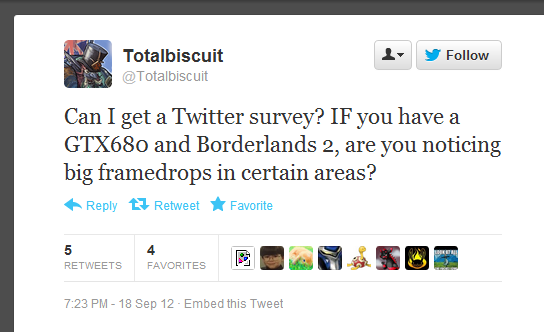


But is it possible to turn off HUD completely?
So apparently this is what the game looks like. OK not too shabby.
But is it possible to turn off HUD completely?
Also,
Turn of FXAA and go with SMAA injection with something like SweetFX. Better look and virtually no framerate cost.
SMAA drops the frames ~10 fps for me.
With the injector posted or SweetFX?
Probably not. What resolution are you playing at?Should I be getting drops into the 50s on SLI GTX 580s? It's happening in some firefights in bigger areas.
Should I dedicate one to PhysX? I am on an i7 950 @ 3.8ghz.
Probably not. What resolution are you playing at?
GTX 580, i7-2600k @ 4.5GHz, oodles of RAM. PhysX on high, 8xMSAA, 8xTSS.
Getting around 90fps at almost all times, never drops below 60fps even in the biggest battles in 4 player co-op.
Btw, PhysX+Phaselock = omg.
I have the same setup and yes, I'm getting drops to 50 in some parts. I have Physx on high.Should I be getting drops into the 50s on SLI GTX 580s? It's happening in some firefights in bigger areas.
Should I dedicate one to PhysX? I am on an i7 950 @ 3.8ghz.
How is this even possible? I have a 690GTX, i5-2500k @ 4.7GHZ and more ram than I will ever need and I can't keep a steady 60FPS at 1080p. Before anyone even ask there is nothing wrong with my PC, 100% stable and going of benchmark scores I'm doing pretty well for my setup. The main thing I notice is frame-rate dropping to 50 when looking at certain structures from far away.
MSAA and TSS actually working?
I have the same setup and yes, I'm getting drops to 50 in some parts. I have Physx on high.
Yep, i7-950 @ 4.0GHz with two GTX580 in SLI. SLI working and the second card is using the PhysX (not dedicated).Yeah, same settings. Are you running SLI? I just dedicated one card to physx and I didn't notice much of a difference.
Yes it is possible
follow this to enable console cmd http://forums.gearboxsoftware.com/showthread.php?t=148783
cmd:
ToggleHUD - Toggles the HUD on and off (useful for screenshots where you don't want the HUD to be displayed).
Is there a good (recent) article that explains the different types of anti aliasing?
I see I can screw with AA in Catalyst Control Center, and it seems I never get to pick which method of AA a game uses, just increase the setting. Is this something I can do through CCC or do I need to use an injector?
From a post a few pages back:
1. Download 1.2 from here: http://mrhaandi.blogspot.com/p/injectsmaa.html
2. Extract.
3. Go to the d3d9 folder.
4. Drag all files to your 'steamapps/common/Borderlands 2/Binaries/Win32' folder.
5. Go back to playing an awesome game!
Anyone think the physx stuff makes the game incredibly awesome? It adds so much and feels like you aren't just moving around on flat surfaces. I'm not sure how to explain it but it feels more like you are interacting with a real world rather than floating on top of it.
It's such a pain that AMD guys can't get physX. I really like the effects but pretty much putting all the settings down to low and I still get 30fps once rocks and stuff start flying. I wish they had better control over what was enabled and not. Gun effects and blood would be good enough for me. Kinda lame it's all or nothing.
I really like the effects but pretty much putting all the settings down to low and I still get 30fps once rocks and stuff start flying.
Hey PC Borderlands 2 GAF, hoping you can help me out.
My game keeps crashing. Running at Nvidia 670 GTX, reinstalled 3 times, updated drivers and turned all the graphics settings to the bare minimum and it still randomly crashes. I've played the same area about 9 times now and it's driving me crazy that I can't play the game I've wanted to play for so long.
Any help appreciated, thanks.
