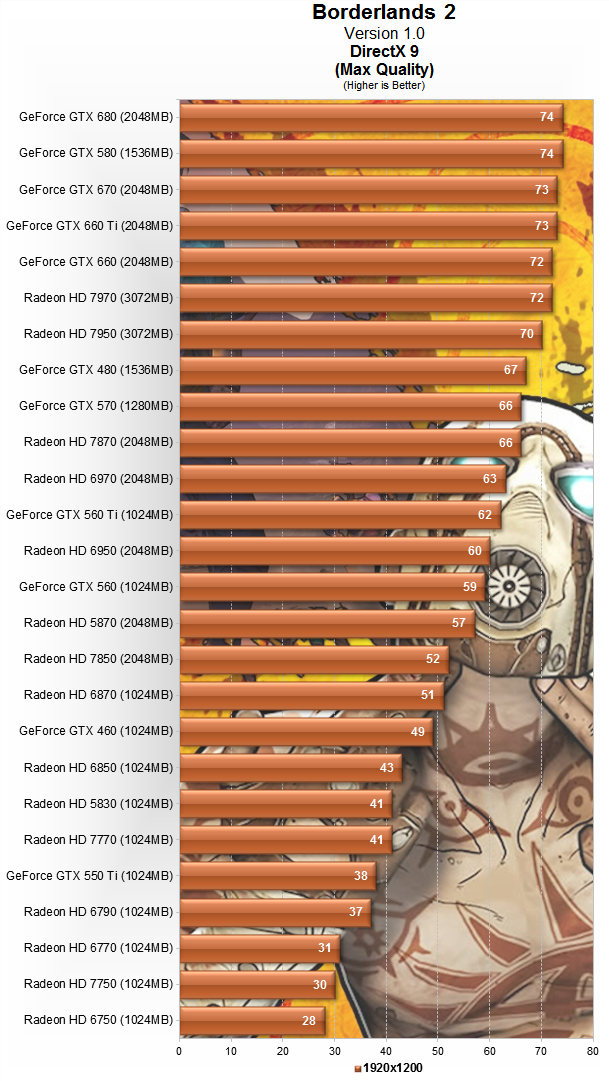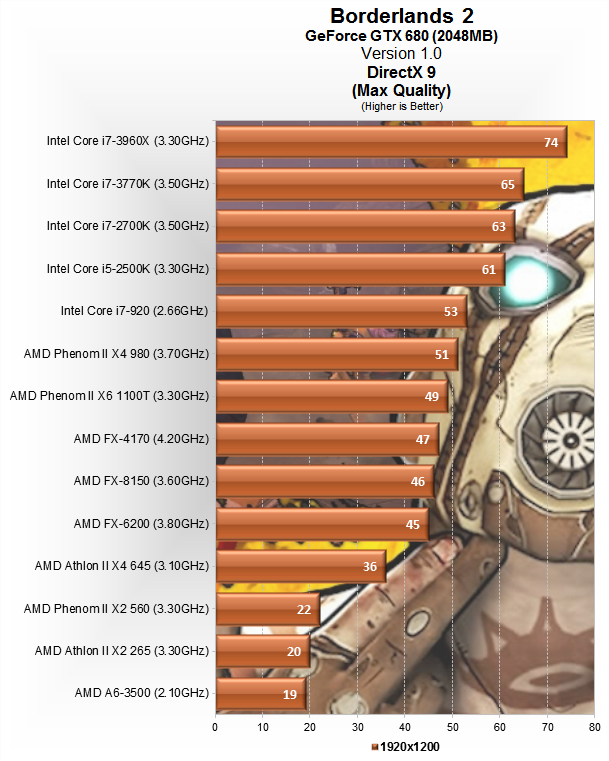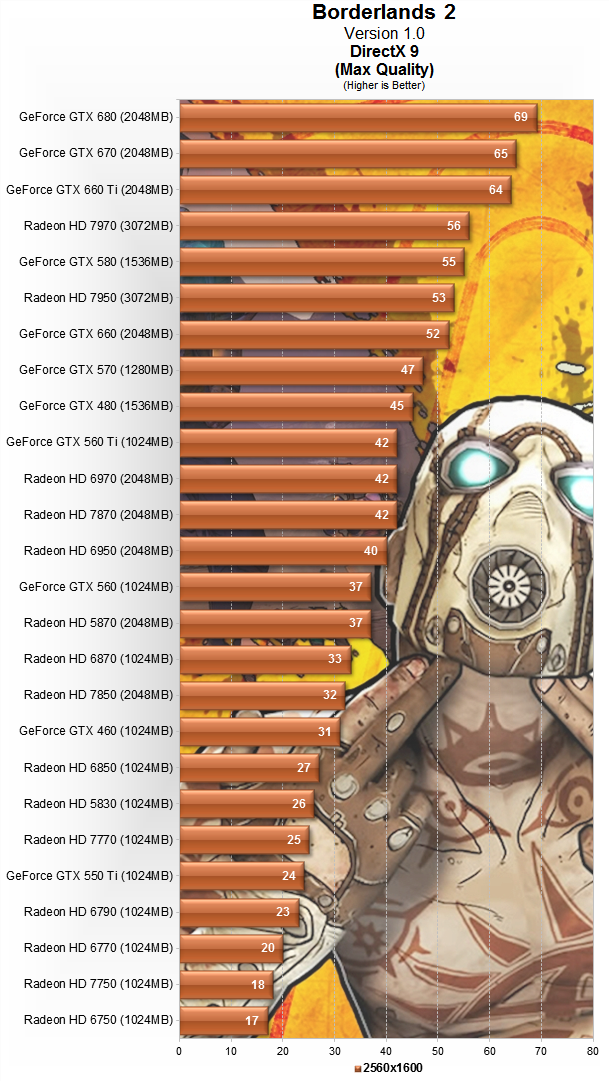You and that other guy with two 670s having problems. I don't get it. I'm running a 3570k at 4.2 and a 670 with everything on max and no slowdown in sight. Something is up. Maybe something with the i7s?Any word on a patch yet? It's completely unplayable due to the heavy stuttering.
Here's a video showing it:
http://www.youtube.com/watch?v=kK47zvVHcxo
I got the same setup, i7 & GTX670. Even if I set it to the lowest settings it's the same thing.
Other gaems runs perfectly fine, BF3 Ultra @ 100fps, F1 2012 Ultra @ 140fps etc.
-
Hey Guest. Check out your NeoGAF Wrapped 2025 results here!
You are using an out of date browser. It may not display this or other websites correctly.
You should upgrade or use an alternative browser.
You should upgrade or use an alternative browser.
Borderlands 2 - PC Performance Thread
- Thread starter iNvid02
- Start date
You and that other guy with two 670s having problems. I don't get it. I'm running a 3570k at 4.2 and a 670 with everything on max and no slowdown in sight. Something is up. Maybe something with the i7s?
The uploader has an i5, plus I'm not experiencing any issues with my 2600K system.
Deus Ex Machina
Member
Poimandres
Member
Core Duo 3.2
GTX260
2 Gig Ram
An old ass machine... and the game runs really well for me with all details on high, 16xAA, physx low.
GTX260
2 Gig Ram
An old ass machine... and the game runs really well for me with all details on high, 16xAA, physx low.
everything at maximum, getting some noticeable drops in enemy crowded areas but I dont know if I wanna sacrifice physx and such for some extra frames. Anything that is worth toning down (as in, barely noticeable) in exchange for performance?
game looks really good except for the antialasing. Im using the SMAA injector and as always it works fine but the text being somewhat deformed is a bummer.
game looks really good except for the antialasing. Im using the SMAA injector and as always it works fine but the text being somewhat deformed is a bummer.
everything at maximum, getting some noticeable drops in enemy crowded areas but I dont know if I wanna sacrifice physx and such for some extra frames. Anything that is worth toning down (as in, barely noticeable) in exchange for performance?
game looks really good except for the antialasing. Im using the SMAA injector and as always it works fine but the text being somewhat deformed is a bummer.
Try lowering Ambient Occlusion or View Distance, those are the biggest hitters.
As far as the text I guess there's nothing that can be done at the moment, it's better than the in game FXAA though, that makes the text look worst imo.
I noticed in the ini that there is a setting for DX11 and some interesting options, like tesselation. Has anyone tried these? Do they make a difference?
(My game doesn't launch if I set it to DX11, and I don't really want to spend time trying to find the cause if it doesn't make a difference anyway.)
(My game doesn't launch if I set it to DX11, and I don't really want to spend time trying to find the cause if it doesn't make a difference anyway.)
I noticed in the ini that there is a setting for DX11 and some interesting options, like tesselation. Has anyone tried these? Do they make a difference?
the only stuff I messed with in the .ini was changing some values to make texture pop in disappear (as suggested by dizzy), it certainly works.
TyrantGuardian
Member
Sorry if it's been asked before in this thread, but has anyone managed to solve connection issues? Me and my friends can't connect to each other no matter what we've tried (including DMZ, verifying game cache etc). We've been able to play when we've found public host, so we can definitely connect, but not host. What's up with that?
Krappadizzle
Member
So, is anyone getting random freezes, possibly video card underclocking?
This game always seems to lock up, then my core clock is put down to 400Mhz
I get this same issue. No injectors installed at all.
Essentially what'll happen is that I can play for a few hours, and then BAM! Black screen with the music still running. I have to essentially Ctrl+Alt+Del to task manager and end session. Then, I go and verify integrity of the file, and every single time I get the black screen glitch I mentioned, I end up missing a file, have to reacquire and then reinstall the game. Only to have it happen again a couple hours later. It's really strange. My saves stay, and the game runs like butter otherwise. It's annoying as hell.
GTX 680
Core i7-920@3.8 GHz
6 gigs of Rame
Win 7 64-bit
I wonder if there is a fix, or it is being addressed.
Sorry if it's been asked before in this thread, but has anyone managed to solve connection issues? Me and my friends can't connect to each other no matter what we've tried (including DMZ, verifying game cache etc). We've been able to play when we've found public host, so we can definitely connect, but not host. What's up with that?
I'm still having issues as well.
There's literally only 1 person on my friends list who I can play with
=[
4870 represent
crying softly
same here, not happy
Felix Lighter
Member
Are these graphs with Physx on high? If so the HD7970 number is very deceptive because with Physx on high the game will run very smoothly 90% of the time but as soon as things get hairy the FPS drops into the teens at least with my i7 930 @3.9GHz. Maybe Sandybridge and Ivybridge CPUs overclocked near 5 Ghz can brute force the Physx load but not in my system.
Edit: Wait a minute, what the hell is this "Hybrid PhysX mod v1.05ff developed by "GenL"" they speak of?
Edit 2: Ehhhh, nevermind. After researching, it apparently requires a secondary Nvidia card. It just allows you to combine it with an AMD card.
Edit: Wait a minute, what the hell is this "Hybrid PhysX mod v1.05ff developed by "GenL"" they speak of?
Edit 2: Ehhhh, nevermind. After researching, it apparently requires a secondary Nvidia card. It just allows you to combine it with an AMD card.
I disagree, that's not picky.Dude... is it really that big a difference from 60 to low 50s? I mean really, that's just being too picky.
50 fps cannot be smoothly displayed on a 60 Hz monitor without introducing judder. So dipping below 60 fps actually has a tremendous impact on fluidity.
Skyfireblaze
Member
I wondered about something I read on the Gearbox forum, does this work for anyone?
http://forums.gearboxsoftware.com/showthread.php?t=150440
In my case I tried it with German so I have English text but German voice-overs but as soon as I do this I don't get any ingame voice or subtitles at all
I also tried it with Japanese as the poster to see if I did something wrong but it gave me the same results. It's really no big deal, I just wanted to try this because a friend who plays in German said the voices are hilarious and I prefer English text in my games.
EDIT: I just realized the post said I need a Steam version with all languages and I can select the full language over the Steam UI just fine but as soon as I download a language it will overwrite the other one, does anyone know what files Steam downloads so I can manually prevent it from deleting?
Here how you do it !
1. You need steams version of the game that has all 6 Languege, English,Spanish,France,Japanese,Italia,German.
2. Go on your WillowEngine.ini Can found in My computer/user//my games/borderlands 2/willowgame/config/willowengine and edit.
3. Find [Wwise] and you see this
WwiseLanguageEquivalent_INT=Japanese
WwiseLanguageEquivalent_DEU=German
WwiseLanguageEquivalent_ESN=Spanish(Spain)
WwiseLanguageEquivalent_JPN=English(US)
WwiseLanguageEquivalent_FRA=French(France)
WwiseLanguageEquivalent_ITA=Italian
4. You see now that i all ready Change English with Japanese voice with subs and options.
5.INT=Japanese, main language is english but voice its japan.
6.You can do this with any Language.
Have fun, its boom boom time.
http://forums.gearboxsoftware.com/showthread.php?t=150440
In my case I tried it with German so I have English text but German voice-overs but as soon as I do this I don't get any ingame voice or subtitles at all
I also tried it with Japanese as the poster to see if I did something wrong but it gave me the same results. It's really no big deal, I just wanted to try this because a friend who plays in German said the voices are hilarious and I prefer English text in my games.
EDIT: I just realized the post said I need a Steam version with all languages and I can select the full language over the Steam UI just fine but as soon as I download a language it will overwrite the other one, does anyone know what files Steam downloads so I can manually prevent it from deleting?
Try turning off AO. I found my framerate got noticeably better after turning it off.
Yep, I went from 40-50 fps to 60+ after turning this off.
Edit: Wait a minute, what the hell is this "Hybrid PhysX mod v1.05ff developed by "GenL"" they speak of?
That's an unofficial mod for Physx that allows you to use a Nvidia card for Physx while using AMD as your main graphics card. I used it for a time and it's a little buggy with some games but really not too bad if you have a spare Nvidia card lying around.
I get this same issue. No injectors installed at all.
Essentially what'll happen is that I can play for a few hours, and then BAM! Black screen with the music still running. I have to essentially Ctrl+Alt+Del to task manager and end session. Then, I go and verify integrity of the file, and every single time I get the black screen glitch I mentioned, I end up missing a file, have to reacquire and then reinstall the game. Only to have it happen again a couple hours later. It's really strange. My saves stay, and the game runs like butter otherwise. It's annoying as hell.
GTX 680
Core i7-920@3.8 GHz
6 gigs of Rame
Win 7 64-bit
I wonder if there is a fix, or it is being addressed.
I also had to reacquire that file every time. It's been a while since I've had this happen, though. I think it was mostly due to physx, as when I play with it on high I get that crash. It might suck, but until they get a fix try putting physx to low.
I do still get the underclocking, where it freezes for a second or two, but comes back. I did find a sort of fix to force the clocks to a desired rate here.
Other than that, I've changed AllowD3D10 to true in the ini (though it originally said allow d3d11, my card doesn't support dx11).
Felix Lighter
Member
That's an unofficial mod for Physx that allows you to use a Nvidia card for Physx while using AMD as your main graphics card. I used it for a time and it's a little buggy with some games but really not too bad if you have a spare Nvidia card lying around.
Thanks, I was just digging into it and discovered that. It's interesting but if I'm going to add the headaches of 2 cards (which is something I've been actively avoiding), I'm going to want more benefit than just Physx effects.
I'm not seeing a single mention of the secondary Nvidia card they used for Physx in that article. Kind deceptive to say:
Additionally, thanks to a mod, most Radeon owners will be able to enjoy Borderlands 2 in all its glory with PhysX enabled.
In fact, based on our testing, Radeon cards seem to handle PhysX slightly better than their GeForce counterparts. When running Borderlands 2 at 1920x1200, the HD 7970 only took a 15% performance hit after enabling PhysX (dropping from 72fps to 61fps), whereas the GTX 680 fell 19% from 74fps to 60fps.
Without mentioning that the mod they used also requires an extra Nvidia card.
Skyfireblaze
Member
Thanks, I was just digging into it and discovered that. It's interesting but if I'm going to add the headaches of 2 cards (which is something I've been actively avoiding), I'm going to want more benefit than just Physx effects.
I'm not seeing a single mention of the secondary Nvidia card they used for Physx in that article. Kind deceptive to say:
Without mentioning that the mod they used also requires an extra Nvidia card.
Whoa that's really lame of the article to wake false hopes, just as you I hoped they would have modded the driver instruction set somehow so AMD GPUs can atleast calculate a bit of the effects
Felix Lighter
Member
I just read the comments and this is what he said:
So, in my experience you can ignore anything mentioned in the article about Physx and AMD cards. He wasn't really using the mod properly (it requires a 2nd Nvidia card to actually accomplish anything) and the Physx calls were offloaded onto the CPU. He just didn't do enough testing apparently to see the massive framerate drops. I doubt it was anything nefarious but just a misunderstanding. I just wanted to clear that up if anyone had their hopes built up like myself.
You don't need a Nvidia graphics card to use PhysX in Borderlands 2.
First open the Borderlands 2 folder -> WillowGame -> Config folders.
(Path should be something like: "C:\Users\\Documents\My Games\Borderlands 2\WillowGame\Config")
Then find and open the WillowEngine.ini file.
Then find the line that reads "PhysXLevel="
(It probably says PhysXLevel=0)
And finally set the PhysX level to either 1 or 2 if you want to enable it on AMD cards, PhysXLevel=1 is Medium and PhysXLevel=2 is High.
As far as I can tell the Radeon HD 7970 and GeForce GTX 680 look the same with PhysX set to high but I have not played a huge amount of the game and I have only use a few guns. However the cloth effects and rock debris effects from shooting stuff with the Gearbox Rifle look the same.
It would be great if other Radeon users could try this and report their findings.
Thanks for another comprehensive review Steve.
You must have been up burning the midnight oil to get a review out as quickly as this.
Yeah thanks, I didn't get much sleep
So, in my experience you can ignore anything mentioned in the article about Physx and AMD cards. He wasn't really using the mod properly (it requires a 2nd Nvidia card to actually accomplish anything) and the Physx calls were offloaded onto the CPU. He just didn't do enough testing apparently to see the massive framerate drops. I doubt it was anything nefarious but just a misunderstanding. I just wanted to clear that up if anyone had their hopes built up like myself.
Here's some I took at max settings.
Thanks for this. I can really tell the difference between the FXAA and SMAA on the bed and breakfast board.
PhysX on medium on my rig seems to be fine until I hit an area like the frostburn canyon and I get in a major firefight with like 10+ spider ants with a shotgun causing tons of rock to fly up from the ground. Then it's still playable (barely) but I start entering the sub 20 fps zone. As neat as waving flags I can shoot triangles out of, watching goo melt through the floor from caustic barrels, and all those neat rocks bumping around all are (the only things I really noticed), I'm turning it back to low until I upgrade to an nVidia card in the 670+ range
For reference: i7-920 stock, HD5850, 6 gigs ram.
For reference: i7-920 stock, HD5850, 6 gigs ram.
the only stuff I messed with in the .ini was changing some values to make texture pop in disappear (as suggested by dizzy), it certainly works.
Wait, what was this setting? I'd like to fix that too!
Posted this in the main page, but I'm really impressed that my aging i5 760 and 470 card manage to push this game to it's limits at 30+fps with fraps running. Particle effects look great, even if it's a little wacky;

My gif making skills suck - so I've included the original clip below
https://vimeo.com/49913585

My gif making skills suck - so I've included the original clip below
https://vimeo.com/49913585
So am I the only one getting no output whatsoever from my subwoofer on this game? Or did the rest of you just not notice?
I'm getting "5" sound rather than "5.1".
I'm getting sub sounds through LFE.
Posted this in the main page, but I'm really impressed that my aging i5 760 and 470 card manage to push this game to it's limits at 30+fps with fraps running. Particle effects look great, even if it's a little wacky;
...
My gif making skills suck - so I've included the original clip below
https://vimeo.com/49913585
That's sick!
I'm playing as Maya in coop with a friend. He has physx going on his 660m. I wonder if I can make him chug by doing this (I'm on AMD so no physx).
Wait, what was this setting? I'd like to fix that too!
http://forums.guru3d.com/showpost.php?p=4413228&postcount=458
It fixed some for me but I didn't really noticed them to begin with.
.
Sweet, thank you!
I'm getting sub sounds through LFE.
Huh. Well, that is baffling then. All my other games are working fine, this is the only one not putting out any bass.
Sweet, thank you!
It works great. Since using the tweak, the instances I've seen LOD pop-in is when loading a save for the first time.
It works great. Since using the tweak, the only time I've seen LOD pop-in is when loading a save for the first time.
Just tried it. The only issue I see is that I can see my gun the moment I click on the 'continue' option with a completely black background before I spawn in. I don't really care though, looks fine to me.
Huh. Well, that is baffling then. All my other games are working fine, this is the only one not putting out any bass.
Did you check the in game sound settings? Maybe there is an option in there for 5.1?
Edit: Naw, there isn't anything in there for that, nevermind.
Edit2: Are you outputting through HDMI or splitting minijacks?
Cannon Goose
Member
So am I the only one getting no output whatsoever from my subwoofer on this game? Or did the rest of you just not notice?
I'm getting "5" sound rather than "5.1".
I haven't had any trouble with 5.1 sound so far. I'm using HDMI from my 560 ti into my receiver and it definitely picks up the sub. I will say that the bass response seems a bit limited in this game compared to others.
gutterboy44
Member
Oh thank god! That little bit of texture draw in was driving me crazy. Where is this willowengine.cfg file?
Edit: nm, found it in the my documents my games section. Forgot that exists.
Cannon Goose
Member
Mmm, physics.


Delusibeta
Banned
Any word on a patch yet? It's completely unplayable due to the heavy stuttering.
Here's a video showing it:
http://www.youtube.com/watch?v=kK47zvVHcxo
I got the same setup, i7 & GTX670. Even if I set it to the lowest settings it's the same thing.
Other gaems runs perfectly fine, BF3 Ultra @ 100fps, F1 2012 Ultra @ 140fps etc.
Complain to Nvidia, some of their cards have similar issues. AFAIK TotalBiscuit has the same problem. New drivers should roll out in a couple of days which will hopefully fix this.
Dreams-Visions
Member
odd. no problems in my bootcamp.So this won't run on my bootcamp.
Try and try to launch and the .net stuff is bugging out. Frustrating.