-
Hey Guest. Check out your NeoGAF Wrapped 2025 results here!
You are using an out of date browser. It may not display this or other websites correctly.
You should upgrade or use an alternative browser.
You should upgrade or use an alternative browser.
Borderlands 2 - PC Performance Thread
- Thread starter iNvid02
- Start date
I7 3930k @4.25
16 GB RAM
2 GTX 680 SLI
1980x1080
All max
FPS all over the place from high 150fps to 40fps lowest. Avg. 70-60. Hate whe it drops to 40 in fights.
Disable SLI and use one 680 for Phsyx. You will much more consistent performance.
Perfect Cha0s
Member
For people who may be downscaling to 1200p from 2560x1600: Is there any remedy for the blurry UI? It's not that it's too small or anything, but regardless of how I scale the UI, the elements look blurry and out of focus.
Felix Lighter
Member
For people who may be downscaling to 1200p from 2560x1600: Is there any remedy for the blurry UI? It's not that it's too small or anything, but regardless of how I scale the UI, the elements look blurry and out of focus.
I think you would need to downsample from 3840 x 2400 to avoid that.
Perfect Cha0s
Member
I think you would need to downsample from 3840 x 2400 to avoid that.
Curses.
Messofanego
Banned
Anyone playing this on a laptop on a lower graphics card like ati mobility 5650?
zRebellion
Neo Member
Anyone playing this on a laptop on a lower graphics card like ati mobility 5650?
I'm playing it on exactly that card; running it between 25 - 40 FPS at 1280x800 (?) Windowed, everything maxed out; except I used the SMAA thing instead of FXAA, and Ambient Occlusion off.
EDIT: Also turned off Dynamic Shadows @ http://pcgamingwiki.com/wiki/Borderlands_2
Messofanego
Banned
I'm playing it on exactly that card; running it between 25 - 40 FPS at 1280x800 (?) Windowed, everything maxed out; except I used the SMAA thing instead of FXAA, and Ambient Occlusion off.
Oh wow, that's very encouraging! Looks like I should buy it then.
cant seem to notice a difference between draw distance in high vs ultra high. It does help a bit with performance.
Still getting as low as 40s during big ass fights. If I set physx to medium instead of high I get maybe 47-50s during those areas. Wondering if it's worth the exchange.
Still getting as low as 40s during big ass fights. If I set physx to medium instead of high I get maybe 47-50s during those areas. Wondering if it's worth the exchange.
WarMacheen
Member
2500k
7970x2
8gig ram
Max everything no hiccups
Major lag when in party, hopefully just a random occurence.
Im' going to check frame rates and configure things a bit, but for now, I noticed no large drops...except when online
7970x2
8gig ram
Max everything no hiccups
Major lag when in party, hopefully just a random occurence.
Im' going to check frame rates and configure things a bit, but for now, I noticed no large drops...except when online
cant seem to notice a difference between draw distance in high vs ultra high. It does help a bit with performance.
I see a slight difference, but I like the performance of High a lot better. I don't think Ultra is worth it.
SapientWolf
Trucker Sexologist
I'm curious to see how PhysX medium runs on high end AMD rigs. See if you can find a PhysX heavy scenario and check the lowest framerate.2500k
7970x2
8gig ram
Max everything no hiccups
Major lag when in party, hopefully just a random occurence.
Im' going to check frame rates and configure things a bit, but for now, I noticed no large drops...except when online
WarMacheen
Member
I'm curious to see how PhysX medium runs on high end AMD rigs. See if you can find a PhysX heavy scenario and check the lowest framerate.
I'll try that out tonight, that's the only option I have on low.
I'm curious to see how PhysX medium runs on high end AMD rigs. See if you can find a PhysX heavy scenario and check the lowest framerate.
I have crossfired 6870, i5-3570K, 16gb of ram and PhysX on high doesn't seem to be dropping my frame rate any.
I7 3930k @4.25
16 GB RAM
2 GTX 680 SLI
1980x1080
All max
FPS all over the place from high 150fps to 40fps lowest. Avg. 70-60. Hate whe it drops to 40 in fights.
That's my range with 1, 680.
Disable SLI and use one 680 for Phsyx. You will much more consistent performance.
Interesting enough. I tried this and it does feel a lot smoother... I can't explain it. Something about SLI just didn't feel right.. didn't feel fluid.. is this what is refereed to as micro-stuttering?
Interesting enough. I tried this and it does feel a lot smoother... I can't explain it. Something about SLI just didn't feel right.. didn't feel fluid.. is this what is refereed to as micro-stuttering?
Yes. Likely. I run 4-way and have no problems. Performance is only 50-60 fps though (maxed, 5760x1080, NV Surround). On my single 680 I get real nice performance at 1080p but I have only played it for 5 min there.
That is the very definition of micro-stuttering. I don't think I'll ever buy into a multi-GPU setup because of it.Interesting enough. I tried this and it does feel a lot smoother... I can't explain it. Something about SLI just didn't feel right.. didn't feel fluid.. is this what is refereed to as micro-stuttering?
Are you using any sharpening effects?
cant seem to notice a difference between draw distance in high vs ultra high. It does help a bit with performance.
Ultra High adds a ton of extra detail in areas with long-distance views:
Low: http://www.abload.de/img/low0hy0c.png
Medium: http://www.abload.de/img/mediumlkaza.png
High: http://www.abload.de/img/highdhxrx.png
Ultra High: http://www.abload.de/img/ultrahigh8uanq.png
it looks pretty fucking good.
AndyMoogle
Member
such a pretty game
Is his head gone? I thought you weren't supposed to be able to shoot off heads in this game. It never happens when I play.
Mohonky
Member
Anyone else having problems with the nvidia drivers? Since I updated to 306.23 I have been getting quite a few lock ups during this game, and it's starting to creep into normal windows. Basically the screens goes black and the computer either restarts or I it comes back and I get a windows was able to recover from render kernel error or something....
Is his head gone? I thought you weren't supposed to be able to shoot off heads in this game. It never happens when I play.
I occasionally see heads exploding, people melting, gibs, etc. But it's a lot less common than before. I guess I'm a bloodthirsty maniac because I hope there's a setting or mod that can change it back to the way it was in BL1.
abracadaver
Member
Do you need to install something to get PhysX on AMD cards ? Do you get full PhysX effects on AMD cards or are some effects exclusive to nvidia ?
How much performance does it need on high ?
edit: I cant select the physx effects. How do you do it ?
How much performance does it need on high ?
edit: I cant select the physx effects. How do you do it ?
Felix Lighter
Member
Do you need to install something to get PhysX on AMD cards ? Do you get full PhysX effects on AMD cards or are some effects exclusive to nvidia ?
How much performance does it need on high ?
You won't need anything special and I'm pretty sure every effect will be there but it is all offloaded on the CPU. Some seem to maintain decent performance. I had huge performance hits with a hd7970 and an i7 930 @3.9 Ghz with physx on high.
I7 960 @ 3.2ghz
6GBram
GTX 680 2GB
Everything maxed 1920X1080 physx high
Oh moxxi ....
6GBram
GTX 680 2GB
Everything maxed 1920X1080 physx high
Oh moxxi ....
abracadaver
Member
You won't need anything special and I'm pretty sure every effect will be there but it is all offloaded on the CPU. Some seem to maintain decent performance. I had huge performance hits with a hd7970 and an i7 930 @3.9 Ghz with physx on high.
The physx option is greyed out and set to low on my system. How do you enable it ?
Anyone else having problems with the nvidia drivers? Since I updated to 306.23 I have been getting quite a few lock ups during this game, and it's starting to creep into normal windows. Basically the screens goes black and the computer either restarts or I it comes back and I get a windows was able to recover from render kernel error or something....
I'm getting something similar, but not quite. The game will occasionally freeze and I can't ctrl-alt-del to kill the process in task manager. The cursor moves and the keyboard isn't locked, but nothing responds and I can't alt-tab to the desktop or any other program. I have to do a hard reset to recover. The freezes are now occuring out of the game, sometimes going to a black screen that I can't get out of (I can see and move the cursor and the keyboard isn't locked, but it's just a blackscreen).
I'm doing a repair install of Windows 7 pro to see if that fixes the problem. I have a 680 with the latest drivers. This only happened after I installed the game, so I'm 99% sure it's related. I wonder if the .NET loop I experienced might be the reason.
Shai-Tan
Banned
I have crossfired 6870, i5-3570K, 16gb of ram and PhysX on high doesn't seem to be dropping my frame rate any.
seems to get some slow down on xfire 6950 but i only have a Phenom II in that system so I guess it's the CPU. most of the physx effects are retarded though. they're reaching for reasons to use it and fake physics and effects would have looked better than the simplistic particle and fluid simulations that have very little bearing on what they are supposed to be simulating. i turned it off and only missed seeing goop come out of lockers. i may switch to the sli 670 system I have instead but it won't change my opinion that physx is just nvidia giving support to developers in exchange to make amd perform worse in some games.
For 2560x1600 users...
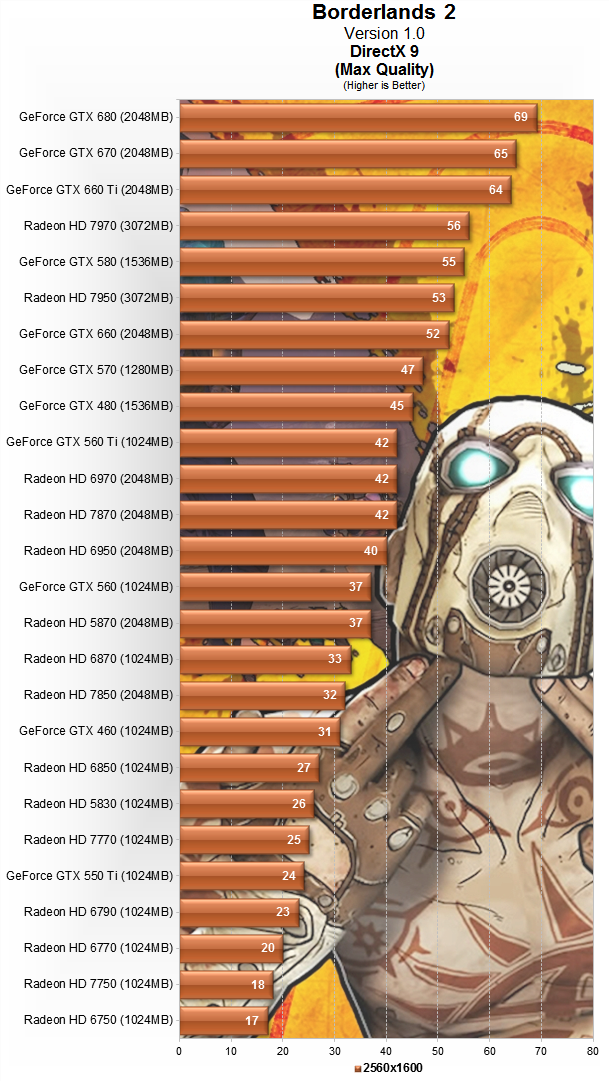
Sounds about right I guess. I've found it better to play with one GPU and the other GPU dedicated to Physx on my 690.
I have a GTX 670 and my FPS jumps around a bit, but that's because I have PhysX on.
I reckon when I finally get my second 670 for SLI I'll try it out as a dedicated PhysX card for BLands 2.
I've been running BL2 on an early 2008 Mac Pro with:
Dual quad core 2.8ghz Xeon (Harpertown)
10 gigs of RAM
Radeon 5870 1gb
Windows 7 x64
This setup is largely outclassed by even a moderate single CPU Sandy Bridge rig, especially if it's running a recent video card.
And yet BL2 runs fantastic for me. With 2x anisotropic filtering and FSAA on, PhysX set to low I get a pretty consistent 50-60fps at 1900x1200. If I turn PhysX to high I see drops down to 30 in heavy combat and down to 20 if there is blood spewing all over the place from one of those huge enemies who run around smashing everything if you piss them off.
tl;dr the game runs REALLY well on 4 year old hardware but it's seriously making me want to build a dedicated PC gaming rig so I can leave all the settings cranked up.
Dual quad core 2.8ghz Xeon (Harpertown)
10 gigs of RAM
Radeon 5870 1gb
Windows 7 x64
This setup is largely outclassed by even a moderate single CPU Sandy Bridge rig, especially if it's running a recent video card.
And yet BL2 runs fantastic for me. With 2x anisotropic filtering and FSAA on, PhysX set to low I get a pretty consistent 50-60fps at 1900x1200. If I turn PhysX to high I see drops down to 30 in heavy combat and down to 20 if there is blood spewing all over the place from one of those huge enemies who run around smashing everything if you piss them off.
tl;dr the game runs REALLY well on 4 year old hardware but it's seriously making me want to build a dedicated PC gaming rig so I can leave all the settings cranked up.
I've been running BL2 on an early 2008 Mac Pro with:
Dual quad core 2.8ghz Xeon (Harpertown)
10 gigs of RAM
Radeon 5870 1gb
Windows 7 x64
This setup is largely outclassed by even a moderate single CPU Sandy Bridge rig, especially if it's running a recent AMD or nVidia card.
And yet BL2 runs fantastic for me. With 2x anisotropic filtering and FSAA on, PhysX set to low I get a pretty consistent 50-60fps at 1900x1200. If I turn PhysX to high I see drops down to 30 in heavy combat and down to 20 if there is blood spewing all over the place from one of those huge enemies who run around smashing everything if you piss them off.
tl;dr the game runs REALLY well on 4 year old hardware but it's seriously making me want to build a dedicated PC gaming rig so I can leave all the settings cranked up.
You can most likely turn up that anisotropic filter to 16X and I doubt it would impact performance to much.
I7 3930k @4.25
16 GB RAM
2 GTX 680 SLI
1980x1080
All max
FPS all over the place from high 150fps to 40fps lowest. Avg. 70-60. Hate whe it drops to 40 in fights.
Disable SLI and use one 680 for Phsyx. You will much more consistent performance.
What Smokey said, you don't need double GTX680s to play in 1080p and its most likely Physx that tanks the frame rate. Or bad SLI support.
SweetFX Injector is giving me an error "The game is currently unavailable (application running)" on Steam.
Any ideas how to fix this?
I need SMAA for smoothing lack of black outlines ;\
Ps. Physx medium without AO and High Distance LOD is pretty smooth [something drops to 45+ in combat, 59fps average] on my GTX 560 and i5 2500k on 1280x1024. I'll test physx high now in coop and see how the results
Any ideas how to fix this?
I need SMAA for smoothing lack of black outlines ;\
Ps. Physx medium without AO and High Distance LOD is pretty smooth [something drops to 45+ in combat, 59fps average] on my GTX 560 and i5 2500k on 1280x1024. I'll test physx high now in coop and see how the results
Must. Not. Open. Until. Level 50.
Uh oh, can you only open it once? I opened it instantly. D:
Terbinator
Member
Uh oh, can you only open it once? I opened it instantly. D:
lol.
Uh oh, can you only open it once? I opened it instantly. D:
You only have 1 or 2 golden keys, unless you're a cheating scumbag, in which case you should have been punished.
You only have 1 or 2 golden keys, unless you're a cheating scumbag, in which case you should have been punished.
I opened it at level 9. ;_____;
I didn't realize it was a special one until after I opened it.
edit: I cant select the physx effects. How do you do it ?
You need to download the physx engine. I was forced to do it through Metro 2033.
Go to the nVidia website. I don't want to provide a link out of fear I'm giving you the wrong one





