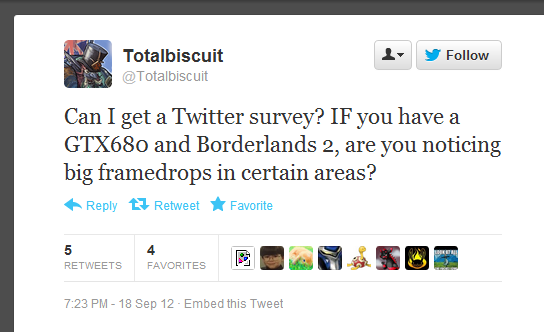Since I have a relatively low-resolution monitor, I was able to do the downsampling trick and get a comparison shot of native+SMAA vs downsampled+SMAA:

I screwed up making the image and labeled it MSAA
Here is the same shot side-by-side as a 24-bit PNG to avoid IQ loss from the GIF conversion:

Look at the detail in the antenna and the softening of the cable & flags.

I screwed up making the image and labeled it MSAA
Here is the same shot side-by-side as a 24-bit PNG to avoid IQ loss from the GIF conversion:

Look at the detail in the antenna and the softening of the cable & flags.