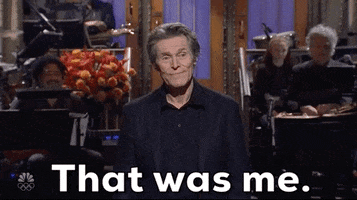RoadHazard
Gold Member
Sadly it is not. I believe it is the same for other PS5 disc games. Insert the PS5 disc version of the game. I get 2 downloads. I delete the PS4 version. Play the game. Eject the disc to play something else. Insert the disc again to play the game. The PS4 version pop up as a download that I had to delete again. Every time. Again, it is just bizarre that this hasn't been patched, unless it is something weird related to my country store that make it does that even though I don't have to go to the store as it is the disc version. Or maybe the country version of the disc. I just don't know.
PS5 discs definitely don't make the PS4 version download. This has only ever been a problem with PS4 discs (which I thought they had fixed).