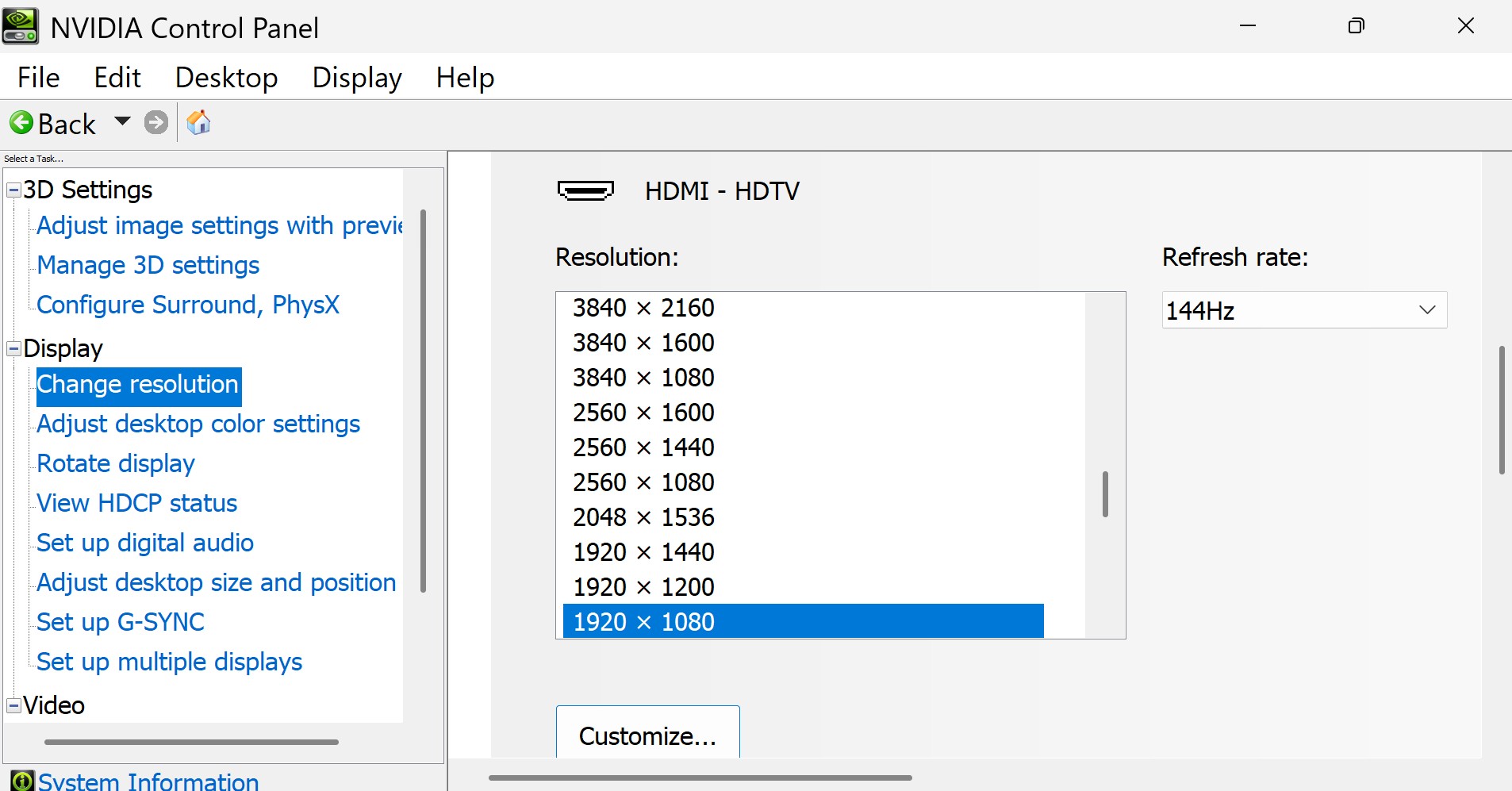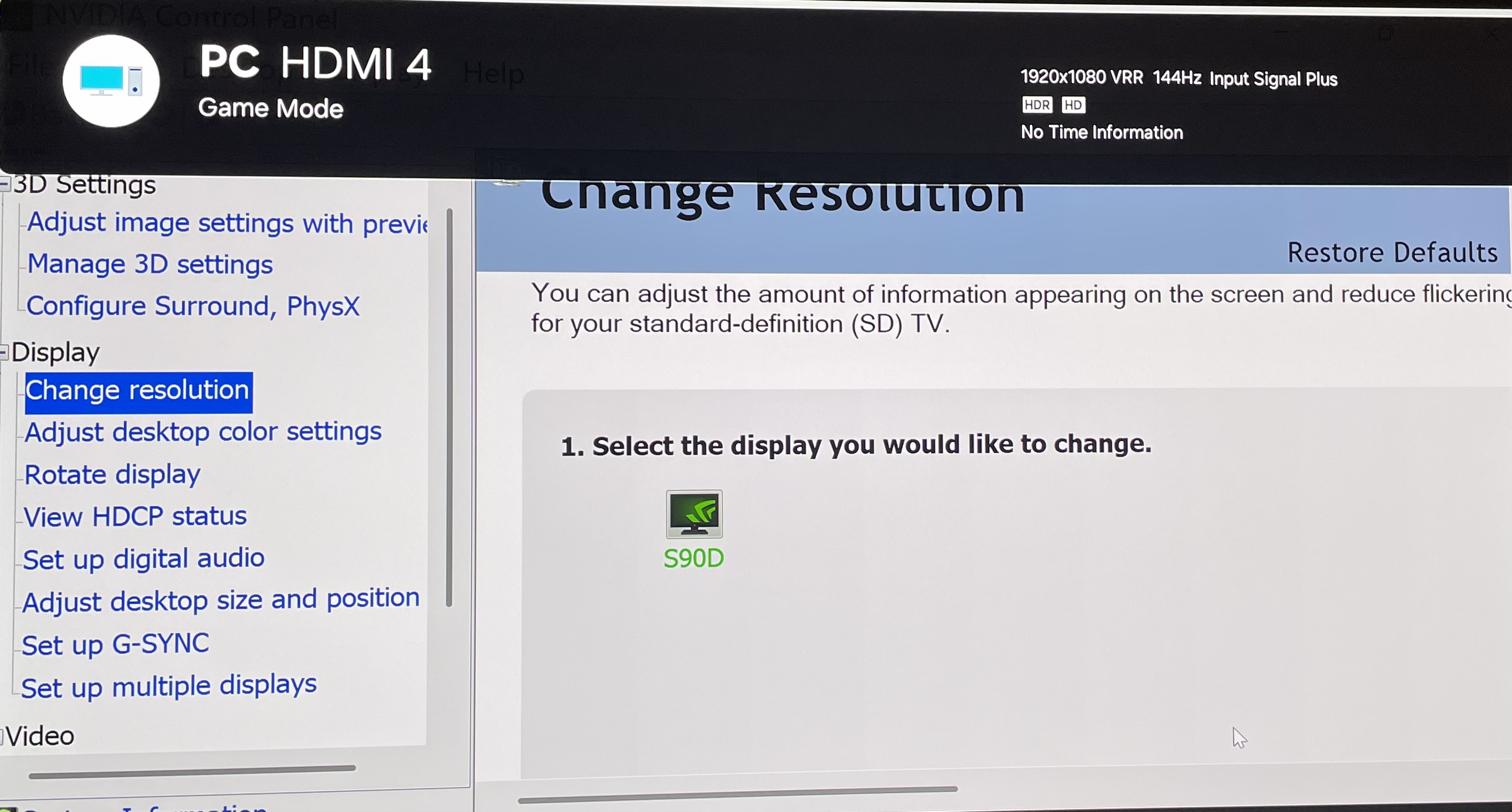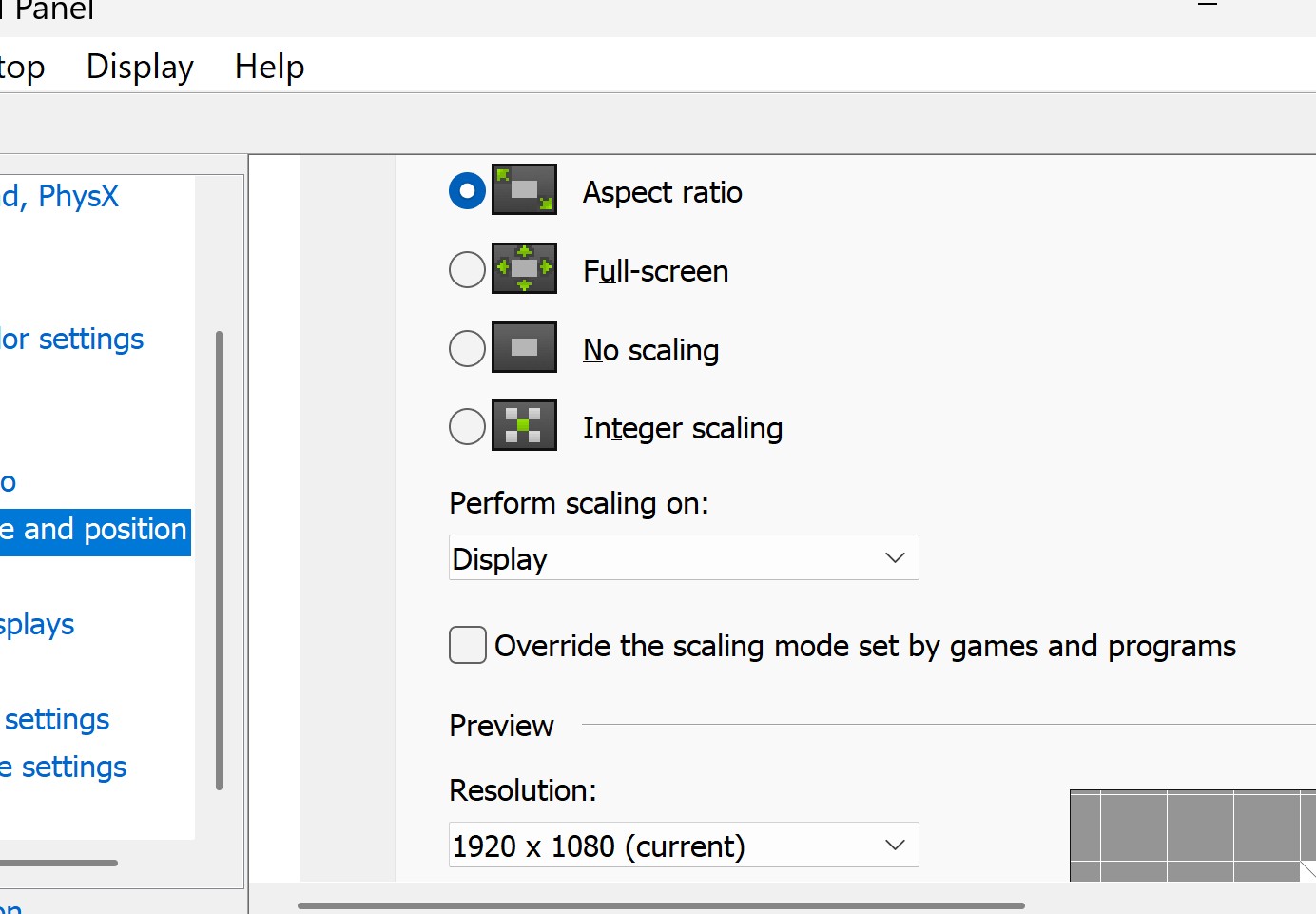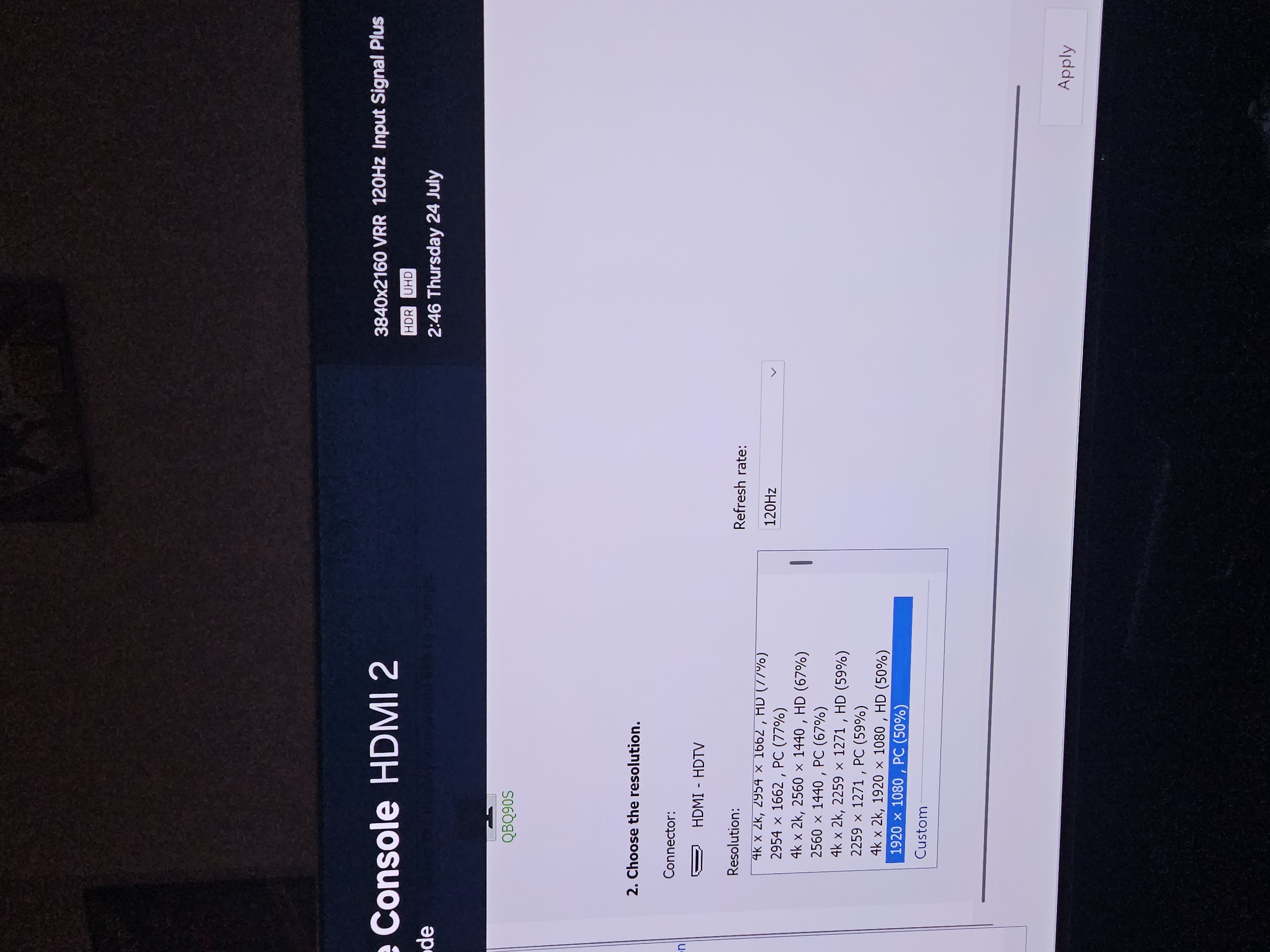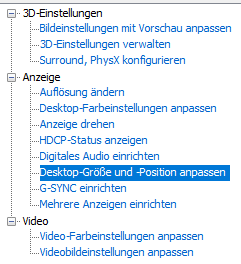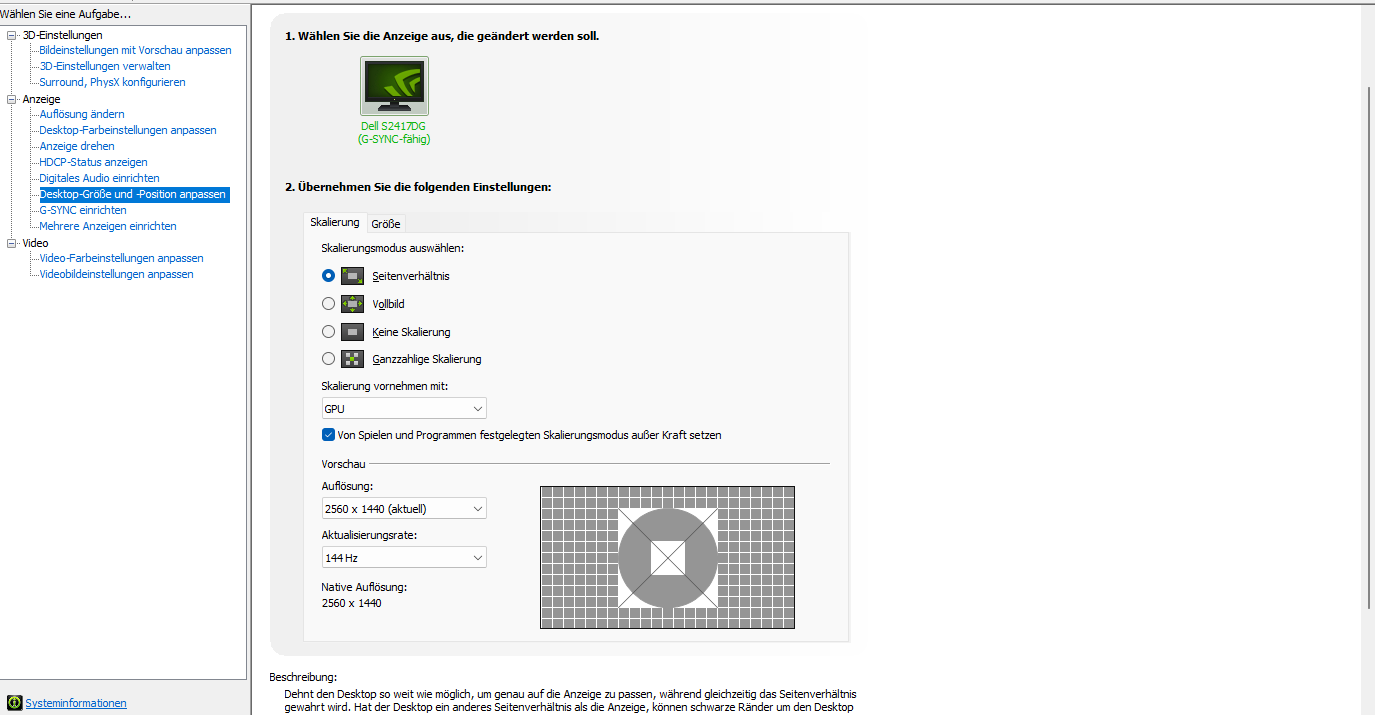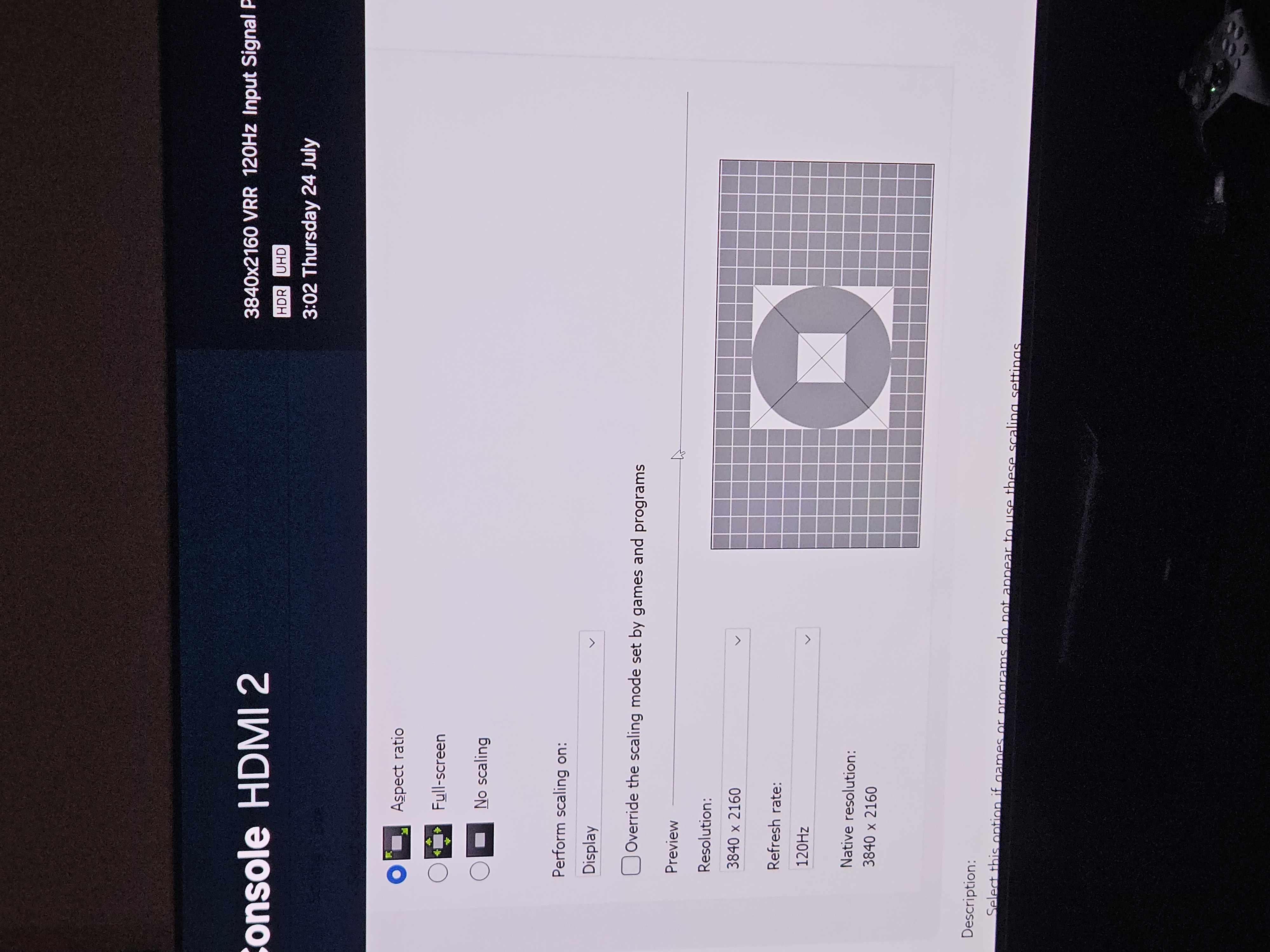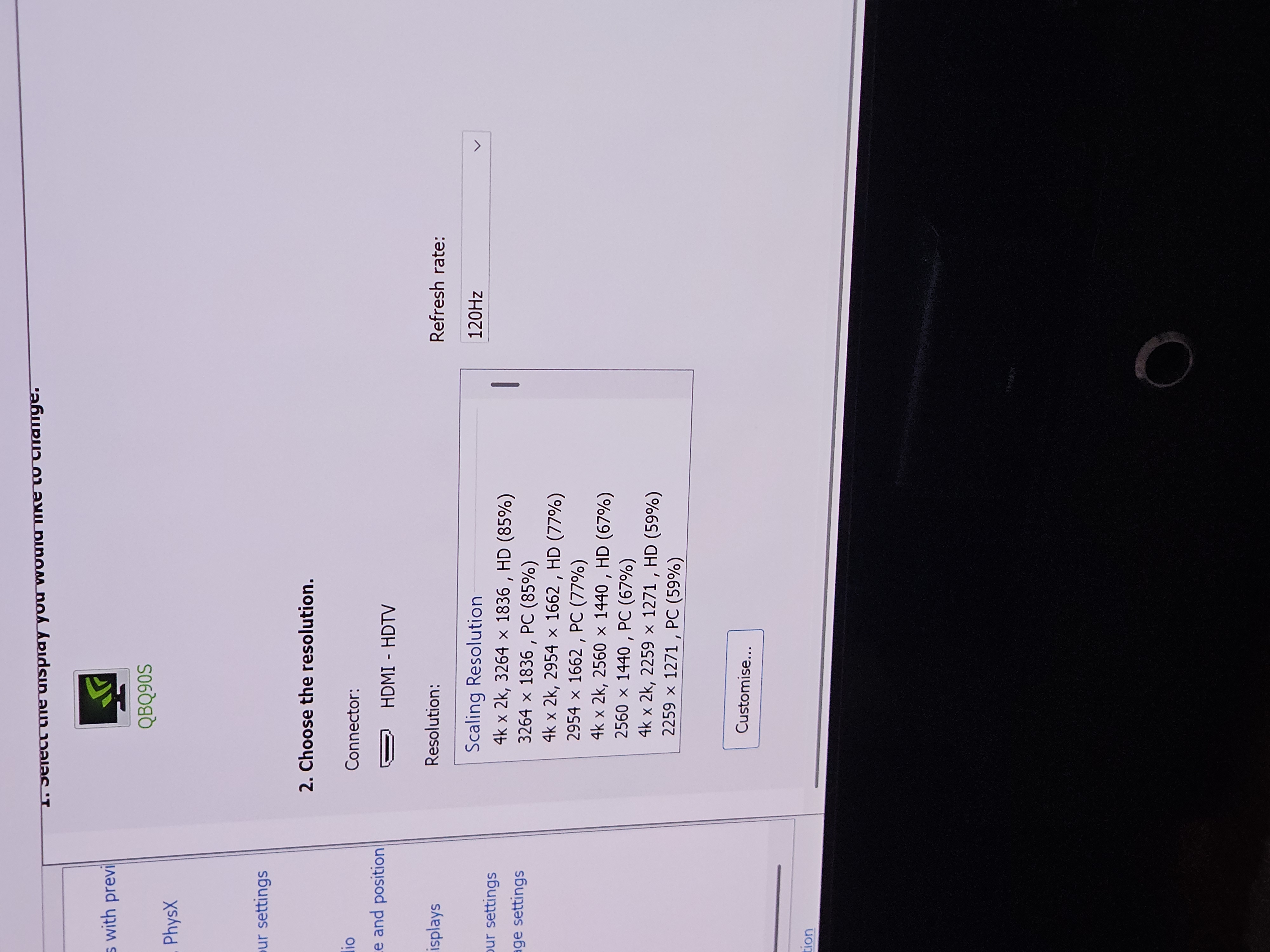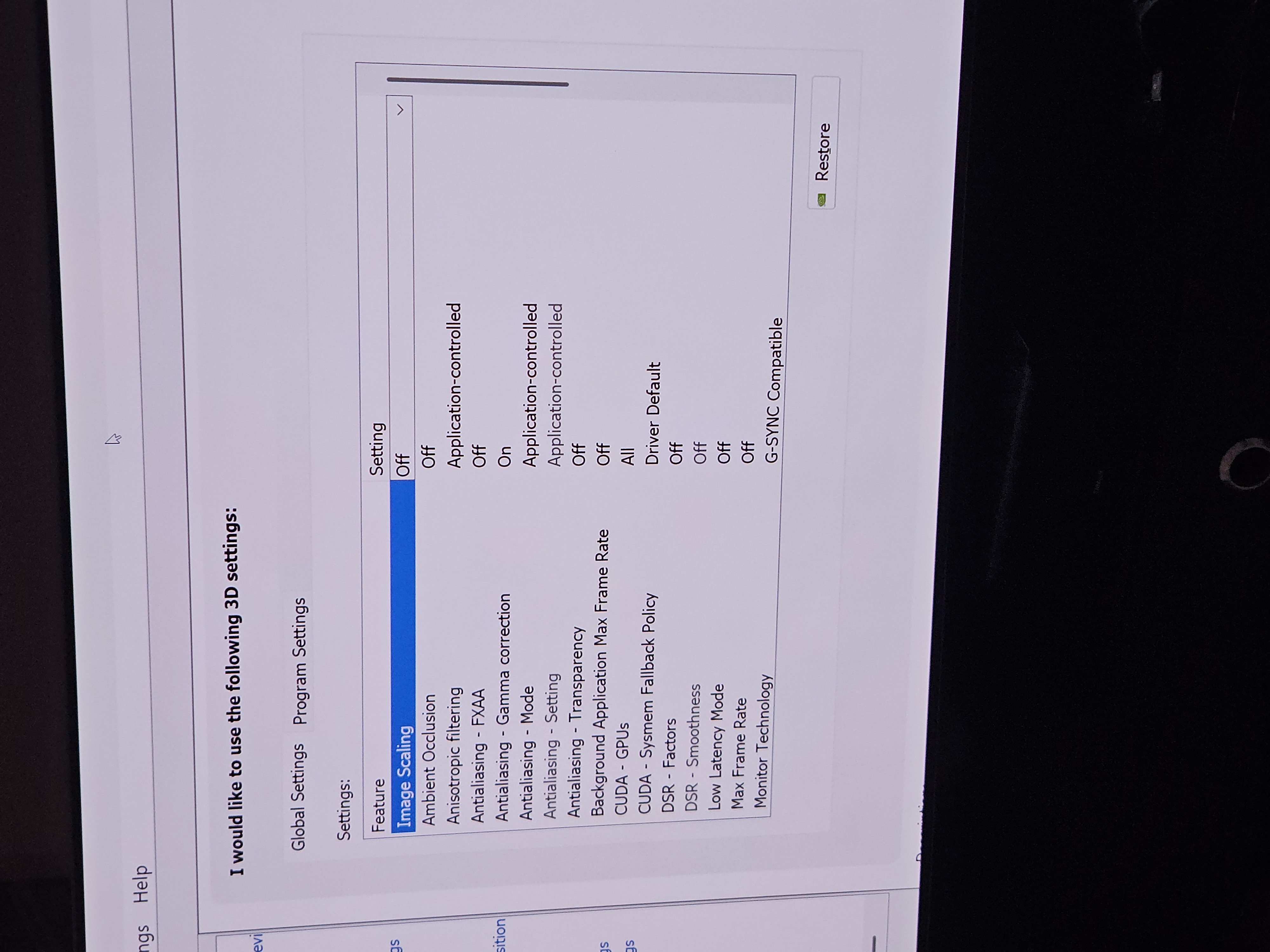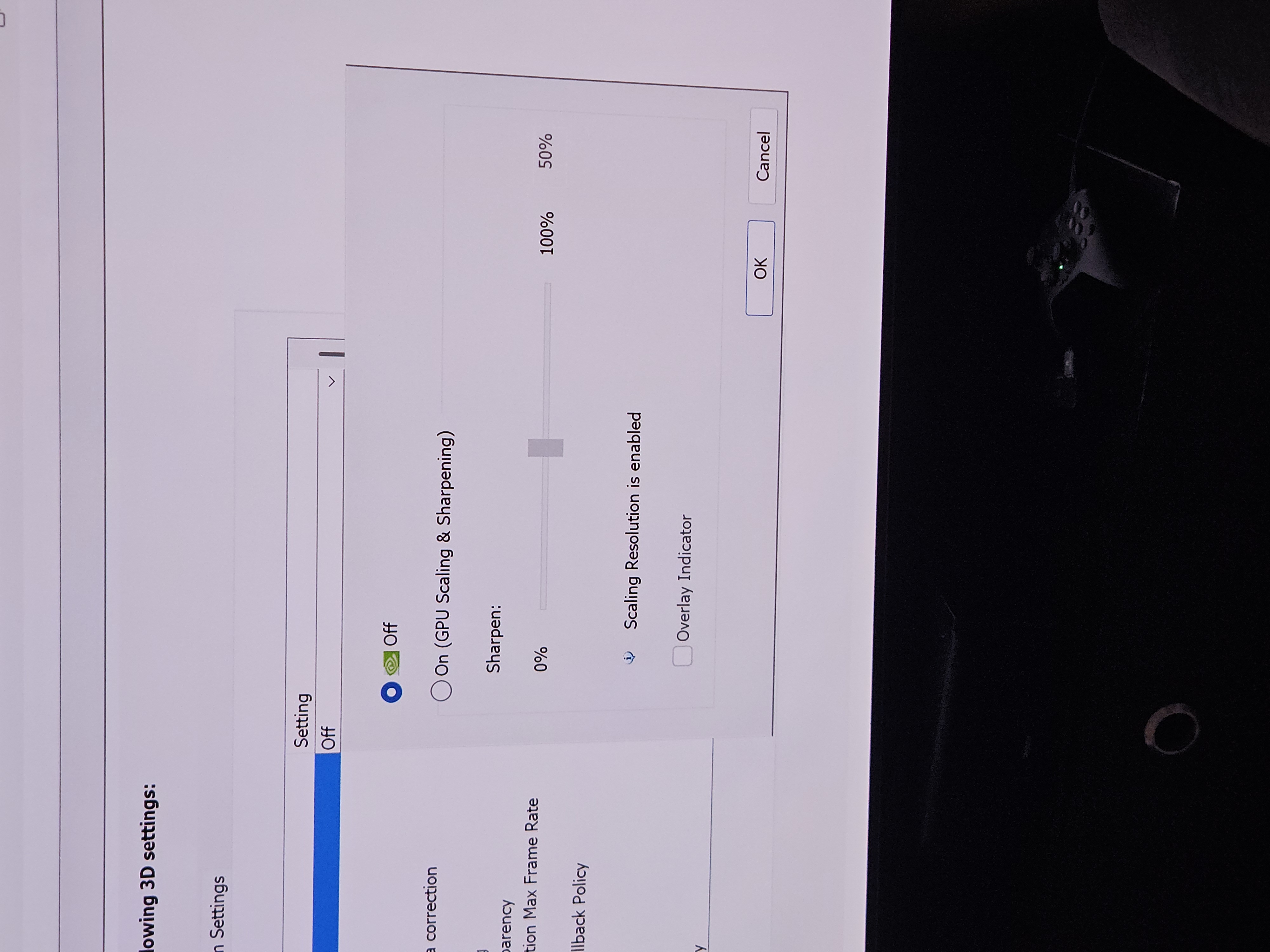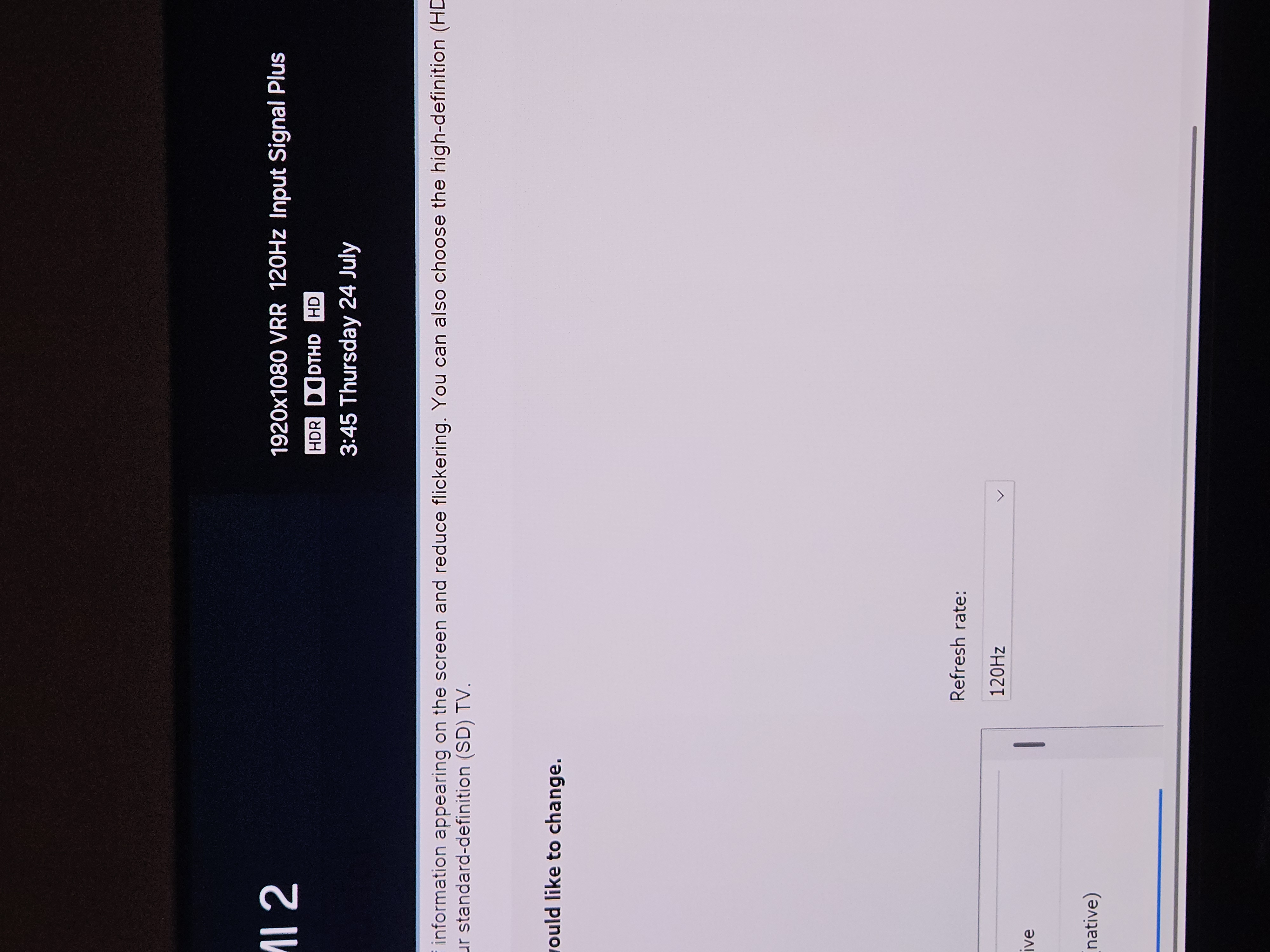buenoblue
Member
Looking for help. So I recently dug out my ps4 to play the Uncharted collection and was amazed at how good the games looked. What stood out most was how good 1080p looked on my Samsung 4k Oled.
So it got me thinking maybe I'll run some games at 1080p on PC so I can turn on pathtracing and crank the settings (I have 4070ti).
But 1080p on PC looks like blurry garbage on my tv
It's then I noticed that Nvidia scales 1080p to 4k before sending it to my tv. No matter what setting or resolution I set in control panel. I've set scaling to display with overide and everything else I can think of. My tv says the input coming from pc is 2160p no matter what resolution I set in control panel.
I just want to get a 1080p output so the tv does the scaling. On ps4 or any 1080p device I plug in to the tv looks super crisp and the tv does an amazing job of scaling the picture. But my pc in 1080p looks like blurry shit.
So does anyone have any ideas? Can anyone test 1080p on 4k tv and check if Nvidia outputs 1080p native. Is this a shady tactic by nvidia to make 1080p look like shit so we keep upgrading Grahics cards?
So it got me thinking maybe I'll run some games at 1080p on PC so I can turn on pathtracing and crank the settings (I have 4070ti).
But 1080p on PC looks like blurry garbage on my tv
It's then I noticed that Nvidia scales 1080p to 4k before sending it to my tv. No matter what setting or resolution I set in control panel. I've set scaling to display with overide and everything else I can think of. My tv says the input coming from pc is 2160p no matter what resolution I set in control panel.
I just want to get a 1080p output so the tv does the scaling. On ps4 or any 1080p device I plug in to the tv looks super crisp and the tv does an amazing job of scaling the picture. But my pc in 1080p looks like blurry shit.
So does anyone have any ideas? Can anyone test 1080p on 4k tv and check if Nvidia outputs 1080p native. Is this a shady tactic by nvidia to make 1080p look like shit so we keep upgrading Grahics cards?