You are using an out of date browser. It may not display this or other websites correctly.
You should upgrade or use an alternative browser.
You should upgrade or use an alternative browser.
Dolphin - Emulating Wii and Gamecube Games
- Thread starter Stallion Free
- Start date
You won't get flawless performance in every game, but you'll do well for the most part.cress2000 said:Ha. I was about to ask if 4GHz i7s were still necessary for flawless performance. Haven't followed this in a long time. I guess this i5@3.5GHz is going to last me a long time.
Kenka said:No problem whatsoever. 1080p, 16x AF and 4x AA is the way to go.
Thanks, only three more days
jediyoshi
Member


Hanzou said:Can somebody link me to a guide for the best and/or easiest way to rip my GC and Wii games using either an SD card or external Hard Drive? I am having troubles finding a good guide. I have twilight princess allowing the hack.
Here's the GAF wiki on it, although it looks absurdly more complicated than the process warrants, either that or USB Loader GX (the app I use) is just more simple.
http://gwht.wikidot.com/usb-loader
Thread on homebrew
http://www.neogaf.com/forum/showthread.php?t=291277
Stallion Free
Cock Encumbered
Everything or Nothing




jediyoshi
Member
Oh lala. New feature, hoy!
Definitely boot camp. Mac Dolphin doesn't have mouse wiimote pointer support.
When your GCPad/Wiimote Configuration is open, under the Device section, make sure "XInput/0/Gamepad" is selected. Then just try remapping your buttons from there. They haven't made any substantial changes to the Wiimote section in a while, so the problem is likely with your Profiles you had set up.
BlackPhoenix23 said:Ok i Just ordered a Macbook pro and it should arrive here this week and im interested in running Dolphin on it but i was wondering if it would be better to run it in windows using boot camp or would OSX be fine?
Definitely boot camp. Mac Dolphin doesn't have mouse wiimote pointer support.
Fëanor said:Dolphin 3.0 doesn't recognize the config for the 360 controller. Any ideas what might be the problem?
When your GCPad/Wiimote Configuration is open, under the Device section, make sure "XInput/0/Gamepad" is selected. Then just try remapping your buttons from there. They haven't made any substantial changes to the Wiimote section in a while, so the problem is likely with your Profiles you had set up.
D
Deleted member 17706
Unconfirmed Member
Hi, friends,
I finally got this up an running a bit. I was a bit into Xenoblade on the Wii, but I figured I'd restart it on Dolphin since it looks so much nicer. I just ordered Last Story, too, so I look forward to trying that out once it arrives.
My computer: i5 2500k 3.3ghz, 4GB DDR3 1600mhz RAM, Radeon 5870 1GB, Windows 7 64-bit
I've got my Wii remote and classic controller hooked up via Bluetooth and they seem to work quite well.
Does anyone have any good configurations for Xenoblade? I haven't messed around with the settings much yet, and while it runs decently, there are occasional stutters and sound glitches. It's totally playable, but if there is an optimized guide out there, I'd be interested in taking a look.
Also, what's the difference between OpenGL, DX9, DX11 renderers with this emulator? Does it just depend on the game?
I finally got this up an running a bit. I was a bit into Xenoblade on the Wii, but I figured I'd restart it on Dolphin since it looks so much nicer. I just ordered Last Story, too, so I look forward to trying that out once it arrives.
My computer: i5 2500k 3.3ghz, 4GB DDR3 1600mhz RAM, Radeon 5870 1GB, Windows 7 64-bit
I've got my Wii remote and classic controller hooked up via Bluetooth and they seem to work quite well.
Does anyone have any good configurations for Xenoblade? I haven't messed around with the settings much yet, and while it runs decently, there are occasional stutters and sound glitches. It's totally playable, but if there is an optimized guide out there, I'd be interested in taking a look.
Also, what's the difference between OpenGL, DX9, DX11 renderers with this emulator? Does it just depend on the game?
Jazzy said:Can someone link to Xenoblade images running in dolphin? I'm sure that game looks amazing.
http://www.neogaf.com/forum/showpost.php?p=22007885&postcount=861
http://www.neogaf.com/forum/showpost.php?p=22016003&postcount=892
http://www.neogaf.com/forum/showpost.php?p=22021989&postcount=901
http://www.neogaf.com/forum/showpost.php?p=22030118&postcount=905
http://www.neogaf.com/forum/showpost.php?p=22099504&postcount=947
RumblingRosco
Member
So, just got Dolphin up and running and have been having some fun reliving some of my GCN games. I'd like to upload a few screencaps; I'm using Photobucket, but despite the .jpeg files being 1920x1080, when I upload them to Photobucket they appear to be quite a bit smaller. Any ideas why I'm failing at Interneting 101?
jediyoshi
Member


Soka said:I'm using Photobucket, but despite the .jpeg files being 1920x1080, when I upload them to Photobucket they appear to be quite a bit smaller. Any ideas why I'm failing at Interneting 101?
They're probably just imposing upload restrictions and automatically compressing your images down. A good alternate service is http://abload.de Or if you want some management options, go with http://min.us
RumblingRosco
Member
Stallion Free
Cock Encumbered
More Everything or Nothing






Still won't look as good. I'm very doubtful Wii U will have the power to display 1080p content with 8x AA, even if games were "remade" in HD. What we might see improved in Wii U versions is texture resolution though.Medalion said:This thread makes me depressed we will never see this on Wii U except maybe as HD repacks sold separately
The main reason we won't see it is compatibly.Crunched said:Still won't look as good. I'm very doubtful Wii U will have the power to display 1080p content with 8x AA, even if games were "remade" in HD. What we might see improved in Wii U versions is texture resolution though.
Stallion Free
Cock Encumbered
Everything or Nothing would be a sick port. Graphics hold up really nicely in HD imo. I'm kinda surprised EA hasn't done something with all their last gen Bond games. I guess it's because they lost the license that they can't sell any of them.
Baloonatic
Member
Completely given up on getting my Wii-mote to work. Does anyone know if Fragile Dreams is playable using a controller? Even if I have to emulate the Wii-mote with one of the analogue sticks?
jediyoshi
Member
Baloonatic said:Completely given up on getting my Wii-mote to work. Does anyone know if Fragile Dreams is playable using a controller? Even if I have to emulate the Wii-mote with one of the analogue sticks?
You're fine. It's clunky but my go to alternate setup for wiimote/nunchuk is holding half the gamepad with those controls tied to the nunchuk and dpad of the wiimote. Then having the pointer, a and b of the wiimote tied to the mouse.
Best way to go about starting to bind this is in the Wiimote Config window hitting the Default button in the Reset section. This'll auto bind the mouse to what you want.
Then under the device section, switch it to your gamepad. Bind the 1/2/-/+ to your gamepad buttons. Under the Extension section select Nunchuk and hit configure. Bind the stick and C/Z buttons. Then to save the profile, enter a name in the Profile section and hit save.
Baloonatic
Member
jediyoshi said:You're fine. It's clunky but my go to alternate setup for wiimote/nunchuk is holding half the gamepad with those controls tied to the nunchuk and dpad of the wiimote. Then having the pointer, a and b of the wiimote tied to the mouse.
Best way to go about starting to bind this is in the Wiimote Config window hitting the Default button in the Reset section. This'll auto bind the mouse to what you want.
Then under the device section, switch it to your gamepad. Bind the 1/2/-/+ to your gamepad buttons. Under the Extension section select Nunchuk and hit configure. Bind the stick and C/Z buttons. Then to save the profile, enter a name in the Profile section and hit save.
Thanks, I'll give it a go when I get the game. Would love to figure out why my computer refuses to detect my Wiimote though.
blame space
Banned





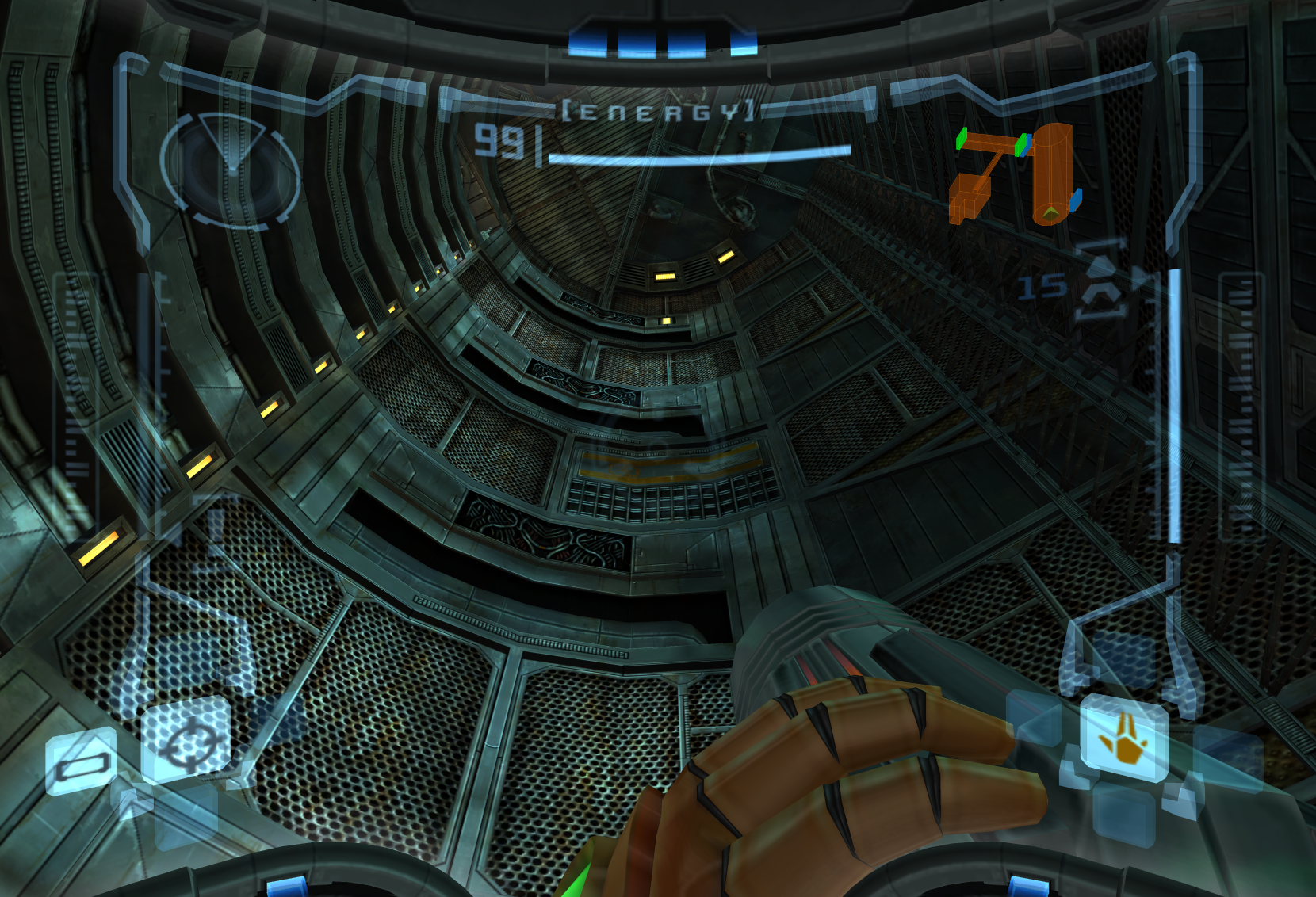

this must be what they mean when they say "true happiness"
blame space
Banned
yeah i know old news but let me have my fun










jediyoshi
Member
Wii save exports can be used on actual Wiis now. Nice to see features trickling out now that feature lock from 3.0 is up. Hopefully they can fix the GC memcard manager.
.:Wesker:.
Member
blame space
Banned
I love Dolphin emulator but I've got a few problems lately. Is it normal for a newer revision to work worse than a previous one? I'm not talking about particular games as I know that sometimes games work in older revisions and not in new ones, but in r7412 I've had nothing but problems.
Wii games are complaining that nunchuck/ classic controller are not connected so I can't continue to play on some games. This occurs with both real and emulated wii remotes.
Many (more) games are crashing for no apparent reason, for example, F-zero keeps repeating the opening titles so I can't play (This didn't happen in previous revisions).
So, is it normal or later revisions to be more unstable? What revision would be considered the most stable?
Thanks.
Wii games are complaining that nunchuck/ classic controller are not connected so I can't continue to play on some games. This occurs with both real and emulated wii remotes.
Many (more) games are crashing for no apparent reason, for example, F-zero keeps repeating the opening titles so I can't play (This didn't happen in previous revisions).
So, is it normal or later revisions to be more unstable? What revision would be considered the most stable?
Thanks.
D
Deleted member 1159
Unconfirmed Member
Jesus, I really need to get a compatible bluetooth adapter so I can join in on some of this fun. Is there a specific make/model that's most compatible? The kind I have just disconnects the wiimote as soon as it pairs. Also, is there a way to rip VC games from my wii? Mega Man 9 and 10 in 1080p?
dude, they'll look exactly the same. those games are 2d and the engine itself renders them at 256 x 240 (the nes' standard res).Thaedolus said:Mega Man 9 and 10 in 1080p?
DeFiBkIlLeR
Banned
I just find this emulator incredibly unstable.....i dont think there has been a single occasion where it hasnt crashed out at some point with the 30 odd games i've thrown at it...i really cant get going in any game TBH, because im always thinking its a split second away from crashing, shame as there are quite a few GC games id like to persevere with, especially the Zelda's, but every time i try...at some point.....crash.
Compared to PCSX2, it has a long way to go.....
Compared to PCSX2, it has a long way to go.....
D
Deleted member 1159
Unconfirmed Member
jarosh said:dude, they'll look exactly the same. those games are 2d and the engine itself renders them at 256 x 240 (the nes' standard res).
TEN. EIGHTY. PEE.
(Really the advantage here is having it rendered at my TV's native resolution rather than relying on an upscale. On my old TV, anything on the Wii basically looked like ass, and Mega Man had quit a bit of ghosting. New TV's better, but native is best)
blame space said:[MP lustful images]
D:
You. Must. Stop. My soul cannot take the crushing knowledge that Nintendo will never provide this to me directly... and my checking account cries as the notion of a $1400 gaming rig enters my mind repeatedly. Please, stop with thsee temptations!
please don't stop
Cosmic Schwung
Member
.:Wesker:. said:Just getting started on RE4:Wii. I doubt the XBLA port will look this good.
If you've got the time grab some of the hi-res textures that are kicking about. They're worth it. I got them from here.
fabricated backlash
Member
Metroid Prime just looks insanely good. Makes me wonder what Retro will have in store when they reveal their first Wii U Title. Hell release Metroid Prime Trilogy in HD to kick off the DD Service on the Wii U (maybe redo the charactermodels and textures) I simply can't get enough of Metroid Prime.
Would I be able to experience any of this, smoothly, on the following laptop I recently bought?
dv7t Quad Ed
Genuine Windows 7 Home Premium 64-bit
2nd generation Intel(R) Quad Core(TM) i7-2630QM (2.0 GHz, 6MB L3 Cache) w/Turbo Boost up to 2.9 GHz
1GB GDDR5 Radeon(TM) HD 6770M Graphics [HDMI, VGA]
6GB DDR3 System Memory (2 Dimm)
640GB 7200RPM Hard Drive with HP ProtectSmart Hard Drive Protection
17.3" diagonal HD+ HP BrightView LED Display (1600 x 900)
Blu-ray player & SuperMulti DVD burner
HP TrueVision HD Webcam with Integrated Digital Microphone and HP SimplePass Fingerprint Reader
Intel 802.11b/g/n WLAN with Wireless Display Support
dv7t Quad Ed
Genuine Windows 7 Home Premium 64-bit
2nd generation Intel(R) Quad Core(TM) i7-2630QM (2.0 GHz, 6MB L3 Cache) w/Turbo Boost up to 2.9 GHz
1GB GDDR5 Radeon(TM) HD 6770M Graphics [HDMI, VGA]
6GB DDR3 System Memory (2 Dimm)
640GB 7200RPM Hard Drive with HP ProtectSmart Hard Drive Protection
17.3" diagonal HD+ HP BrightView LED Display (1600 x 900)
Blu-ray player & SuperMulti DVD burner
HP TrueVision HD Webcam with Integrated Digital Microphone and HP SimplePass Fingerprint Reader
Intel 802.11b/g/n WLAN with Wireless Display Support
Downhome said:Would I be able to experience any of this, smoothly, on the following laptop I recently bought?
dv7t Quad Ed
Genuine Windows 7 Home Premium 64-bit
2nd generation Intel(R) Quad Core(TM) i7-2630QM (2.0 GHz, 6MB L3 Cache) w/Turbo Boost up to 2.9 GHz
1GB GDDR5 Radeon(TM) HD 6770M Graphics [HDMI, VGA]
6GB DDR3 System Memory (2 Dimm)
640GB 7200RPM Hard Drive with HP ProtectSmart Hard Drive Protection
17.3" diagonal HD+ HP BrightView LED Display (1600 x 900)
Blu-ray player & SuperMulti DVD burner
HP TrueVision HD Webcam with Integrated Digital Microphone and HP SimplePass Fingerprint Reader
Intel 802.11b/g/n WLAN with Wireless Display Support
Are you just trying to brag by any chance? hehe, of course you'll be fine for Dolphin.
BramVD said:Are you just trying to brag by any chance? hehe, of course you'll be fine for Dolphin.
lmao, no, I was seriously asking. I know next to nothing about specs, and only bought that one because I got caught up on a board for it at a laptop forum and ended up getting a great deal on it. I'm not entirely sure what all I can do on this computer.
Thanks for the response!
Chuckpebble
Member
Deadbeat said:Any metroid prime 3 pictures?
MP2 Lightsuit also please.
jediyoshi
Member


Thaedolus said:TEN. EIGHTY. PEE.
(Really the advantage here is having it rendered at my TV's native resolution rather than relying on an upscale. On my old TV, anything on the Wii basically looked like ass, and Mega Man had quit a bit of ghosting. New TV's better, but native is best)
He's right though. The visuals break when you bump up the internal resolution so it has to stick at a native resolution, you're not going to get a shot equivalent to how it looks on psn/xbla. It'll be the same as your TV's upscale.
DeFiBkIlLeR said:I just find this emulator incredibly unstable.....i dont think there has been a single occasion where it hasnt crashed out at some point with the 30 odd games i've thrown at it...i really cant get going in any game TBH, because im always thinking its a split second away from crashing, shame as there are quite a few GC games id like to persevere with, especially the Zelda's, but every time i try...at some point.....crash.
Compared to PCSX2, it has a long way to go.....
Definitely the other way around for me, multiplatform games and whole series tend to perform and look much better on Dolphin than PCSX2 and run more stable. New builds come out much more often and support for Linux/Mac builds is actually existent. There's a much larger feature set and a larger library of games to choose from as well as a larger set of input devices to emulate. If you'd look through this thread or on YouTube over games you're personally having trouble setting up, you're likely to see many of them are at the very least playable.
Starwolf_UK
Member
I get random crashes too with Gamecube games but not Wii ones...well there is the error dump saved under "exceptioninfo.txt", it might be worth me renaming it and seeing if the next crash is for the same reason. Otherwise, save states help my sanity most of the time.
But yes any revision can break things. Some game work well on older revisions than newer ones. Sometimes it can be a yo-yo effect of one revision having no problem, later one having problems and then an even later one fixing things again.
Its all a big hassle to be honest but I guess its no different from the late 90s when you have to use several different emulators if you wanted to play a systems library.
r7412...I'm using r7589 (which is weeks old) so for starters there is a newer version than what you are using and also version 3.0 might be most stable (I'd hope version x.x is more stable than the literally bi-daily rxxx compiles) those are good places to start as it might be that particular revision is a mess.MLH said:So, is it normal or later revisions to be more unstable? What revision would be considered the most stable?
Thanks.
But yes any revision can break things. Some game work well on older revisions than newer ones. Sometimes it can be a yo-yo effect of one revision having no problem, later one having problems and then an even later one fixing things again.
Its all a big hassle to be honest but I guess its no different from the late 90s when you have to use several different emulators if you wanted to play a systems library.
indigodomino
Member
Is there a recommend build of dolphin that should be used?? I basically have the same specs as Downhome and I've tried different settings and tutorial and all games run crazy slow, except donkey kong country returns and new super mario bros which for some odd reason run at full speed with no problem











