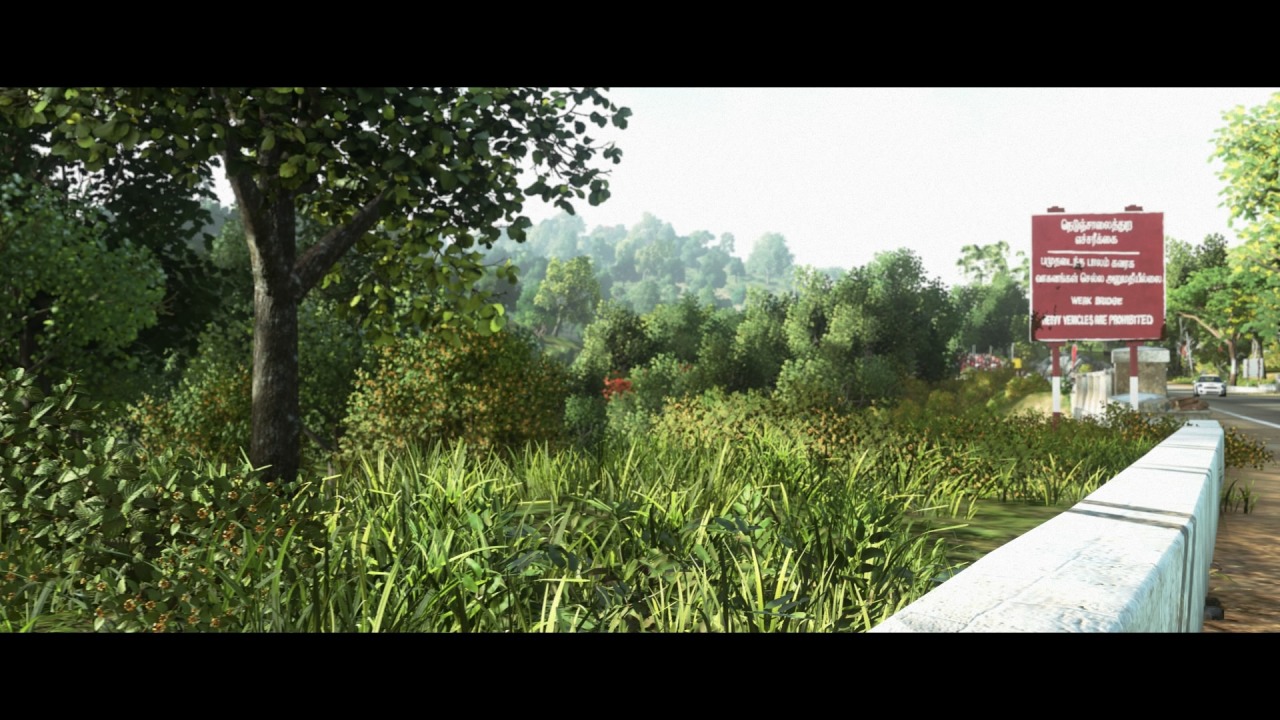You are using an out of date browser. It may not display this or other websites correctly.
You should upgrade or use an alternative browser.
You should upgrade or use an alternative browser.
DRIVECLUB: Photomode |OT| The better you look, the more you can get away with.
- Thread starter Auctopus
- Start date
Sodding_Gamer
Member
I'll post what I've done anyway. Even if it is compressed to hell and back!
Edit: Maybe not. However I must be doing something wrong if my iq is so bad lol.
Edit: Maybe not. However I must be doing something wrong if my iq is so bad lol.
HORRORSHØW
Member
wow. all of these shots are gorgeous. good job guys.
I'll post what I've done anyway. Even if it is compressed to hell and back!
Edit: Maybe not. However I must be doing something wrong if my iq is so bad lol.
just capturing with PS4 capture button, copying to USB stick from the home screen, uploading to imgur on laptop, then posting direct links from imgur on the thread.
blastprocessor
The Amiga Brotherhood
Wow looks as real as my own car. Stunning.
DirgeExtinction
Member
Man, Sony really needs to add the option for uncompressed screenshots and the ability to use the browser to upload pictures to various image hosting sites(i.e. abload, flickr,etc)
Peterthumpa
Member
My Photos



All of these are incredible.
Conduit, loving those uncompressed pics.
mangochutney
Member
I did exactly that! Someone did it earlier and though, yeah looks nicer!Did you take these with the Cinema Bars frame and then crop the bars out?
They look like stills from a great CGI ad
OK, so I'm a photography noob. I fiddle with sliders and hope for the best!

This one is just insane!
mangochutney
Member
Ashad Mamood
Banned
Some amazing shots on here!
Feel really sorry for this game. I just can't stop thinking how amazing this game would have been if it had been released fully polished with all features and with everything working????
It would definitely have reviewed much better because despite all the negativity the racing is excellent and the courses brilliant!
A Real Shame!
Feel really sorry for this game. I just can't stop thinking how amazing this game would have been if it had been released fully polished with all features and with everything working????
It would definitely have reviewed much better because despite all the negativity the racing is excellent and the courses brilliant!
A Real Shame!
Wow, great shot.
Haven't touched photo mode in a while, still bummed about the leaderboard reset fuckery.
lowhighkang_LHK
Member
Fuck you that is the tits and should be in the OP as a banner to this thread.
Fuck you that is the tits and should be in the OP as a banner to this thread.
It certainly is pretty. On my next day off, I'll pick some of my favourites from the thread and try to spruce up the OP a bit
mangochutney
Member
DirgeExtinction
Member
Ugh, I need this game. Damn Redbox is still "out of stock" for Driveclub 
mangochutney
Member
FreezerGeezer
Member
Amazing shots everyone.
My first attempts:


My first attempts:


mangochutney
Member
I don't think the difference is too bad from USB/the app to capture card. It does make motion blur quite blocky though.you guys are amazing car and enviroment photographersand I'm still trying to do my best and share some o took. (still pissed about the compression when exporting to USB)
USB - http://i7.minus.com/i4BE4g87m82F9.jpg
Elgato - http://i6.minus.com/iSjwdvct9DOjz.png
Obviously discount that I have my Elgato set a little dark.
I don't think the difference is too bad from USB/the app to capture card. It does make motion blur quite blocky though.
USB - http://i7.minus.com/i4BE4g87m82F9.jpg
Elgato - http://i6.minus.com/iSjwdvct9DOjz.png
Obviously discount that I have my Elgato set a little dark.
Image clarity on car close-ups look decent, but it's really when you start snapping the environments and vegetation (especially in the distance) when you notice the macroblocking/compression. Just doesn't look as crisp as it should.
Do you have any Elgato captures of Bandipur India's to compare?

Net_Wrecker
Member
I apologize for the image dump. Indulge me for a second.
























mangochutney
Member
Just took a couple.Image clarity on car close-ups look decent, but it's really when you start snapping the environments and vegetation (especially in the distance) when you notice the macroblocking/compression. Just doesn't look as crisp as it should.
Do you have any Elgato captures of Bandipur India's to compare?

USB - http://i6.minus.com/i7Ahrb0EgbmRZ.jpg
Elgato - http://i2.minus.com/iyOPThIjMsOew.png
Blurred foliage in foreground here takes a big hit.
Found the spot in your image above so took a similar shot. Adjusted nothing on the photo mode settings for this one.
USB - http://i6.minus.com/ibh3Mb8XBkOjTy.jpg
Elgato - http://i4.minus.com/ibpV1KpAzrxDvL.png
NICEI apologize for the image dump. Indulge me for a second.

OmegaDL50
Member
This picture looks so damn real. It definitely desktop wallpaper material.






Just took a couple.
USB - http://i6.minus.com/i7Ahrb0EgbmRZ.jpg
Elgato - http://i2.minus.com/iyOPThIjMsOew.png
Blurred foliage in foreground here takes a big hit.
Found the spot in your image above so took a similar shot. Adjusted nothing on the photo mode settings for this one.
USB - http://i6.minus.com/ibh3Mb8XBkOjTy.jpg
Elgato - http://i4.minus.com/ibpV1KpAzrxDvL.png
Cool, thanks for the comparisons. Yeah, I wish we could get uncompressed shots, lol.
dr guildo
Member
NICE
This picture looks so damn real. It definitely desktop wallpaper material.
Thank you, Make me happy !