Horse Detective
Why the long case?

Will this do?
Its perfect!
Could I trouble you to explain how this is done? The art of removing backgrounds is one that I can not seem to master.

Will this do?
Is this from Drive?
I use Paint.NET in combination with the OldFeather-tool from this plug-in pack.
First I select the background that needs to go (Magic Wand with a tolerance of 32% usually does the trick or else the Lasso) and delete it. Then I use the OldFeather-tool to soften the edges at settings radius=1 strength=2 true feather=checked.
I need some help. A few of my friends and I are entering a gaming tournament and we need a team avatar.
I was thinking something like this:
Divided into 3 vertical segments with each of these from left to right (approximately the same size each; you can use this as a reference):



with a border and "Team IcarusGAF" written across the bottom? I know it's a big job, but it would really raise our morale. Thank you soooooooooooooo much in advance!
I hate to bump my own post, but the tournament starts tomorrow. If someone could possibly help us out, we'd be much appreciated!
What aspect ratio and/or resolution does the final image need to be?
The GAF avatar ratio would be just fine, thank you.
I started out on that, but then sort of screwed up and decided to go square instead. Unfortunately, the text didn't come out so well and I may give that another go later, but here's something if you're desperate:

You're the best.
Oh, I didn't realise you actually wanted to use it as an avatar... Glad to see the automatic algorithm to shrink it to size worked out OK.


Is this how you wanted the 3rd version?

What about these?Hey could i get an avatar of this
http://t0.gstatic.com/images?q=tbn:ANd9GcTw_ZgJU9L4CZNT1x5QvxTEVLaAGj5gPobxnWTmKXXP2XeN12vu
With the words "forever in memory" under the face?
You can use this pic too
http://t3.gstatic.com/images?q=tbn:ANd9GcSICCFxwX-pz9Bx4-kTQhhSf9NLAEYbMlf2E5odugXtNo12Mm91
Could i also get one with just a white background and letters in red in caps that just says "CANUCK WAS RIGHT"
If i could also get a B-roy one with "CANUCK WAS RIGHT" that would be great guys! Thanks so much!
Would anybody be able to do me some head/upper body of this please?
http://i.imgur.com/WuCm1.jpg?1
Thanks
What about these?
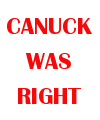
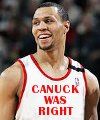






How do you make a transparent background for an avatar? With my current one, I edited it in photoshop, deleting the white portion, saved it as a jpg and uploaded - only to see it added the white back in.
TIA
jpg doesn't support transparent backgrounds. Save the file as a png.How do you make a transparent background for an avatar? With my current one, I edited it in photoshop, deleting the white portion, saved it as a jpg and uploaded - only to see it added the white back in.
TIA
jpg doesn't support transparent backgrounds. Save the file as a png.
jpg doesn't support transparent backgrounds. Save the file as a png.
So do I. I only figured that out when I was editing a jpg in GIMP and forgot to change it to png one time.That's the detail I didn't know (I always save my pictures in PNG)



can someone make an avatar of the shark and one the whole thing.

^ Third pic isn't showing.
And don't you mean from left to right?
So I tried something, and ended up with this:

I erased her hair out because there was no other way, but at least she looks good blonde.
In case you wanted an avatar:

