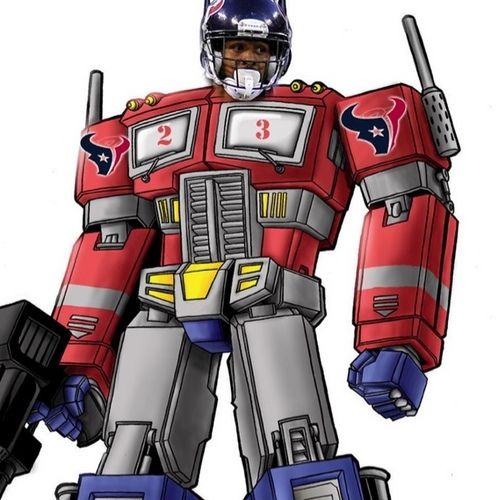-
Hey Guest. Check out your NeoGAF Wrapped 2025 results here!
You are using an out of date browser. It may not display this or other websites correctly.
You should upgrade or use an alternative browser.
You should upgrade or use an alternative browser.
Forum Avatar Request Thread
- Thread starter Keylime
- Start date
- Status
- Not open for further replies.


Thanks for that.
Costcosaurus
Banned
I'm looking for a "badass" type of avatar.
Whoever wants to do the hunting, then good luck.
Whoever wants to do the hunting, then good luck.
Can anyone turn this in to an avatar? Thanks. If you can get the whole thing in (without the text via editing it out or something, I don't know), then that's even better. It's a nice picture.
http://i.imgur.com/A4GMJ.jpg[IMG][/QUOTE]
[IMG]http://i.imgur.com/EakGc.png


You're a star. Mucho thanks.
Xildenafil
Member
Simple request - Can someone please just give me a smiling Butters from South Park? Find something like this except make it 100x120 px and with a clear background. Thanks!


CookedChocobo
Member
Sup peeps, could someone take out the white background and like make the background transparent please?
Thank you ahead of time.

Thank you ahead of time.
Xildenafil
Member
Wow that was really quick! Thanks!
I'm looking for a creative layne staley avatar. He was lead singer of Alice in chains. Thanks!

If you like it, use it, if not, no hard feelings.
dragonlife
Member
Pretty sure someone else already uses this exact picture as their avatar.
If you like it, use it, if not, no hard feelings.
Pretty sure someone else already uses this exact picture as their avatar.
I re-sized it myself and everything. :*(
CookedChocobo
Member
dragonlife
Member
Well, not this exact same pictureI re-sized it myself and everything. :*(
PhantomOfTheKnight
Member
Can someone turn this into an avatar for me (with a black border)?
Plese and thank you!
Plese and thank you!
dragonlife
Member
Sexy avatar makers, how the hell do you make a border in PS5? I remember it used to be something like New layer -> Magic Wand Tool -> select all -> blending options -> stroke in earlier versions. Now nothing happens. The only other method I know of is to use the Rectangular Marquee Tool, but I'm better off sniffing my nut sack while making a $2 hooker feel bad about himself. It's really annoying with the RMT because you will almost always get the sizes wrong.
Teach me~
Teach me~
itwasTuesday
He wasn't alone.
I'm no Photoshop expert but it literally takes me two seconds to border any image with the RMT. Every bordered avatar I've posted in this thread was made using the RMT.Sexy avatar makers, how the hell do you make a border in PS5? I remember it used to be something like New layer -> Magic Wand Tool -> select all -> blending options -> stroke in earlier versions. Now nothing happens. The only other method I know of is to use the Rectangular Marquee Tool, but I'm better off sniffing my nut sack while making a $2 hooker feel bad about himself. It's really annoying with the RMT because you will almost always get the sizes wrong.
Teach me~
Image above.

Your avatar.

Just drag a box across the image (beginning and ending outside the actual workspace to select full image) > Edit > Stroke > 1px > Ok > Save
D
Deleted member 81567
Unconfirmed Member
Can someone resize this for me and put a border?


D
Deleted member 81567
Unconfirmed Member
Oh god the last one is amazing. Thank you.
dragonlife
Member
HAHAHA. God, I'm such an idiot. I always tried starting within the image without touching the edges, which is why I always had crappy results.I'm no Photoshop expert but it literally takes me two seconds to border any image with the RMT. Every bordered avatar I've posted in this thread was made using the RMT.
Just drag a box across the image (beginning and ending outside the actual workspace to select full image) > Edit > Stroke > 1px > Ok > Save
I can't believe it never occurred to me to start from the outside -_- Thanks a lot, man <3
BuddyJoeHooker
Member
Can someone avatar this for me? Thanks.


BuddyJoeHooker
Member
If you want it any other way, just tell me.
Thanks for the darker sketch!
JumpingTheGun
Banned
Late but I'll post anyway =P



These are great! Will be using! Thank you!!
ScraftyDevil
Banned
Can someone put a Bane mask on one of my Scrafties? Thanks!




ScraftyDevil
Banned
Aceness! Thank you, sir!
- Status
- Not open for further replies.