[IMG ]http://fc07.deviantart.net/fs23/f/2008/030/3/7/Rawk_Duck_by_fluffycatgirl.png[/IMG]
Can someone make me a decent avatar out of this? I'd really appreciate it.


[IMG ]http://fc07.deviantart.net/fs23/f/2008/030/3/7/Rawk_Duck_by_fluffycatgirl.png[/IMG]
Can someone make me a decent avatar out of this? I'd really appreciate it.


You should be more specific.
Yeah, if someone could avatar this, that'd be great.





Could someone avatar this? (removing the black mostly). Thanks.

This will probably be for next year but could I get an avatar of the third last panel (the silhouette of hawkeye and the background) and the spoilers panel, please.
http://i.imgur.com/tZONW.jpg[img][/QUOTE]
[IMG]http://i.imgur.com/JV3ZI.png



Does anyone know what this gamerpicture is from on Xbox 360? Ring any bells?

I'm ashamed to say that that is probably that Linux-guy from the webcomic CTRL+ALT+DEL.
Don't look at me like that.
This has the potential to be one of GAF's great avatars. It reminds me of Kinyou's.
I'm not sure why that image is rather large (about 70KB), but you lost transparency since was over 50KB. Here's a version with a smaller file size.Thank you!

I'm not sure why that image is rather large (about 70KB), but you lost transparency since was over 50KB. Here's a version with a smaller file size.


Can I please have a Christmas version of the SPC logo?
I've gotten tired of the Santa hat. I was wondering if you could add a boxed gift and a candy cane. That would be awesome!
How about candy cane colors through-out the state of Texas? Go creative!
Here's an example. Thanksgiving version.

Edit: I am giving the full version. Please make the avatar, avatar sized.
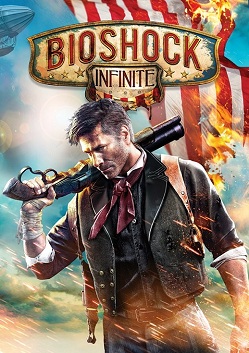
Hate to be back so soon, but I just can't take not having this as my avatar:
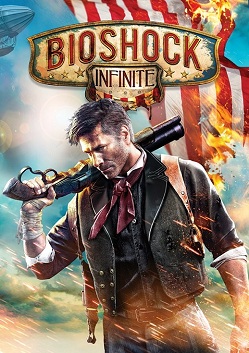
Just want the character if possible. If the image size is hard to work with I can google up a few more images of the Bioshock Infinite cover if it helps and provide links.
Prefer black little borders on it like my current one.
Thanks to whoever helps me out!
Edit: Tried on my own, but looks ass.

[IMG ]http://i.imgur.com/NYvN4.png[/IMG]
If anyone could avaterize this, that would be fantastic.


Hi peeps. Does someone mind doing me a couple of Mia Kirshner avatars for me? Just normal size, cropped around the head and shoulders. A transparent one for each would be cool too!




Thanks a lot, it's always appreciated!
Would someone mind making some avatars out of these images? Reposted from the last page, nobody replied.
I think I may be taking advantage of people's generosity by asking for more than one, I apologise if that's the case. I like variety! Anyway, it's always much appreciated, I don't mean to take the piss!



















Hello friends. Can anyone make the background of my avatar transparent? Please and thank you.

Could anybody do me a solid?
Avatarize this picture for me? You don't have to get the background in if its too big, important part is the eyes. It would really make my finals week a lot better :]
http://cdn.walltowatch.com/files/0/0/0/3/00036299.jpg[IMG][/QUOTE]
[IMG]http://i.minus.com/ib2KjrsqdIvcl2.png

Would it be possible for someone to make this less blurry than the version I'm using?




EDIT: I need to start refreshing before posting.


I wanted to make my own avatar but I guess I don't really get how to do it. I've never done image editing before and when I edited the image in my current avatar following the instructions someone posted earlier in the topic, I ended up with this.

I don't want anyone to do it for me, I just want to know how to get rid of the background and how to prevent it from looking so jaggy. I used Paint.net, I erased the background with the magic wand, I zoomed in to get rid of leftover pixels, and saved it as a PNG.
I need something new? Can someone make one of Matsunaga (the guy with the cig) for me.
http://i.imgur.com/nkGRM.png[IMG][/QUOTE]
[IMG]http://i.imgur.com/ei9Kg.png




If you would like a transparent background just say and I or someone else will be happy to do it =]
When you erase the background make sure you use the delete key, not backspace. Using backspace will fill the area with your foreground colour (Usually black) in paint.net, if done properly you will see a white and grey chequered background. Then save as png and on your computer it should have a transparent background. Then it should keep the transparency when you upload it to imgur.
If you have followed all that correctly, let us know where it hasn't gone to plan and we can figure out whats gone wrong =]

