-
Hey Guest. Check out your NeoGAF Wrapped 2025 results here!
You are using an out of date browser. It may not display this or other websites correctly.
You should upgrade or use an alternative browser.
You should upgrade or use an alternative browser.
Forum Avatar Request Thread
- Thread starter Keylime
- Start date
- Status
- Not open for further replies.
Thanks, I was using backspace instead of delete. But I still don't know why it comes out so jaggy-looking.

No problem. Probably just a bi-product of using paint.net. The image looks like it is more detailed than your original avatar of it aswell, like you used a bigger image as a base.
The problem seems to be bad antialiasing. If you are using magic wand it will be a bit rough in paint.net. If you cut out the background using the eraser tool it has antialiasing so it will look a bit better. (On it to the right of Brush size, when using the eraser, is a button, 3 points with a curve between them means it is on, 3 points with striaght lines between them means it is off)
Though someone that knows paint.net better may be able to give you better advise.
anything? :ucan I have a christmas version of my avatar? (if it's somehow possible)
No problem. Probably just a bi-product of using paint.net. The image looks like it is more detailed than your original avatar of it aswell, like you used a bigger image as a base.
The problem seems to be bad antialiasing. If you are using magic wand it will be a bit rough in paint.net. If you cut out the background using the eraser tool it has antialiasing so it will look a bit better. (On it to the right of Brush size, when using the eraser, is a button, 3 points with a curve between them means it is on, 3 points with striaght lines between them means it is off)
Though someone that knows paint.net better may be able to give you better advise.
Looks to me like it was resized from a bigger image with the "nearest neighbour" option which causes the jaggies on both the out and inside. Also try plug-in pack for Paint.NET. Has an excellent anti-alias function.
[IMG ]http://www.cyzg.com/data/attachment/forum/other/img2/29/44/1311566104481.jpg[/IMG]
Avatar please

http://www.cyzg.com/data/attachment/forum/other/img2/29/44/1311566104481.jpg[IMG]
Avatar please[/QUOTE]
[IMG]http://i.minus.com/ibsFOvkcRNVlwv.png


BroggieDoge
Member
Could someone please make this into a avatar for me? One of each?
Thanks in advance.

Thanks in advance.

oh sorry, I didn't find it so I asked here. thanks.
BroggieDoge
Member
Perfect! Thank You
Sir Ilpalazzo
Member
Looks to me like it was resized from a bigger image with the "nearest neighbour" option which causes the jaggies on both the out and inside. Also try plug-in pack for Paint.NET. Has an excellent anti-alias function.
I just used the Paint.NET resizing feature. Is there a better way to resize it?
I'll try that plug-in. I downloaded a few other plug-ins but none of them had any effect.
EDIT: Thanks, I didn't notice the nearest neighbor option. I got it.
EDIT: Thanks, I didn't notice the nearest neighbor option. I got it.
Rule of thumb for using the Paint.NET resize-function: Always leave it on "Best Quality" unless it is a sprite. Then you should go for "Nearest Neighbour".
NinjaBoiX
Member
I picked out some eligible, Eggible, pics. There are all awesome of course.Can someone find me an avatar

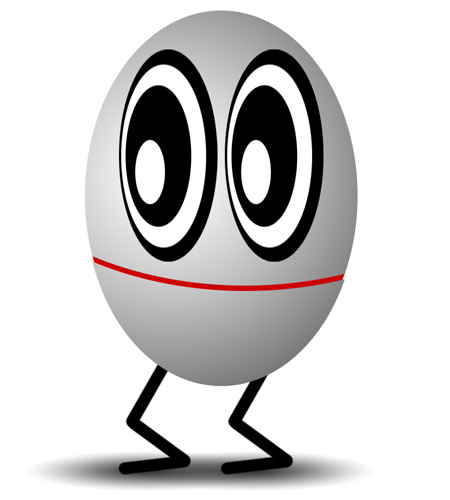
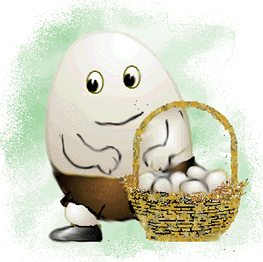

I think you should do a collage.
KingHenrik30
Member
If somebody could do me a solid...


Christina Mackenzie
Member
BroggieDoge
Member
I keep getting a...
This PNG image has the incorrect file extension.
error when trying to upload avatar....how do I fix this?
This PNG image has the incorrect file extension.
error when trying to upload avatar....how do I fix this?
For one file in particular? Maybe try opening it in Paint and do a Save As, as long as there isn't transparency.I keep getting a...
This PNG image has the incorrect file extension.
error when trying to upload avatar....how do I fix this?
lilbaby Jesus
Member
If someone could avatarize this for me that would be great.NOTE: I don't know if its against the rules or what not, just let me know. Thx.


Maybe transparent I guess....or whatever looks best.


Maybe transparent I guess....or whatever looks best.
NinjaBoiX
Member
This is awesome.If someone could avatarize this for me that would be great.NOTE: I don't know if its against the rules or what not, just let me know. Thx.
Edit: liquidswords your avatar looks great too, very cool.
lilbaby Jesus
Member
This is awesome.
Edit: liquidswords your avatar looks great too, very cool.
Yea its from a great I think Korean ? artist. Named Sue Tsai. suetsai.com
If someone could avatarize this for me that would be great.NOTE: I don't know if its against the rules or what not, just let me know. Thx. https://pbs.twimg.com/media/A7STHnoCcAAWXHP.jpg:large[IMG]
[IMG]http://25.media.tumblr.com/tumblr_me2k9vBBJh1qbmkcfo2_500.jpg[IMG]
Maybe transparent I guess....or whatever looks best.[/QUOTE]
I think they should be okay, but if you have doubts run them by a mod first before using them.
[IMG]http://i.minus.com/ibeZewlC7R2Z0A.png


lilbaby Jesus
Member
Bless your heart kind sir! And I guess ill find a mod to ask?I think they should be okay, but if you have doubts run them by a mod first before using them.




EDIT: Is this as large as the images can get being and avatar?
D
Deleted member 81567
Unconfirmed Member
Can someone avatarize and make this transparent?

Ninjaboi, I saved all of those. I'm working on something.

Ninjaboi, I saved all of those. I'm working on something.
Bless your heart kind sir! And I guess ill find a mod to ask?
EDIT: Is this as large as the images can get being and avatar?
For the first one, yes, unless you want to cut some of the image. For the second image, you can add empty space on either side, but the visible part won't change.


Edit: I added some empty space at the top for the first image.


Can someone avatarize and make this transparent?
http://i.imgur.com/92lHt.jpg[IMG]
Ninjaboi, I saved all of those. I'm working on something.[/QUOTE]
[IMG]http://i.minus.com/iFyYxq2eJtsMv.png
D
Deleted member 81567
Unconfirmed Member
Perfect, thank you.
Actually, is there a way to make it 100x120?
Actually, is there a way to make it 100x120?
Perfect, thank you.
Actually, is there a way to make it 100x120?
Yes, but it won't make any difference to how it looks on the page, unless you use the one with the border.


D
Deleted member 81567
Unconfirmed Member
Yeah, I'll use that one. Thanks.
lilbaby Jesus
Member
Ok GREAT Lancehead..thx!
D
Deleted member 81567
Unconfirmed Member
Saved those avys Lance, no offense, but I can't separate myself from Louie yet. Thanks again.
Ok GREAT Lancehead..thx!
Check my edit above.
Saved those avys Lance, no offense, but I can't separate myself from Louie yet. Thanks again.
No offence taken.
lilbaby Jesus
Member
Gracias Senor, now does anyone know how I can get in touch with a mod to see if I'll be banned for using these? I can't create topics yet, I would do that.Check my edit above.
.
Jzero
Member
You never make topics for things like this, you just private message anyone with a red name.Gracias Senor, now does anyone know how I can get in touch with a mod to see if I'll be banned for using these? I can't create topics yet, I would do that.
Just saw this, many thanks friend.
Princess Viola
Member
I'm wondering if anyone can make an avatar out of this?
Much appreciated.
I'd also need it in a 125x125 size and 200x200. (I like to use the same avatar across sites as much as possible)
Much appreciated.
I'm wondering if anyone can make an avatar out of this?
I'd also need it in a 125x125 size and 200x200. (I like to use the same avatar across sites as much as possible)
Much appreciated.



friskykillface
Banned
can someone make an avatar out of this please

just the pic of steve holt and the title please.
or just the pic of steve holt without the title, if its not to much to see both

just the pic of steve holt and the title please.
or just the pic of steve holt without the title, if its not to much to see both
I have a request for artistic Gaf!
Can anyone make an avatar with a kind of hammer and sickle look:


But with video game stuff? Maybe like a controller and something else...
Nobody can help me out on this?
can someone make an avatar out of this please

just the pic of steve holt and the title please.
or just the pic of steve holt without the title, if its not to much to see both
How's this?

EDIT: I noticed I cut some of the ear off in the first one:

Demoncarnotaur
Member
Could someone possibly put a Santa hat on my grunt?

Bonus points if you recolor his armor to red! (or something else that makes it all Christmasy)

Bonus points if you recolor his armor to red! (or something else that makes it all Christmasy)
friskykillface
Banned
Nobody can help me out on this?
How's this?

EDIT: I noticed I cut some of the ear off in the first one:

those are both great
thanks a lot
Gucci Messiah
Banned
Can somebody pleeeease re-size this image for me?


Can somebody pleeeease re-size this image for me?

Gucci Messiah
Banned
Thank you so much!
- Status
- Not open for further replies.



















