are you using PS? you know the little 0.03 under every frame, thats the timer. select all of them (frames) by holding down shift and then change it to 0.07 or 0.08noisome07 said:
here's one, if someone wants to slow it down they can..i dunno how
-
Hey Guest. Check out your NeoGAF Wrapped 2025 results here!
You are using an out of date browser. It may not display this or other websites correctly.
You should upgrade or use an alternative browser.
You should upgrade or use an alternative browser.
Forum Avatar Request Thread
- Thread starter Keylime
- Start date
- Status
- Not open for further replies.
yencid said:are you using PS? you know the little 0.03 under every frame, thats the timer. select all of them (frames) by holding down shift and then change it to 0.07 or 0.08
holy fuck its that easy? i fucking love you

blackMamba1187
Member
noisome07 said:
Cool. Thanks.
lordoftherink
Member
So, I'm not a fan of reposting requests, but I *think* mine might have been missed. Either that or it isn't doable. Sorry for the repost, but if someone could make the below, it would be very appreciated.
lordoftherink said:I don't know how it'll look since the video quality isn't that great, but if someone could make one of the section from about 0:25 to 0:29, that would be great
http://www.youtube.com/watch?v=mXUJ-OgL8fQ#t=0m25s
blackMamba1187
Member
Keyser Soze
Member
VsRobot said:Just Dance, please. I've been trying to learn to make my own-- took me all morning to get GIMP set-up, so I'm probably too dumb to figure out how to use itReally appreciate the help.
Sorry this took a while. Had to go to bed between you requesting any doing it... Anyway, choices!!




















PS: That vid is more crazy than I remembered

Keyser Soze said:Sorry this took a while. Had to go to bed between you requesting any doing it... Anyway, choices!!
ARG TOO MANY CHOICES.
Also, holy shit indeed. Way above and beyond, and much more than I expected when I posted my lazyweb request. You are teh awesome. <3
Think I'll rotate between these two:
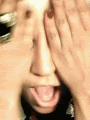
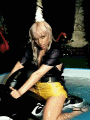
Keyser Soze
Member
VsRobot said:ARG TOO MANY CHOICES.
Also, holy shit indeed. Way above and beyond, and much more than I expected when I posted my lazyweb request. You are teh awesome. <3
Think I'll rotate between these two:
http://i61.photobucket.com/albums/h67/LeviVsRobot/t01191jpg.gif[IMG] [IMG]http://i61.photobucket.com/albums/h67/LeviVsRobot/315ivlyjpg.gif[IMG][/QUOTE]
Glad you like. Also, your choice makes me happy I did a collection of avatars as I dont think I would have made either of those if I just made one or two :D
OneEightZero
aka ThreeOneFour
If I was part of Gaga-GAF, I'd use one of those. Nice work. ^_^Keyser Soze said:Glad you like. Also, your choice makes me happy I did a collection of avatars as I dont think I would have made either of those if I just made one or two
Keyser Soze
Member
OneEightZero said:If I was part of Gaga-GAF, I'd use one of those. Nice work. ^_^
Thanks man!
Halcyon
Member
Keyser Soze said:This weird thing that makes no sense...

or shrink the whole thing...

lol thanks. It's funny to me and that's all that matters.
OneEightZero
aka ThreeOneFour
Keyser Soze said:Thanks man!
What episode of AD is your GIF from? ^_^
Keyser Soze
Member
OneEightZero said:What episode of AD is your GIF from? ^_^
Storming The Castle
http://en.wikipedia.org/wiki/Storming_the_Castle
OneEightZero
aka ThreeOneFour
Dunno if it's much better than what you already have.


Keyser Soze
Member
OneEightZero said:Dunno if it's much better than what you already have.

Oh! I did not even realize that was what you might have been asking that question for.
I think it looks much clear. Will use it. Thanks.
Keyser Soze
Member
Masamuna said:Can anyone take 0:16-0:18 of this (where Howard is changing back and forth) and avatarize it for me.
Lurv me some Monsoon Moon X

Keyser Soze
Member
Welcome back thread. Here are avatars of things I watched recently to make you go again
























yankeehater
Member
I will use this one if no one else is, I have always wanted an AD avatar.


Keyser Soze
Member
I am not insane, everyone else is insane. You are insane
Keyser Soze
Member
Keyser Soze
Member
BobDylan said:thankyou <3
I just noticed I cut a frame in a weird place, and his head jumps a bit beofre he smiles. If you want to change...

file->save for web & devices and then mess around with the settingsmello said:I changed it. The limit on gaf is 150kb or 90x120 for an avatar right? Is there a way for me to reduce the file size of the gif on CS4?
file size is 150kb yeah
Mickey Avalon
Neo Member
nvm
I'll rehost and use when I get home tonightKeyser Soze said:I just noticed I cut a frame in a weird place, and his head jumps a bit beofre he smiles. If you want to change...

Complex Shadow
Cudi Lame
can some tell me what program they use to make gifs and avatars?
photoshop CS5 here. I download the video with download helper and convert them so that CS5 can import it into frames.shadowcomplex said:can some tell me what program they use to make gifs and avatars?
Hey guys. I've got a request. Can someone gif Ron blowing a kiss from around 3:54 to 3:56?
http://www.youtube.com/watch?v=F1KlV0nKcIo
EDIT found another video, but you can use whichever is easier.
http://lakersmedia.com/Flash/finals-celtics-at-lakers-617-victory-celebration.html
around 3:52-3:55
http://www.youtube.com/watch?v=F1KlV0nKcIo
EDIT found another video, but you can use whichever is easier.
http://lakersmedia.com/Flash/finals-celtics-at-lakers-617-victory-celebration.html
around 3:52-3:55
Keyser Soze
Member
@sumo390 I can handle your request later today (2-3 hours) if non one else does.
I have the most roundabout way for doing it ever:
Use DownloadHelper to grab the video from YouTube in FLV or mp4 (sometimes it gives choices for HQ version)
Convert the file to AVI (loads of options for that) and usually very quick for short YT files
Use Video-AVI to GIF/JPEG Converter to make the gif. Very easy to grab specific frames
Resize, reduce colours, it in the very, very old Jasc Animation Shop 3
I am sure I could use GIMP and Adobe Imageready to do stuff quicker, but I found this way works for me, and all the programs are old/small so they work well even on a netbook
mello said:Keyser what do you use to crop a scene from a clip. Like, do you get the full clip off youtube then crop it?
I have the most roundabout way for doing it ever:
Use DownloadHelper to grab the video from YouTube in FLV or mp4 (sometimes it gives choices for HQ version)
Convert the file to AVI (loads of options for that) and usually very quick for short YT files
Use Video-AVI to GIF/JPEG Converter to make the gif. Very easy to grab specific frames
Resize, reduce colours, it in the very, very old Jasc Animation Shop 3
I am sure I could use GIMP and Adobe Imageready to do stuff quicker, but I found this way works for me, and all the programs are old/small so they work well even on a netbook
OneEightZero
aka ThreeOneFour
Keyser Soze said:Use DownloadHelper to grab the video from YouTube in FLV or mp4 (sometimes it gives choices for HQ version)
An easier way to do it is to just stick the word "kick" in front of youtube in the URL of the video you want.
For example:
http://www.youtube.com/watch?v=DyNwY08H49Y
http://www.kickyoutube.com/watch?v=DyNwY08H49Y
rolling? you mean rotating? :lolFalt said:Rotating avatars. What's the secret?
OneEightZero
aka ThreeOneFour
OneEightZero
aka ThreeOneFour
yencid said::lol sign avatar is good as long as you dont mind each of your posts in the thread possibly displaying a different avatar
He might not mind.
Keyser Soze
Member
OneEightZero said:An easier way to do it is to just stick the word "kick" in front of youtube in the URL of the video you want.
For example:
http://www.youtube.com/watch?v=DyNwY08H49Y
http://www.kickyoutube.com/watch?v=DyNwY08H49Y
That's awesome. Never heard about it beofre until now
- Status
- Not open for further replies.





















