SHAZOOM said:you want that cropped or just as is?
My apologies, should have been more specific. I want the person on the right only.
SHAZOOM said:you want that cropped or just as is?



Clipper said:Here's one that isn't stretched horribly out of proportion:

Sorry xaosslug, but fooling with the image proportions just to fill out the image size should be a big no-no.
Have you got a similar pic of him without the sunglasses? Also, a source pic with higher resolution for your destination image would be great. Getting the eyes right is going to be difficult without it.racooon said:Alreet, avatar wizards.
If you've got the time and are inclined to help out a technologically incapable joonyoor, I'd love to have my avatar as a gif, starting as
http://i.imgur.com/g2AVJ.jpg
, having the 'deal with it sunglasses' descending onto Draper's face, and then the 'deal with it' text (below) appearing.
http://i.imgur.com/0ILtK.jpg
Basically, something similar to this,
http://www.blogcdn.com/www.urlesque.com/media/2010/06/2-1277407027.gif
using the text within my current avatar.
racooon said:Alreet, avatar wizards.
If you've got the time and are inclined to help out a technologically incapable joonyoor, I'd love to have my avatar as a gif, starting as
http://i.imgur.com/g2AVJ.jpg
, having the 'deal with it sunglasses' descending onto Draper's face, and then the 'deal with it' text (below) appearing.
http://i.imgur.com/0ILtK.jpg
Basically, something similar to this,
http://www.blogcdn.com/www.urlesque.com/media/2010/06/2-1277407027.gif
using the text within my current avatar.

xaosslug said:better?:

weekend_warrior said:I'm not gonna lie, that's pretty stupid looking.

You don't have to treat it any differently than a static image. Just use the normal crop, resize, and canvas tools.Ghouse said:How does everyone crop these gif's? (I have Adobe CS4 Design Standard but I mostly make static sigs on it)

Yep. There's only two rules you need to follow and you broke them both!BlazeDSM said:I guess this is a good place to ask, I just made one, is there anything wrong with it like size or anything ?
Clipper said:Yep. There's only two rules you need to follow and you broke them both!
Rule 1: The value of width divided by height should be 0.75 or more. Yours is 80/120=0.66...
Rule 2: The file size must be no larger than 150kB (i.e., 153,600 bytes). Yours is over 193kB.
The forum will stretch your avatar to 90 width regardless of its original size, so to follow rule 1, it is best to just make it exactly 90 width and have a height of 120 or less.
Finally, this isn't a rule, but it is a good idea to maintain aspect ratio when you are resizing your images. Stretched stuff looks really ugly.

This was a tough one. Had to lower frame count. I've given you a choice of a jumpy full length version and a shortened version.Incendiary said:Hi, I have a request.

I have this as an avatar I used on a different message board, and was wondering if someone could resize it so it would fit here. Thanks in advance if it's possible.
Firstly, it's way too long to ever fit into the 150kB limit. Secondly, why the hell would you want that as an avatar? It's disgusting.Beam said:Can someone please resize This? Thank you.

The side-to-side motion is sort of dragging the attention away from your posts, I wouldn't recommend using it.Grimm Fandango said:This is not a request but more of a question/opinion.
I made this GIF but not sure if I want to replace my old one. Does this GIF give any of you guys a headache? Do you prefer this over my current avatar?

Rapstah said:The side-to-side motion is sort of dragging the attention away from your posts, I wouldn't recommend using it.
EDIT: or would drag, obviously.


Clipper said:This was a tough one. Had to lower frame count. I've given you a choice of a jumpy full length version and a shortened version.
Both of those seem fine. Is the only difference the speed? Go with whichever you prefer.Grimm Fandango said:Hm agreed.
How about amongst these two?



It got scaled up one pixel, making it blurry. Here.Chinese Electric Batman said:Anyone know why my avatar is fuzzy on here only?

It isn't fuzzy in the direct link.

FTH said: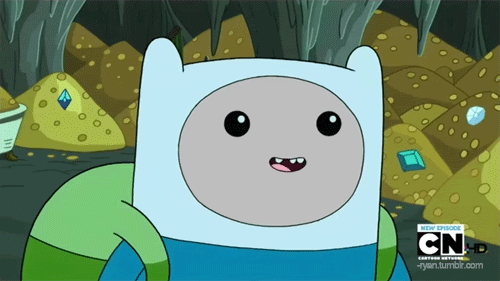
Can someone avatarize this? Possibly without the CN logo if you can...
Kotomi said:It got scaled up one pixel, making it blurry. Here.

Thank you very much!Clipper said:
Articate said:is someone able to make me an avatar from this?
http://www.youtube.com/watch?v=GnXFJOXvL_A
I've been thinking the marching from 1:00 to 1:04 in a loop. I don't know how hard that is to do, but I'm not sure if I want the first or the second guy. Whichever looks better!
Or from the marching at 1:18 - 1:21, in that case of the first guy (guy with the megaphone)
I'd be forever grateful if someone was able to help me! :>
How about ThisClipper said:This was a tough one. Had to lower frame count. I've given you a choice of a jumpy full length version and a shortened version.


Firstly, it's way too long to ever fit into the 150kB limit. Secondly, why the hell would you want that as an avatar? It's disgusting.
Ashhong said:Can somebody make this picture under 150kb with as little editing as possible? I can't seem to figure out an easy way to optimize pictures in Photoshop CS5. Thanks!



Ashhong said:Gracias! Do you use CS5? Any secret to lowering the file size?
this was a really quick job. LOL I'll try again, tomorrow when I have more time, if you like.cj_iwakura said:New request.
http://www.youtube.com/watch?v=N429OkQ4qt4
If someone can animate BT pointing towards the camera at 3:08-3:10, I will love them forever.
Hell, anything of BT from that video. So much appreciation in advance.

xaosslug said:this was a really quick job. LOL I'll try again, tomorrow when I have more time, if you like.

