xaosslug
Member
cj_iwakura said:I will happily claim this version until then. (A smoother transition will be even more awesome.)
Thanks!
better?

cj_iwakura said:I will happily claim this version until then. (A smoother transition will be even more awesome.)
Thanks!



You are awesome, thank you!weekend_warrior said:I have that looks like that too.
There's no need to change it, it's good as it is. Unless you want the gun cropped out or something?Mickey Avalon said:Can someone make this picture into proper avatar format for me? I suck with computers
http://blogs.seattleweekly.com/dailyweekly/HunterThompson.jpg
Clipper said:There's no need to change it, it's good as it is. Unless you want the gun cropped out or something?
Use this link as your avatarMickey Avalon said:Oh, alright cool. Thanks
Edit: It's not showing up. Any possible reasons for this?
If you're requesting an avatar, visit this link and select one that you like.The_Player said:But can i has some animated My Little Pony? Falled in love with'em after watching PonyCraft 2.
Oh, thank you kindly, Flattershy. :3Mechanical Snowman said:If you're requesting an avatar, visit this link and select one that you like.
I'm not sure exactly how you wanted this, so I made a selection:The_Inquisitor said:Can anyone make a moridan avatar from the wallpaper from this link? Thank you so much!
http://requestdenied.com/Pixels2/?p=206
Dr. Pangloss said:



Clipper said:I'm not sure exactly how you wanted this, so I made a selection:



Dr. Pangloss said:This one is tough for me. Its shot very far away and its wide screen. Best I could do.
MrBig said:
zmoney said:Anyway someone could resize this? to avatar form...?
http://internet128.com/images/rhett-bu-mascot-posing.jpg
Dr. Pangloss said:
weekend_warrior said:
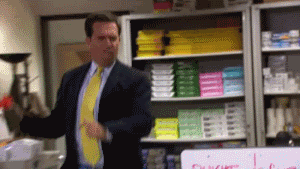

Dr. Pangloss said:
First one is valid as an avatar as is. No editing necessary. Here's the girl:Sebulon3k said:Could i get these Avatarized please
http://i.imgur.com/ifm5Z.jpg
http://i.imgur.com/jStJY.jpg
Second picture you can just focus on the girl.
Thanks



