Catalix said:Like this?

I meant to post the regular dimension styles like this one

e:
i'm so sorry, if you can can you do this one too? You don't have to though.

Catalix said:Like this?



Plasmid said:I meant to post the regular dimension styles like this one
http://i.imgur.com/ggpwi.gif[IMG] i guess just what you did before do again haha.[/QUOTE]
I'll admit... I'm still not entirely sure what you're asking for :lol I'm so sorry about this!
I swear, I'm gonna try and get this right! One way or another, you're getting hooked up, pal :D
[B]From the original gif:[/B]
[URL="http://i.imgur.com/6emMx.gif"]- Original size, but cropped into the 90x120 dimensions[/URL]
[URL="http://i53.tinypic.com/s1q9s2.jpg"]- Original size, no cropping, without black bars[/URL]
[B]From the newer gif you posted:[/B]
[url=http://i.imgur.com/1AjHp.gif]- Original size + 90x120 dimensions crop[/url]
[url=http://i.imgur.com/G9cff.gif]- GAF-safe avatar version[/url]
[url=http://i.imgur.com/z6ucN.gif]- Original size + wider crop[/url]
[url=http://i.imgur.com/oAREU.gif]- GAF-safe avatar version[/url]
If none of these are what you were looking for, PM me so we don't have to bump the thread anymore.
or maybe someone else should have a go it... Sorry again, man lol.

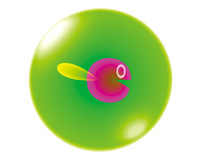
Nassimoluc said: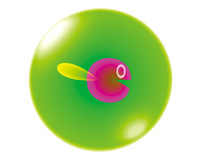
Could I get this resized and transparent around the bubble, I am picky and would like a clean lines around the bubble so no white pixels left please? Thankies!

You are kingly, thank you sir.Catalix said:Portal 2 awesomeness

It's because Gaf automatically resizes it to 90 pixels in width. Every avatar you have must be, or scale down to, 90 pixels in width otherwise it will stretch into a weird proportion like yours.CyReN said:I'm having a really weird issue.
I combined the 2 Portal logo in photoshop and saved it as a png so there would be no background. I uploaded to another forum fine but for w/e reason I tried hosting it and putting it in my avatar here it shows up twice as big (over the limit) here. When I click to look at it, it goes back to the normal size. Anyone have any idea what's going on?
I've tried cleaning my cache too.



valentine71 said:[IMG/]http://th00.deviantart.net/fs71/PRE/f/2011/022/2/6/mass_effect_3___shepard_by_patryk_garrett-d37sjy2.jpg[/IMG]
Can i have this one please?

MentallyCritical said:

Renegade Shep nice.valentine71 said:Lovely! Thank you very much.

Seda said:Can someone just make an avatar just like the one I have, only 100X120?

Kotomi said:http://i.imgur.com/jWQyG.png[IMG][/QUOTE]
Thanks!
Sorry, orangecaramel (yuck!), I like this one better I think.
Edit: It's definitely scaling incorrectly....
just to have it here to for myself...
[QUOTE=Seda]Testing new dimensions...
Edit: It's definitely scaling incorrectly, should look like
[img]http://i.imgur.com/jWQyG.png
my old own for my own reference really:

Are you asking for those as avatars? Or did you post in the wrong thread?Plasmid said:Eff, i'm gonna post these on the next page too should no one notice, this new avatar change is bothersome.
elrechazao said:in the spirit of the new avatar rules, could someone make me one from this panel? from the nipples up to the hair please?
Thanks
http://www.redmeat.com/redmeat/2011-03-29/index.html

damn you're fast/goodKotomi said:Are you asking for those as avatars? Or did you post in the wrong thread?



RoboPlato said:[/URL]
Could someone please resize this to the new limit, 100x120? I edited the color a bit but the only options I have to change size are by percentages, not actual pixels.

Workin' on yours now.Snuggler said:Hey.
This is a tall order with the fur and smoke and everything, but I was wondering if a photoshop wizard could take a shot at removing the background from dapper dog. It would probably easiest to kinda smooth out the fur instead of trying to work around it.
avatar (this is the part of the shot I want to use)
you will have my eternal gratitude
Awesome, thanks.Kotomi said:
Workin' on yours now.
=D thanks !Kotomi said:
Kotomi said:Workin' on yours now.
One of the coolest avatars I've seen in ages. Great choice.brianjones said:wow that was fast
youre awesome thanks!
Snuggler said:Nice, thanks. Love this image but I hate backgrounds.

Fjordson said:One of the coolest avatars I've seen in ages. Great choice.
