-
Hey Guest. Check out your NeoGAF Wrapped 2025 results here!
You are using an out of date browser. It may not display this or other websites correctly.
You should upgrade or use an alternative browser.
You should upgrade or use an alternative browser.
Forum Avatar Request Thread
- Thread starter Keylime
- Start date
- Status
- Not open for further replies.
Woot awesome
Face it Tiger..
Banned
Thanks, I'll snag the middle one.
weekend_warrior
Banned



I can easily change the outline color or make any other adjustments.
cute dog btw.



I can easily change the outline color or make any other adjustments.
cute dog btw.
Wow that's awesome thanks so much!



I can easily change the outline color or make any other adjustments.
cute dog btw.
Could anyone suggest how to create that outline in Gimp?
Will someone avatarize this please? If possible, cut out the robot on the right.


Maklershed
Member
The full picture?


Thanks man!
The full picture?

Works for me. Many thanks!
Could anyone suggest how to create that outline in Gimp?
When I'm doing them, I tend to:
- Select the area to be bordered
- Selection...Grow - to make it a bit bigger by half the intended outline width
- Edit...Stroke Selection - to add the stroke with the outline width.
That sometimes leaves gaps due to bad growth algorithms, but I just now figured out a better way:
- Select the area to be bordered
- Layer...New Layer - get a new layer on which to put the stroke
- Edit...Stroke Selection - to add the stroke to the new layer with double the intended outline width
- Move the new layer underneath the original.
You could also use Select...Grow, then Fill or Select...Border, then Fill on that new background layer for slightly different takes on the algorithm (might give a smoother outline), but I think the Stroke with feathered edges is going to look best most of the time.
weekend_warrior
Banned
Could anyone suggest how to create that outline in Gimp?
What I do-
1. Take the object you want a border around (in this case the dogs head)
2. Duplicate the layer.
3. Select your duplicate layer and in colors> brightness/contrast reduce the contrast to 0.
4. Select the "select by color" tool (in the tool box it's the icon with little blue/red/green boxes) or you can just right click, select> by color
5. Select your now gray silhouette of the image.
6. Right click, select> grow
7. choose how many pixels wide the border should be and hit ok
8. Use the paintbrush tool to fill in the silhouette, what color doesn't matter, you can use the colors> hue-saturation tool to fine tune the color.
Maklershed
Member
Thanks : D
When I'm doing them, I tend to:
- Select the area to be bordered
- Selection...Grow - to make it a bit bigger by half the intended outline width
- Edit...Stroke Selection - to add the stroke with the outline width.
That sometimes leaves gaps due to bad growth algorithms, but I just now figured out a better way:
- Select the area to be bordered
- Layer...New Layer - get a new layer on which to put the stroke
- Edit...Stroke Selection - to add the stroke to the new layer with double the intended outline width
- Move the new layer underneath the original.
You could also use Select...Grow, then Fill or Select...Border, then Fill on that new background layer for slightly different takes on the algorithm (might give a smoother outline), but I think the Stroke with feathered edges is going to look best most of the time.
What I do-
1. Take the object you want a border around (in this case the dogs head)
2. Duplicate the layer.
3. Select your duplicate layer and in colors> brightness/contrast reduce the contrast to 0.
4. Select the "select by color" tool (in the tool box it's the icon with little blue/red/green boxes) or you can just right click, select> by color
5. Select your now gray silhouette of the image.
6. Right click, select> grow
7. choose how many pixels wide the border should be and hit ok
8. Use the paintbrush tool to fill in the silhouette, what color doesn't matter, you can use the colors> hue-saturation tool to fine tune the color.
I'll try both of these in a bit guys. Many thanks!
Dragoon En Regalia
Member
Could anyone please resize this and, if possible, remove the background for me please? Much appreciated.


Can someone make the background clear?


Could anyone please resize this and, if possible, remove the background for me please? Much appreciated.

Its hard to differentiate the hair and the background since they're almost the same color. If someone knows how to do it, have at it.

Dragoon En Regalia
Member
Works for me. Thank you!
Metroid Hunter
Banned
Can someone make this NeoGAF avatarized for me (100x100 and under 50 KB)? I can't seem to get it to work. 

Can someone make this NeoGAF avatarized for me (100x100 and under 50 KB)? I can't seem to get it to work.
http://avatar.hq-picture.com/avatars/img40/link_with_shield_avatar_picture_44497.jpg[IMG][/QUOTE]
[IMG]http://i.imgur.com/7ybkC.jpg
Metroid Hunter
Banned
http://i.imgur.com/7ybkC.jpg[IMG][/QUOTE]
Thank you soooo much! :D
Pollux
Member




If you want the UK changing to a different yellow let me know. There's a lot of yellows on him =P and a pail or bright yellow might not show up so well.
#2 is perfect. Thank you!
Apeopleman
Member
Can someone please resize this? Would be greatly appreciated.
http://liannec.deviantart.com/art/Jared-Leto-2-200191130
Thanks!
http://liannec.deviantart.com/art/Jared-Leto-2-200191130
Thanks!
Can someone please resize this? Would be greatly appreciated.
http://liannec.deviantart.com/art/Jared-Leto-2-200191130
Thanks!

Apeopleman
Member
Thank you sir.
Im on an ipad, and cant put a URL in when i go to edit my avatar. Any suggestions?
Thanks Gintoki
Thank you sir.
Im on an ipad, and cant put a URL in when i go to edit my avatar. Any suggestions?
Thanks Gintoki
The only way to have an avatar is to upload one to GAF, external links for avatars are disabled. So you need to save the avatar then upload it.
Hello there fellow... Gaffers. I have finally been awarded a membership at this fine exclusive club  Feels good. Been lurking for far too long....
Feels good. Been lurking for far too long....
Anyway I was wondering if one of you wonderful people could make me an avatar, unfortunately I cant for the life of me find a picture. It's the one from the latest Metal Gear Rising trailer of this cyborg who looks slightly similar to Vamp, jumps on a tank and dismembers this army guy. I hope you know who I am talking about. Anyway I want the pic to be from when he finishes err dismembering the guy and looks towards Raiden with a.. troll face I guess.
Anyway I was wondering if one of you wonderful people could make me an avatar, unfortunately I cant for the life of me find a picture. It's the one from the latest Metal Gear Rising trailer of this cyborg who looks slightly similar to Vamp, jumps on a tank and dismembers this army guy. I hope you know who I am talking about. Anyway I want the pic to be from when he finishes err dismembering the guy and looks towards Raiden with a.. troll face I guess.
weekend_warrior
Banned
Thank you sir.
Im on an ipad, and cant put a URL in when i go to edit my avatar. Any suggestions?
Thanks Gintoki
User CP > Edit Avatar (left side panel) > click 'use custom avatar', type 'http://i.imgur.com/BQF4C.jpg' in option 1 box, click save. Done.
Apeopleman
Member
User CP > Edit Avatar (left side panel) > click 'use custom avatar', type 'http://i.imgur.com/BQF4C.jpg' in option 1 box, click save. Done.
Thanks again. Appreciate it very much
Maklershed
Member
Is it possible to keep the frame in the shot or no? does that make them look weird?
Is it possible to keep the frame in the shot or no? does that make them look weird?
Also, with the bottom borders shifted up a bit:
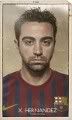
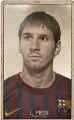
Also, with the bottom borders shifted up a bit:
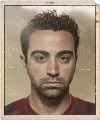
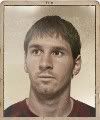
Awesome, thanks.
Could some kind soul resize this to 100x120?
http://www.popularsmokers.com/albums/james-franco/james franco.jpg
http://www.popularsmokers.com/albums/james-franco/james franco.jpg
Could some kind soul resize this to 100x120?
http://www.popularsmokers.com/albums/james-franco/james franco.jpg

=P






- Status
- Not open for further replies.
























