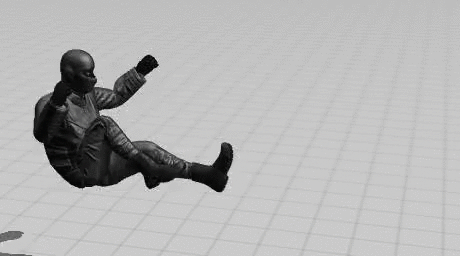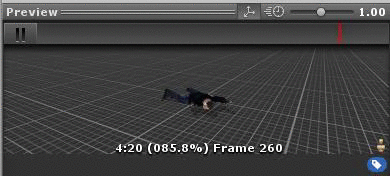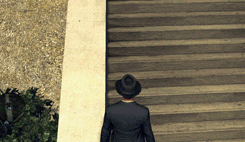Is that MGS1 Snake, Dascu? Great seeing you here <3
In Project Babel related news, I've got some changes to make. From the last round of testing (as in, not the test that happened this last week, but the last revision test back in May or so), I knew that players didn't really pay attention to the numbers on items, so even though I had a "tier" system in place (you start with tier 1 gear, store bought would be tier 2, quests give tier 3, and then stuff for accomplishing major things ala sidebosses/story items are tier 4), I color-coded it, and made that visible to the player.
So, tier 1 items give 32 points per item, and are White.
Tier 2 give 40 points per item, and are Blue.
Tier 3 items give 46 points per item, and are Purple.
Tier 4 items give 50 points per item, but depending on their source are either Orange or Pink. Orange items are what I'm currently calling "Lore" pieces, they're pieces integral to the lore of the zone they're acquired in. You can do the main story without acquiring a single Lore item, as they're
technically sidequests that are tied to the individual story of that zone, rather than the story the player is a part of. Pink items are essentially Borderlands 2's Seraphim items, or as I'm calling them, "Raid" pieces. Sidebosses will be my equivalent to the raid bosses in Borderlands 2. You can beat them, but it will test your skills, your patience, and your ability to fully utilize the items available in the game.
I bring all of this up, because I've learned some things from my most recent tests. So, as it turns out, players have no fucking clue what stats do what. No idea what agility does, no idea what magic attack does, magic defense, nor luck. And that's 100% my bad. I tunnel visioned and forgot to give the player a way to discover what these stats do. However, I don't want to just tell them once and expect them to remember that until the end of time, nor force them to go to a specific place to read a specific book to find out what a specific stat does. My compromise is a Field Guide.
Essentially, the Field Guide should *hopefully* be a one-stop-shop for knowledge. As I'm realizing, the testers didn't talk with each other, and I can't necessarily expect any sort of community that this game actually gets to figure out the ins and outs of the system I've set up. So, I want to be more transparent. The field guide will be a key item that players use, similar to the traditional bestiary, except with some bonus info. When you start fighting things, you may not have a clue what they do. After fighting a couple, your field guide will update, and now you'll know what kind of abilities they have. Fight a couple more, learn their stats. Fight a couple more, get information on what they drop.
Now, another positive to a field guide, is that I can throw in other stuff as well, and essentially replace a need for a glossary, quest guide, this nick, that knack or whatever else. For the Lore items mentioned earlier, after the player fights a main boss, they'll get just a tidbit of info on them. But, as they progress the Lore sidequests that information will be filled with more of the knowledge they've ascertained. And back to the original thing that resulted in my making the field guide, it lets me go, okay, you've fought x enemies, here's information on Luck. You fought x more, here's some info on Agility. You learned everything there is to learn about stats, here's some information on the tiers. Here's some hints that some items have hidden properties.
It just lets me flesh out the world and the mechanics by replacing a tutorial system with something that (hopefully) encourages the player to explore not only the world, but their personal comfort zones in the game. Now I just need to finish getting the thing 100% functional, and I can move on with Transyl

. Sorry for the rant, yet again.