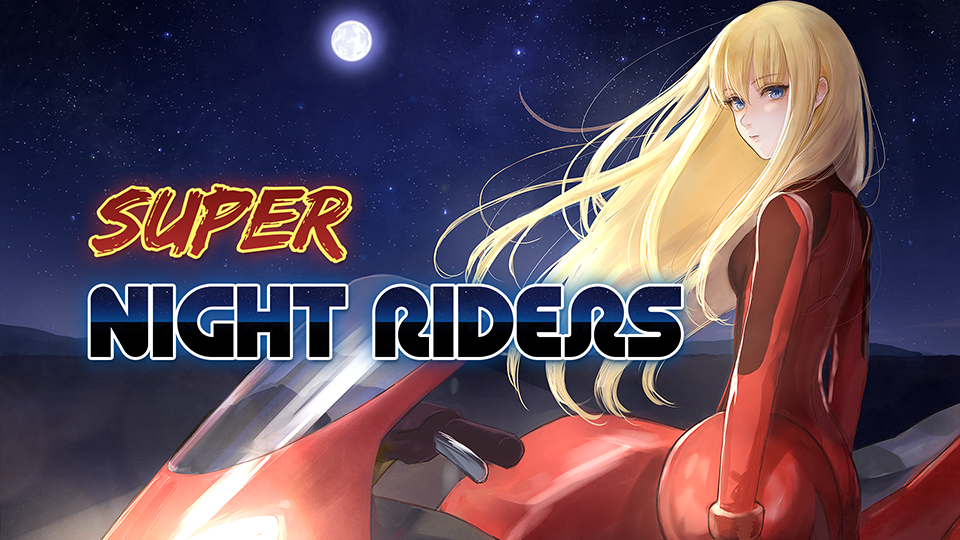ken_matthews
Member
Ha! You called my bluff...I am not doing that, you win.
But more to the iterating through the creative process thought, there is something interesting about how your perspective changes as you progress through it. When I completed the previous version, I thought it looked fairly good (I was proud of it). But after finishing the new version, I can now clearly see the anatomy and proportion issues on the old one, and it looks awful by comparison. The head looks really bad, and the ab muscles look like stacked marshmallows. Even when referencing stock photos, this wasn't clear until I made progress with the next iteration. While I am fairly satisfied with the new version (not finished, still needs more detail work), I feel like this just reinforces the notion that if I were to make another version, it would be even better. Then the question becomes, when do I stop? Anybody else ever feel like that?
But more to the iterating through the creative process thought, there is something interesting about how your perspective changes as you progress through it. When I completed the previous version, I thought it looked fairly good (I was proud of it). But after finishing the new version, I can now clearly see the anatomy and proportion issues on the old one, and it looks awful by comparison. The head looks really bad, and the ab muscles look like stacked marshmallows. Even when referencing stock photos, this wasn't clear until I made progress with the next iteration. While I am fairly satisfied with the new version (not finished, still needs more detail work), I feel like this just reinforces the notion that if I were to make another version, it would be even better. Then the question becomes, when do I stop? Anybody else ever feel like that?