HP_Wuvcraft
Banned
Wow, a lot of progress from a lot of you! Having a productive weekend I see
I just fixed a huge, huge, stupid bug with the DLC. Only had to change the entire structure.
Wow, a lot of progress from a lot of you! Having a productive weekend I see
SorryI just fixed a huge, huge, stupid bug with the DLC. Only had to change the entire structure.
However, using a custom shader you can overlay a texture over another without duplicating the mesh. You just designate both textures to use separate UV layers.
Maybe this will help, it came up when I googled "unity lerp material"
http://docs.unity3d.com/ScriptReference/Material.Lerp.html
Two separate textures mean two materials, which mean two draw calls, and there's no getting out of that AFAIK if you want to do things that way.
Basically, I think you've got to choose between more materials and draw calls or increased texture space, and I'd suggest that you go for wholesale texture swaps since the way you're handling your face "decal" means you'd be using a transparent shader, and those are pretty expensive (on mobile, at the very least), on top of resulting in all sorts of sorting errors if you don't handle things just right with your materials and shaders.
Yup, lerp is often used to animate the blending of two different textures, by using time or a sine wave as the alpha input. But you don't actually have to animate the lerp. If you make the "alpha" value static/constant, it will mix two textures together permanently instead.Hmm, I hadn't considered that... I assume that's the technique used for things like making objects be affected by weather, by slowly increasing a snow or rain texture over an environment texture - I've used material.lerp before, but on an emissive to do a beacon 'ping'.
I agree. My game actually uses the technique extensively. Most of the characters with eyes or mouths use a slightly offset plane floating above their skin.If its an 'old school' technique thats valid, I'm fine with staying old school - just means tried and tested in my book XD
Sorry
New gameplay video from Light Fairytale showcasing the first battles.
Please check it out and tell me what do you think about it!
youtube.com/watch?v=htn8U_765yQ
New gameplay video from Light Fairytale showcasing the first battles.
Please check it out and tell me what do you think about it!
youtube.com/watch?v=htn8U_765yQ

I finally have my first mech for one of my dream projects. It has a humanoid rig which makes easy to find animations but sadly most of them are too.. "human-like" for a mech, too much breathing and moving. Also the shoulder bones are messing with the mech shoulder armor as you can see in this gif:

This one is a heavily modified (by me) version of a mech made by a freelancer, I was planning to hire him to make more but I think I have enough Blender skills to try at using it as a base. I know basic modelling and unwrapping so maybe I can be like Noogy and deal with art and code at the same time. I just hope I can avoid animating too, that seems like a PITA.
That's looking adorable. You're colour palette and graphics style reminds me a bit of Dreamcast-era games (somehow I thought it looked like a visually better successor of the Evolution games). It has that nostalgic charm, also with the soft focus and the soundtrack. It's WIP so I do not know how much you plan to change - personally, I feel the zoomed-in view works better for the battles (zoomed out, the spiders are difficult to identify for example), but the overview look could be something optional to get a better understanding of enemy placement in potential more complex battles?
Really good start.
I'd look at considering where the eye has to move during battles. Specifically, the name of the attacker and attack being at the top of the screen, whereas the damage numbers are in the middle, over the character being attacked. It's sort of tiring to follow.
I think it would be worth considering making the name of the move appear above the attacking character as opposed to the top of the screen (and without the fancy box). This would keep the players eyes focused on the characters themselves and not having to read the attacker and move at the top and then dart down to the characters to see damage before it disappears.
Also, I'd not show any text at all unless it was a special attack or magical spell. When it's the basic/default attack, it just seems to be an unnecessary distraction.
Lastly, consider putting a border around the damage numbers (a white stroke, for instance) to help them pop out. It was occasionally difficult to see the numbers clearly because it was a muted red on a muted brown background/character.
All of that said, it looks really cool
Is Unity clever enough to understand that if I code music and sound volumes to have certain pitches and audio level mixes so they fit well, would a music volume meter from 0-100 take my mixes into account?
Great, then I'll look for some tutorials tomorrowIf you set your mixer channels properly and assign audio sources to the correct channels, yeah it works like you'd expect. Master volume affects everything and individual channels can be used to tweak the proportions. Snapshots are handy for muting.
I just want to clarify that this is awesome! Cool stuff all the way down, man!

I haven't played with the new Unity 5.4 beta yet, but I was under the impression that the newly added GPU mesh instancing allows multiple versions of the same mesh + same material for 'free' as one draw call per material, in which case I might be better off future proofing a small hit now for a big gain down the line....?
I'm thinking I might prefer to use a single reference material shared between instantiated objects and modified by script, than to have multiple pre-baked textures / prefabs and managing those.


Looks way better with the reflections. Maybe you could play around with the colors and make them easier to view, i.e. not as extreme as they are now.Not sure what triggered it, but the other day I finally understood this. So now I'm re-imagining VizionEck's graphics. Currently I'm thinking of trying something like this.
Still needs some work on the colored lines themselves to make them more physical feeling. The real time reflections will be a pain but with my low polycount it should at least be doable.
Bleh, took all day today (Monday) but animated all my frames for the player character. I'll probably add a few more attacks, but all his basic animations are done (there's way more than what's in the gif as well). Pretty proud of myself to be honest

I'm using a new game design document template and I'm not sure what the part about abstract classes and components is asking. Is it referring to how objects react to each other in the environment? The derived classes part also has me confused. I'm writing for a JRPG and I feel like I need to change these parts to fit, because I don't see how they're relevant to my game.
I haven't checked the link but it sounds like it wants your coding structure, maybe in uml/xml diagram form.I'm using a new game design document template and I'm not sure what the part about abstract classes and components is asking. Is it referring to how objects react to each other in the environment? The derived classes part also has me confused. I'm writing for a JRPG and I feel like I need to change these parts to fit, because I don't see how they're relevant to my game.



^^ It looks very cool, reminds me of the emergency lights of the Metro of Madrid:
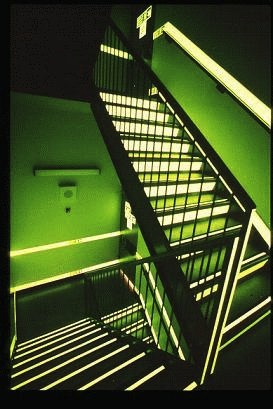
(This second one isn´t from there, but it popped up in Google and I think it´s pretty cool):

Maybe these images can give you some ideas.
Looks way better with the reflections. Maybe you could play around with the colors and make them easier to view, i.e. not as extreme as they are now.
I've finally realised how stupid I am with my graphics.
Three years ago when I started development as a dinky demo my game looked like this.
Today it looks like this.
I haven't changed a single thing about the graphics. They were so mathematically simple that I considered it impossible to improve. When I received negative feedback I blamed it on the art style; not my implementation of it. I debated many times about switching art styles but eventually decided against it. Instead I programmed optional visuals into the game just like how in Halo Anniversary players can toggle between original and remake graphics. It's a cool feature to have in the game, but all this time I've missed the obvious "just improve the art style itself!"
Not sure what triggered it, but the other day I finally understood this. So now I'm re-imagining VizionEck's graphics. Currently I'm thinking of trying something like this.
Still needs some work on the colored lines themselves to make them more physical feeling. The real time reflections will be a pain but with my low polycount it should at least be doable.
Its purely the technological implementation of the software. Its the section of the document that describes how the software is structured. Do some reading on Object orientated programming if you want more gory details.
If you are unsure about it...skip it for now. When you start writing code it might make more sense
Example
Abstract class
Generic Item,
It has weight, Value and can be consumed.
Derived Class based on Items. Could be Potions, Scrolls....etc
When potions get consumed...health goes up.
When scrolls get consumed...a spell is used. (or maybe a skill level goes up)
That kind of thing
I might have to omit it. I never got coding down beyond a very basic level over the years. I think I might be able to write something for Derived Class if it's just describing what items and spells do. Would I need to do each individual item or spell? Or is that too much information and I just need a few examples to show to others?I haven't checked the link but it sounds like it wants your coding structure, maybe in uml/xml diagram form.
I might have to omit it. I never got coding down beyond a very basic level over the years. I think I might be able to write something for Derived Class if it's just describing what items and spells do. Would I need to do each individual item or spell? Or is that too much information and I just need a few examples to show to others?
I might have to omit it. I never got coding down beyond a very basic level over the years. I think I might be able to write something for Derived Class if it's just describing what items and spells do. Would I need to do each individual item or spell? Or is that too much information and I just need a few examples to show to others?
Cool. I'm eagerly awaiting new art stuff of yours!Man, after wrapping up a difficult update for iOS and an IndieBox announcement I am SO ready to jump back into Unity and fiddle with actual game development.

Who are you doing the document for? At first I thought it was just a fun experiment to try for you, but maybe I misunderstood?I might have to omit it. I never got coding down beyond a very basic level over the years. I think I might be able to write something for Derived Class if it's just describing what items and spells do. Would I need to do each individual item or spell? Or is that too much information and I just need a few examples to show to others?
^ Nice! Look at his hands! xD
You have an airplane, too?

Sweet! Hopefully you guys will even surpass the 2d version! :+Thanks
Yup! Photo taken off screen- so ignore the grain

Sweet! Hopefully you guys will even surpass the 2d version! :+
When will there be a demo or something?
Yeah, take your time. Hit me up if there is anything to play.Not sure yet- maybe in a month or two? We both have full time (also game development) jobs, and we're just doing Bomber Crew some weekends & evenings- so it's fairly slow going sometimes!


I wouldn't rely on 5.4 features though, because Unity's notorious for breaking lots of things with their latest updates. I'd recommend sticking to their stable releases and only upgrading for testing purposes.
Apart from that we have some new models as well. A drone/quadcopter and the first import of high quality terrain meshes with normal maps and sorts. I think it looks good
Didn't post here for a while, so here it goes
We've made some improvements to our Crewman character for Bomber Crew. Trying to bring back the charm & immediateness of our earlier prototypes, but in 3D:

at the day job right now, so not able to take a screenshot with them in the context of the game- but I will later!
