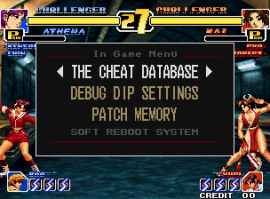shaowebb
Member
Hell yes Iron Clad and Blazing Star! These shmups are awesome. Iron Clad is especially neat with its robot drone setup. Also I LOVE me some Real Bout 2 Fatal Fury. If only they would ever release Real Bout Fatal Fury Special OMINATED MIND with the special Clockwork Orange inspired psychic boss character "White".
OMINATED MIND with the special Clockwork Orange inspired psychic boss character "White".