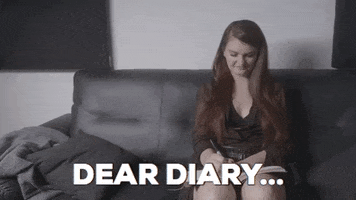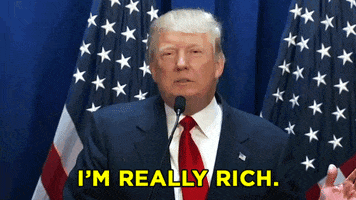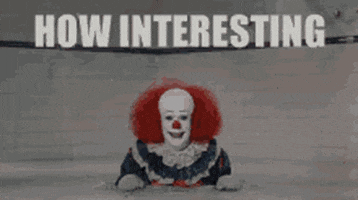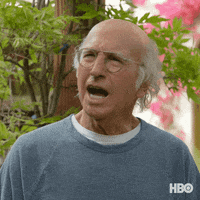pauljeremiah
Gold Member
I might be in the minority with this opinion, but I prefer to play games on my gaming monitor instead of my 4K TV.
My home cinema setup is a Bravia 9 75" hooked up to a Sony STR-DN1080 A/V receiver, perfect for watching movies. I also have a region-free Sony UBP-X800M2 4K player. Anytime I hook up my PS5 Pro to the A/V receiver and play for an hour or two, it just feels off, and I can't really explain why. It just doesn't feel right to me.
My current gaming setup is a Dell 32'' 4K Gaming Monitor—G3223Q, a PS5 Pro, and the Sony Pulse Elite (Black). It's the perfect setup for me. I can sit close to the monitor, about 14" to 16" from the screen. I like playing games with surround headphones, and this just feels perfect to me, as if it lets me get more into a zone while gaming and I can put in way longer hours sitting at my desk than sitting on my sofa.
How do you like your setup?
My home cinema setup is a Bravia 9 75" hooked up to a Sony STR-DN1080 A/V receiver, perfect for watching movies. I also have a region-free Sony UBP-X800M2 4K player. Anytime I hook up my PS5 Pro to the A/V receiver and play for an hour or two, it just feels off, and I can't really explain why. It just doesn't feel right to me.
My current gaming setup is a Dell 32'' 4K Gaming Monitor—G3223Q, a PS5 Pro, and the Sony Pulse Elite (Black). It's the perfect setup for me. I can sit close to the monitor, about 14" to 16" from the screen. I like playing games with surround headphones, and this just feels perfect to me, as if it lets me get more into a zone while gaming and I can put in way longer hours sitting at my desk than sitting on my sofa.
How do you like your setup?