Nope!JAD0109 said:So if I swap out the HDD, then my system is complete? I don't need to add anything else (aside from a SSD which will come later) or change anything else?
You are using an out of date browser. It may not display this or other websites correctly.
You should upgrade or use an alternative browser.
You should upgrade or use an alternative browser.
"I need a New PC!" 2011 Thread of reading the OP. Seriously. [Part 2]
- Thread starter Hazaro
- Start date
- Status
- Not open for further replies.
Revenant said:http://www.bestbuy.com/site/HP+-+25...40&skuId=1861285&st=25 inch monitor&cp=1&lp=2
I was thinking of purchasing this monitor. It's just straight LCD but would LED even be worth it?
LED isn't really worth the price but that one is pretty good for a 25". Sure it's most likely a TN panel but that's ok unless you need really good color accuracy.
You could look into the Asus line of monitors as well.
Revenant said:http://www.bestbuy.com/site/HP+-+25...40&skuId=1861285&st=25 inch monitor&cp=1&lp=2
I was thinking of purchasing this monitor. It's just straight LCD but would LED even be worth it?
I found LED monitors to be absolutely horrendous. TN + LED = the worst color reproduction aside from being color blind. I'll take a regular LCD over LED any day.
metsallica
Member
Anyone have a Dell U2410 in this thread? I can get one for $479. Worth it? Want a nice ~1080p monitor to watch Blu-Rays and game on, been lusting after one for ages.
Also, I've asked this a few times without a response: I bought a HT | Omega Claro but am feeling some buyers remorse. Sound output is very low and were I running Windows 95 the interface would be fantastic. Does a sound card that is compatible with the latest gaming and Blu-Ray standards exist? Should I have gone Xonar, X-Fi? I intend to play a ton of games I missed over the past 5+ years on it too, so compatibility is important as well.
Also, I've asked this a few times without a response: I bought a HT | Omega Claro but am feeling some buyers remorse. Sound output is very low and were I running Windows 95 the interface would be fantastic. Does a sound card that is compatible with the latest gaming and Blu-Ray standards exist? Should I have gone Xonar, X-Fi? I intend to play a ton of games I missed over the past 5+ years on it too, so compatibility is important as well.
metsallica said:Anyone have a Dell U2410 in this thread? I can get one for $479. Worth it? Want a nice ~1080p monitor to watch Blu-Rays and game on, been lusting after one for ages.
Also, I've asked this a few times without a response: I bought a HT | Omega Claro but am feeling some buyers remorse. Sound output is very low and were I running Windows 95 the interface would be fantastic. Does a sound card that is compatible with the latest gaming and Blu-Ray standards exist? Should I have gone Xonar, X-Fi? I intend to play a ton of games I missed over the past 5+ years on it too, so compatibility is important as well.
The price drop isn't the greatest, Dell is selling it for $499. Everything else is fantastic. I was going to get one if I had the money. The only thing I can think of, it's a 16:10. If that doesn't bother you and you have the money, go for it. Then invite me over so I can /wrists.
...Damn, bought a 2509b like two weeks ago for $250 =/ Maybe I'll pick up a second while the price is down to $200.
Anyway, it's a Glossy TN panel with minimal ghosting. Colors on it are rather surprisingly good for a TN panel. Out of the box color accuracy is damn good as well so there's little needed on the calibration end of things. Here's a rather in-depth review on the monitor.
Anyway, it's a Glossy TN panel with minimal ghosting. Colors on it are rather surprisingly good for a TN panel. Out of the box color accuracy is damn good as well so there's little needed on the calibration end of things. Here's a rather in-depth review on the monitor.
adam.chance
Neo Member
Currently, I have a HTPC, which I also use for my gaming. My HTPC content has been growing at an equal ration to my interest in PC gaming, so I have decided to build a new pc dedicated to gaming, and make some tweaks to my HTPC. I just need some minor advice, because I have been doing research for a little while now.
HTPC:
I need a good quality case for my HTPC/Media Server. Presently, I have 6 harddrives, but this will likely expand. Are there cases that are more specific for a server?
Gaming:
I have a GTX 460 1GB card, but I was wondering if there would be any benefit I purchased a cheaper gfx card to run in SLI to handle the PhysX stuff? If so, what would be a good card for something like this? I will play Skrim, BF3, Witcher 2, and some other games of that caliber.
Like I said, just need some minor advice
HTPC:
I need a good quality case for my HTPC/Media Server. Presently, I have 6 harddrives, but this will likely expand. Are there cases that are more specific for a server?
Gaming:
I have a GTX 460 1GB card, but I was wondering if there would be any benefit I purchased a cheaper gfx card to run in SLI to handle the PhysX stuff? If so, what would be a good card for something like this? I will play Skrim, BF3, Witcher 2, and some other games of that caliber.
Like I said, just need some minor advice
D
Deleted member 22576
Unconfirmed Member
The ram I was looking at on newegg was 57 bucks for 4 and 28$ for 2gigsithorien said:While the minimum requirements could be met just by purchasing 512mb more ram, I think buying anything, especially 4GB of DDR would be a waste. 512 would run you about $20, while 4GB would be about $120 (~$30/GB). Old ram is really expensive and I honestly would just save it towards a new PC.
MMaRsu
Member
Okay someone please reccomend me a good gaming pc, something I can build out later with some more RAM and other good stuff.
My budget is around 600 euro´s I guess, maybe a little more depending on how much money I get this month.
I guess I need to start fresh, and I´m looking to play some good pc exclusives like The Witcher 2 .
.
I can't put it together myself, but I can let Mycom store do it.
Don't need a monitor since I'll hook it up to my HDTV..gaming from my couch .
.
My budget is around 600 euro´s I guess, maybe a little more depending on how much money I get this month.
I guess I need to start fresh, and I´m looking to play some good pc exclusives like The Witcher 2
I can't put it together myself, but I can let Mycom store do it.
Don't need a monitor since I'll hook it up to my HDTV..gaming from my couch
So my friend gave me a sort of frankenstein PC, I'm still trying to figure out all that is in it. I have a general idea of the power, but would like to know which items I should keep in it and how to improve it. Here's the specs I can find.
Your Current Specs: CPU:AMD Phenom II X4 955/ RAM: DDR3 4096 MBytes / Motherboard: ASUS M4A77TD PRO / GPU: NVIDIA GeForce GTS 250
Budget: $1000, USA
Main Use: Heavy Gaming, Word, 1080p playback
Monitor Resolution: 1920 x 1080
List SPECIFIC games that you MUST be able to play: Starcraft II, Withcer II, Battlefield 3, Skyrim all at highest settings
Are reusing any parts?: I'll reuse parts if I don't have to buy any new ones. I will probably keep my case and monitor, and hopefully my AMD will suffice. I need a new PSU for sure though.
When will you build?: I'll be building as soon as possible.
Will you be overclocking?: Yes, I need to learn more about it though.
Your Current Specs: CPU:AMD Phenom II X4 955/ RAM: DDR3 4096 MBytes / Motherboard: ASUS M4A77TD PRO / GPU: NVIDIA GeForce GTS 250
Budget: $1000, USA
Main Use: Heavy Gaming, Word, 1080p playback
Monitor Resolution: 1920 x 1080
List SPECIFIC games that you MUST be able to play: Starcraft II, Withcer II, Battlefield 3, Skyrim all at highest settings
Are reusing any parts?: I'll reuse parts if I don't have to buy any new ones. I will probably keep my case and monitor, and hopefully my AMD will suffice. I need a new PSU for sure though.
When will you build?: I'll be building as soon as possible.
Will you be overclocking?: Yes, I need to learn more about it though.
StreetDisciple
Member
I desperately need a laptop. I was looking at the deals on Dells that include a 360 bundled in. Are those good deals? I really hadn't planned on spending over 750$ for a laptop and to be honest i can do without a 360. I just saw that and wondered If I can do better.
Thanks
Thanks
StreetDisciple said:I desperately need a laptop. I was looking at the deals on Dells that include a 360 bundled in. Are those good deals? I really hadn't planned on spending over 750$ for a laptop and to be honest i can do without a 360. I just saw that and wondered If I can do better.
Thanks
Check out the HP dv6t Quad Custom Edition. Make sure you get all the parts you want though, not the quick ship model. There's a $375 off coupon floating around too.
RumblingRosco
Member
MMaRsu said:Okay someone please reccomend me a good gaming pc, something I can build out later with some more RAM and other good stuff.
My budget is around 600 euro´s I guess, maybe a little more depending on how much money I get this month.
I guess I need to start fresh, and I´m looking to play some good pc exclusives like The Witcher 2.
I can't put it together myself, but I can let Mycom store do it.
Don't need a monitor since I'll hook it up to my HDTV..gaming from my couch.
Honestly, for 600 Euros you should be looking at the $600 build in the OP.
So I'm building my new pc now and I have a question about power cables. I have a 1000W power supply, two hard drives, and two disk drives. There are only 2 SATA power cables, but each ones has 3 connectors evenly spaced along it's length. Am I allowed to use two of these connectors per cable or am I out of luck?
Eltacoman said:So my friend gave me a sort of frankenstein PC, I'm still trying to figure out all that is in it. I have a general idea of the power, but would like to know which items I should keep in it and how to improve it. Here's the specs I can find.
Your Current Specs: CPU:AMD Phenom II X4 995/ RAM: DDR3 4096 MBytes / Motherboard: ASUS M4A77TD PRO / GPU: NVIDIA GeForce GTS 250
Budget: $1000, USA
Main Use: Heavy Gaming, Word, 1080p playback
Monitor Resolution: 1920 x 1080
List SPECIFIC games that you MUST be able to play: Starcraft II, Withcer II, Battlefield 3, Skyrim all at highest settings
Are reusing any parts?: I'll reuse parts if I don't have to buy any new ones. I will probably keep my case and monitor, and hopefully my AMD will suffice. I need a new PSU for sure though.
When will you build?: I'll be building as soon as possible.
Will you be overclocking?: Yes, I need to learn more about it though.
As it was suggested to me a few pages ago, you'll have limited benefits using the X4 over even the low end i3 processors.
You can use all the connectors.Beaner said:So I'm building my new pc now and I have a question about power cables. I have a 1000W power supply, two hard drives, and two disk drives. There are only 2 SATA power cables, but each ones has 3 connectors evenly spaced along it's length. Am I allowed to use two of these connectors per cable or am I out of luck?
SRG01 said:As it was suggested to me a few pages ago, you'll have limited benefits using the X4 over even the low end i3 processors.
So, basically just get the 1000 build? All new parts as well?
Trying to decide between these two cards. One is much cheaper than the other, will there be much of a performance difference here (edit: because one is overclocked)?
MSI 570
EVGA 570 (cheaper, and big MIR)
Edit: What do you all think of this Tiger Direct Bundle?
Edit!: Meh, I'll save $54 if I use everything but the power supply. Not worth the risk in quality..
MSI 570
EVGA 570 (cheaper, and big MIR)
Edit: What do you all think of this Tiger Direct Bundle?
Edit!: Meh, I'll save $54 if I use everything but the power supply. Not worth the risk in quality..
Alright so now I'm trying to plug in the 8-pin ATX cable into the motherboard. Originally there were 4 pins exposed and 4 covered, and when I took the cover off I can see that the 4+4 connector I have only fits one of the 4-pin, the other 4-pin's contacts are all rounded and therefore won't fit. Is it okay to just use the one or do I need the 4+4 plugged in?
AwesomeSauce
MagsMoonshine
Eltacoman said:So my friend gave me a sort of frankenstein PC, I'm still trying to figure out all that is in it. I have a general idea of the power, but would like to know which items I should keep in it and how to improve it. Here's the specs I can find.
Your Current Specs: CPU:AMD Phenom II X4 995/ RAM: DDR3 4096 MBytes / Motherboard: ASUS M4A77TD PRO / GPU: NVIDIA GeForce GTS 250
Budget: $1000, USA
Main Use: Heavy Gaming, Word, 1080p playback
Monitor Resolution: 1920 x 1080
List SPECIFIC games that you MUST be able to play: Starcraft II, Withcer II, Battlefield 3, Skyrim all at highest settings
Are reusing any parts?: I'll reuse parts if I don't have to buy any new ones. I will probably keep my case and monitor, and hopefully my AMD will suffice. I need a new PSU for sure though.
When will you build?: I'll be building as soon as possible.
Will you be overclocking?: Yes, I need to learn more about it though.
That is a really nice PC you got for free actually. You can replace the gts 250 for a gtx 460 1gb or AMD equivalent and still be able run all PC games decently.
Don't spend a grand on a brand new PC when what you got for free is already really good, just get a new gpu and if needed a psu and you should be golden.
SneakyStephan
Banned
How did you deduce that out of what he just said?Eltacoman said:So, basically just get the 1000 build? All new parts as well?
That cpu is great for gaming, just stick a nice gpu in there for 300-350 dollars and you are done.
Put the 700 aside for another gpu upgrade in 2-3 years, or use it to pay your mortgage or buy a thousand snickers bars, anything but a useless cpu 'upgrade' if it's to game on.
AS5's reign has come and gone. Also $12 is hilarious. The paste that comes with the CM 212 is great.JAD0109 said:I'd like to get this figured out and ordered as soon as possible. I'm very confident I'll be able to put it together without issue, so all I need is for you guys to give me the green light on it or tell me where I went wrong.
Thanks for reading/helping out.
Get a 1TB Samsung F3 or a WD Black. The 1TB is on there because it is cheaper, faster, and quieter than the Black. You can also get a 2TB F4 for storage as you'll be doing a lot of recording.
Step up the CPU to a 2600K as the HT can help free up some CPU power while recording/streaming which is pretty important.
Just drop money on the 2GB. A new install alone will do wonders.Jtwo said:The ram I was looking at on newegg was 57 bucks for 4 and 28$ for 2gigs
OP build + 2500K and the P67 board. I think that works out with currency conversion...MMaRsu said:Okay someone please reccomend me a good gaming pc, something I can build out later with some more RAM and other good stuff.
My budget is around 600 euro´s I guess, maybe a little more depending on how much money I get this month.
I guess I need to start fresh, and I´m looking to play some good pc exclusives like The Witcher 2.
I can't put it together myself, but I can let Mycom store do it.
Don't need a monitor since I'll hook it up to my HDTV..gaming from my couch.
Hmm.Eltacoman said:So my friend gave me a sort of frankenstein PC, I'm still trying to figure out all that is in it. I have a general idea of the power, but would like to know which items I should keep in it and how to improve it. Here's the specs I can find.
Your Current Specs: CPU:AMD Phenom II X4 995/ RAM: DDR3 4096 MBytes / Motherboard: ASUS M4A77TD PRO / GPU: NVIDIA GeForce GTS 250
Budget: $1000, USA
Main Use: Heavy Gaming, Word, 1080p playback
Monitor Resolution: 1920 x 1080
List SPECIFIC games that you MUST be able to play: Starcraft II, Withcer II, Battlefield 3, Skyrim all at highest settings
Are reusing any parts?: I'll reuse parts if I don't have to buy any new ones. I will probably keep my case and monitor, and hopefully my AMD will suffice. I need a new PSU for sure though.
When will you build?: I'll be building as soon as possible.
Will you be overclocking?: Yes, I need to learn more about it though.
Best value is to just throw in a 550W and new GPU. Clock that 995 to the moon.
If you don't think you will be satisfied with near max settings then I'd suggest you pawn it off and grab the OP build. The 995 is a great chip, but SC II, Witcher 2, BF3, and Skyrim should all have a pretty steep CPU requirement that will take everything you can throw at it. You can keep the RAM most likely, but the computer will be a much easier sell if it works.
Plus you get some extra longevity from your system in the upgrade path (supposedly) with Ivy Bridge.
Best part is that if you aren't happy with your performance you can always sell the computer after you try it!
Card vs Card I'd take the MSI. But the 10yr warranty and eVGA support is too good too pass up imo. I'd take the eVGA.barnone said:Trying to decide between these two cards. One is much cheaper than the other, will there be much of a performance difference here (edit: because one is overclocked)?
MSI 570
EVGA 570 (cheaper, and big MIR)
Edit: What do you all think of this Tiger Direct Bundle? (May not use all of these parts..)
Do not power your system with a Diablotek PSU. Also the Seagate HDD's are sorta iffy.
Also that bundle is horrible and you only save $15.
You want all 8 pins occupied. Don't try to force it in. Usually the cable is thin and is a 4+4 connection. Don't get it confused with the 6+2 that powers the PCI-E.Beaner said:Alright so now I'm trying to plug in the 8-pin ATX cable into the motherboard. Originally there were 4 pins exposed and 4 covered, and when I took the cover off I can see that the 4+4 connector I have only fits one of the 4-pin, the other 4-pin's contacts are all rounded and therefore won't fit. Is it okay to just use the one or do I need the 4+4 plugged in?
Should I just try to only have one of the 4 pins connected for the 4+4 to the 8? Other 4-pin one doesn't have the same shapes as the spot on the motherboard, am I at risk of frying anything if I don't plug in the other half? Stuck at this step
This is what both my 4+4 look like:
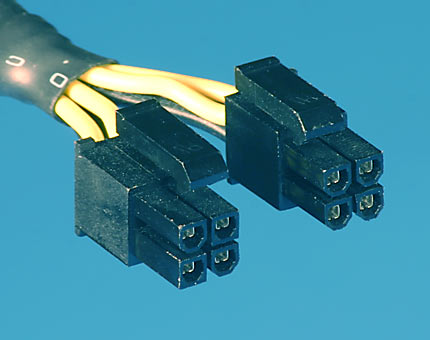
However, the motherboard socket looks like this:

Edit: Alright I feel a little dumb. The square bits on the lower part of the socket threw me off, apparently they are still big enough to accept the rounded bit. Didn't want to force anything so was cautious
This is what both my 4+4 look like:
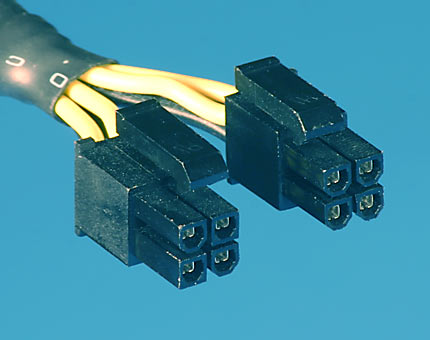
However, the motherboard socket looks like this:
Edit: Alright I feel a little dumb. The square bits on the lower part of the socket threw me off, apparently they are still big enough to accept the rounded bit. Didn't want to force anything so was cautious
Help PC GAF! Just installed my new x-fi titanium and I'm not getting any audio when I turn on DDL (which is the reason I bought the card in the first place  ) I've installed the latest drivers and I even installed the daniel K drivers that a google search lead me to and still nothing. WMP gives me an error "Windows Media Player encountered a problem while playing the file." and all other media players either don't play my tracks at all or seem to play but still no audio. Nothing from games either. Any help would be great.
) I've installed the latest drivers and I even installed the daniel K drivers that a google search lead me to and still nothing. WMP gives me an error "Windows Media Player encountered a problem while playing the file." and all other media players either don't play my tracks at all or seem to play but still no audio. Nothing from games either. Any help would be great.
toastyToast
Member
Ended up with the Black Widow Ultimate because the store didn't have the regular one in stock. It feels like my fingers are having sex, my goodness.
The sound of the keys is orgasmic, everyone in the house better get used to it.
The sound of the keys is orgasmic, everyone in the house better get used to it.
Hazaro said:Hmm.
Best value is to just throw in a 550W and new GPU. Clock that 995 to the moon.
If you don't think you will be satisfied with near max settings then I'd suggest you pawn it off and grab the OP build. The 995 is a great chip, but SC II, Witcher 2, BF3, and Skyrim should all have a pretty steep CPU requirement that will take everything you can throw at it. You can keep the RAM most likely, but the computer will be a much easier sell if it works.
Plus you get some extra longevity from your system in the upgrade path (supposedly) with Ivy Bridge.
Best part is that if you aren't happy with your performance you can always sell the computer after you try it!
So 550w will be enough? Is there a certain brand/setup you guys recommend. My friend says I need a SATA model, does that sound correct with the other parts I have?
What kind of GPU do you recommend? Will a GeForce GTX 5600 work well? Sorry for the 50 questions, but I don't want to fry the system
SneakyStephan said:How did you deduce that out of what he just said?
That cpu is great for gaming, just stick a nice gpu in there for 300-350 dollars and you are done.
Put the 700 aside for another gpu upgrade in 2-3 years, or use it to pay your mortgage or buy a thousand snickers bars, anything but a useless cpu 'upgrade' if it's to game on.
Haha, I just figured the rest of the parts would be outdated, but I guess I'm wrong! Thanks for the recommendation.
AwesomeSauce said:That is a really nice PC you got for free actually. You can replace the gts 250 for a gtx 460 1gb or AMD equivalent and still be able run all PC games decently.
Don't spend a grand on a brand new PC when what you got for free is already really good, just get a new gpu and if needed a psu and you should be golden.
So it's not worth getting a gtx 500 model?
Also, I have another question regarding performance. Every time I turn it on the computer makes an extremely loud fan noise, slowly building up til it sounds like the computer is going to explode then settles down. It doesn't even happen at heavy gaming sessions, even when it's just booting windows. Is that most likely because there isn't enough Watts in the current PSU?
Get a 6950 (and unlock shaders) or GTX 570. They're about 50% faster than the GTX 460.
If you find that you're CPU limited at that point and you want more speed, you can decide what to do from there.
The CPU is still very capable...it might just have a bit more trouble pulling 60fps on Ultra in Starcraft 2, since the game only makes use of one thread and is quite CPU inefficient as a result. It might be completely fine with a decent overclock, though. If not, then you won't be more than just a few minor tweaks away from 60fps.
If you find that you're CPU limited at that point and you want more speed, you can decide what to do from there.
The CPU is still very capable...it might just have a bit more trouble pulling 60fps on Ultra in Starcraft 2, since the game only makes use of one thread and is quite CPU inefficient as a result. It might be completely fine with a decent overclock, though. If not, then you won't be more than just a few minor tweaks away from 60fps.
The Broken Ska Record
Member
toasty_T said:Ended up with the Black Widow Ultimate because the store didn't have the regular one in stock. It feels like my fingers are having sex, my goodness.
The sound of the keys is orgasmic, everyone in the house better get used to it.
Haha, once you put finger to a high quality keyboard, you pretty much instantly realize what you've been missing. Given how important that particular device is in the PC ecosystem it makes a bigger difference that people might think.
chaosblade
Unconfirmed Member
Going to ask what your CPU is again. There is no Phenom II 995. If it's a 955/965/970/975/980 then you probably don't need to upgrade, just OC with a good cooler.Eltacoman said:Haha, I just figured the rest of the parts would be outdated, but I guess I'm wrong! Thanks for the recommendation.
If you mean a Phenom 9950, that's a different story. You'd benefit a lot even upgrading to an i3 2100.
If you're looking at playing at max/near max settings at native res you will want a 500 series. 560Ti or 570 if possible. 580 may or may not fit in your case, and with other upgrades you might not have enough money left for it.Eltacoman said:So it's not worth getting a gtx 500 model?
Also, I have another question regarding performance. Every time I turn it on the computer makes an extremely loud fan noise, slowly building up til it sounds like the computer is going to explode then settles down. It doesn't even happen at heavy gaming sessions, even when it's just booting windows. Is that most likely because there isn't enough Watts in the current PSU?
And I'm pretty sure that noise is your GPU fan. Mine does that too. Odd, but it's never been a problem.
TheExodu5 said:Get a 6950 (and unlock shaders) or GTX 570. They're about 50% faster than the GTX 460.
If you find that you're CPU limited at that point and you want more speed, you can decide what to do from there.
The CPU is still very capable...it might just have a bit more trouble pulling 60fps on Ultra in Starcraft 2, since the game only makes use of one thread and is quite CPU inefficient as a result. It might be completely fine with a decent overclock, though. If not, then you won't be more than just a few minor tweaks away from 60fps.
I don't want necessarily perfect gaming experience, I just want to be able to play on a high setting with a very good framerate. I'm looking up the 6950 on Amazon and there seems to be about 60 different kinds. Are there big differences?
Eltacoman said:I don't want necessarily perfect gaming experience, I just want to be able to play on a high setting with a very good framerate. I'm looking up the 6950 on Amazon and there seems to be about 60 different kinds. Are there big differences?
Some 6950s come with custom coolers. Others are stock models that can be modified to unlock additional shaders (essentially giving you nearly a 6970 for free).
TheExodu5 said:Some 6950s come with custom coolers. Others are stock models that can be modified to unlock additional shaders (essentially giving you nearly a 6970 for free).
Is unlocking shaders an easy process? So this seems to be the newest model?
chaosblade said:Going to ask what your CPU is again. There is no Phenom II 995. If it's a 955/965/970/975/980 then you probably don't need to upgrade, just OC with a good cooler.
If you mean a Phenom 9950, that's a different story. You'd benefit a lot even upgrading to an i3 2100.
If you're looking at playing at max/near max settings at native res you will want a 500 series. 560Ti or 570 if possible. 580 may or may not fit in your case, and with other upgrades you might not have enough money left for it.
And I'm pretty sure that noise is your GPU fan. Mine does that too. Odd, but it's never been a problem.
I will check it again when I get back home, but I have a feeling it is the 9950.
chaosblade
Unconfirmed Member
May as well go with the 6870 for $20 more.The Broken Ska Record said:
For for the record you can get one cheaper than that. Newegg has several for $170 or less after rebate.
mr stroke
Member
TheExodu5 said:When talking boot times, keep in mind that everything prior to the Windows loading screen cannot be improved by an SSD...that part of boot is what we call the POST screen, and it's completely motherboard dependent.
Also, when installing a new SSD, make sure that your BIOS sets the SATA ports to use AHCI instead of IDE, and make sure you're doing a fresh Windows install onto the drive.
I'm sad that some of you aren't terribly impressed with SSDs. Boot times should certainly be faster...but it's more than that. Go back to an HDD, and notice how it can often take 30-60 seconds after you get into Windows until you can actually use the system at all (outside of a fresh Windows install). Also, you'll notice that with an SSD, your system will stay just as responsive as it was after a fresh Windows installation.
Game load times are improved, but it's nothing overly dramatic. HDD loading is pretty good as it is.
A few games really benefit, however. World of Warcraft is the best example I can think of. If you go into Stormwind or Ogrimmar with an HDD, it can often take 10-15 seconds for all player characters to appear. With an SSD, it's literally instant.
Some apps greatly benefit from an SSD as well. Browsing is certainly much faster, for one. Steam and iTunes are also far more responsive on an SSD. Steam is annoyingly sluggish off an HDD, IMO.
I think you guys would be surprised at how sluggish your system will feel when going back to an HDD.
I put my old Intel 80GB SSD into a 5 year old laptop, and it's incredibly quick and snappy now. It boots up within 30 seconds, and everything is usable instantly upon boot up. I honestly could never go back to using an HDD in any of my systems. I never want to go back to:
Boot in 1 minute
Click on Firefox
*brrrrrrrrrrrrrr* *brrrrrrrrrrrrrrrr*
Wait for 10 seconds while it loads
*brrrrrrrrrrrrr*
Use it in an unresponsive fashion while Windows is loading other startup programs for 20 seconds
*brrrrrrrrrrrrr*
Open Steam window
*brrrrrrrrrrrr*
Using an SSD is like driving a sports car instead of a bus. Sure, both will get you to your end destination in roughly the same time, but one is a far more enjoyable ride.
maybe I am used to the SSD by now and its starting to feel normal...
I guess I was unrealistic in expecting iPad like quickness. How far off are we until SSD's respond like Flash memory?
mr stroke said:maybe I am used to the SSD by now and its starting to feel normal...
I guess I was unrealistic in expecting iPad like quickness. How far off are we until SSD's respond like Flash memory?
Ummm...it should certainly feel faster than an iPad. What are you finding sluggish?
I mean, game load times can't exactly be helped. Games are still decompressing and loading gigabytes worth of data at a time, which will take a bit of time regardless of your storage device.
The Broken Ska Record
Member
Really? I don't many that are that much cheaper. Besides, I don't mind paying a little extra for 2-day shipping from Amazon Prime.chaosblade said:May as well go with the 6870 for $20 more.
For for the record you can get one cheaper than that. Newegg has several for $170 or less after rebate.
Incendiary
Banned
Okay, I'm kind of scared posting in this thread because I'm not a big PC person. I do most of my gaming on consoles and I've never built my own PC before. But I have several friends that have and will be able to help me through the process once I figure out what I want. So I'm going to turn to GAF and get some advice on what I should be getting.
I'm looking for a desktop and want to build my own instead of getting a store bought one, mostly because I got a laptop straight from Best Buy in September 2009 and it crapped out on me this past February. I assume building your own from parts is a much better idea than just taking a store model. So here I am.
Basic Desktop Questions:
Your Current Specs: This isn't my computer, it's my parents' and it's pretty old, I'd say six years or so. Gateway GT5028, still running XP (so before Vista even debuted) 1024 MB DDR memory, AMD Athlon 64 processor, 2.0 GHz, nVidia GeForce 6100 graphics card
Budget: $1000ish? In the U.S. My parents have offered to pay for it as a moving out/going away present, but I'd like to stay under $1000 if possible.
Main Use: It'd be mostly gaming, surfing web, writing (I do a lot of writing) and some graphics/photo work, but nothing heavy (I have a Bamboo tablet I use to draw things with sometimes).
Monitor Resolution: Fuck if I know. I've never been a big resolution person. This computer runs at a 1280x1024 resolution, I think my laptop was 1680x1050? The laptop was comfortable for me. I'd check to be 100% sure but it's a brick now. Overall I don't really care about resolution that much.
List SPECIFIC games that you MUST be able to play: Mostly old things I get off of Steam, like Deus Ex, Serious Sam, Half-Life 2 etc. Some new things like Amnesia, Poker Night at the Inventory, I'd like to play RAGE on PC but that's the only upcoming game I definitely want on PC vs. console.
Are reusing any parts?: No, I'm not a big tech guy so I don't plan on taking apart anything or reusing anything.
When will you build?: I plan on moving in August, and my friends are in this area, so I'd like the parts here and it built by the end of July at the latest.
Will you be overclocking?: No.
I'm looking for a desktop and want to build my own instead of getting a store bought one, mostly because I got a laptop straight from Best Buy in September 2009 and it crapped out on me this past February. I assume building your own from parts is a much better idea than just taking a store model. So here I am.
Basic Desktop Questions:
Your Current Specs: This isn't my computer, it's my parents' and it's pretty old, I'd say six years or so. Gateway GT5028, still running XP (so before Vista even debuted) 1024 MB DDR memory, AMD Athlon 64 processor, 2.0 GHz, nVidia GeForce 6100 graphics card
Budget: $1000ish? In the U.S. My parents have offered to pay for it as a moving out/going away present, but I'd like to stay under $1000 if possible.
Main Use: It'd be mostly gaming, surfing web, writing (I do a lot of writing) and some graphics/photo work, but nothing heavy (I have a Bamboo tablet I use to draw things with sometimes).
Monitor Resolution: Fuck if I know. I've never been a big resolution person. This computer runs at a 1280x1024 resolution, I think my laptop was 1680x1050? The laptop was comfortable for me. I'd check to be 100% sure but it's a brick now. Overall I don't really care about resolution that much.
List SPECIFIC games that you MUST be able to play: Mostly old things I get off of Steam, like Deus Ex, Serious Sam, Half-Life 2 etc. Some new things like Amnesia, Poker Night at the Inventory, I'd like to play RAGE on PC but that's the only upcoming game I definitely want on PC vs. console.
Are reusing any parts?: No, I'm not a big tech guy so I don't plan on taking apart anything or reusing anything.
When will you build?: I plan on moving in August, and my friends are in this area, so I'd like the parts here and it built by the end of July at the latest.
Will you be overclocking?: No.
If anybody has purchased an XFX AMD 6000 series graphic card they can get Dirt 3 for free.
http://xfxforce.com/en-us/Features/dirt3.aspx
It says only valid if purchased after June 8, but I bought my card 2 months ago and it still worked, just make sure you put any date after June 8 to make it work.
EDIT: They will also try to get you to sign up for multiple newsletter, make sure you uncheck the boxes for those.
http://xfxforce.com/en-us/Features/dirt3.aspx
It says only valid if purchased after June 8, but I bought my card 2 months ago and it still worked, just make sure you put any date after June 8 to make it work.
EDIT: They will also try to get you to sign up for multiple newsletter, make sure you uncheck the boxes for those.
chaosblade said:Going to ask what your CPU is again. There is no Phenom II 995. If it's a 955/965/970/975/980 then you probably don't need to upgrade, just OC with a good cooler.
If you mean a Phenom 9950, that's a different story. You'd benefit a lot even upgrading to an i3 2100.
If you're looking at playing at max/near max settings at native res you will want a 500 series. 560Ti or 570 if possible. 580 may or may not fit in your case, and with other upgrades you might not have enough money left for it.
And I'm pretty sure that noise is your GPU fan. Mine does that too. Odd, but it's never been a problem.
So, it is a 955...It should be be able to run either a GTX 560/570 or a 5960 smoothly?
Side note: This only works if you have yet to register your card with XFX. Sadly, I already have.The M.O.B said:If anybody has purchased an XFX AMD 6000 series graphic card they can get Dirt 3 for free.
http://xfxforce.com/en-us/Features/dirt3.aspx
It says only valid if purchased after June 8, but I bought my card 2 months ago and it still worked, just make sure you put any date after June 8 to make it work.
EDIT: They will also try to get you to sign up for multiple newsletter, make sure you uncheck the boxes for those.
Booted up the computer and it started the first time. Thanks for all your help guys, wouldn't have been able to do it without you. Only took 5 hours but it seems worth it so far (have windows installing to the SSD)
One weird thing however. Whenever the bios is doing it's thing, it says no hard disk detected but then boots into windows fine (in seconds!) is this normal or bad?
One weird thing however. Whenever the bios is doing it's thing, it says no hard disk detected but then boots into windows fine (in seconds!) is this normal or bad?
Liquid_015
Gold Member
Hey PC-GAF,
This might be an extremely stupid question, but I am going to ask it anyways:
I currently have a stock AMD heatsink (Phenom x4 965 BE), and my friend who took a peek at my computer said the heatsink might fry my computer when I play games on my PC. My question is will the AMD stock heatsink be sufficient? The thing is that I will not be playing games all that often but I will be playing Assassin's Creed Brohood.
This might be an extremely stupid question, but I am going to ask it anyways:
I currently have a stock AMD heatsink (Phenom x4 965 BE), and my friend who took a peek at my computer said the heatsink might fry my computer when I play games on my PC. My question is will the AMD stock heatsink be sufficient? The thing is that I will not be playing games all that often but I will be playing Assassin's Creed Brohood.
I'm curious as to why you recommend a 5400rpm drive instead of a 7200rpm drive in the OP $1000 build?
Edit: Also, can a 600w PSU handle a single GTX 570 and allow me to comfortably overclock my 2500k?
Off-topic question: If a GPU required, say, 300w, does that leave 300w available for the rest of the system? Just curious if that's how things work =)
Edit: Also, can a 600w PSU handle a single GTX 570 and allow me to comfortably overclock my 2500k?
Off-topic question: If a GPU required, say, 300w, does that leave 300w available for the rest of the system? Just curious if that's how things work =)
JAD0109 said:Afternoon, gentlemen. Quite tired from a long night at work but I figured I'd post this before going to sleep.
http://secure.newegg.com/WishList/PublicWishDetail.aspx?WishListNumber=17914166
snip
I'd like to get this figured out and ordered as soon as possible. I'm very confident I'll be able to put it together without issue, so all I need is for you guys to give me the green light on it or tell me where I went wrong.
snip
Thanks for reading/helping out.
Had two suggestions to bump up to a 2600k, so that's done. Anyone have any other thoughts for me?
JAD0109 said:Had two suggestions to bump up to a 2600k, so that's done. Anyone have any other thoughts for me?
Switch to a 2500k and get a GTX580 instead? You can get a 580 for the 2500-2600k difference or another $50 for other 580 brands.
The extra frames he'll get from the GPU won't matter so much when his FPS plummets from recording while BF3 eats his CPU cycles. imoRS4- said:Switch to a 2500k and get a GTX580 instead? You can get a 580 for the 2500-2600k difference or another $50 for other 580 brands.
The F4 and F3 are similar in read/write because the 2TB drive has denser platters which allow about the same rate of data as to the faster 1TB.barnone said:I'm curious as to why you recommend a 5400rpm drive instead of a 7200rpm drive in the OP $1000 build?
Edit: Also, can a 600w PSU handle a single GTX 570 and allow me to comfortably overclock my 2500k?
Off-topic question: If a GPU required, say, 300w, does that leave 300w available for the rest of the system? Just curious if that's how things work =)
...no. CPU's have thermal shutoff points today and a stock heatsink is fine.Liquid_015 said:Hey PC-GAF,
This might be an extremely stupid question, but I am going to ask it anyways:
I currently have a stock AMD heatsink (Phenom x4 965 BE), and my friend who took a peek at my computer said the heatsink might fry my computer when I play games on my PC. My question is will the AMD stock heatsink be sufficient? The thing is that I will not be playing games all that often but I will be playing Assassin's Creed Brohood.
It is searching for a hard drive on the extra SATA controller (The extra colored ports). You can disable it in the BIOS options if you like.Beaner said:Booted up the computer and it started the first time. Thanks for all your help guys, wouldn't have been able to do it without you. Only took 5 hours but it seems worth it so far (have windows installing to the SSD)
One weird thing however. Whenever the bios is doing it's thing, it says no hard disk detected but then boots into windows fine (in seconds!) is this normal or bad?
ColonialRaptor
Member
SO I have a cool story to tell about my PC upgrade.
I decided to put my 5970 on ebay to see how much I could get for it, it's still up there but it's above the price that I originally thought I would be happy with so I have gone and purchased my upgrade already!
So, I got $520 already with 3 days remaining on the Auction on eBay for my 5970.
I've purchased 2x Reference card 6950's which I'm planning to Bios flash with 6970 BIOS's and Overclock to be 6970's so for NO MONEY I have upgraded to a 6970 setup.
HOW GOOD IS THAT!!?!?!! That's about a 30%+ performance gain for no money, not to mention saying goodbye to the noise of the 5970 and the heat of a single card (although the heat has never really been much of an issue). I'm really more thrilled about getting 30% performance without spending any money.
The only thing I'm a teeny bit weary about is that my PSU is only a 620Watt, so, I won't need the extra grunt in these baby's probably until BF3 and I was planning on doing a full upgrade to my PC on the next round of GPU and CPU releases, so I may be able to sell of these two cards and spend less money then to get an absolute MARVEL computer at that time.
I'm pretty excited and happy with how it turned out... should have put it up earlier and I might have been able to play some games recently that I've felt have been a little bit crippled (which led me to sell the card in the first place) properly - such as Witcher 2 and Crysis 2. I'll go back and re-visit them obviously.
Why get a 580 instead of 2x 6950s or 2x 6970s which are always way superior to a single 580 and less or same in price?
Though I definitely agree not to spend the extra on the 2600K, the extra you spend on that is a complete waste, the performance bonus can be made up with a tiny little bit of overclocking and that's why you're buying the 'K' model right?
I decided to put my 5970 on ebay to see how much I could get for it, it's still up there but it's above the price that I originally thought I would be happy with so I have gone and purchased my upgrade already!
So, I got $520 already with 3 days remaining on the Auction on eBay for my 5970.
I've purchased 2x Reference card 6950's which I'm planning to Bios flash with 6970 BIOS's and Overclock to be 6970's so for NO MONEY I have upgraded to a 6970 setup.
HOW GOOD IS THAT!!?!?!! That's about a 30%+ performance gain for no money, not to mention saying goodbye to the noise of the 5970 and the heat of a single card (although the heat has never really been much of an issue). I'm really more thrilled about getting 30% performance without spending any money.
The only thing I'm a teeny bit weary about is that my PSU is only a 620Watt, so, I won't need the extra grunt in these baby's probably until BF3 and I was planning on doing a full upgrade to my PC on the next round of GPU and CPU releases, so I may be able to sell of these two cards and spend less money then to get an absolute MARVEL computer at that time.
I'm pretty excited and happy with how it turned out... should have put it up earlier and I might have been able to play some games recently that I've felt have been a little bit crippled (which led me to sell the card in the first place) properly - such as Witcher 2 and Crysis 2. I'll go back and re-visit them obviously.
RS4- said:Switch to a 2500k and get a GTX580 instead? You can get a 580 for the 2500-2600k difference or another $50 for other 580 brands.
Why get a 580 instead of 2x 6950s or 2x 6970s which are always way superior to a single 580 and less or same in price?
Though I definitely agree not to spend the extra on the 2600K, the extra you spend on that is a complete waste, the performance bonus can be made up with a tiny little bit of overclocking and that's why you're buying the 'K' model right?
- Status
- Not open for further replies.
