Angelus Errare
Banned
Ah, never knew that, but yeah on [H] many people vouch for Newegg's return policy on monitors being uber.



zulfate said:im trying to build my friend a $700 computer and i wonder if all of this works with each other
G.SKILL Sniper Low Voltage Series 8GB (2 x 4GB) 240-Pin DDR3 SDRAM DDR3 1600
GIGABYTE GA-970A-UD3 AM3+ AMD 970 SATA 6Gb/s USB 3.0 ATX AMD Motherboard
PowerColor AX6870 1GBD5-2DH Radeon HD 6870 1GB 256-bit GDDR5 PCI Express 2.1 x16
AMD Phenom II X4 955 Black Edition Deneb 3.2GHz Socket AM3 125W Quad-Core Processor
SAMSUNG Spinpoint F3 HD103SJ 1TB 7200 RPM SATA 3.0Gb/s 3.5"
Fractal Design Core 3000 ATX Mid Tower Computer Case w/ 3 Fans
ASUS DRW-24B1ST/BLK/B/AS Black SATA 24X DVD Burner - Bulk - OEM
SeaSonic S12II 520 Bronze 520W ATX12V V2.3 / EPS 12V V2.91 80 PLUS BRONZE Certified Active PFC Power Supply
im worried that the powersupply might now be enough but im am not sure...thanks guys
iSurvivedTheOutage said:cant get myself to spend 100 on a keyboard
Birkz said:My setup:
CoolerMaster 690 II Advanced
Asus P8P67 Pro (REV 3.1)
Intel Core i5 2500K
CoolerMaster Hyper 212+
MSI Radeon HD 6950 Twin Frozr III 2GB
Crucial M4 128GB SSD
Corsair Vengeance 1600MHz 2x4GB (low profile)
Corsair HX750W PSU
The funny thing is that I haven't bought a monitor and keyboard so it's just sitting under my desk until Monday
any pci express video card works in any motherboard with the slot as far as I know, so go for itelrechazao said:another random question for the thread: would it work (for a short term use only) to put a new 570 card in a core 2 duo mobo?
Yeah I heard those were decent. $20 gift card makes it more like $80 which is great.longdi said:those looking for a mech keyboard, get the $99 rosewell before they are gone! the quality of the keys exceeds the likes of blackwidow, thermaltake, mionix, ducky imo. the logo is a bit fugly.
http://www.newegg.com/Product/Product.aspx?Item=N82E16823201040

PSU is way more than enough. One of the best units too.zulfate said:im trying to build my friend a $700 computer and i wonder if all of this works with each other
G.SKILL Sniper Low Voltage Series 8GB (2 x 4GB) 240-Pin DDR3 SDRAM DDR3 1600
GIGABYTE GA-970A-UD3 AM3+ AMD 970 SATA 6Gb/s USB 3.0 ATX AMD Motherboard
PowerColor AX6870 1GBD5-2DH Radeon HD 6870 1GB 256-bit GDDR5 PCI Express 2.1 x16
AMD Phenom II X4 955 Black Edition Deneb 3.2GHz Socket AM3 125W Quad-Core Processor
SAMSUNG Spinpoint F3 HD103SJ 1TB 7200 RPM SATA 3.0Gb/s 3.5"
Fractal Design Core 3000 ATX Mid Tower Computer Case w/ 3 Fans
ASUS DRW-24B1ST/BLK/B/AS Black SATA 24X DVD Burner - Bulk - OEM
SeaSonic S12II 520 Bronze 520W ATX12V V2.3 / EPS 12V V2.91 80 PLUS BRONZE Certified Active PFC Power Supply
im worried that the powersupply might now be enough but im am not sure...thanks guys
Yupelrechazao said:another random question for the thread: would it work (for a short term use only) to put a new 570 card in a core 2 duo mobo?
GPUs are heavy man. PCI-E slot should be like 5 inches tall to support cards.Smokey said:It's what you'll use the most over the years with your PC. Why not
Looks like your GPU is sagging.
Smokey said:Looks like your GPU is sagging.
Hazaro said:PSU is way more than enough. One of the best units too.
Just make sure the 212 will fit and get regular voltage RAM instead.
Nvidia 3D Vision 2 PR said:The first NVIDIA 3D LightBoost-certified desktop display is the ASUS VG278H, a 27-inch LED full HD (1920x1080) monitor, featuring a 3D HDMI 1.4 input, as well as a Dual-link DVI input for full HD 1080p 3D gaming. ASUS' exclusive Trace-Free II Technology features 120Hz refresh rates and 2ms response times, resulting in vivid, ultra-smooth visuals. Expected to be available by the end of October 2011, the ASUS VG278H includes NVIDIA 3D Vision 2 glasses and is priced at $699 (USD MSRP).
zulfate said:Forgive my ignorance but im not sure what you mean by the 212, the heat sink? And for the ram i just look for something that doesnt say low voltage correct? Thanks a ton hazaro you are my hero!
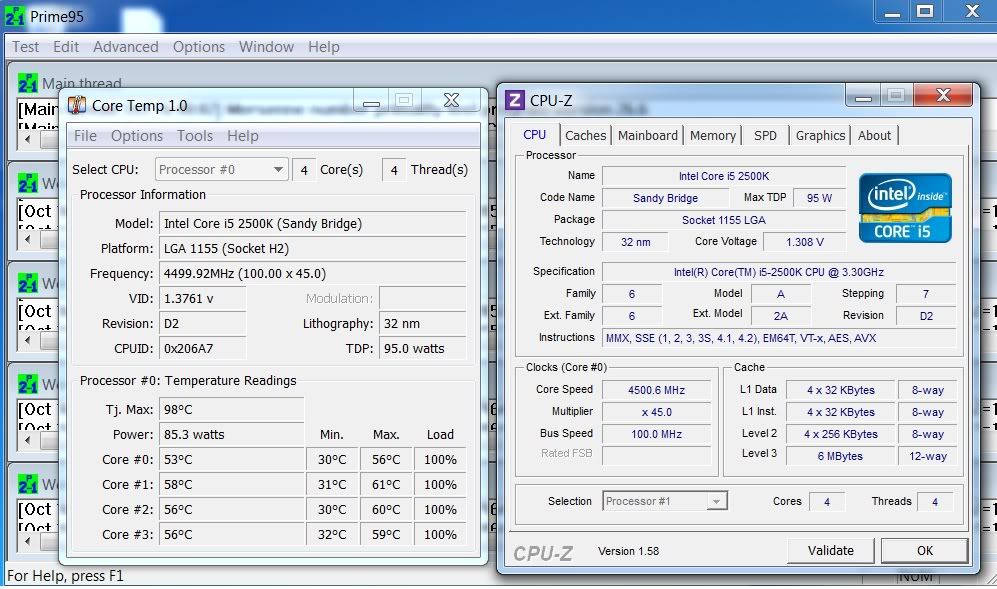
Smokey said:Looks like your GPU is sagging.
I did this, but had problems installing .NET (crashed Windows Update, and then vanished from Windows Update), so I thought it was safe to assume my Windows install was screwed.MC RaZaR said:Get all the latest updates for Microsoft .NET Framework through Windows Update. Uninstall your drivers without the use of DriverSweeper or any other registry cleaning software. Try installing a previous vesions of your Nvidia drivers. Maybe you might have some luck.
Perfect overclock, nothing to worry about.ShadyLurker said:Today was first attempt at an OC on my 2500k with my Biostar Tz68a+ mobo. I followed CLunk's guide in the OP. Had to google search around a bit though to find out what some of my bios settings meant. It seems Biostar has some weird ones that are different or just plain non-existent in other brands. I found a solid clock and I could go higher I believe, but I think I'll just leave it as is. I don't need to squeeze every last drop out of it.
I figured I'd take a screenshot, this is my CPu during hour 3 of running Prime95:
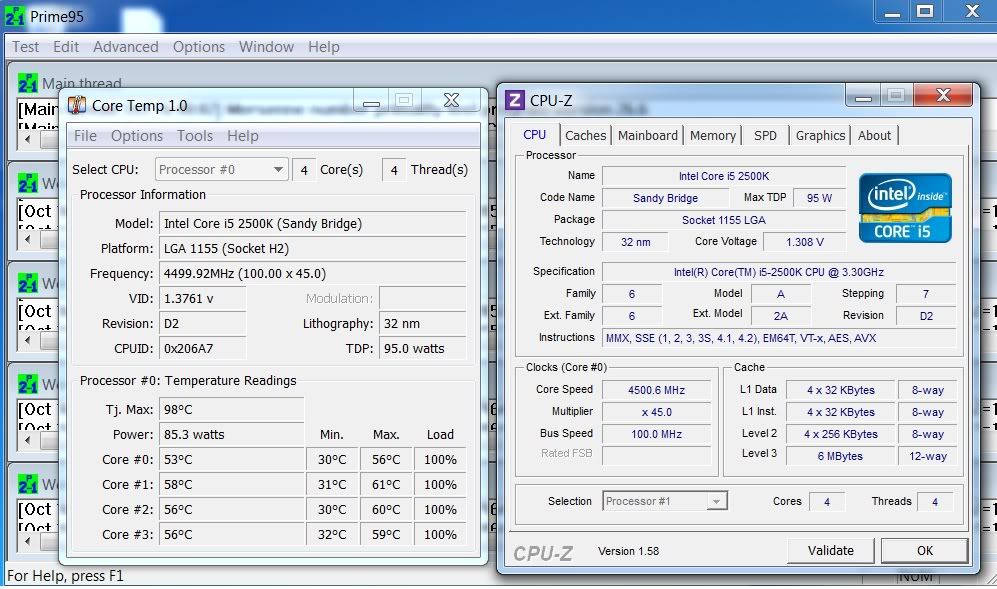
So how did I do? Does everything seem average for 4.5Ghz?
212 is HS. 1.5V RAMzulfate said:Forgive my ignorance but im not sure what you mean by the 212, the heat sink? And for the ram i just look for something that doesnt say low voltage correct? Thanks a ton hazaro you are my hero!
Right on the money.ShadyLurker said:Today was first attempt at an OC on my 2500k with my Biostar Tz68a+ mobo. I followed CLunk's guide in the OP. Had to google search around a bit though to find out what some of my bios settings meant. It seems Biostar has some weird ones that are different or just plain non-existent in other brands. I found a solid clock and I could go higher I believe, but I think I'll just leave it as is. I don't need to squeeze every last drop out of it.
I figured I'd take a screenshot, this is my CPu during hour 3 of running Prime95:
So how did I do? Does everything seem average for 4.5Ghz?
You want Steam to be on the SSD since it can be stupid slow on the HDD.Wolf Akela said:Theoretically speaking, a game installed on SSD but symlinked from an HDD won't be as good as directly loading the game from the SSD right? I'm assuming this since it'll have to take into account the time to seek the link in the HDD.
If so, I'm gonna install Steam on my SSD but I'll only keep a few favorites on the SSD. The rest of the Steam games will be symlinked to my HDD.
Otherwise, I'll just install Steam on the HDD, symlink favorites to SSD so I wouldn't have to bother symlinking most games.
What is your budget?Zeal said:OK, BorgHivemindComputerGAF, I have an important question and I need the best advice. This is what I want to do, and this is the advice I need.
I am planning on creating a system designed specifically for streaming Xbox360/PS3 games in 720p HD to Justin.TV. I recently purchased a Black Magic Intensity Pro card and everything looks great, but the problem is my poor little Wolfdale dual core goes straight to 100% CPU usage when I stream and the framerate goes to hell. I have everything else I need, but it is obvious now that I need a new motherboard+new processor+new ram. Please help me pick out a mean triple combo of these three from Newegg. My bandwith is 30mbits down and 3mbits up, so I think I have more than enough to stream 720p.
1. What kind of processor am I looking at for HD streaming? Currently I'm looking at a new AMD 6 core.
2. What's the best board?
3. How much RAM? I'm thinking either 6 to 12 gigs. Is that overkill?
This is what I'm currently looking at. Please give me your best advice for the setup I need. Thanks!
http://www.newegg.com/Product/ComboDealDetails.aspx?ItemList=Combo.739473
Smokey said:Looks like your GPU is sagging.
Still crashing even with a completely new install of Windows. So it's either a hardware fault, or a driver issue.Omikaru said:I did this, but had problems installing .NET (crashed Windows Update, and then vanished from Windows Update), so I thought it was safe to assume my Windows install was screwed.
Reinstalled it last night from a newly-burned disc, which I burned (got Windows via The Ultimate Steal -- not a pirate) at a slow speed just in case my older disc was corrupt. I'm keeping the software installed on this machine to a bare minimum until I can test everything. I still had a problem installing .NET Framework 4 from Windows Update (wouldn't get past 0%), so I cancelled and downloaded it from Microsoft's site. That installed fine.
Downloading DXHR now, so we'll see how it runs this time. If all goes well, I'll try DR2 next, and if that's fine then I'll consider the issue solved. If not, I guess one of my new parts isn't playing nice, and I'll consider my options then.
chaosblade said:You'll need DDR2 memory, which is basically obsolete at this point. If you bought it you couldn't transfer it to a new PC or anything if you decide to upgrade anytime soon.
How many sticks are you using right now? Another GB probably wouldn't hurt if it's 2x512MB, assuming you have no intention of replacing the PC anytime soon.
None.demolitio said:so if faster DDR2 runs any better for cheap then it might be worth it. I just was curious if that slow of a clock speed would affect me in any way performance wise?
I reinstalled Windows from a different disc, and I'm still having this problem.Hazaro said:A bad Win 7 install isn't that uncommon.
I think it's the GPU too. Just not sure if it's the drivers or the hardware itself that's knackered.My impression is that it is your GPU. Can you swap it?
First thing I did. 3 passes and everything was fine. I will try MemtestG80 for my graphics card RAM, unless anyone thinks this is a bad idea.1st check the memory if you haven't. (Memtest86+)
Will that work with my Asus motherboard?Does underclocking the GPU help? (Use MSI Afterburner)
I have no idea what this is. Googled it but can't find anything. Can someone explain what this is/does?Set BLCK in BIOS to 100.0Mhz
It's my old PSU which I recycled from my old PC. It's worked fine for years with my Core 2 Quad Q6600 and Radeon 4870 X2. Model is Hiper M1000 1000W. How would I check the voltages on this?Check voltages from PSU. What PSU?
Thanks goodness. I can mark that off the list then until I get a new motherboard later on then. In some ways I was hoping for a minor performance increase with new RAM to make myself feel better in BF3, lol.Hazaro said:None.
And 400MHz is 800Mhz is PC6400 aka fine.
Thought you tested your RAM already, wasn't sure if it was someone else. Just commenting on Win 7 installs.Omikaru said:First thing I did. 3 passes and everything was fine. I will try MemtestG80 for my graphics card RAM, unless anyone thinks this is a bad idea.
I have no idea what this is. Googled it but can't find anything. Can someone explain what this is/does?
It's my old PSU which I recycled from my old PC. It's worked fine for years with my Core 2 Quad Q6600 and Radeon 4870 X2. Model is Hiper M1000 1000W. How would I check the voltages on this?
Thank you for the help/advice so far.
I'll check out BLCK in a bit, and I'll run memtest again this evening if I haven't solved the problem by then.Hazaro said:Thought you tested your RAM already, wasn't sure if it was someone else. Just commenting on Win 7 installs.
BLCK is your 'core speed' of your system. Some makers boost this to 103 104 101 MHz. Lock it at 100. Should be smack dab in your face on one of the BIOS pages. Del/F2 on startup.
PSU should be fine. Voltages in BIOS under 'hardware status' or something.
I'd let memtest run overnight as well just in case.
Kyaw said:Have you tried raising the voltage?
580 is a more powerful card than a 6950. The VRAM only makes a difference at really high resolutions, even 1GB is fine for most people (1080p).blahblah...blah said:Quick, noobish question - why is a 1.5GB GTX 580 preferable to a 2GB ATI 6950? Surely the extra half gig of video RAM must have some impact?
Secondly, and don't shoot me here PC-GAF, I want to use an Apple Cinema Display as a monitor for my PC, and according to documentation this will only work if I use a MiniDP-to-MiniDP cable from tower to monitor. Does this mean I need an ATI card, or can I use an HDMI-to-MiniDP converter?
Thanks!
It happens sometimes... my twin frozr 2 570 had to be rma'd due to bad vram not even passing mb POST. Hopefully you get one that works without problems.Omikaru said:Before fiddling about with the voltage, I decided to see if it was actually my GPU/nVidia drivers that was causing my problems (see here, here and here) by switching my GTX 560 Ti with my old 4870 X2.
I played Deus Ex: Human Revolution for an hour before I switched it off, and it never crashed (or even looked like crashing). So it looks like I'll be returning the 560 Ti.
A shame. I've never had to return parts before and it's kind of put me off building another system next time.
Windows rounds the frequency down instead of Up...I think.EatChildren said:No nVidia drivers 285.38 I do not want my monitor to display at 59hz for no reason, and lock it out from displaying 60hz like it always has.
What the fuck is this shit and how do I fix it?
blahblah...blah said:Quick, noobish question - why is a 1.5GB GTX 580 preferable to a 2GB ATI 6950? Surely the extra half gig of video RAM must have some impact?
Secondly, and don't shoot me here PC-GAF, I want to use an Apple Cinema Display as a monitor for my PC, and according to documentation this will only work if I use a MiniDP-to-MiniDP cable from tower to monitor. Does this mean I need an ATI card, or can I use an HDMI-to-MiniDP converter?
Thanks!
Gvaz said:Windows rounds the frequency down instead of Up...I think.
EatChildren said:No nVidia drivers 285.38 I do not want my monitor to display at 59hz for no reason, and lock it out from displaying 60hz like it always has.
What the fuck is this shit and how do I fix it?
