Sky Chief said:I swear I just looked at the $600 build this afternoon and it included a 560Ti and a quad core AMD. I guess it must have been changed.
It does, but as an $80 upgrade. For the $600 price, all you get is the 460 unfortunately.
Sky Chief said:I swear I just looked at the $600 build this afternoon and it included a 560Ti and a quad core AMD. I guess it must have been changed.

Everything seems fine. Run Prime95 for a for a few more hours. You can probably lower the voltage for 4.2Ghz.Futurevoid said:Reposting for new page.
Alright so in all of my overclocking newbness, I had my i5 2500k running at 4.5ghz but over the past two days I've been noticing some instability that I'm not liking. So I went with something lower. I have no interest in doing a major OC at the end of the day, I'd just like to feel like I'm taking advantage of the ease of overclocking and a generous speed bump without majorly hampering the longevity of the chip. So I'm posting this pic here and asking if this seem like the proper setting for a fairly mild overclock? I've been running Prime 95 for two hours now without any issues (which I neglected to do with the 4.5oc) but I figured I'd pass it by you folks who are far more savvy on this front...
The temps are pretty constant and the voltage has settled to that point (it has jumped to 1.3 at times).
Beaner said:Weird issue that's happening with my pc. Sometimes when I run or open something, sometimes off the SSD or sometimes of the HDD, it'll hang, there will be a hum from the case for a second of so, and then it'll open/start/whathaveyou. Could this be a potential issue down the line? Or is it just a slight annoyance that isn't harmful?
Could be drives are turn off. In Windows Power management, disable turn of HDDs.Beaner said:Weird issue that's happening with my pc. Sometimes when I run or open something, sometimes off the SSD or sometimes of the HDD, it'll hang, there will be a hum from the case for a second of so, and then it'll open/start/whathaveyou. Could this be a potential issue down the line? Or is it just a slight annoyance that isn't harmful?
Shambles said:Just annoyance and downtime. It's worth it to boot off a USB and read the SMART report on the drive. I'm not sure offhand what would be best to use but I'm sure google will know the answer. You could also run memtest to see if your memory is causing issues. I've had steam games hard lock and BSOD systems because of corrupt data. Only after I verified the local data and downloaded fixed files did it stop crashing on one system. Your case however is different since you're freezing up before you even finish booting which usually means either hard drive or memory.
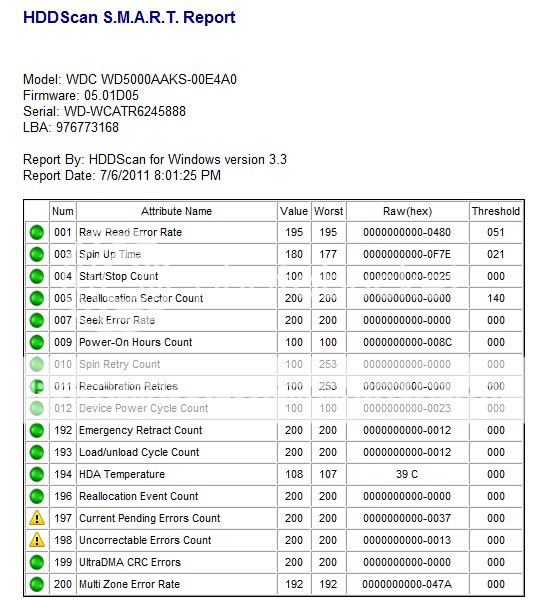
Thanks so much for the help, you helped me lower my budget AND get better parts at the same time. I am off to Newegg to press the 'buy' button and waiting for my new build to arrive in two days.LordCanti said:*helping me*
What's your PSU? Could be a video driver issue. Try uninstalling and reinstalling the latest drivers.bill0527 said:Would adding a new more power-hungry graphics card screw up my CPU over clock?
I thought I had finally gotten my i5 2500k stable @ 4.5ghz and it did fine for the last week or so. Then my new gtx 560ti arrived yesterday and it replaced my old Radeon 4850 HD. Within 30 minutes of installing the new card and updating drivers, I got 4 BSODs. On the 4th BSOD, my mobo reset back to factory defaults so I left it here. I've had no blue screens since.
knitoe said:What's your PSU? Could be a video driver issue. Try uninstalling and reinstalling the latest drivers.
bill0527 said:Would adding a new more power-hungry graphics card screw up my CPU over clock?
I thought I had finally gotten my i5 2500k stable @ 4.5ghz and it did fine for the last week or so. Then my new gtx 560ti arrived yesterday and it replaced my old Radeon 4850 HD. Within 30 minutes of installing the new card and updating drivers, I got 4 BSODs. On the 4th BSOD, my mobo reset back to factory defaults so I left it here. I've had no blue screens since.
RiverBed said:Thanks so much for the help, you helped me lower my budget AND get better parts at the same time. I am off to Newegg to press the 'buy' button and waiting for my new build to arrive in two days.
In the meantime, I'll subscribe to all the major online PC game stores and shop around for some awesome cheap games. C&C4 is only $10.90 from Amazon and Red Alert 3 is around $11 too! WOW! talk about value. PC gaming is so awesome and cheap!
PS. plus I am going to get every major f2p MMO! muhahahah!
fin said:Thanks again for the input everyone.
I'm not sure if I'll go SLI. I was thinking a GTX580 + 2500k OC'd + 8GBram would be able to handle everything I throw at it, Crysis 2, BF3, that crazy GTA4 mod. If I go SLI is there anything I need to keep in mind, other than the PS, for upgrading?
How much more can I cut the mobo? Is there anything on the current one I have that's dead weight?
I'll be connecting this PC to my receiver for movies, music and gaming. I also got the Line 6 X3Live connecting by USB for recording music. Then do mixing and mastering all that stuff. Don't do much video editing, just cutting clips for a buddies skate video. I've been content with my set-up now for all this stuff. Sticking with the i5 should be an improvement anyways. Or is the i7 2600k worth the $100 for this stuff?
Also could get some advice for cases. I'm not too picky, but need good air flow, easy access to the guts with room to spare.
I've toned down my RAM and power supply. Added 60GB Vertex 3 and a 1TB HD.
I really wish the SSDs weren't so expensive. I'd be more comfortable with a 120gb. But some googling says that the Vertex 3 are the most advanced and get good firmware/driver support. The Intel 320s seem like they are no good, but the 510s are better. Both the Vertex 3s and 510s are very pricey...
1155 Build 7
CPU : Intel i5 : 2500k : 1155 : Quad Core $231
8GB/Kit DDR3 1600mhz 1.5V Ripjaws or Corsairs $90
Motherboard : ATX : 1155 : DDR3 : Asus : P8P67 Pro R3 $210
GTX580 $522
Corsair Professional HX750W $129.99
E-ATX CoolerMaster HAF X $189.78
DVD RW $22.77
OCZ Vertex 3 60GB 2.5IN SATA3 6Gbps $160
WD Caviar Blue 1TB SATA 6GB/S 7200RPM 32MB Cache 3.5IN $65.84
Cooler Master : Hyper 212 Plus $25.42
Total 1646.8
fin said:Thanks again for the input everyone.
I'm not sure if I'll go SLI. I was thinking a GTX580 + 2500k OC'd + 8GBram would be able to handle everything I throw at it, Crysis 2, BF3, that crazy GTA4 mod. If I go SLI is there anything I need to keep in mind, other than the PS, for upgrading?
How much more can I cut the mobo? Is there anything on the current one I have that's dead weight?
I'll be connecting this PC to my receiver for movies, music and gaming. I also got the Line 6 X3Live connecting by USB for recording music. Then do mixing and mastering all that stuff. Don't do much video editing, just cutting clips for a buddies skate video. I've been content with my set-up now for all this stuff. Sticking with the i5 should be an improvement anyways. Or is the i7 2600k worth the $100 for this stuff?
Also could get some advice for cases. I'm not too picky, but need good air flow, easy access to the guts with room to spare.
I've toned down my RAM and power supply. Added 60GB Vertex 3 and a 1TB HD.
I really wish the SSDs weren't so expensive. I'd be more comfortable with a 120gb. But some googling says that the Vertex 3 are the most advanced and get good firmware/driver support. The Intel 320s seem like they are no good, but the 510s are better. Both the Vertex 3s and 510s are very pricey...
1155 Build 7
CPU : Intel i5 : 2500k : 1155 : Quad Core $231
8GB/Kit DDR3 1600mhz 1.5V Ripjaws or Corsairs $90
Motherboard : ATX : 1155 : DDR3 : Asus : P8P67 Pro R3 $210
GTX580 $522
Corsair Professional HX750W $129.99
E-ATX CoolerMaster HAF X $189.78
DVD RW $22.77
OCZ Vertex 3 60GB 2.5IN SATA3 6Gbps $160
WD Caviar Blue 1TB SATA 6GB/S 7200RPM 32MB Cache 3.5IN $65.84
Cooler Master : Hyper 212 Plus $25.42
Total 1646.8
There are better pastes now, I think AS has MX-4 out now. Lots of others I'd get over AS5, honestly.XiaNaphryz said:Is Arctic-Silver 5 still the thermal paste of choice for something like the Prolimatech Megahalems?
XiaNaphryz said:Is Arctic-Silver 5 still the thermal paste of choice for something like the Prolimatech Megahalems?
GodfatherX said:so I finally started buying for my rig, got a great deal on an i7 2600k so i upped from my original plan for an i3, and then had to buy a z68 mobo, went about $100 over my planned budget for this "htpc" but really couldnt pass up 1. a i7 for $140, and 2. only giving that i7 4gb of ram.
still went relatively low end on the gpu, a 550 ti, but i can always easily upgrade that later
intel retail edge, the misses has an accountLordCanti said:Where did you find a 2600k for that price? I'd almost be worried about getting a knockoff for $140.
GodfatherX said:intel retail edge, the misses has an account

Know anyone that does? Its literally something you could see once and do yourself easily. The only thing that requires any skill is the cpu install, everything else is beyond easy.Qatar said:do you guys recommend buying an assembled PC from CyberPower which I choose the specs myself? I kinda don't have an idea on installing everything on my own.
Qatar said:do you guys recommend buying an assembled PC from CyberPower which I choose the specs myself? I kinda don't have an idea on installing everything on my own.
gatti-man said:Know anyone that does? Its literally something you could see once and do yourself easily. The only thing that requires any skill is the cpu install, everything else is beyond easy.
LordCanti said:Except for the actual picking of parts. A lot of people don't seem to know the difference between one CPU socket and another. They don't know what ATX is, they never know how much wattage they need in a PSU, they don't know which GPU they need, etc.
If someone gives them a parts list (or a Newegg wishlist) they can probably figure out how to put it together, but getting there seems to be daunting for some people.
I would say watch a video of someone putting a computer together, and see if you couldn't do it yourself. If you can't, know that you'll pay...what...20% more (this is an estimate)? For the privilege of them putting it together for you.
First time I did this was terrifying. Pulling that latch down sounds so much like you're going to snap the mobo in half it isn't funny.gatti-man said:The only thing that requires any skill is the cpu install, everything else is beyond easy.
Class_A_Ninja said:So after much patience (Maybe 20 minutes or so) The computer booted. I picked a free SMART test, and it came back with this:
http://i853.photobucket.com/albums/ab96/Class_A_Ninja2/Untitled-1.png
Not sure what to make of it. Yellow ! seems like an issue though.
It's not that hard to learn at all. Try watching this:Qatar said:do you guys recommend buying an assembled PC from CyberPower which I choose the specs myself? I kinda don't have an idea on installing everything on my own.
Qatar said:do you guys recommend buying an assembled PC from CyberPower which I choose the specs myself? I kinda don't have an idea on installing everything on my own.
Qatar said:ok thanks for the help, I think I'll do an install myself.
is only the parts from the OT newegg list along with Windows 7 and and case enough?
Also, do you guys recommend getting a six core intel and a quad-core sandy bridge?
also is the Gigabyte G1 Sniper motherboard recommended or should I go for another manufacturer?
Ive built four computers, one with custome dual loop watercooling for dual gpus and cpu. Yet I still to this day triple check my cpu before pulling that lever down, painstakingly sand the top of the cpu down to the copper and put the best thermal paste at the time on top just to OC to 4ghz and leave it be lol. After 4ghz the heat isnt worth it to me for the small gains.toasty_T said:First time I did this was terrifying. Pulling that latch down sounds so much like you're going to snap the mobo in half it isn't funny.
LordCanti said:Please fill out this template:
Your Current Specs: CPU / RAM (DDR2/DDR3) / Motherboard / GPU
Budget: Price Range + Country
Main Use: Light Gaming, Gaming, Emulation (PS2/Wii), Video Editing, 3D work, general usage (Word, Web, 1080p playback)
Monitor Resolution: What resolution will you be playing your games at? Are you going to upgrade later?
List SPECIFIC games that you MUST be able to play: Self Explanatory
Are reusing any parts?: List make and model (e.g. Corsair 520HX 520W)
When will you build?: When do you want your computer, do you need it in a week, can you wait a month or two?
Will you be overclocking?: Yes, No, Maybe (This means yes)
Right now, it's just too hard to say which parts would be best for you.
Qatar said:Your Current Specs:
Budget: $2000 or lower, in the US
Main Use: Heavy gaming and 1080p playback
Monitor Resolution: I will think about the monitor later. I would probably get a good one though.
List SPECIFIC games that you MUST be able to play: think Battlefield 3 or Rage on a high setting
Are reusing any parts?: no I don't have any parts.
When will you build?: I want it within a week or two.
Will you be overclocking?: No
what I want are specs that could live to be very decent for a few years, thats why I'm thinking of getting high specs.
LabouredSubterfuge said:Hey guys, I'm thinking of getting the 120GB OCZ Agility 3 SSD. Can anyone vouch for it or is there better out there for equivalent price?
I had an x4 + 560 Ti, but it was a bit over the lower price I wanted it to be and I have since revised it to be more open for options. The 2100 is a much stronger gaming processor as well. You can still use a 560 Ti in the build.Sky Chief said:I swear I just looked at the $600 build this afternoon and it included a 560Ti and a quad core AMD. I guess it must have been changed.
If I upgraded to a 560Ti would it? I don't need a DVD drive or a case so that would still be $600.
