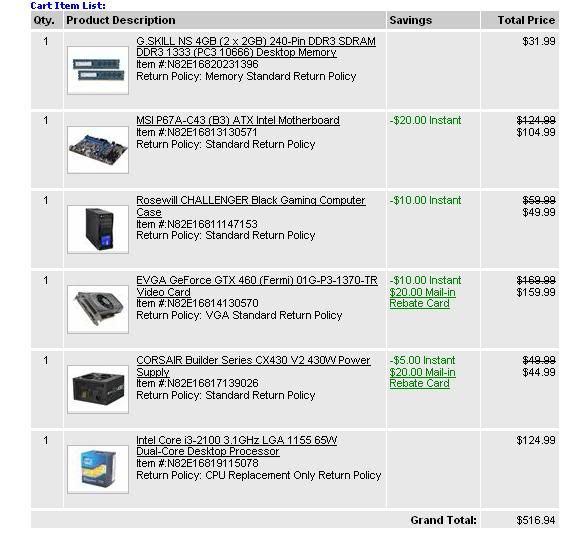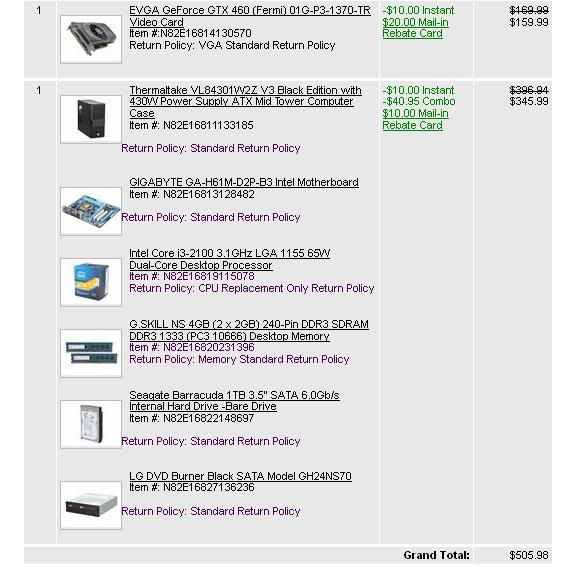I need assistance, please. I am building my PC and learning how to as I go (best way to learn is to do, right?).
I have two questions about the HDD LED light plug that comes from the chase/PC case. I have an Antec 900 case, by the by.
1-Do I connect the case's HDD LED indicator to the HDD itself or to the mobo?
I connected it to the mobo, so now my actual HDD's two pins are not being used.
2- There is a mobo connection thing with a lot of plugs for case power, case reset, etc. How do I know the wire's +/-? I decided white is positive. Was I correct? Also, I didn't use up all the mobo's pins. shouldn't I especially since each double pins seem to have an important function written on them?
Here's the mobo part I am talking about and the mobo's manual about that part:
3- My case has a 1394 (I think it is IEEE?) cable. It isn't connected to anything. Should I connect it to the mobo? If so, where?
my case: Antec 900
Mobo: Gigabyte ga-p67a-d3-b3
Thanks for the help. I really appreciate it.