Dunno if I'm late but
http://www.theregister.co.uk/2011/09/13/amd_awarded_worlds_highest_frequency_part/
Good news?
http://www.theregister.co.uk/2011/09/13/amd_awarded_worlds_highest_frequency_part/
Good news?
MrOogieBoogie said:Just curious: What is THE most powerful gaming computer one could build today? Assume no price restriction. What would said monster look like?
This is the first beta release from the Release 285 family of drivers. You can read more about this family of drivers on GeForce.com.
This driver package supports GeForce 6, 7, 8, 9, 100, 200, 300, 400, and 500-series desktop GPUs as well as ION desktop GPUs.
New in Release 285.27
Performance
Increases performance for GeForce 400 and 500-series GPUs in several PC games vs. v280.26 WHQL drivers. The following are some examples of improvements measured on Windows 7. Results will vary depending on your GPU and system configuration:
GeForce GTX 580:
Up to 5% in Call of Duty: Black Ops
Up to 7% in Civilization V with SLI
Up to 5% in Crysis 2 DX11 with SLI
Up to 7% in F1 2010 with SLI
Up to 5% in Lost Planet 2 with SLI
Up to 5% in Mafia 2 with SLI
Up to 13% in Metro 2033 with SLI
Up to 8% in STALKER: Call of Pripyat with SLI
Up to 5% in StarCraft II (Check out the finals of the GeForce StarCraft II Pro/Am Tournament)
GeForce GTX 560:
Up to 4% in Bulletstorm
Up to 5% in Battlefield: Bad Company 2 with SLI
Up to 6% in Call of Duty: Black Ops
Up to 5% in Crysis 2 DX11 with SLI
Up to 7% in Dragon Age 2 with SLI
Up to 7% in F1 2010 with SLI
Up to 5% in Just Cause 2 with SLI
Up to 5% in Lost Planet 2 with SLI
Up to 4% in Mafia 2 with SLI
Up to 7% in Metro 2033 with SLI
Up to 11% in STALKER: Call of Pripyat with SLI
Up to 7% in StarCraft II
NVIDIA PhysX
Updates PhysX System Software to version 9.11.06.21.
HD Audio
Updates HD Audio driver to version 1.2.24.0.
OpenGL
Adds support for OpenGL 4.2 for GeForce 400 series and 500 series GPUs.
NVIDIA 3D Vision
The 3D Vision Controller (USB) driver is included in this driver package. Users are no longer required to install the 3D Vision CD driver or a separate 3D Vision Controller driver. For more information, please view this knowledgebase article.
Adds support for viewing 3DVisionLive.com and YouTube 3D with NVIDIA SLI PCs. Please view this knowledgebase article for more information on 3D Vision Window Mode.
Window mode is now the default viewing option for the 3D Vision Photo Viewer.
Added the following 3D Vision game profiles:
Aion
Diablo 3
Dead Rising 2: Off The Record
Defense of the Ancients (DOTA) 2
From Dust
Harry Potter and the Deathly Hollows Part 2
Last Remnant Benchmark
Men of War Assault Squad
Stock Car
Update the following 3D Vision game profiles:
Dirt 3 updated rating to Excellent
Other
Supports OpenGL 3.3 for GeForce 8-series and later GPUs.
Supports single GPU and NVIDIA SLI technology on DirectX 9, DirectX 10, DirectX 11, and OpenGL, including 3-way SLI, Quad SLI, and SLI support on SLI-certified Intel and AMD motherboards.
Supports playing back Blu-ray 3D discs when connecting your GPU to an HDMI 1.4 3D TV. Playback requires compatible software application from CyberLink, ArcSoft, Roxio, or Corel. For GPU and system requirements, visit the NVIDIA Blu-ray 3D website.
Supports the new GPU-accelerated features in Adobe Creative Suite 5 including Photoshop CS5.
Supports GPU-acceleration for smoother online HD videos with Adobe Flash.
Supports GPU overclocking and temperature monitoring by installing NVIDIA System Tools software.
Users without US English operating systems can select their language and download the International driver here.
Zimbardo said:http://www.nvidia.com/Download/Find.aspx?lang=en-us
NVIDIA 285.27 BETA driver released. try em out if you were having issues with 280.26.
Smokey said:EVGA SR2 board
LN2 Cooling
2 Xeon Processors
32GB RAM
Quad SLI 580s
SSDs in Raid
30'' Monitor
something along those lines.
MrOogieBoogie said:Just curious: What is THE most powerful gaming computer one could build today? Assume no price restriction. What would said monster look like?
Ayo said:Dunno if I'm late but
http://www.theregister.co.uk/2011/09/13/amd_awarded_worlds_highest_frequency_part/
Good news?
Marco1 said:I am about to give up on my GTX580 and 2600K gaming PC.
I am sick and tired of the stuttering in deus ex:HR and fallout new vegas and other games, I have tried everything and have had enough of tweaking configs and ini's to get them to run properly.
I am pretty sure BF3 will be the same. As much as I love batman:AA compared to the console version, I can see myself selling up and going back to console.
I can understand why devs and publishers throw everything at the console versions but it's getting ridiculousm my £ is just as good as the next persons.
Zimbardo said:http://www.nvidia.com/Download/Find.aspx?lang=en-us
NVIDIA 285.27 BETA driver released. try em out if you were having issues with 280.26.
Marco1 said:I am about to give up on my GTX580 and 2600K gaming PC.
I am sick and tired of the stuttering in deus ex:HR and fallout new vegas and other games, I have tried everything and have had enough of tweaking configs and ini's to get them to run properly.
I am pretty sure BF3 will be the same. As much as I love batman:AA compared to the console version, I can see myself selling up and going back to console.
I can understand why devs and publishers throw everything at the console versions but it's getting ridiculousm my £ is just as good as the next persons.
Marco1 said:I have tried D3D but to no avail.
I think playing fallout NV on my friends 360 last night convinced me, it was 30FPS but it was smooth. My version has this horrible stutter everytime it loads scenery.
I know Deus ex:HR is being worked on but I think I have just had enough, especially with the whole PC gaming is dying everywhere you read.
It appears that there is nothing but doom and gloom on the PC gaming horizon and I've had enough, either that or unplug my internet connection.
Mr. Snrub said:Was this posted? Amazon Gold Box PC deals.
Marco1 said:I have tried D3D but to no avail.
I think playing fallout NV on my friends 360 last night convinced me, it was 30FPS but it was smooth. My version has this horrible stutter everytime it loads scenery.
I know Deus ex:HR is being worked on but I think I have just had enough, especially with the whole PC gaming is dying everywhere you read.
It appears that there is nothing but doom and gloom on the PC gaming horizon and I've had enough, either that or unplug my internet connection.
SLI/CF isn't a deal breaker. Like I said, he is rocking a 5770 right now. When he gets a larger monitor he will probably want a new card anyways, but that shouldn't be for another 6-9 months (so 7000/600 series GPUs should be out).knitoe said:You should be sure about Asus Z68 LE. If it's anything like the P67 LE, they don't support CF/SLI nor have overclocking options in the Bios. For SLI, you probably need the Pro version.
http://www.nvidia.com/Download/Find.aspx?lang=en-usDarklord said:My 570 drivers keep crashing. It did it quite a bit in Deus Ex now it does it even when not in a game. They recover but it's really annoying losing all picture and waiting for it to recover. Should I just reinstall then?
MrOogieBoogie said:Okay, cool.
Here's an image I posted earlier:
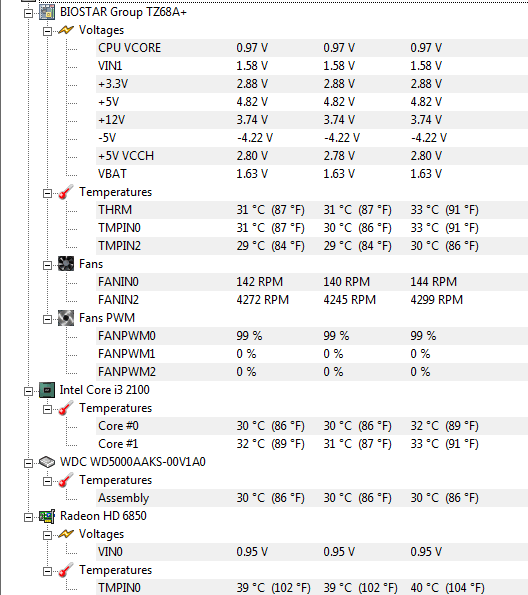
This is idling.
Can you comment on everything besides the CPU and GPU temps? For instance, are my fans okay? Should I look into adjusting anything in my BIOS?
MrOogieBoogie said:Sorry for reposting, but I had a very specific question. My case came with three fans. Why doesn't it seem like all three are being reflected in the reading?
Chinner said:installed the new 285 drivers, will report if anything unusual happens.
Smokey said:EVGA SR2 board
LN2 Cooling
2 Xeon Processors
32GB RAM
Quad SLI 580s
SSDs in Raid
30'' Monitor
something along those lines.
Marco1 said:I am about to give up on my GTX580 and 2600K gaming PC.
I am sick and tired of the stuttering in deus ex:HR and fallout new vegas and other games, I have tried everything and have had enough of tweaking configs and ini's to get them to run properly.
I am pretty sure BF3 will be the same. As much as I love batman:AA compared to the console version, I can see myself selling up and going back to console.
I can understand why devs and publishers throw everything at the console versions but it's getting ridiculousm my £ is just as good as the next persons.
n0n44m said:what did you connect them to? Motherboard? Direct to the PSU?
they can only be read out when connected to the motherboard, and sometimes only with the right software (HWmonitor works most of the time)
Mudkips said:48 GB of RAM, and you can only do 3-way SLI with the 580, and you may as well use this http://www.ocztechnology.com/ocz-z-drive-r4-c-series-pci-express-ssd.html instead of multiple SSDs.
Mudkips said:48 GB of RAM, and you can only do 3-way SLI with the 580, and you may as well use this http://www.ocztechnology.com/ocz-z-drive-r4-c-series-pci-express-ssd.html instead of multiple SSDs.
Mudkips said:48 GB of RAM, and you can only do 3-way SLI with the 580, and you may as well use this http://www.ocztechnology.com/ocz-z-drive-r4-c-series-pci-express-ssd.html instead of multiple SSDs.
There are different types of RAID. The most commonly used are RAID 0 (max speed) and RAID 1 (data backup).MadraptorMan said:Please forgive my ignorance, but what's the point of a RAID configuration for multiple SSDs? Right now I have an SSD for my OS install and a 500GB HDD for storage, but I don't have a raid set up or anything, they just see eachother and things seem to work fine.
Well, except for the SSD, which I think is to blame for several bouts of OS corruption and forced recoveries I've experienced since buying it. I am thinking about buying a 64GB Crucial M4 to replace my current SSD as the OS drive, and using the older seemingly messed up one as another storage drive. Just wondering why I should bother with RAID if I can just stick another drive in and be on my happy way with no special configuration?
knitoe said:There are different types of RAID. The most common are RAID 0 (max speed) and RAID 1 (data backup).
I just bought 2 OCZ 60GB Solid 3 and going to use them in RAID 0. To simplify, it combines the 2 drive into 1 and double the performance. Thus, in theory, if each drive are 60GB, 500MB/s read and 450MB/s write, they become 120GB, 1GB/s read and 900MB/s write. Of course, there are overhead and other issues would make the write and read speeds lower.
Generally, you want to use the exact same drive because performance will be limited to the slowest drive in the RAID setup. For example, lets say you have 60GB with 300 read / write and 80GB GB 500 read / write. The faster drive will be limited to same spec as slower drive. Thus, you RAID 0 will be seen as 120GB with 600MB/s read / write.MadraptorMan said:Wow that's crazy. Does that work if one SSD is SATAII and one is SATAIII?
n0n44m said:right now?
CPU : 2 * Xeon x5690 @ 4.5ish ghz
board : EVGA SR-2
GPU : 4 * GTX580 @ 950ish mhz corespeed
Memory : As much as fits? 32 gb?
Harddrives : Raid 5/6 SSD setup? OCZ PCI-e SSD?
everything watercooled ofcourse ... =]
Smokey said:Negative. You can do quad 580s.
I dunno but Nvidia sez:TheExodu5 said:You sure? I've seen a quad-SLI 580 system before.
NVIDIA SLI®-ready 3-way
NVIDIA 3D Vision Ready yes
NVIDIA 3D Vision Surround Ready yes
NVIDIA PureVideo® Technology HD
NVIDIA PhysX-ready yes
NVIDIA CUDA Technology yes
Microsoft DirectX 11
OpenGL 4.1
Bus Support PCI-E 2.0 x 16
Certified for Windows 7 yesYou probably want 4X 3GB GTX 580 instead. Buy a custom watercooling blocks for CPU, video card, radiator and etc.. And, that case probably won't fit all the hardware and the watercooling setup.MrOogieBoogie said:Super PC:
http://secure.newegg.com/WishList/PublicWishDetail.aspx?WishListNumber=21446007
What am I missing? Help me out, GAF!
MrOogieBoogie said:Super PC:
http://secure.newegg.com/WishList/PublicWishDetail.aspx?WishListNumber=21446007
What am I missing? Help me out, GAF!
knitoe said:You probably want 4X 3GB GTX 580 instead. Buy a custom watercooling blocks for CPU, video card, radiator and etc.. And, that case probably won't fit all the hardware and the watercooling setup.
I believe Intel has update their drivers to support Trim in Raid. Even then, some controllers, Sandforce 2200, offers the same function without needing Trim.Mudkips said:And for SSDs in RAID, keep in mind that you'll get no TRIM support.
Zimbardo said:http://www.nvidia.com/Download/Find.aspx?lang=en-us
NVIDIA 285.27 BETA driver released. try em out if you were having issues with 280.26.
You could probably go higher than that. Our high-end workstations here have at least quad multi-core CPUs and 40+ GB of RAM, for example.Smokey said:EVGA SR2 board
LN2 Cooling
2 Xeon Processors
32GB RAM
Quad SLI 580s
SSDs in Raid
30'' Monitor
something along those lines.
XiaNaphryz said:You could probably go higher than that. Our high-end workstations here have at least quad multi-core CPUs and 40+ GB of RAM, for example.
Gvaz said:You can do quad 590s
Only thing that made me consider the i7 was that ill be doing a decent amount of solid modelling with Pro Eng, Solid Works and then some drafting using AutoCAD for projects. (Engineering)Gvaz said:unless you're doing media things, skip on the i7 and go for an i5-2500k instead
XFX has given me issues in the past on my 4890 with regards to overclocking. I don't know if that's true with their later cards.
