Seemingly simple question, What is considered the best cost/benefit graphic card at this moment?
I'm thinking gtx 560 non ti or 6850/70? Just guessing though.
Seemingly simple question, What is considered the best cost/benefit graphic card at this moment?
I'm thinking gtx 560 non ti or 6850/70? Just guessing though.
For those who are running a Crucial M4, There seems to be a issue with the device. Around the 5200 hour mark of use it just dies, Causing a BSOD and it can't be repaired just yet.
Hopefully crucial can pump out a firmware update otherwise it's going to be a hardware fault.
You can see how long yours has been on just by using any Smart software.
Is this definitely an issue with all devices, or just something you've experienced/heard?
Me and a friend have just bought some M4's :/
For those who are running a Crucial M4, There seems to be a issue with the device. Around the 5200 hour mark of use it just dies, Causing a BSOD and it can't be repaired just yet.
Hopefully crucial can pump out a firmware update otherwise it's going to be a hardware fault.
You can see how long yours has been on just by using any Smart software.
I think it is the 6870 right now.
I'll check mine when I get home.
All I know is that it was working perfectly with Intel RST until a few weeks ago when it decided that within 3 minutes of booting up it would hard freeze and BSOD. If Intel RST is being used it will do this every single time.
LPM has been disabled and windows settings to never power down the drive. It's fine for me since I don't mind using the MSAHCI drivers (This is on an Alienware M11x R2 so it's only using SATA 2)
*It's possible that Firmware 0009 may not be affected.
Which brand is considered to be better? XFX or Sapphire?
XFX has a super warranty for all their products if you register.
XFX double lifetime warranty
NopeI have a question about Crossfire
I currently have a Powercolour 5770 card and someone at work is looking to sell a HIS HD 5770 for $50 I figure it'd be a good way to increase the performance on my machine.
Is there going to be a problem with the 2 cards being different brands?
going quad smokey?
Well, something just went bad with my graphics cards. Yesterday I turned on my computer and my resolution was fucked. Clicked on the Nvidia control panel and got an error message that I wasn't plugged into an Nvidia card, which I was. Reinstalled drivers and everything was fine. About an hour ago I turned on my computer same thing. Uninstalled drivers, reinstalled, all good. Except I have no sli options. Computer sees both cards, but I can't turn on sli. There's just an option for physx instead of the normal sli and physx tab. I have reinstalled the drivers twice now, no go. Shitty.
560 ti's by the way.
EDIT: Hmmm... Seems I'm not the only person with sli EVGA 560 ti's having this problem. In the last week there have been at least two people on nvidias board complaining about the exact same thing :http://forums.nvidia.com/index.php?showtopic=219350&st=0&p=1348006&fromsearch=1&#entry1348006
Nope
Just make sure you have the mobo and PSU for it
That's a really big plus, thanks
·feist·;33964816 said:Is your receiver set to auto detect multi-channel DTS/Dolby over HDMI, or will it require a manual change, or pass through over coax/optical? As long as you're good between Catalyst, cables, and the receiver, there shouldn't be any hangups.
Neither game is going to like a dual core at that speed, especially Skyrim. You need to OC as high as possible, and perhaps add that $150 to the proceeds from a sale of your 4850 for a new card. New build as soon as you are able. Your CPU is already at, or below, minimum for newer, and upcoming big titles.
It's impossible to say for certain.My current PC is starting to get old and I was thinking of getting a new one.
I use my PC for plenty of gaming, but I'm not looking for a beast computer that runs the most graphic intensive games on max settings.
If I want to build a PC from scratch, what threshold should I look at in order to be play PC games that come out in the next few years without having to worry about gameplay impacted frame rate issues?
Also, does anyone know how difficult it would be to transfer the contents, OS, and setting of the HDD of my current computer to a new one?
It's impossible to say for certain.
The latter of the two questions, that's just not something you want to do. Between chipset drivers and a host of other things, fresh install is always best. You can transfer data if you have another HDD no problem though.
My current PC is starting to get old and I was thinking of getting a new one.
I use my PC for plenty of gaming, but I'm not looking for a beast computer that runs the most graphic intensive games on max settings.
If I want to build a PC from scratch, what threshold should I look at in order to be play PC games that come out in the next few years without having to worry about gameplay impacted frame rate issues?
Dear PC Gaf,
I want to know if my laptop can run Red Alert 3. I checked "Can You Run It" but it seemed off. It said my Intel HD graphics card can't handle it, but I just got this new laptop and the card seems to meet all the individual requirements listed. It also said Windows 7 didn't meet the Vista requirements, so I was a little skeptical. I have 1.7 Gb of video processing so I would think it could handle a game a few years old. Any thoughts?
1.7GB doesn't really mean anything. That's just the amount of space the video card has to work with, not the speed at which it will render a scene. Intel cards are really not very powerful and aren't meang for gaming. It might be able to run it, though I can't guarantee whether or not you'll get acceptable performance.
Power supply seems to be on the way out for my families main computer (made from random parts I've replaced over the years). Is there any particular 500W supply I should be looking for? Any brands I should steer clear of, or is it more of a pot luck?
Figured I'd be on the safe side and ask here.
Have you checked the SLI bridge? This happened to me before.
no problem, glad to help. I run that psu in one of my gaming rigs and its perfect, nice quality and very quietDone and done. Thanks.
for games you'll "only" get multi-channel (surround) PCM over HDMI with modern Nvidia and AMD cards (once you've set speaker configuration to 5.1/7.1), because these card don't support real-time encoding of the (real-time mixed) game sounds to a DD/DTS track
PCM is theoretically higher quality anyway because it is uncompressed unlike DD/DTS, although I doubt any games have good enough "raw" sound to make the difference noticeable...
so no you should be fine for games with just your current videocard
http://www.neogaf.com/forum/showpost.php?p=33995696&postcount=25
I decided to sell off the M4. Nothing is wrong with the M4 when I connected it to the desktop, so replacing the M4 with a different one won't fix the problem on the laptop. The plan was to wait for Intel 520, but I might just settle for 510 since I don't use the laptop nearly enough.
I presume you tried switching to the stock drivers (msahci) and/or disabled LPM? Those are a known issue with Laptops and SSDs in general, not just the M4.
Also, I kind of wish that was a few days earlier as I would've hopped on it instead of the second 64GB I picked up.
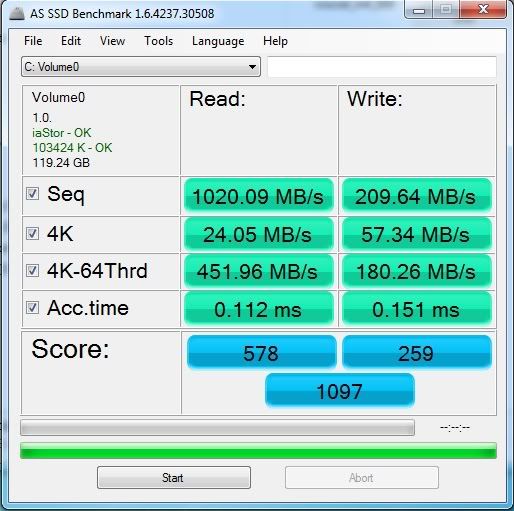
I'm going to keep this short and sweet because i'm terrified that the PS3 browser will crash or i'll delete everything again while i'm typing this. MBP died and i'm now building my first pc in almost 10 years. I'd normally spend weeks researching this stuff myself but it's a pain on the PS3. Thanks in advance for any answers or advice given.
CPU: 2500K - Whats this 3.7 Turbo about?
MOBO: ASUS P8Z68-V or PRO/GEN3? What's the difference other than PCI-e 3.0?
RAM: Corsair Vengeance 1600 8GB (2x4)
Vid Card: Worth waiting for the HD7850/7870 in February? I'll be using onboard video until then.
HD's: I have to two barracuda 1tb drives that have been collecting dust that should do fine.
PSU: XFX PRO 550 - Will this be enough for the upcoming HD7800 cards?
Case: Bitfenix Shinobi or Fractal R3? How much quieter is the R3 and is that worth the extra £30.
Optical: ASUS DRW-24B1ST probably. I was having a bit of a problem when searching for this earlier.
Heatsink: 212 Hyper Evo
Sound: Xonar DG
Just a couple more questions.
Can I run the windows 8 developer preview in place of win 7 until win 8 is released?
Does anyone who has experience building a hackintosh know if these parts are compatible?
Probably do want a new CPU, that one wouldn't be too bad right now if you could OC it.
You could carry over quite a few things from that build though. RAM, PSU if you got a good one, BD drive, HDD. Might be able to use that copy of Win7, not sure if the license is transferable from the Dell though.
Get a new MB, CPU, and GPU, and a case to put it all in and you should be good. SSD isn't a bad choice either if you have the money to put toward it.
If you're waiting for 7800, you might as well wait for IB too, but for the most part it's not going to be a significant upgrade over SB on the CPU side (IGP should be a lot better, but people here are buying discrete GPUs so that doesn't mean much).
One minor suggestion: You can get the XFX 550 from NewEgg for $55 after rebate. It's not modular, but it's a better PSU. Rebates can be a hassle, but XFX sends checks instead of debit cards like most companies do these days, so that's a plus. Everything else in your build looks good.CPU - Intel Core i5-2500K Sandy Bridge 3.3GHz (3.7GHz Turbo Boost) - $220
MoBo - ASRock P67 EXTREME4 GEN3 LGA 1155 Intel P67 SATA 6Gb/s USB 3.0 ATX - $150
GPU - XFX Double D HD-695X-CDFC Radeon HD 6950 2GB - $250 (after $30 mail-in)
RAM - G.SKILL Sniper 8GB (2 x 4GB) 240-Pin DDR3 SDRAM DDR3 1600 (PC3 12800) - $44
Case - COOLER MASTER HAF 912 - $50 (after $10 mail-on)
Power - Antec BP550 Plus 550W- $70
Heatsink - COOLER MASTER Hyper 212 Plus RR-B10-212P-G1 - $30
Monitor - SAMSUNG S23A300B High Glossy Black 23" 5ms Full HD LED - $150
Yeah, definitely looking to put everything in a new case. And I'm assuming ram is ram unless I'm looking for high end gaming and such, then?
I'm not too sure on the video card though. As for Ivy Bridge, how much power/heat reduction and performance increases are we looking at here? I was thinking of getting a sandy bridge cpu as a less expensive option once IB comes through.
Uncompressed, but everything delivered at the same volume through all 5 channels, correct? Or am I misunderstanding what DTS and Dolby do?
RAM is RAM regardless, outside of some very special circumstances. As long as it's DDR3 RAM (and I'm pretty sure all the i3/5/7 series have been DDR3) 1333+ it will be fine. Unlikely that your RAM is slower, but you could check easily enough with something like Speccy or CPUz.
Power consumption for IB is a bit lower I think. 2500k equivilent (3570k?) is rated at like 70W, while the 2500k is 95W. Should result in lower temps, naturally, but I doubt it's going to be a huge difference, and 24/7 OCing is still probably going to be voltage limited like it (usually) is with SB.
No idea if SB will drop in price after IB gets released though. Since they are both on the same socket it could happen.
What's a good speed for ram at least? Speccy is telling me mine is running at 535mhz.
And I'd be stepping from around 130watts to 70watts on the processor front, so that might actually be a bigger difference for me.
