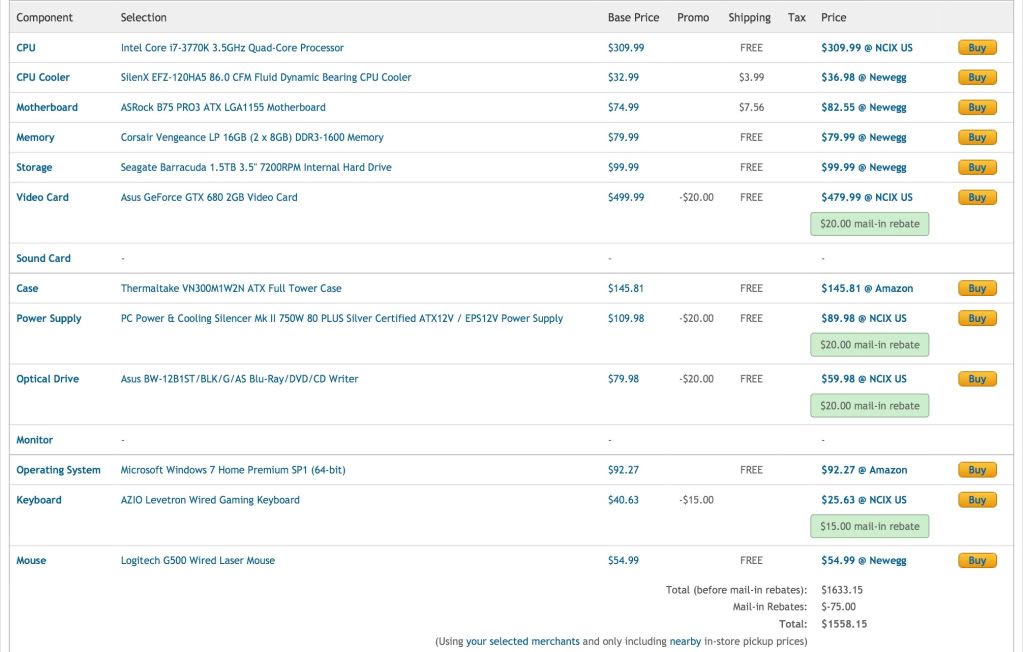Will a Phenom X4 965 BE bottleneck a GTX 670?
Yes, but it also depends on the game. PIIX4's suffer from frame latency as well.
I've been playing around on PCpartpicker for a while and wanted to go with somethiing with a lot of power. This is the first PC I would build and would like some advice on it. I want to make this last a long time, which explains the 16GBs of RAM. I also plan on buying Amazon's Borderlands 2 NVIDIA GeForce 680 graphics card bundle instead of the listed graphics card. Amazon's bundle is roughly $20-40 cheaper than the listed one (though I'm basing this off of memory at the moment). I would like advice on cooling and any other components that should be mentioned to a newbie like me.
Give me your opinions after reading my first paragraph, please. And please keep in mind I plan to record game footage with this computer, and have consideration to stream games while playing them on this PC, as well as playing around in Dolphin with max settings.
You are spending money in a lot of wrong places.
1) Get a Z77 motherboard from the OP.
2) Swap cooler for CM Hyper 212
3) Swap 680 for 7970 or 670.
4) Get a different, less expensive, case. Fractal Arc Midi, Define R4, Coolermaster 690II, Lian Li PC-7HX. They're all better than the thermaltake for qutie a bit less.
5) If you are going to be recording, get a capture device like the Black Magic Intensity Pro. You will also want two HDDs in RAID0 to ensure write speeds fast enough to not cause major performance loss. Adding an SSD to use as your OS drive to keep your games/OS and recording drive separate helps a ton in performance.
I'm looking at parts for a ITX build. A freind of mine has a X4 965BE for a decent price, which is why I'm considering it and use the money on a GTX670.
There aren't any good AM3/AM3+ ITX boards. I don't even think there are any that can handle a 125W TDP processor.
I'm building a PC for a friend. He wants a good GAMING PC, where he can use this PC for the next 3-4 years or maybe more.
What do you think of these specs?
 motherboard:
motherboard: ASUS P8Z68-V PRO/GEN3 LGA 1155 Intel Z68 HDMI SATA 6Gb/s
videocard: EVGA 02G-P4-2680-KR GeForce GTX 680 2GB 256-bit GDDR5 PCI
psu: COOLER MASTER Silent Pro RSA00-AMBAJ3-US 1000W ATX12V v2.3
cpu: Intel Core i7-3770K Ivy Bridge 3.5GHz (3.9GHz Turbo) LGA 1155 77W
ram: G.SKILL Ripjaws Series 8GB (2 x 4GB) 240-Pin DDR3 SDRAM DDR3 1600
For the videocard, what do you recommend, that or this:
SAPPHIRE Radeon HD 7970 OC 3GB 384-bit GDDR5 PCI Express 3.0 x16
1) 1000W PSU is silly. Get something from the OP in the 500-600W range.
2) 680 isn't worth it over the 670/7970, and EVGA cards run loud and hot. Get a Gigabyte, ASUS, or MSI, (or Sapphire/Powercolor if you go for the 7970) non-reference card.
3) Get a Z77 board if you are getting IvyBridge.
4) 3770K is generally only recommended in instances where multimedia is going to be a primary function of the PC. 3570K is the same performance in all current games out there.
I want an all new setup for a new PC. My budget is between 1000-1200... I definitely want an i7 3770k (Ivy). I am also looking for a decent GPU that can run most games at 1080p (more is not needed honestly) at 60FPS with some AA as I'll be using this PC as a "comfy couch" PC. I also want to keep it plugged to a separate monitor.
Now, I have a question... do these GPUs output audio through HDMI? Especially 5.1? I will be connecting this to a receiver and from there to the TV, but I've always had this question. I know ATI GPUs do this, no idea for NVidia.
Anyway, if someone can recommend me something good with a 3770k bare minimum, up to $1200... it will be greatly appreciated. Thanks a million in advance

. Will definitely be buying tonight.
Did you read the OP? Since this is a comfy couch build, I'd point you towards the SFF builds. Click the bit.ly link that has SFF written in it.
*edit*
People, the parts in the OP aren't picked on a whim or based off of some brand loyalty where there are other parts that are *almost* as good. They are all clear winners, and even I myself wouldn't build my own PC's with different parts suggested. Each one is weighed against other options even weekly/monthly, not just quarterly. The idea behind it is that all of your homework of finding the most reliable/best performing for the $ parts is completely done for you. That might take some of the excitement of looking over new parts for builds, but there is still some wiggle room in terms of picking one video card over the other, or different motherboards even.
Haz is brand agnostic and always picks the best part for the category no matter who made it.