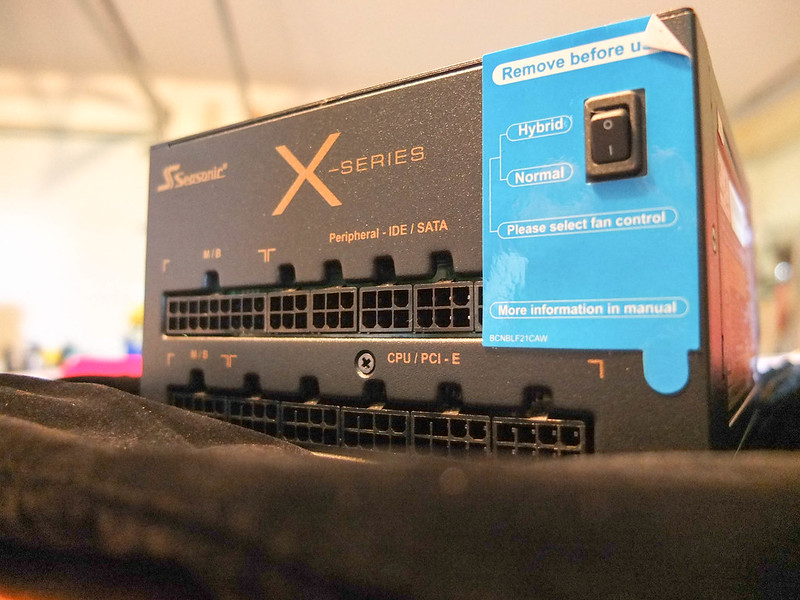The last of the pieces have arrived. Only thing left are the cables, which will hopefully arrive tomorrow! Woo! That's a great accomplishment. I'm sure there will be some knick-knacks here and there I need to pick up; but the main components are locked in (or at least, I think they are).
How about those new Primochill Rigid compression fittings for their acrylic tubing? Unfortunately, there's really zero reviews out there, and very few impressions. I went in blind; but I know I want to go with acrylic tube, I don't like the looks of the stuff currently out there, and I don't trust the Bitspower stuff.
However, I gotta say, I'm a bit disappointed. For all the hype and excitement, and explicit comments that the tube is "locked" into the fitting - it's really not THAT super secure? The tube "fits" into the fitting pretty well, and is snug. And the fitting itself and the O-ring are nice and tight. Once everything is in the case, it'll probably be fine. But I gotta say, I can easily "yank" the tube out of a very tight fitting. Sure, it take a bit of force - more than I expect the system would ever see - but it's certainly far from "locked" in. I wish I had more experience with other tubing/water cooling to compare - but being my first go-round, I can't really compare it to anything. I do have a push fitting in my garage I ordered a few weeks ago and some E22 pipe - I gotta find it and compare.
That said, it does look nice:
And bending it? Well - I think I'm gonna have to order that rubber stuff from somewhere. Anyone got a quick link? Otherwise I'll go digging. I hit a hardware store and bought two sets of electrical wire:
I quickly found out the first wire was too thin, and so my bend was crappy:
But the other wire was too thick... However, a little olive oil made it fit:
However, my bend still sucks:
It's BETTER - but far from what I want. Hmm.... I don't know what to do. I'll need to keep experimenting for sure - I'm sure I'll come up with something; but I only had about 30 minutes to toy around today.
***
Gotta go to friend's wedding rehearsal in a few, and then the wedding is happening pretty much all day tomorrow. So I'm hoping I can *maybe* spend a few hours getting some stuff laid out on Sunday. We shall see...