You are using an out of date browser. It may not display this or other websites correctly.
You should upgrade or use an alternative browser.
You should upgrade or use an alternative browser.
"I Need a New PC!" 2014 Part 2. Read OP, your 2500K will run Witcher 3. MX100s! 970!
- Thread starter Hazaro
- Start date
- Status
- Not open for further replies.
Memnoch
Member
Hey Gaf, I have about 1k to spend and was looking at the Alienware x51 series. What do you all think of them? I want to run it on my projector (in my HT) and stay on the couch to game. The Alienware x51 systems resemble a console it seems. I have a PS4 and Xone but want to do some PC gaming again. My laptop is going on 4 years old and just doesn't cut it any more. Can I run modern games at decent settings and get above 30 fps on this thing?
780ti for $559 AR at Amazon.com
Is this a pretty decent deal for a 780ti? Seems like it to me. The Amazon rebate is expired, but there's a new one for September through Asus.
I was considering spending ~$500 on a 780, so it seems like a good deal for just $60 more.
Is this a pretty decent deal for a 780ti? Seems like it to me. The Amazon rebate is expired, but there's a new one for September through Asus.
I was considering spending ~$500 on a 780, so it seems like a good deal for just $60 more.
Nostremitus
Member
Hey Gaf, I have about 1k to spend and was looking at the Alienware x51 series. What do you all think of them? I want to run it on my projector (in my HT) and stay on the couch to game. The Alienware x51 systems resemble a console it seems. I have a PS4 and Xone but want to do some PC gaming again. My laptop is going on 4 years old and just doesn't cut it any more. Can I run modern games at decent settings and get above 30 fps on this thing?
Holy cow at those upgrade prices...
You'd be better off building one instead of spending over ~1000 on a locked CPU and an R7 270...
780ti for $559 AR at Amazon.com
Is this a pretty decent deal for a 780ti? Seems like it to me. The Amazon rebate is expired, but there's a new one for September through Asus.
I was considering spending ~$500 on a 780, so it seems like a good deal for just $60 more.
Seems good to me, although I'm in EU. It cost a lot more here.
Ok GAF.
I have two fans on my CPU heatsink. They both have the same PWM value (1.25/°C).
Is it normal that they don't run at the same speed ?
FAN0 (CPU FAN) runs at 480RMP while the secondary one (FAN1) runs at 770RPM.
Noctua NH U12S with 2 NF-12 fans.
I'm not 100% but I think mine do the same. DH-15 fans. I had to lower the low rpm warning on bootup.
They came with a y-cable to connect them both to the same CPU fan connector on the mobo...I might try that and see if the other runs faster.
They came with a y-cable to connect them both to the same CPU fan connector on the mobo...I might try that and see if the other runs faster.
Mine aren't connected to the same header. I might try the same thing as you.
I was just curious if there is any downside/dangers having two fans running at different speeds in a push/pull scenario.
Hey Gaf, I have about 1k to spend and was looking at the Alienware x51 series. What do you all think of them? I want to run it on my projector (in my HT) and stay on the couch to game. The Alienware x51 systems resemble a console it seems. I have a PS4 and Xone but want to do some PC gaming again. My laptop is going on 4 years old and just doesn't cut it any more. Can I run modern games at decent settings and get above 30 fps on this thing?
For $1k you could build yourself a nice mini-ITX build.
PCPartPicker part list / Price breakdown by merchant
CPU: Intel Core i5-4690 3.5GHz Quad-Core Processor ($219.99 @ NCIX US)
Motherboard: Gigabyte GA-H97N-WIFI Mini ITX LGA1150 Motherboard ($97.49 @ Newegg)
Memory: Crucial Ballistix Sport 8GB (2 x 4GB) DDR3-1600 Memory ($77.98 @ OutletPC)
Storage: Crucial MX100 128GB 2.5" Solid State Drive ($73.99 @ SuperBiiz)
Storage: Western Digital Caviar Blue 1TB 3.5" 7200RPM Internal Hard Drive ($57.23 @ OutletPC)
Video Card: Gigabyte Radeon R9 280X 3GB WINDFORCE Video Card ($269.99 @ NCIX US)
Case: Corsair 250D Mini ITX Tower Case ($74.99 @ NCIX US)
Power Supply: XFX 550W 80+ Bronze Certified ATX Power Supply ($44.99 @ Newegg)
Total: $916.65
Prices include shipping, taxes, and discounts when available
Generated by PCPartPicker 2014-09-02 14:07 EDT-0400
With $84 to spare...
Ok GAF.
I have two fans on my CPU heatsink. They both have the same PWM value (1.25/°C).
Is it normal that they don't run at the same speed ?
FAN0 (CPU FAN) runs at 480RMP while the secondary one (FAN1) runs at 770RPM.
Noctua NH U12S with 2 NF-12 fans.
Are they attached to a Y-splitter cable then MB or both directly to the MB? If second, they will run differently because the MB will decide their speeds.
Memnoch
Member
For $1k you could build yourself a nice mini-ITX build.
PCPartPicker part list / Price breakdown by merchant
CPU: Intel Core i5-4690 3.5GHz Quad-Core Processor ($219.99 @ NCIX US)
Motherboard: Gigabyte GA-H97N-WIFI Mini ITX LGA1150 Motherboard ($97.49 @ Newegg)
Memory: Crucial Ballistix Sport 8GB (2 x 4GB) DDR3-1600 Memory ($77.98 @ OutletPC)
Storage: Crucial MX100 128GB 2.5" Solid State Drive ($73.99 @ SuperBiiz)
Storage: Western Digital Caviar Blue 1TB 3.5" 7200RPM Internal Hard Drive ($57.23 @ OutletPC)
Video Card: Gigabyte Radeon R9 280X 3GB WINDFORCE Video Card ($269.99 @ NCIX US)
Case: Corsair 250D Mini ITX Tower Case ($74.99 @ NCIX US)
Power Supply: XFX 550W 80+ Bronze Certified ATX Power Supply ($44.99 @ Newegg)
Total: $916.65
Prices include shipping, taxes, and discounts when available
Generated by PCPartPicker 2014-09-02 14:07 EDT-0400
With $84 to spare...
Very nice, thank you. Would you recommend jumping to an i7 processor? Will these suppliers ship to Canada?
Are they attached to a Y-splitter cable then MB or both directly to the MB? If second, they will run differently because the MB will decide their speeds.
Nope, the two of them are connected to a different fan header.
The PWM slope is identical everywhere (1.25/°C) hence why I was surprised to see them running at different speeds
457RPM for the pushing fan, 737RPM for the pulling fan.
I'll try to connect them both to the CPU_FAN header with a Y cable.
Guise, I'd like to add a cheap-ish 240/256GB SSD to my PC. Will be used for gaming purposes only. I don't want to spend more than 120-150 EUR. What would be your top recommendations? Thanks.
Crucial MX100 should be within your reach.
knitoe said:Very nice, thank you. Would you recommend jumping to an i7 processor? Will these suppliers ship to Canada?
Ah, I'm not sure, sorry. I don't think an i7 is worth the extra cost tbh, if you're only using it for gaming. We might be able to stretch to an overclockable i5, I'm not sure. I'll take a look later.
Crucial MX100 should be within your reach.
The MX100 does seem like a sensible choice for 100 EUR, yeah. I could go 50 EUR higher for a SSD that's significantly faster / better though.
Goldenmoney
Member
The MX100 does seem like a sensible choice for 100 EUR, yeah. I could go 50 EUR higher for a SSD that's significantly faster / better though.
The Samsung 850 Pro seems to be a top performer, but from what I gather the performance differences for SSD's are barely noticeable. Might as well go for the most aggressive pricing, which is why you see MX100s in the thread title.
chaosblade
Unconfirmed Member
Would you recommend jumping to an i7 processor?
For a gaming PC? Nope. If you have some CPU-intensive software that will take advantage of hyperthreading it might be worth it though.
The MX100 does seem like a sensible choice for 100 EUR, yeah. I could go 50 EUR higher for a SSD that's significantly faster / better though.
Samsung or Intel are about the only options that get recommended over Crucial, they are legit. I'm not up to date on the latest SSD performance but based on previous models I wouldn't pay much more for either of those brands.
The Samsung 850 Pro seems to be a top performer, but from what I gather the performance differences for SSD's are barely noticeable. Might as well go for the most aggressive pricing, which is why you see MX100s in the thread title.
Samsung or Intel are about the only options that get recommended over Crucial, they are legit. I'm not up to date on the latest SSD performance but based on previous models I wouldn't pay much more for either of those brands.
Thanks m8s, I think I'll go with the 256GB MX100 then. As I've said, it'll be used for gaming only, so write speeds, which is where the MX100 seems to dip a little, aren't exactly relevant.
Nope, the two of them are connected to a different fan header.
The PWM slope is identical everywhere (1.25/°C) hence why I was surprised to see them running at different speeds
457RPM for the pushing fan, 737RPM for the pulling fan.
I'll try to connect them both to the CPU_FAN header with a Y cable.
Yes, if you connect to different fan headers, they will run at different speeds. The CPU fan header may make the fan run faster or slower base on the CPU temps. And, the other fan will run differently base on case / MB temps. If the fans on both connected to the Y cable, they will run at the same speed and your MB will only see them as one monitoring fan.
Thanks m8s, I think I'll go with the 256GB MX100 then. As I've said, it'll be used for gaming only, so write speeds, which is where the MX100 seems to dip a little, aren't exactly relevant.
Good choice Zabo. It's a great little drive.
I missed this reply before...
No problem, He'll probably want to install a case fan in the bottom intake that sits just forward of the PSU. That'll help push air up towards that R9 290.
Apparently I'd missed Anandtech's review of OCZ's new ARC100 series SSDs, they're using the new 19nm Toshiba NAND. (more at link)
For a few quid less you get twice the 4k random read from an MX100, why would anyone buy this?
Yes, if you connect to different fan headers, they will run at different speeds. The CPU fan header may make the fan run faster or slower base on the CPU temps. And, the other fan will run differently base on case / MB temps. If the fans on both connected to the Y cable, they will run at the same speed and your MB will only see them as one monitoring fan.
Thanks a lot. That makes a lot of sense, I plugged both NF-12 fans to the same CPU_FAN header.
I hope my pulling fans hasn't damaged my pushing fan by running at a higher speed.
We'll see.
Thanks again.
Nostremitus
Member
For a few quid less you get twice the 4k random read from an MX100, why would anyone buy this?
No idea, I was just following up regarding my questions about their performance. I found my answer and thought I'd share.
I need some help GAF. Is a 750W power supply too much for this build? I am trying to save some cash on some odds and ends. I already bought the motherboard and the cooler. Also is it worth it to upgrade to the 4790K I'm mostly going to be gaming on this rig.
CPU Intel Core i5-4690K 3.5GHz Quad-Core $234.66
CPU Cooler Cooler Master Hyper 212 EVO 82.9 CFM Sleeve Bearing $24.99
Motherboard Asus Z97-PRO(Wi-Fi ac) ATX LGA1150 $193.00
Memory G.Skill Ares Series 8GB (2 x 4GB) DDR3-1866 $78.30
Storage Crucial MX100 256GB 2.5" SSD $109.99
Video Card MSI GeForce GTX 780 Ti 3GB TWIN FROZR $600.00
Case Corsair 300R ATX Mid Tower $47.99
Power Supply EVGA 750W ATX12V / EPS12V $97.98
Total: $1402.89
CPU Intel Core i5-4690K 3.5GHz Quad-Core $234.66
CPU Cooler Cooler Master Hyper 212 EVO 82.9 CFM Sleeve Bearing $24.99
Motherboard Asus Z97-PRO(Wi-Fi ac) ATX LGA1150 $193.00
Memory G.Skill Ares Series 8GB (2 x 4GB) DDR3-1866 $78.30
Storage Crucial MX100 256GB 2.5" SSD $109.99
Video Card MSI GeForce GTX 780 Ti 3GB TWIN FROZR $600.00
Case Corsair 300R ATX Mid Tower $47.99
Power Supply EVGA 750W ATX12V / EPS12V $97.98
Total: $1402.89
I need some help GAF. Is a 750W power supply too much for this build? I am trying to save some cash on some odds and ends. I already bought the motherboard and the cooler. Also is it worth it to upgrade to the 4790K I'm mostly going to be gaming on this rig.
CPU Intel Core i5-4690K 3.5GHz Quad-Core $234.66
CPU Cooler Cooler Master Hyper 212 EVO 82.9 CFM Sleeve Bearing $24.99
Motherboard Asus Z97-PRO(Wi-Fi ac) ATX LGA1150 $193.00
Memory G.Skill Ares Series 8GB (2 x 4GB) DDR3-1866 $78.30
Storage Crucial MX100 256GB 2.5" SSD $109.99
Video Card MSI GeForce GTX 780 Ti 3GB TWIN FROZR $600.00
Case Corsair 300R ATX Mid Tower $47.99
Power Supply EVGA 750W ATX12V / EPS12V $97.98
Total: $1402.89
750W is fine, you could run that on a good 600W PSU but 750W is okay. Which EVGA model is it though? If it's one of the SuperNOVA G2 ones, then that's great.
Don't bother with an i7, it's unnecessary expense. Just make sure you overclock that 4690K!
Good choice Zabo. It's a great little drive.
YES KHARMA!
Btw, is it actually 256GB or more like 240GB, with the usual gigabyte-shannanigans from manufacturers?
I need some help GAF. Is a 750W power supply too much for this build? I am trying to save some cash on some odds and ends. I already bought the motherboard and the cooler. Also is it worth it to upgrade to the 4790K I'm mostly going to be gaming on this rig.
CPU Intel Core i5-4690K 3.5GHz Quad-Core $234.66
CPU Cooler Cooler Master Hyper 212 EVO 82.9 CFM Sleeve Bearing $24.99
Motherboard Asus Z97-PRO(Wi-Fi ac) ATX LGA1150 $193.00
Memory G.Skill Ares Series 8GB (2 x 4GB) DDR3-1866 $78.30
Storage Crucial MX100 256GB 2.5" SSD $109.99
Video Card MSI GeForce GTX 780 Ti 3GB TWIN FROZR $600.00
Case Corsair 300R ATX Mid Tower $47.99
Power Supply EVGA 750W ATX12V / EPS12V $97.98
Total: $1402.89
750W is neither here or there, too much for your config, not enough for 780Ti SLI.
Either get a good 550/650W or a good 850W.
I figure it's better to be safe than sorry. What's a good CPU temperature monitor?
HWMonitor, Realtemp, Coretemp.
Drama Zed Nod
Member
Ok this is a strange one. I have no idea what to do with a cable in my case.
You can see the case here:
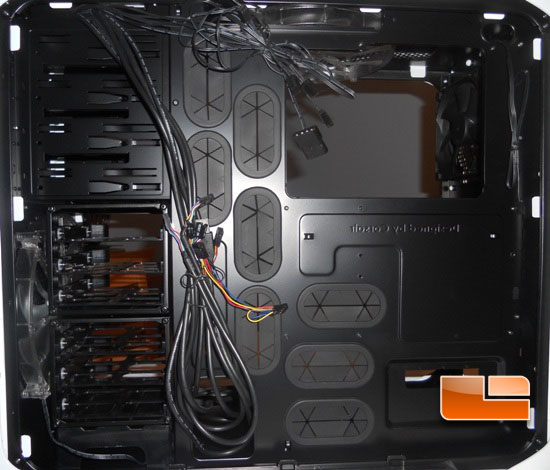
This is a stock photo of the Corsair Graphite 600TM Midi Tower Mesh Windowed Case.
In the bunch tied together, you will see a USB cable. It's part of the case. It's not a header, it's just a USB cable attached to the case. What the fuck does it do?
At the moment i don't have it connected. It's driving me nuts : /
You can see the case here:
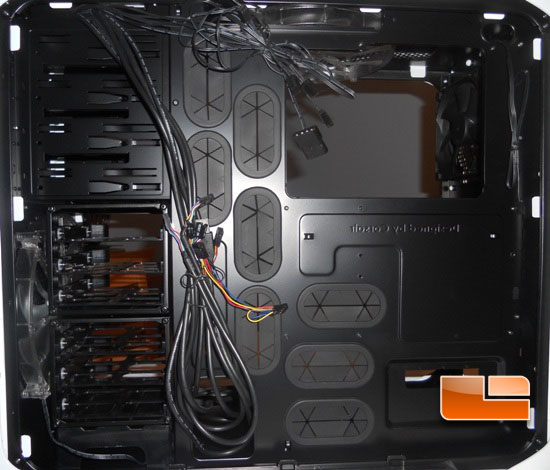
This is a stock photo of the Corsair Graphite 600TM Midi Tower Mesh Windowed Case.
In the bunch tied together, you will see a USB cable. It's part of the case. It's not a header, it's just a USB cable attached to the case. What the fuck does it do?
At the moment i don't have it connected. It's driving me nuts : /
The usb cable attaches to your MB, and thus, you can connect usb device(s) > case > MB.Ok this is a strange one. I have no idea what to do with a cable in my case.
You can see the case here:
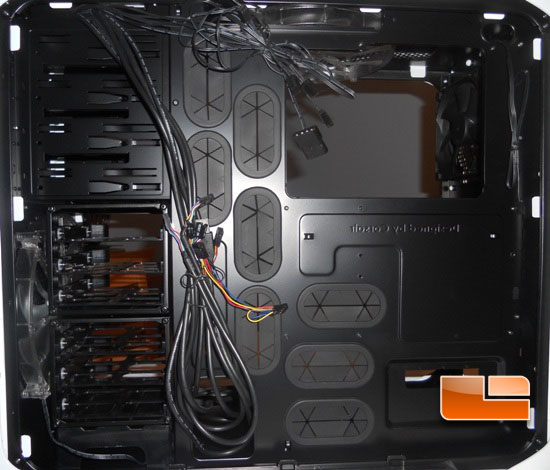
This is a stock photo of the Corsair Graphite 600TM Midi Tower Mesh Windowed Case.
In the bunch tied together, you will see a USB cable. It's part of the case. It's not a header, it's just a USB cable attached to the case. What the fuck does it do?
At the moment i don't have it connected. It's driving me nuts : /
I'm looking at choosing a case and I like the look (and price and quietness) of this one, the Aerocool DS200:

I was planning to buy this motherboard+CPU and a GIGABYTE GeForce GTX 780 Ti WINDFORCE 3X OC graphics card (although I'm waiting to see the new Nvidia cards), with a 750W PSU. Would this case be able to fit those components and keep them sufficiently cool? There are reviews of the thermal performance here: http://www.kitguru.net/components/cases/leo-waldock/aerocool-dead-silence-ds200-review/6/ and here: http://www.play3r.net/reviews/cases/aerocool-ds200-chassis-review/7/ but I don't know how good/bad those results are or how close they would be to the temperatures using the components I'm looking at. Also, would I potentially be able to fit a second GPU in there later down the line, or is there not enough room? (I know one card should fit if I remove some of the drive cages, but I don't know if a second would).

I was planning to buy this motherboard+CPU and a GIGABYTE GeForce GTX 780 Ti WINDFORCE 3X OC graphics card (although I'm waiting to see the new Nvidia cards), with a 750W PSU. Would this case be able to fit those components and keep them sufficiently cool? There are reviews of the thermal performance here: http://www.kitguru.net/components/cases/leo-waldock/aerocool-dead-silence-ds200-review/6/ and here: http://www.play3r.net/reviews/cases/aerocool-ds200-chassis-review/7/ but I don't know how good/bad those results are or how close they would be to the temperatures using the components I'm looking at. Also, would I potentially be able to fit a second GPU in there later down the line, or is there not enough room? (I know one card should fit if I remove some of the drive cages, but I don't know if a second would).
750W is fine, you could run that on a good 600W PSU but 750W is okay. Which EVGA model is it though? If it's one of the SuperNOVA G2 ones, then that's great.
Don't bother with an i7, it's unnecessary expense. Just make sure you overclock that 4690K!
what is the difference between bronze, gold and platinum?
What one of these should I get?
Corsair CX600M CX ATX 80+ Bronze 600W Semi modular
EVGA 120-G1-0650-XR SuperNOVA NEX ATX 80+ Gold 650W Full modular
what is the difference between bronze, gold and platinum?
What one of these should I get?
Corsair CX600M CX ATX 80+ Bronze 600W Semi modular
EVGA 120-G1-0650-XR SuperNOVA NEX ATX 80+ Gold 650W Full modular
I would avoid the CX. The EVGA is a much better option.
JetForceGemini
Banned
Anybody want to give the 411 on these specs remember I mainly just want to play 2k15 on 1080p/60fps and with mods in the game(do mods take up more processing power?)
CPU: AMD Athlon X4 760K
MOBO: MSI A78M-E35
GPU: Sapphire Radeon R7 260X
RAM: G.SKILL Ripjaws X Series 8GB (2 x 4GB)
HARD DRIVE: WESTERN DIGITAL 500GB (easy up-gradable but 500gb is enough for a lot of stuff right now)
POWER SUPPLY: 430W Corsair CX430 (80+ bronze certified saves you power and is top of line)
CASE: Rosewill Galaxy-02
CPU: AMD Athlon X4 760K
MOBO: MSI A78M-E35
GPU: Sapphire Radeon R7 260X
RAM: G.SKILL Ripjaws X Series 8GB (2 x 4GB)
HARD DRIVE: WESTERN DIGITAL 500GB (easy up-gradable but 500gb is enough for a lot of stuff right now)
POWER SUPPLY: 430W Corsair CX430 (80+ bronze certified saves you power and is top of line)
CASE: Rosewill Galaxy-02
sammyCYBORG
Member
Little help on maybe overheating R9 290?
So I've had an R9 290 for a year and it's performed flawlessly. Now, all of a sudden, when I play a game or stress it (100% GPU usage, temps up to 95c or so) my screen goes blue. The fans in my PC keep spinning but there's no signal whatsoever.
In the last two weeks I bought a 4690K and a Gigabyte Z97X-SLI. These new parts couldn't possibly be causing any issues with my GPU though right?
Full specs:
Intel Core i5 4690K @ 4.6ghz
Gigabyte Z97X-SLI
CoolerMaster Hyper 212 EVO
Sapphire Radeon R9 290 4096MB
OCZ Special 8GB (4x2GB) DDR3 1600MHz
Crucia M500 240GB
OcUK Crusade 850W PSU
Fractal Design Define R3
Help please! I'm not sure what I can do..
So I've had an R9 290 for a year and it's performed flawlessly. Now, all of a sudden, when I play a game or stress it (100% GPU usage, temps up to 95c or so) my screen goes blue. The fans in my PC keep spinning but there's no signal whatsoever.
In the last two weeks I bought a 4690K and a Gigabyte Z97X-SLI. These new parts couldn't possibly be causing any issues with my GPU though right?
Full specs:
Intel Core i5 4690K @ 4.6ghz
Gigabyte Z97X-SLI
CoolerMaster Hyper 212 EVO
Sapphire Radeon R9 290 4096MB
OCZ Special 8GB (4x2GB) DDR3 1600MHz
Crucia M500 240GB
OcUK Crusade 850W PSU
Fractal Design Define R3
Help please! I'm not sure what I can do..
Little help on maybe overheating R9 290?
So I've had an R9 290 for a year and it's performed flawlessly. Now, all of a sudden, when I play a game or stress it (100% GPU usage, temps up to 95c or so) my screen goes blue. The fans in my PC keep spinning but there's no signal whatsoever.
In the last two weeks I bought a 4690K and a Gigabyte Z97X-SLI. These new parts couldn't possibly be causing any issues with my GPU though right?
Full specs:
Intel Core i5 4690K @ 4.6ghz
Gigabyte Z97X-SLI
CoolerMaster Hyper 212 EVO
Sapphire Radeon R9 290 4096MB
OCZ Special 8GB (4x2GB) DDR3 1600MHz
Crucia M500 240GB
OcUK Crusade 850W PSU
Fractal Design Define R3
Help please! I'm not sure what I can do..
How are temps when that happens ?
sammyCYBORG
Member
According to MSI it never goes above 95c.
Big Chungus
Member
My mom wants me to build her a new office pc, can anyone suggest some good parts?
According to MSI it never goes above 95c.
Ah, not hotter than usual for such a GPU.
I'm afraid that bluescreens are usually a sign of faulty hardware. Is your 290 still covered by the warranty ?
sammyCYBORG
Member
Ah, not hotter than usual for such a GPU.
I'm afraid that bluescreens are usually a sign of faulty hardware. Is your 290 still covered by the warranty ?
No, would have been if it happened a few weeks ago :\
Any suggestions for testing for solutions just so I can remain optimistic? The fact I've only changed my CPU/Mobo makes me feel like you're probably right though...
YES KHARMA!
Btw, is it actually 256GB or more like 240GB, with the usual gigabyte-shannanigans from manufacturers?
Think she's a true 256.
My mom wants me to build her a new office pc, can anyone suggest some good parts?
Budget? Solely office use like Web browsing, word, Excel etc?
Drama Zed Nod
Member
The usb cable attaches to your MB, and thus, you can connect usb device(s) > case > MB.
But it's a fill size USB not a header...
No, would have been if it happened a few weeks ago :\
Any suggestions for testing for solutions just so I can remain optimistic? The fact I've only changed my CPU/Mobo makes me feel like you're probably right though...
Try another game. Does your GPU produce artefacts ? Does it bluescreens ?
Keep us updated.
Try running the video card at lower clock speeds.No, would have been if it happened a few weeks ago :\
Any suggestions for testing for solutions just so I can remain optimistic? The fact I've only changed my CPU/Mobo makes me feel like you're probably right though...
sammyCYBORG
Member
Try another game. Does your GPU produce artefacts ? Does it bluescreens ?
Keep us updated.
It's happened with both GTA 4 and Thief. I then tried FurMark and it happened a few minutes in to a 100% stress test at 1080p. No artifacts, just loses signal.
I'm screwed, right? Argh!
Try running the video card at lower clock speeds.
Stupid question: how?
But it's a fill size USB not a header...
Yeah. Just saw it from a YouTube video. It's blue so USB3. Is there another cable for case front panel USB3 connection?
You should be able to do that in the Catalyst Control Center in the Overclocking section.Stupid question: how?
sammyCYBORG
Member
You should be able to do that in the Catalyst Control Center in the Overclocking section.
Thanks. I've brought it down to 1100MHz and now I'll run Furmark. Gulp!
I need a little advice, I'm building a rig for my brother, I'm from Mexico so the parts I picked may seem strange but I think they're the best value I could get here.
I can order some parts from amazonglobal.com like the PSU, GPU, CPU, SSD and RAM, but not the motherboard or case, hence why I picked the B85mATX Motherboard (it's $50 cheaper here in Mexico than the z87) and the CPU from Amazon is $20 cheaper than the K version, he also doesn't plan to overclock, even for dolphin)
CPU: Intel Core i5-4670 3.4GHz Quad-Core Processor ($214.98 @ OutletPC)
Motherboard: Asus B85M-G R2.0 Micro ATX LGA1150 Motherboard ($79.99 @ TigerDirect)
Memory: Kingston HyperX Blu 8GB (2 x 4GB) DDR3-1333 Memory ($125.47 @ Amazon)
Storage: Crucial MX100 256GB 2.5" Solid State Drive ($109.99 @ Amazon)
Video Card: EVGA GeForce GTX 750 Ti 2GB Superclocked Video Card ($129.99 @ Newegg)
Case: Cooler Master N200 MicroATX Mid Tower Case ($49.98 @ OutletPC)
Power Supply: Corsair CX 600W 80+ Bronze Certified Semi-Modular ATX Power Supply ($54.99 @ NCIX US)
Monitor: Asus VS239H-P 23.0" Monitor ($155.43 @ B&H)
Wireless Network Adapter: TP-Link TL-WN881ND 802.11b/g/n PCI-Express x1 Wi-Fi Adapter ($17.95 @ Amazon)
Total: $938.77
From this page:
http://www.amazon.com/s/ref=nb_sb_n...M&rh=i:us-worldwide-shipping-aps,k:PSU+CX500M
What PSU would you recommend for this build? power consumption is important since energy here is twice as expensive so a bronze certification seems necessary I think, I'm not sure if the Corsair I picked is good, from
He also wants to upgrade the GPU for whatever it's out when the Oculus Rift releases, What PSU should I get?
And does anyone has experience with this case? I can choose between the Corsair 350d, Aerocool DS Cube, and CM N200.
I can order some parts from amazonglobal.com like the PSU, GPU, CPU, SSD and RAM, but not the motherboard or case, hence why I picked the B85mATX Motherboard (it's $50 cheaper here in Mexico than the z87) and the CPU from Amazon is $20 cheaper than the K version, he also doesn't plan to overclock, even for dolphin)
CPU: Intel Core i5-4670 3.4GHz Quad-Core Processor ($214.98 @ OutletPC)
Motherboard: Asus B85M-G R2.0 Micro ATX LGA1150 Motherboard ($79.99 @ TigerDirect)
Memory: Kingston HyperX Blu 8GB (2 x 4GB) DDR3-1333 Memory ($125.47 @ Amazon)
Storage: Crucial MX100 256GB 2.5" Solid State Drive ($109.99 @ Amazon)
Video Card: EVGA GeForce GTX 750 Ti 2GB Superclocked Video Card ($129.99 @ Newegg)
Case: Cooler Master N200 MicroATX Mid Tower Case ($49.98 @ OutletPC)
Power Supply: Corsair CX 600W 80+ Bronze Certified Semi-Modular ATX Power Supply ($54.99 @ NCIX US)
Monitor: Asus VS239H-P 23.0" Monitor ($155.43 @ B&H)
Wireless Network Adapter: TP-Link TL-WN881ND 802.11b/g/n PCI-Express x1 Wi-Fi Adapter ($17.95 @ Amazon)
Total: $938.77
From this page:
http://www.amazon.com/s/ref=nb_sb_n...M&rh=i:us-worldwide-shipping-aps,k:PSU+CX500M
What PSU would you recommend for this build? power consumption is important since energy here is twice as expensive so a bronze certification seems necessary I think, I'm not sure if the Corsair I picked is good, from
He also wants to upgrade the GPU for whatever it's out when the Oculus Rift releases, What PSU should I get?
And does anyone has experience with this case? I can choose between the Corsair 350d, Aerocool DS Cube, and CM N200.
sammyCYBORG
Member
Thanks. I've brought it down to 1100MHz and now I'll run Furmark. Gulp!
It's made it through one test so that's progress. Getting optimistic now!
Can I bother you gents with two more questions:
1) How much performance loss should I expect from 150MHz less in the card? Worth creeping it up to find the maximum stable clock?
2) Why would it stop liking the factory clock speed in the first place? Just wear and tear?
Thanks in advance and for all your help so far
I am guessing a decrease of a few fps.It's made it through one test so that's progress. Getting optimistic now!
Can I bother you gents with two more questions:
1) How much performance loss should I expect from 150MHz less in the card? Worth creeping it up to find the maximum stable clock?
2) Why would it stop liking the factory clock speed in the first place? Just wear and tear?
Thanks in advance and for all your help so far
As for lower clock, it could be wear and tear. It could also be your old setup didn't push the card as much as your new CPU/MB setup, so maybe, the factory overclock was never 100% stable at the speed. I am seen that happen to a few people.
- Status
- Not open for further replies.
