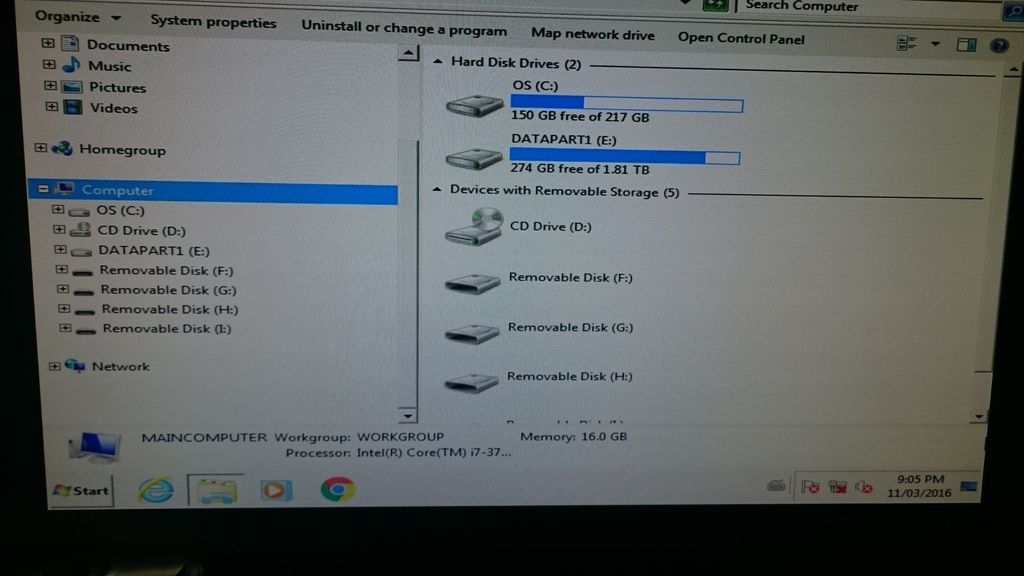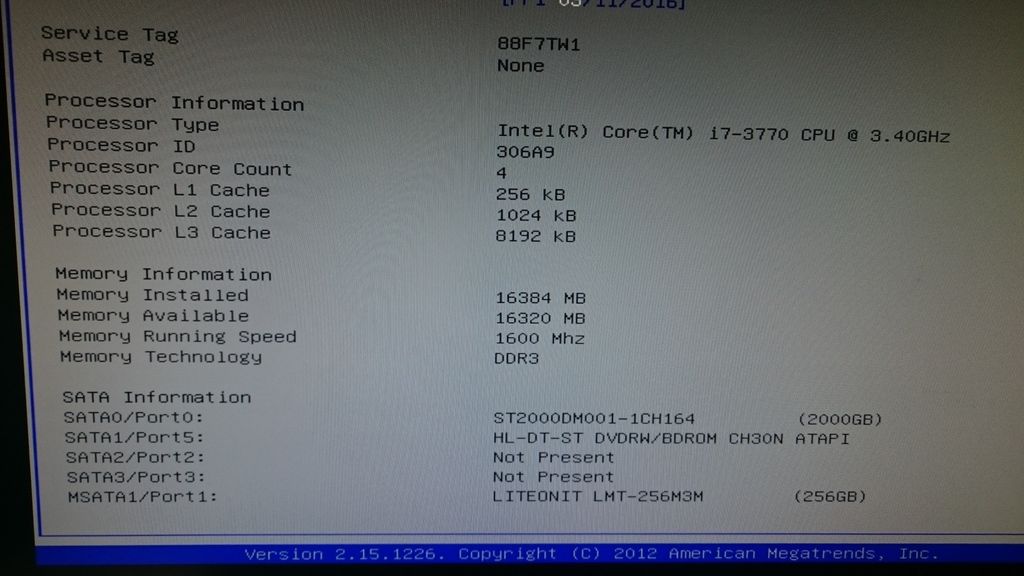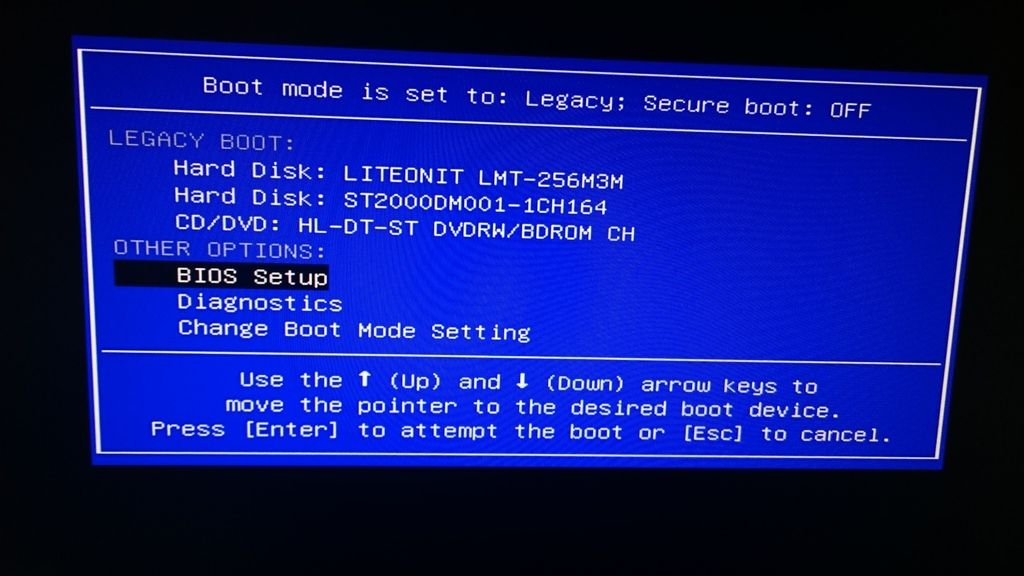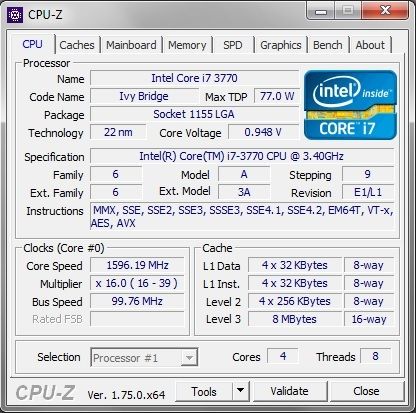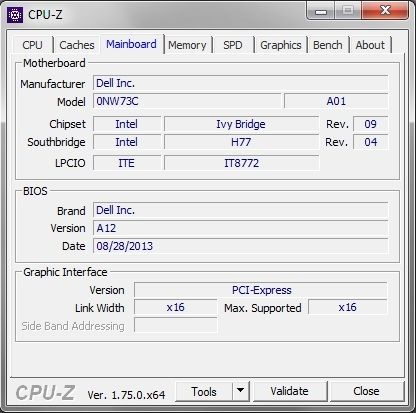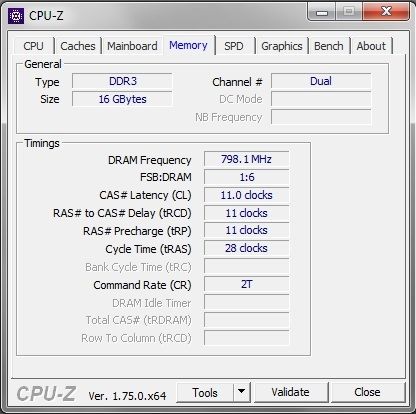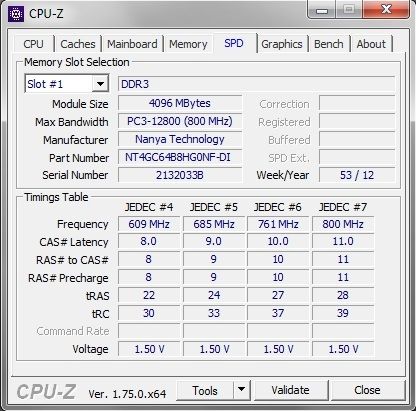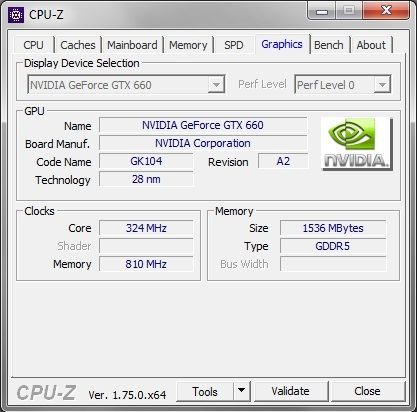You are using an out of date browser. It may not display this or other websites correctly.
You should upgrade or use an alternative browser.
You should upgrade or use an alternative browser.
"I Need a New PC!" 2015 Part 2. Read the OP. Rocking 2500K's until HBM2 and beyond.
- Thread starter Hazaro
- Start date
- Status
- Not open for further replies.
Horsemama1956
Member
Now what?
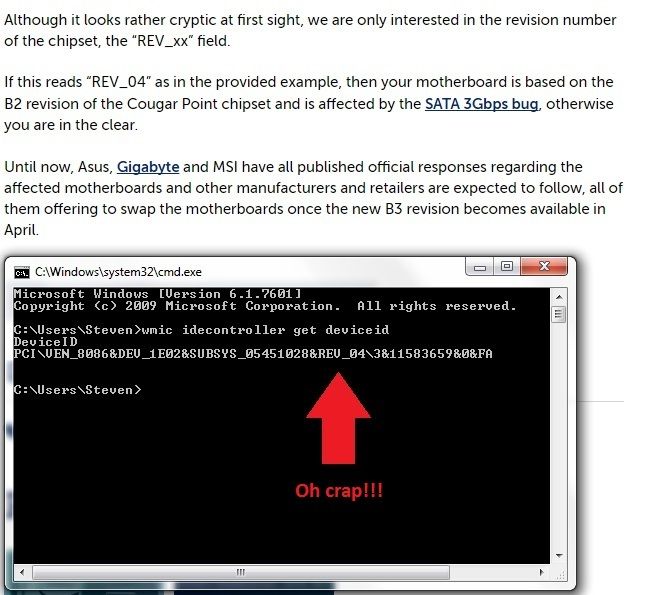
That doesn't mean you have the problem. I have an H81 board and get REV_04 as well. Your board is H77 isn't it? It would not be affected by this issue though the board could have failed for whatever reason or the drive(s).
DeathByBacklog
Member
That doesn't mean you have the problem. I have an H81 board and get REV_04 as well. Your board is H77 isn't it? It would not be affected by this issue though the board could have failed for whatever reason or the drive(s).
Yeah I'm starting to question that too (it not being the issue). In this article...
http://news.softpedia.com/news/Inte...t-Chipsets-Promises-Replacements-181682.shtml
It states "Luckily, it seems that the respective flaw only affected support chips shipping since January 9th, and the only systems sold to an end customer potentially impacted are Second Generation Core i5 and Core i7 quad core based systems."
My chip is a 3rd Generation i7 chip.
Not sure what board mine is to be honest and no idea how to check.
It can't be the drive though as I've swapped the 2tb SATA out with another drive and had the same issues with that drive in as well. When there are no SATA hard drives connected, windows 7 boots up in record time. And everything else on the board seems to be running fine. I'm on the comp right now writing this.
Could it not be the SATA cabling coming from the stock PSU? Or the PSU itself?
Horsemama1956
Member
Wouldn't think an Ivy i7 would come with a 6 series motherboard. The motherboard tab in CPUz will tell you the chipset quickly.
When you have the other drives in can you enter and navigate the Bios normally? What about safe mode? If bios works fine, but issues persist only when trying to boot windows, it's probably a software issue/conflict.
With all drives installed does the bios detect them all?
When you have the other drives in can you enter and navigate the Bios normally? What about safe mode? If bios works fine, but issues persist only when trying to boot windows, it's probably a software issue/conflict.
With all drives installed does the bios detect them all?
DeathByBacklog
Member
Wouldn't think an Ivy i7 would come with a 6 series motherboard. The motherboard tab in CPUz will tell you the chipset quickly.
Ok...where would I find CPUz?
When you have the other drives in can you enter and navigate the Bios normally? What about safe mode? If bios works fine, but issues persist only when trying to boot windows, it's probably a software issue/conflict.
With all drives installed does the bios detect them all?
Can't be software related. Doing a fresh factory install was the first step I took to trying to fix the problem. I'll hook up the drives again and check boot into Bios and will let you know.
Well...I called Dell. They're playing stupid. Claiming anyone can write a blog post (that error is ALL over the web on prominent tech websites) and that any issues would have been fixed before my system was produced and that I have had no issues with my comp for 3 years so it couldn't possibly be the problem. And that it's a software issue. And...and...and. Spoke to the tech, spoke to the tech manager. Finally settled for the number of customer care. And get this...THEY DON'T HAVE PARTS!!! Which explains why there are XPS 8500 motherboards (brand new) on sale on ebay. Wonder why they got rid of them /sarcasm.
Here's the schematic from the manual...
Current configuration has the
SATA drive plugged in #20 (SATA 3.0 (6 Gb/s) drive connector (SATA 0)
Bluray drive plugged in #16 SATA 2.0 (3 Gb/s) drive connector (SATA 1)
Yeah I'm starting to question that too (it not being the issue). In this article...
http://news.softpedia.com/news/Inte...t-Chipsets-Promises-Replacements-181682.shtml
It states "Luckily, it seems that the respective flaw only affected support chips shipping since January 9th, and the only systems sold to an end customer potentially impacted are Second Generation Core i5 and Core i7 quad core based systems."
My chip is a 3rd Generation i7 chip.
Not sure what board mine is to be honest and no idea how to check.
It can't be the drive though as I've swapped the 2tb SATA out with another drive and had the same issues with that drive in as well. When there are no SATA hard drives connected, windows 7 boots up in record time. And everything else on the board seems to be running fine. I'm on the comp right now writing this.
Could it not be the SATA cabling coming from the stock PSU? Or the PSU itself?
Wouldn't think an Ivy i7 would come with a 6 series motherboard. The motherboard tab in CPUz will tell you the chipset quickly.
When you have the other drives in can you enter and navigate the Bios normally? What about safe mode? If bios works fine, but issues persist only when trying to boot windows, it's probably a software issue/conflict.
With all drives installed does the bios detect them all?
Wait, has the hard drive always been plugged into SATA 0? That should be the one that works and isn't faulty. Perhaps this isn't related then. While a faulty PSU cable could account for the drive disconnecting and reconnecting by itself because power is intermittent, it wouldn't really explain super slow load times. I doubt the PSU itself is faulty because hard drives run off 12V power and usually prebuilt Dell PSUs only have one rail.. maybe two. If the PSU's 12V power output was faulty, then the entire PC should be having problems and even shutting down instead of just the hard drive disconnecting.
Yeah, Horsemama1956 is right, you should run CPU-Z or Speccy, we need to know more about your PC and its motherboard.
@Horsemama1956
It depends. I did say earlier that I expected the XPS 8500 to be new enough that it wouldn't have an older motherboard affected by the SATA defect, but I'm sure HP and Dell were shipping Z87 motherboards with Haswell Refresh processors in their consumer PCs not that long ago, just a year or two ago.
Probably fineHow would an EvGA p2 650 watt PSU handle a potential polaris/pascal GPU and overclocking an i5 6600k?
I have a question about my CPU/GPU combo.
I have an i3-4170 and a GTX 970. Pretty much all games I play I can play on high at 60 FPS. But I just got the Division and even on Medium-Low I get MASSIVE FPS loss. Go from 60 to a stuttering 55-47. Is it the game's optimization, or is it the CPU? I have a friend in IT that says the i3 is good enough for gaming, but do I really need to go for an i5 now?
At 30 FPS it's smooth and never any frame drops, even in high. If I kept it at 30 would I be at a HUGE disadvantage when playing PVP?
Depends on the game. I'm generalizing, but most games should be fairly decent on an i3 processor. However, some games do need more CPU performance and during more intensive moments there can be framerate drops. I could only find results from gamegpu.ru but according to their charts, i3 processors can deliver average framerates in excess of 60FPS as long as the graphics card is capable of it, but they also noted that The Division can put a strong load on processors, especially multiple cores. Looking at that last chart, the more cores and processing threads, the more spread out and balanced the workload is. Those i7 processors have all of their threads being worked, but only moderately. With fewer cores and processing threads, the CPU usage gets higher and higher, so the i3 processors see processor usage loads up to 99%.
Going by those conclusions, an i5 or i7 processor would help if you wanted to hit 60FPS. For now, I'd recommend you keep programs running in the background to a minimum, and maybe set CPU priority for the game's EXE file to be higher.
Also consider tweaking the settings. I know you said you're already trying medium-low settings, but Nvidia does have their settings tweaking guide for the Division up, you can see if there's something to turn off or disable that puts less stress on your CPU. I took a quick look and "extra streaming distance" and "object detail" are mentioned to be particularly heavy on the CPU.
Whether 30FPS makes it that much worse for multiplayer depends on each person, I think. Some people aren't bothered by it as much, while some want the game to be as smooth as possible to make it better for them in terms of speed, fluidity, reaction and whatnot.
How would an EvGA p2 650 watt PSU handle a potential polaris/pascal GPU and overclocking an i5 6600k?
It'll work just fine. The upper limit of graphics card power consumption is like ~300 watts for a single GPU (perhaps more if overclocked), and an overclocked i5 6600K and motherboard are probably around the ~150 watt region. We don't know what Polaris and Pascal will be like exactly in terms of power consumption, but I highly doubt it'd go over 250~300 watts for their flagship models.
Lockjaw333
Member
Quick question. I've got a gtx 970 and a 2500k @ 4.0 ghz. I've noticed in the two recent games I've been playing, far cry primal and the division, my gpu usage is usually around 80-85%.
Is this indicative of a bottleneck? CPU usage isn't maxed out, it's usually around 70-80% as well. I've also tried disabling vsync and I still don't see full gpu usage.
Thanks.
Is this indicative of a bottleneck? CPU usage isn't maxed out, it's usually around 70-80% as well. I've also tried disabling vsync and I still don't see full gpu usage.
Thanks.
VlaudTheImpaler
tl;dr
Best method for routine maintenance? Dusting etc. Heard something about a data vac?
DeathByBacklog
Member
Wait, has the hard drive always been plugged into SATA 0? That should be the one that works and isn't faulty. Perhaps this isn't related then. While a faulty PSU cable could account for the drive disconnecting and reconnecting by itself because power is intermittent, it wouldn't really explain super slow load times. I doubt the PSU itself is faulty because hard drives run off 12V power and usually prebuilt Dell PSUs only have one rail.. maybe two. If the PSU's 12V power output was faulty, then the entire PC should be having problems and even shutting down instead of just the hard drive disconnecting.
Yeah, Horsemama1956 is right, you should run CPU-Z or Speccy, we need to know more about your PC and its motherboard.
@Horsemama1956
It depends. I did say earlier that I expected the XPS 8500 to be new enough that it wouldn't have an older motherboard affected by the SATA defect, but I'm sure HP and Dell were shipping Z87 motherboards with Haswell Refresh processors in their consumer PCs not that long ago, just a year or two ago.
Ok first, thank you to both you and Horsemama1956 for trying to help me sort through this. Greatly appreciated.
Yes, the SATA hard drive has always been plugged into that port on the mother board.
Here are some pics of what I thought might be pertinent info in BIOS. I was able to see both the SATA and blu-ray drives in both BIOS and Safe mode.
I'll run CPU-Z and will post the results.
DeathByBacklog
Member
mhayze
Member
How would an EvGA p2 650 watt PSU handle a potential polaris/pascal GPU and overclocking an i5 6600k?
For a single GPU system - no problem.
Ok first, thank you to both you and Horsemama1956 for trying to help me sort through this. Greatly appreciated.
Yes, the SATA hard drive has always been plugged into that port on the mother board.
Here are some pics of what I thought might be pertinent info in BIOS. I was able to see both the SATA and blu-ray drives in both BIOS and Safe mode.
I'll run CPU-Z and will post the results.
Well here's what CPU-Z had to day...
Yeah, I was wrong. H77 doesn't have that SATA design flaw.
I don't suppose wiggling the SATA power or data cable makes the hard drive disconnect and reconnect when in Windows, does it? If it does then that means the cable is damaged. The computer taking a long time to load when the hard drive is connected still makes me think the issue is motherboard-related rather than power, though.
Best method for routine maintenance? Dusting etc. Heard something about a data vac?
Easiest way would be to use a can of compressed air and bring the PC outside. Open the case's side panel and blow out the dust. Make sure the can of compressed air is upright. It gets rid of a lot of dust, but sometimes there's still dust inside, behind nooks and crannies or stubbornly caked onto surfaces.
For a more thorough cleaning, you could disassemble the PC and use a slightly moist cloth or paper tower with isopropyl alcohol and perhaps cotton swabs to clean off dust.
The datavac is a electrical air pump with nozzle attachments. Sort of like the opposite of a hand vacuum. It can be quite loud, and unless you clean things often it's not really worth it.
Quick question. I've got a gtx 970 and a 2500k @ 4.0 ghz. I've noticed in the two recent games I've been playing, far cry primal and the division, my gpu usage is usually around 80-85%.
Is this indicative of a bottleneck? CPU usage isn't maxed out, it's usually around 70-80% as well. I've also tried disabling vsync and I still don't see full gpu usage.
Thanks.
CPU and GPU usage doesn't need to be maxed out. It's not as though 70~80% utilization means it's being underused. What settings/resolution are you playing at and what framerate are you getting? Do you feel that performance isn't good enough despite your PC's specs?
Big Papa Husker
Member
I just installed some 2133mhz ram into my 2500K system. What should I use to test the stability of the CPU and Memory?
OK, so I dug out the box and in it I found 3 PCI-E 6pin to 6pin adapters and according to the manual you used a 6pin to 8pin adapter for 8pin graphics cards. So from what I can tell is that I only had 1 6pin to 8pin cable in my box and this is being used by my current 670 along with a 6pin to 6pin adapter since the 670 is a 8+6 card. I wonder if I should try to track down another 6pin to 8pin cable or if I should just say F it and get a new PSU.
No. Did you look at the 8 pin PCI-E cables to make sure where to plug them in? Do you have the cables with you now? I apologize if it's not clear, but the only pictures I can find of the cables are tiny and blurry, so I have no idea what the 8 pin graphics card power cables look like on the end that plugs into the motherboard. If I had to guess, they either plug into the 6 pin ports or the molex ports. The single 8 pin EPS power port on the PSU is for CPU power and the other end plugs into the motherboard.
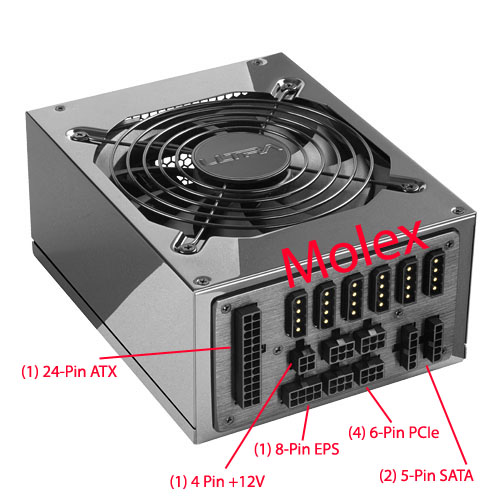
You said you had a Dell XPS 8500, the similar (but older?) XPS 8300 is one of the ones known to be affected. I would have thought the XPS 8500 came out after they fixed that problem, though. You can try following these steps to see if your PC has a motherboard with defective SATA ports.
OK, so I dug out the box and in it I found 3 PCI-E 6pin to 6pin adapters and according to the manual you used a 6pin to 8pin adapter for 8pin graphics cards. So from what I can tell is that I only had 1 6pin to 8pin cable in my box and this is being used by my current 670 along with a 6pin to 6pin adapter since the 670 is a 8+6 card. I wonder if I should try to track down another 6pin to 8pin cable or if I should just say F it and get a new PSU.
Lockjaw333
Member
CPU and GPU usage doesn't need to be maxed out. It's not as though 70~80% utilization means it's being underused. What settings/resolution are you playing at and what framerate are you getting? Do you feel that performance isn't good enough despite your PC's specs?
I play at 1080p. For primal it's slightly below ultra, and the division high with a few extras.
I get good performance in both, near 60fps give or take a bit. It's not that it's not performing well, I was just wondering mainly about the 2500k and whether 80% gpu usage indicated a cpu bottleneck.
I play at 1080p. For primal it's slightly below ultra, and the division high with a few extras.
I get good performance in both, near 60fps give or take a bit. It's not that it's not performing well, I was just wondering mainly about the 2500k and whether 80% gpu usage indicated a cpu bottleneck.
Increase your CPU OC, a 2500K should be able to do 4.4-4.6GHz, and see if, you get better fps with higher usage. If yes, your CPU is limiting.
I play at 1080p. For primal it's slightly below ultra, and the division high with a few extras.
I get good performance in both, near 60fps give or take a bit. It's not that it's not performing well, I was just wondering mainly about the 2500k and whether 80% gpu usage indicated a cpu bottleneck.
Don't worry, there isn't a bottleneck from what you've told me. I think a bottleneck would be when you have low performance/framerate and only one part is being almost maxed out in terms of utilization. That one part would be working very hard but it isn't enough and it's always under heavy load, meaning that's where the slowdown is coming from.
I just installed some 2133mhz ram into my 2500K system. What should I use to test the stability of the CPU and Memory?
OK, so I dug out the box and in it I found 3 PCI-E 6pin to 6pin adapters and according to the manual you used a 6pin to 8pin adapter for 8pin graphics cards. So from what I can tell is that I only had 1 6pin to 8pin cable in my box and this is being used by my current 670 along with a 6pin to 6pin adapter since the 670 is a 8+6 card. I wonder if I should try to track down another 6pin to 8pin cable or if I should just say F it and get a new PSU.
Prime95 has a stress testing feature that can stress RAM and processor. Make sure the RAM is running at 2133MHz in the BIOS and not just the default of 1333/1600MHz, though.
Oh, it used adaptors? that's kind of misleading. I didn't see that in the reviews of the Ultra X3 power supply. Don't fret if you don't have an adaptor, most mid-to-high end graphics cards come with a molex or SATA to 6 or 8 pin cable adaptor in the box as an accessory.
I have a PSU that is clicking when the fan kicks in should I take it apart and see if the fan has come off a little? If it is not this how much in UK am I looking at for a psu that will be good enough for a 2500k and twin forza V 970, with a future overclock for both in mind. Just need one that does the job with a bit of extra power there just in case.
Power supplies aren't really meant to be opened up and repaired, even if it's just for the fan. Most power supplies I've bothered to open up have fans that are hard-wired to the PSU's circuit board so you can't replace it, unless you really want to and know how to splice cables.I have a PSU that is clicking when the fan kicks in should I take it apart and see if the fan has come off a little? If it is not this how much in UK am I looking at for a psu that will be good enough for a 2500k and twin forza V 970, with a future overclock for both in mind. Just need one that does the job with a bit of extra power there just in case.
I think 500~600 watts will do you just fine. This XFX XT500 model (£36) is the cheapest one I'll recommend.
Power supplies aren't really meant to be opened up and repaired, even if it's just for the fan. Most power supplies I've bothered to open up have fans that are hard-wired to the PSU's circuit board so you can't replace it, unless you really want to and know how to splice cables.
I think 500~600 watts will do you just fine. This XFX XT500 model (£36) is the cheapest one I'll recommend.
Yea I'm just gonna swap it out as was going do that eventually anyway. Are there any 550w to 600w you would recommend or would the 500 one you recommend be OK for my system including a overclock as I don't mind paying a bit extra.
I want to use my HyperX Cloud headphones with my monitor (XL2430T) and it turns out I need a DisplayPort cable and a 3.5mm male on both sided, but I'm wondering if it would work if I just buy a 3.5mm audio + mic to usb adapter like this?
http://www.amazon.com/dp/B00NMXY2MO/?tag=neogaf0e-20
I'm currently able to use headphones connected with USB, so this should work right?
http://www.amazon.com/dp/B00NMXY2MO/?tag=neogaf0e-20
I'm currently able to use headphones connected with USB, so this should work right?
Lockjaw333
Member
Don't worry, there isn't a bottleneck from what you've told me. I think a bottleneck would be when you have low performance/framerate and only one part is being almost maxed out in terms of utilization. That one part would be working very hard but it isn't enough and it's always under heavy load, meaning that's where the slowdown is coming from.
Turns out I was looking at the wrong number in the afterburner OSD. Its power consumption that is around 80%, GPU usage is indeed 99%.
Thanks for the responses!
Well here's what CPU-Z had to day...
Download HDTune and get the SMART statistics for the HDD. To me this sounds like either faulty ports or multiple dying HDDs.
DeathByBacklog
Member
Download HDTune and get the SMART statistics for the HDD. To me this sounds like either faulty ports or multiple dying HDDs.
Is the free version of HDTune fully functional? I don't think it's multiple dying HDDs. Those other hard drives I've tested were fully functioning out of the comps/external drives I pulled them out of.
THE:MILKMAN
Member
So after hours of trawling UK online retailers and manufacturer websites I think I've got a parts list together I'm reasonably happy with and can buy all from one place (Amazon). I think it a shame there still are no Z170 mATX borads that aren't aimed at the high end enthusiast/OC'er. Gigabyte's GA-Z170-HD3P would have been perfect for me but is only available in ATX...
i3-6100 Skylake
Gigabyte GA-Z170MX-Gaming 5
Kingston HyperX Fury 2x4GB DDR4 2400 MHz (I believe these can be OC'd to at least 2666 if required?)
EVGA SuperNova G2 550W (Only £26 more than a EVGA 500B!)
Crucial BX100 250GB (Not sure whether to go for the Samsung 850 EVO 250GB for £8 extra or the Crucial MX200 240GB for £1 less?)
All of this will come in at ~£400 and the plan is at the end of the year/Pascal release I'll decide on either a 750Ti equivalent for a high quality low end gaming system or go all out for a 970 equivalent and add a Skylake i5 (The motherboard might pay off in this case) for a high quality higher end gaming system. Thanks RGM79 for pointing me in the right direction.
Good plan or crazy!? (Yes, I'm still questioning myself..)
i3-6100 Skylake
Gigabyte GA-Z170MX-Gaming 5
Kingston HyperX Fury 2x4GB DDR4 2400 MHz (I believe these can be OC'd to at least 2666 if required?)
EVGA SuperNova G2 550W (Only £26 more than a EVGA 500B!)
Crucial BX100 250GB (Not sure whether to go for the Samsung 850 EVO 250GB for £8 extra or the Crucial MX200 240GB for £1 less?)
All of this will come in at ~£400 and the plan is at the end of the year/Pascal release I'll decide on either a 750Ti equivalent for a high quality low end gaming system or go all out for a 970 equivalent and add a Skylake i5 (The motherboard might pay off in this case) for a high quality higher end gaming system. Thanks RGM79 for pointing me in the right direction.
Good plan or crazy!? (Yes, I'm still questioning myself..)
Rebel Leader
THE POWER OF BUTTERSCOTCH BOTTOMS
If i want to I upgrade to skylake.. is is possible to keep everything as is on my hard drives and only delete the drivers? Or do i have to reinstall Windows and start from scratch?
THE:MILKMAN
Member
^is a Z170 mobo really needed for that i3 6100 which you can't even overclock?
No, it isn't, but I want features like USB 3.1 (10Gbit) C/A and RAM OC and require a mATX board. Gigabytes GA-Z170-HD3P would be perfect (and £40 less) but is only ATX.
The Gaming-5 is overkill if I go for a Pascal 750Ti equivalent at the end of this year, but will pay off some if I go for a i5 Skylake/970 Pascal. There is a massive hole in available Skylake boards right now for my needs.
Go for it if overclocking the RAM is really important for you to have. Dnno if it gives u much performance gain and it's almost double the price of a B150M mobo like the MSI B150M Mortar/Bazooka or Gigabyte GA-B150M-D3H, which also support USB 3.1 for example.No, it isn't, but I want features like USB 3.1 (10Gbit) C/A and RAM OC and require a mATX board. Gigabytes GA-Z170-HD3P would be perfect (and £40 less) but is only ATX.
The Gaming-5 is overkill if I go for a Pascal 750Ti equivalent at the end of this year, but will pay off some if I go for a i5 Skylake/970 Pascal. There is a massive hole in available Skylake boards right now for my needs.
DeathByBacklog
Member
Download HDTune and get the SMART statistics for the HDD. To me this sounds like either faulty ports or multiple dying HDDs.
And to add further confusion...
I can run HDTune perfectly fine on my comp if that second drive isn't plugged in. Try to run it while the drive is plugged in so I can actually test that drive...whole other story. Click on the icon and it just hangs. It's clearly running as it shows up in Processes in Windows Task Manager. When the program finally does open up on desktop, it stalls and becomes unresponsive whenever I try to click one of the tabs to test things.
Here's a thought. Could it be the cable from the hard drive to the motherboard? I've switched the cables from the psu to the hard drive but not from the hard drive to the motherboard. EDIT: Swapped it out...made no difference.
HDTune won't run on that drive. Continuously stalls then crashes.
Dave_6
Member
I'm running Windows 10 and a Logitech G502 mouse with the latest firmware. Also Gaming Software was recently updated. Anyways, my PC self updated and restarted a couple days ago and I've had issues with the mouse since then. Three different times, it stops working in that I can't click anything and every time I click I just get a beeping sound. I have to run task manager then sign out but it then just hangs at a black screen so I end up having to hold the power button down to turn it off. Works fine after that for 24 to 36 hours then the mouse acts up again. Any ideas?
THE:MILKMAN
Member
Go for it if overclocking the RAM is really important for you to have. Dnno if it gives u much performance gain and it's almost double the price of a B150M mobo like the MSI B150M Mortar/Bazooka or Gigabyte GA-B150M-D3H, which also support USB 3.1 for example.
The two MSI boards have USB 3.1 Gen1 which I believe are just renamed USB 3.0 and the Gigabyte D3H doesn't have 3.1 at all?
I could go for say the Gigabyte GA-B150M-DS3P which has everything I want except RAM OC. If OC'ing RAM doesn't really provide much benefit (I read DDR4 does/can?) then I would save £50.
Weirdly, the 2400Mhz RAM I'm looking at getting is £2 cheaper than 2133Mhz!
REMAINSILLY
Member
Depends on the game. I'm generalizing, but most games should be fairly decent on an i3 processor. However, some games do need more CPU performance and during more intensive moments there can be framerate drops. I could only find results from gamegpu.ru but according to their charts, i3 processors can deliver average framerates in excess of 60FPS as long as the graphics card is capable of it, but they also noted that The Division can put a strong load on processors, especially multiple cores. Looking at that last chart, the more cores and processing threads, the more spread out and balanced the workload is. Those i7 processors have all of their threads being worked, but only moderately. With fewer cores and processing threads, the CPU usage gets higher and higher, so the i3 processors see processor usage loads up to 99%.
Going by those conclusions, an i5 or i7 processor would help if you wanted to hit 60FPS. For now, I'd recommend you keep programs running in the background to a minimum, and maybe set CPU priority for the game's EXE file to be higher.
Also consider tweaking the settings. I know you said you're already trying medium-low settings, but Nvidia does have their settings tweaking guide for the Division up, you can see if there's something to turn off or disable that puts less stress on your CPU. I took a quick look and "extra streaming distance" and "object detail" are mentioned to be particularly heavy on the CPU.
Whether 30FPS makes it that much worse for multiplayer depends on each person, I think. Some people aren't bothered by it as much, while some want the game to be as smooth as possible to make it better for them in terms of speed, fluidity, reaction and whatnot.
It'll work just fine. The upper limit of graphics card power consumption is like ~300 watts for a single GPU (perhaps more if overclocked), and an overclocked i5 6600K and motherboard are probably around the ~150 watt region. We don't know what Polaris and Pascal will be like exactly in terms of power consumption, but I highly doubt it'd go over 250~300 watts for their flagship models.
Thanks for the response! I even tried on LOW settings, and I went by the Nvidia guide, but I still got massive FPS drops. I reinstalled the game, and verified the game's files, but I can't get a constant 60 FPS. I halved the FPS to 30 like the consoles, and cranked the settings to Ultra and haven't had a problem yet. I dunno, every PC is different. I don't mind playing at 30 FPS. I try to keep my PC as close to a PS4 as possible, including framerates, but an online dhooter like this, with PVP in the Dark Zone, I feel like I may be at a disadvantage against other players who play at 60 FPS. I haven't tried it out, yet, though.
I have a gtx 760 on my PC.
A friend of mine is Upgrading his and decided to pretty much give his old 560ti to me if I want it.
Can I plug it in my PC to have both cards running at the same time? Would it be a good improvement if so? Am I dabbling into mystical forces I do not understand?
A friend of mine is Upgrading his and decided to pretty much give his old 560ti to me if I want it.
Can I plug it in my PC to have both cards running at the same time? Would it be a good improvement if so? Am I dabbling into mystical forces I do not understand?
Here's a pretty simple question for you guys.
I have a G700s that I've had for a few years but it just wore down and one of the side buttons broke. Is there an obvious replacement that you guys like? Was looking between the G600 and the G502, but I might just get a G700s again. I have no idea was Razer or Mad Catz mice are like. And yes I would be using it for MMOs and could use more buttons, haha.
I have a G700s that I've had for a few years but it just wore down and one of the side buttons broke. Is there an obvious replacement that you guys like? Was looking between the G600 and the G502, but I might just get a G700s again. I have no idea was Razer or Mad Catz mice are like. And yes I would be using it for MMOs and could use more buttons, haha.
I'm a fan of the z170mx, I have one myself. I do agree there is a gap for matx z170 boards. the z170mx is definitely one of the higher end boards in the space, only passed by the Gene IMO. It's a good board, and I haven't had any issues after updating the BIOS to the most recent version.So after hours of trawling UK online retailers and manufacturer websites I think I've got a parts list together I'm reasonably happy with and can buy all from one place (Amazon). I think it a shame there still are no Z170 mATX borads that aren't aimed at the high end enthusiast/OC'er. Gigabyte's GA-Z170-HD3P would have been perfect for me but is only available in ATX...
i3-6100 Skylake
Gigabyte GA-Z170MX-Gaming 5
Kingston HyperX Fury 2x4GB DDR4 2400 MHz (I believe these can be OC'd to at least 2666 if required?)
EVGA SuperNova G2 550W (Only £26 more than a EVGA 500B!)
Crucial BX100 250GB (Not sure whether to go for the Samsung 850 EVO 250GB for £8 extra or the Crucial MX200 240GB for £1 less?)
All of this will come in at ~£400 and the plan is at the end of the year/Pascal release I'll decide on either a 750Ti equivalent for a high quality low end gaming system or go all out for a 970 equivalent and add a Skylake i5 (The motherboard might pay off in this case) for a high quality higher end gaming system. Thanks RGM79 for pointing me in the right direction.
Good plan or crazy!? (Yes, I'm still questioning myself..)
I would like the latter plan better.
I'm running Windows 10 and a Logitech G502 mouse with the latest firmware. Also Gaming Software was recently updated. Anyways, my PC self updated and restarted a couple days ago and I've had issues with the mouse since then. Three different times, it stops working in that I can't click anything and every time I click I just get a beeping sound. I have to run task manager then sign out but it then just hangs at a black screen so I end up having to hold the power button down to turn it off. Works fine after that for 24 to 36 hours then the mouse acts up again. Any ideas?
Sounds like a common issue that has been coming up recently via the latest updates.
https://www.reddit.com/r/Windows10/comments/48pae4/random_mouse_lagging_and_beeping/
Yea I'm just gonna swap it out as was going do that eventually anyway. Are there any 550w to 600w you would recommend or would the 500 one you recommend be OK for my system including a overclock as I don't mind paying a bit extra.
The i5 2500K when overclocked will consume around 100 watts by itself. A regular GTX 970 will draw around 170 watts so perhaps closer to 200 watts when overclocked. The rest of your PC added together (motherboard, RAM, storage drives, fans) will likely be 100 watts or less. A 500 watt PSU will do just fine for your needs. If you wanted to upgrade in the future to a less power efficient graphics card, then there's the 600 watt version of the XFX XT power supply for £42. There are other alternatives as well if you are interested in features like modular cables, but they also cost a bit more, like this XFX XTR fully modular 650 watt model for £66 or this EVGA GQ 650 watt semi-modular model for £68.
I want to use my HyperX Cloud headphones with my monitor (XL2430T) and it turns out I need a DisplayPort cable and a 3.5mm male on both sided, but I'm wondering if it would work if I just buy a 3.5mm audio + mic to usb adapter like this?
http://www.amazon.com/dp/B00NMXY2MO/?tag=neogaf0e-20
I'm currently able to use headphones connected with USB, so this should work right?
You want to plug your headset into your monitor? Is there a reason why you would rather plug it into the monitor instead of directly into the PC?
If i want to I upgrade to skylake.. is is possible to keep everything as is on my hard drives and only delete the drivers? Or do i have to reinstall Windows and start from scratch?
Ideally you should reinstall Windows, but it is possible to uninstall all drivers and switch to a new motherboard. This site refers to Windows 7, but it should be the same for 8, 8.1, and 10. When you're ready to uninstall drivers, start Sysprep. Set the settings to match this screenshot:

Then click shutdown, and move the hard drive into your Skylake PC. The Generalize option is what removes most drivers. When you start up the new Skylake PC with the hard drive attached, you'll go through initial Windows setup again, but all of your files will still be there.
I have a gtx 760 on my PC.
A friend of mine is Upgrading his and decided to pretty much give his old 560ti to me if I want it.
Can I plug it in my PC to have both cards running at the same time? Would it be a good improvement if so? Am I dabbling into mystical forces I do not understand?
I believe you can, but it will not improve anything.
DeathByBacklog
Member
Any thoughts on this...
And to add further confusion...
I can run HDTune perfectly fine on my comp if that second drive isn't plugged in. Try to run it while the drive is plugged in so I can actually test that drive...whole other story. Click on the icon and it just hangs. It's clearly running as it shows up in Processes in Windows Task Manager. When the program finally does open up on desktop, it stalls and becomes unresponsive whenever I try to click one of the tabs to test things.
Here's a thought. Could it be the cable from the hard drive to the motherboard? I've switched the cables from the psu to the hard drive but not from the hard drive to the motherboard. EDIT: Swapped it out...made no difference.
HDTune won't run on that drive. Continuously stalls then crashes.
The i5 2500K when overclocked will consume around 100 watts by itself. A regular GTX 970 will draw around 170 watts so perhaps closer to 200 watts when overclocked. The rest of your PC added together (motherboard, RAM, storage drives, fans) will likely be 100 watts or less. A 500 watt PSU will do just fine for your needs. If you wanted to upgrade in the future to a less power efficient graphics card, then there's the 600 watt version of the XFX XT power supply for £42. There are other alternatives as well if you are interested in features like modular cables, but they also cost a bit more, like this XFX XTR fully modular 650 watt model for £66 or this EVGA GQ 650 watt semi-modular model for £68.
Ah ok I will go with the 600 watt as I may as well for that price. Thanks for the help.
What's the difference between the GTX 970 SC Gaming ACX 2.0 and the GTX 970 SSC Gaming ACX 2.0+?
2.0+: http://www.ncixus.com/products/?us1000031504&sku=104474&vpn=04G-P4-3975-KR&manufacture=eVGA&promoid=1324
2.0: www.amazon.com/gp/product/B00NVODXR4/ref=s9_simh_gw_g147_i1_r?ie=UTF8&fpl=fresh&pf_rd_m=ATVPDKIKX0DER&pf_rd_s=desktop-1&pf_rd_r=0XGTWSH58HJ0N39Z9FSR&pf_rd_t=36701&pf_rd_p=2079475242&pf_rd_i=desktop
Ty!
2.0+: http://www.ncixus.com/products/?us1000031504&sku=104474&vpn=04G-P4-3975-KR&manufacture=eVGA&promoid=1324
2.0: www.amazon.com/gp/product/B00NVODXR4/ref=s9_simh_gw_g147_i1_r?ie=UTF8&fpl=fresh&pf_rd_m=ATVPDKIKX0DER&pf_rd_s=desktop-1&pf_rd_r=0XGTWSH58HJ0N39Z9FSR&pf_rd_t=36701&pf_rd_p=2079475242&pf_rd_i=desktop
Ty!
About $30
Edit. I typed 'what is the difference between acx 2.0 and 2.0+' into google and this was the first result
https://linustechtips.com/main/topi...-between-coolers-acx-20-and-acx-20-from-evga/
Edit. I typed 'what is the difference between acx 2.0 and 2.0+' into google and this was the first result
https://linustechtips.com/main/topi...-between-coolers-acx-20-and-acx-20-from-evga/
Perhaps try plugging the hard drive into another computer to access and test.Any thoughts on this...
The SSC ACX2.0+ is set to run slightly faster out of the box compared to the other one, and has a slightly improved cooler.What's the difference between the GTX 970 SC Gaming ACX 2.0 and the GTX 970 SSC Gaming ACX 2.0+?
2.0+: http://www.ncixus.com/products/?us1000031504&sku=104474&vpn=04G-P4-3975-KR&manufacture=eVGA&promoid=1324
2.0: www.amazon.com/gp/product/B00NVODXR4/ref=s9_simh_gw_g147_i1_r?ie=UTF8&fpl=fresh&pf_rd_m=ATVPDKIKX0DER&pf_rd_s=desktop-1&pf_rd_r=0XGTWSH58HJ0N39Z9FSR&pf_rd_t=36701&pf_rd_p=2079475242&pf_rd_i=desktop
Ty!
About $30
Edit. I typed 'what is the difference between acx 2.0 and 2.0+' into google and this was the first result
https://linustechtips.com/main/topi...-between-coolers-acx-20-and-acx-20-from-evga/
I tried earlier and failed :\ Thanks!
THE:MILKMAN
Member
I'm a fan of the z170mx, I have one myself. I do agree there is a gap for matx z170 boards. the z170mx is definitely one of the higher end boards in the space, only passed by the Gene IMO. It's a good board, and I haven't had any issues after updating the BIOS to the most recent version.
I would like the latter plan better.
No doubt it's a quality board, it just has a lot of features I don't need/won't use like higher spec audio, LAN and Crossfire/SLI. I'm also not a fan of the over the top heat sink covers. Reminds me of old school hot hatches with a ridiculous body kit!
I think I'm now favouring (thanks to cHinzo) going with the £50+ less Gigabyte GA-B150M-DS3P as it is more the spec I want except RAM OC which I probably am mistaken in believing more important than I thought! It was a Eurogamer Skylake i3 review that made me think this..I'll read it again.
Another problem I've got now is my brother has informed me he wants to upgrade his system with a SSD so looks like I'm going to be busy later next week.
Final spec: (crosses fingers)
i3-6100 Skylake
Gigabyte GA-B150M-DS3P
Kingston HyperX Fury 2x4GB DDR4 2400 MHz (This is a couple of pounds cheaper than the same in 2133Mhz but will work fine, right?)
EVGA SuperNova G2 550W (7 year warranty and amazing JonnyGURU review. Overkill but will probably go into my next PC so worth the extra I think.)
Crucial BX100 250GB (May do a coin toss with the Samsung 850 EVO at the ordering page!)
Total cost: ~£340 delivered. Add my choice of GPU when Pascal is out and it will be a very nice little gaming PC I think.
No doubt it's a quality board, it just has a lot of features I don't need/won't use like higher spec audio, LAN and Crossfire/SLI. I'm also not a fan of the over the top heat sink covers. Reminds me of old school hot hatches with a ridiculous body kit!
I think I'm now favouring (thanks to cHinzo) going with the £50+ less Gigabyte GA-B150M-DS3P as it is more the spec I want except RAM OC which I probably am mistaken in believing more important than I thought! It was a Eurogamer Skylake i3 review that made me think this..I'll read it again.
Another problem I've got now is my brother has informed me he wants to upgrade his system with a SSD so looks like I'm going to be busy later next week.
Final spec: (crosses fingers)
i3-6100 Skylake
Gigabyte GA-B150M-DS3P
Kingston HyperX Fury 2x4GB DDR4 2400 MHz (This is a couple of pounds cheaper than the same in 2133Mhz but will work fine, right?)
EVGA SuperNova G2 550W (7 year warranty and amazing JonnyGURU review. Overkill but will probably go into my next PC so worth the extra I think.)
Crucial BX100 250GB (May do a coin toss with the Samsung 850 EVO at the ordering page!)
Total cost: ~£340 delivered. Add my choice of GPU when Pascal is out and it will be a very nice little gaming PC I think.
Looks good. The 2400 MHz ram should automatically downclock to 2133 MHz, since that's the max speed the motherboard supports. I would say use the £60 u saved to get to a great CPU or GPU in the future.
Dave_6
Member
Sounds like a common issue that has been coming up recently via the latest updates.
https://www.reddit.com/r/Windows10/comments/48pae4/random_mouse_lagging_and_beeping/
Thanks, hope they come up with a fix soon because it is horribly annoying. Turned the PC off for now.
Got all the parts. What's left is to plan it out, create a windows installer and
(kidding). I should be ready to build tomorrow.
The 6700k, the mobo and the cooler are from Micro Center, the rest from Amazon Prime. I could have probably allocated the funds more efficiently, but it's the first time I'm building a PC.
PCPartPicker part list / Price breakdown by merchant
CPU: Intel Core i7-6700K 4.0GHz Quad-Core Processor (Purchased For $349.99)
CPU Cooler: NZXT Kraken X41 106.1 CFM Liquid CPU Cooler (Purchased For $109.99)
Motherboard: Asus Z170I PRO GAMING Mini ITX LGA1151 Motherboard (Purchased For $149.99)
Memory: Corsair Vengeance LPX 16GB (2 x 8GB) DDR4-3000 Memory (Purchased For $89.99)
Storage: Samsung 850 EVO-Series 500GB 2.5" Solid State Drive (Purchased For $139.00)
Storage: Seagate Barracuda 2TB 3.5" 7200RPM Internal Hard Drive (Purchased For $71.00)
Video Card: MSI GeForce GTX 970 4GB Video Card (Purchased For $337.00)
Case: NZXT Manta (White/Black) Mini ITX Desktop Case (Purchased For $139.99)
Power Supply: EVGA SuperNOVA GS 650W 80+ Gold Certified Fully-Modular ATX Power Supply (Purchased For $79.99)
Total: $1466.94
Prices include shipping, taxes, and discounts when available
Generated by PCPartPicker 2016-03-12 22:41 EST-0500
pray
The 6700k, the mobo and the cooler are from Micro Center, the rest from Amazon Prime. I could have probably allocated the funds more efficiently, but it's the first time I'm building a PC.
PCPartPicker part list / Price breakdown by merchant
CPU: Intel Core i7-6700K 4.0GHz Quad-Core Processor (Purchased For $349.99)
CPU Cooler: NZXT Kraken X41 106.1 CFM Liquid CPU Cooler (Purchased For $109.99)
Motherboard: Asus Z170I PRO GAMING Mini ITX LGA1151 Motherboard (Purchased For $149.99)
Memory: Corsair Vengeance LPX 16GB (2 x 8GB) DDR4-3000 Memory (Purchased For $89.99)
Storage: Samsung 850 EVO-Series 500GB 2.5" Solid State Drive (Purchased For $139.00)
Storage: Seagate Barracuda 2TB 3.5" 7200RPM Internal Hard Drive (Purchased For $71.00)
Video Card: MSI GeForce GTX 970 4GB Video Card (Purchased For $337.00)
Case: NZXT Manta (White/Black) Mini ITX Desktop Case (Purchased For $139.99)
Power Supply: EVGA SuperNOVA GS 650W 80+ Gold Certified Fully-Modular ATX Power Supply (Purchased For $79.99)
Total: $1466.94
Prices include shipping, taxes, and discounts when available
Generated by PCPartPicker 2016-03-12 22:41 EST-0500
Bloodember
Member
Got all the parts. What's left is to plan it out, create a windows installer and(kidding). I should be ready to build tomorrow.pray
The 6700k, the mobo and the cooler are from Micro Center, the rest from Amazon Prime. I could have probably allocated the funds more efficiently, but it's the first time I'm building a PC.
PCPartPicker part list / Price breakdown by merchant
CPU: Intel Core i7-6700K 4.0GHz Quad-Core Processor (Purchased For $349.99)
CPU Cooler: NZXT Kraken X41 106.1 CFM Liquid CPU Cooler (Purchased For $109.99)
Motherboard: Asus Z170I PRO GAMING Mini ITX LGA1151 Motherboard (Purchased For $149.99)
Memory: Corsair Vengeance LPX 16GB (2 x 8GB) DDR4-3000 Memory (Purchased For $89.99)
Storage: Samsung 850 EVO-Series 500GB 2.5" Solid State Drive (Purchased For $139.00)
Storage: Seagate Barracuda 2TB 3.5" 7200RPM Internal Hard Drive (Purchased For $71.00)
Video Card: MSI GeForce GTX 970 4GB Video Card (Purchased For $337.00)
Case: NZXT Manta (White/Black) Mini ITX Desktop Case (Purchased For $139.99)
Power Supply: EVGA SuperNOVA GS 650W 80+ Gold Certified Fully-Modular ATX Power Supply (Purchased For $79.99)
Total: $1466.94
Prices include shipping, taxes, and discounts when available
Generated by PCPartPicker 2016-03-12 22:41 EST-0500
You grabbed a great case, got one of them myself (black and red).
- Status
- Not open for further replies.