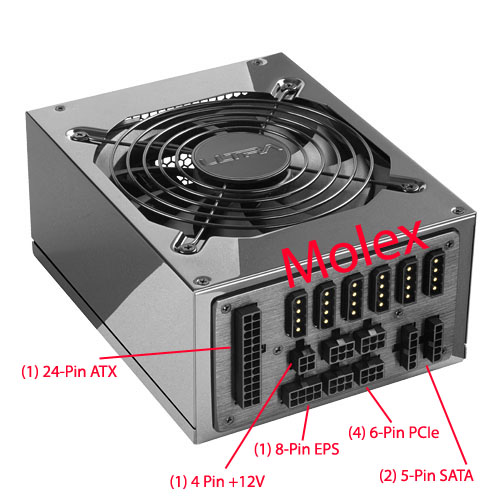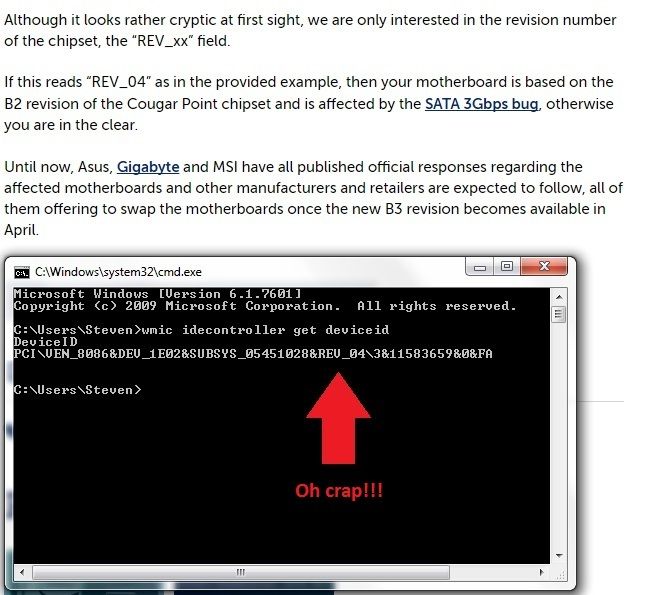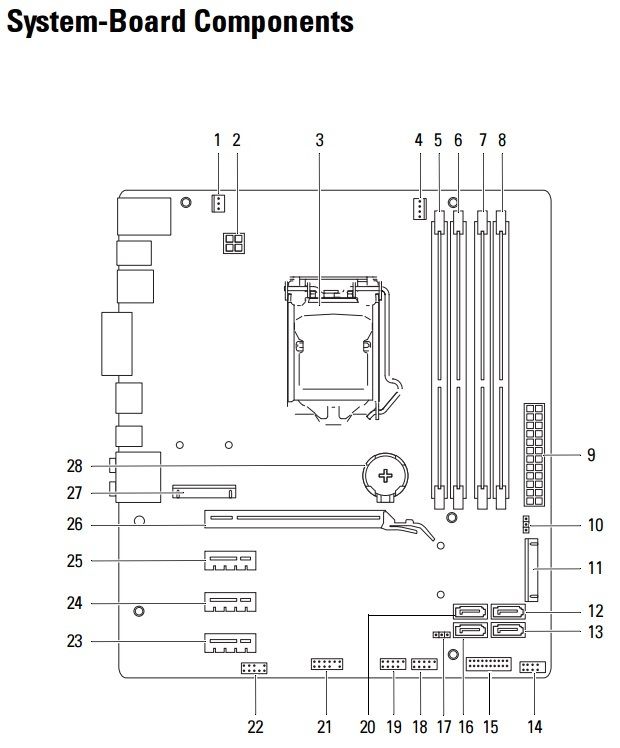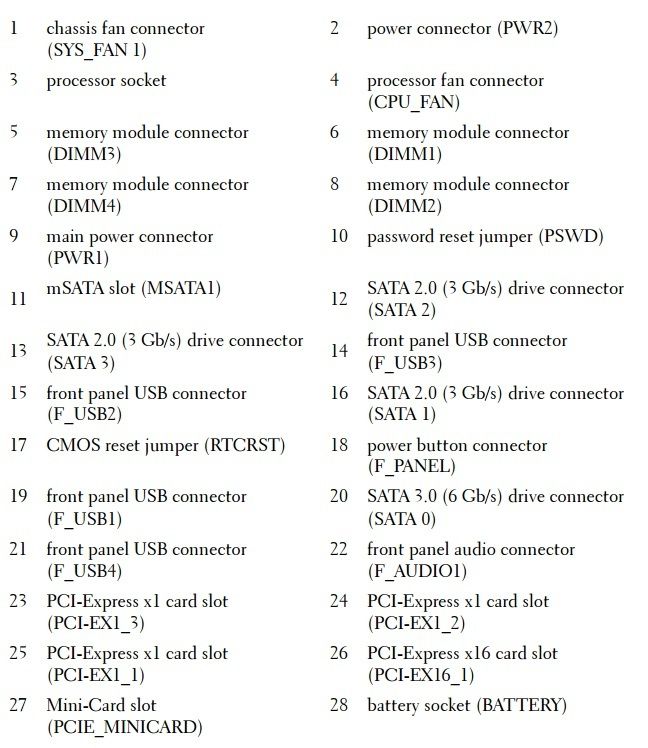THE:MILKMAN
Member
RGM79 said:I can figure out a UK parts list, give me some time. If you don't need the higher performance, yes you can go with an i3 processor. New features like USB 3.1 and USB type C options are usually only built into the higher end Z170 motherboards though, such as the Gigabyte model I listed. It's a bit silly to pair an i3 processor with a Z170 motherboard (which is compatible but meant to be paired with a K model processor for added features like overclocking).
Today is ordering day but what you say above in bold has made me stop and think...
I've looked at Gigabyte's site and you're right about the features on high end boards.The only H170 board that has USB 3.1 (a feature I really would like) is the GA-H170-D3HP and that is no good for me as I need m-ATX! Even my brother said I'd be crazy to go for the Gaming-5 board as I built his current Z87/i5/970 rig last year.
Given USB 3.1 is an absolute must feature, what are my options (any brand) that you think would be more suitable for the specs? Or are there higher feature boards coming that aren't aimed at the enthusiast gamer/OC'ers?