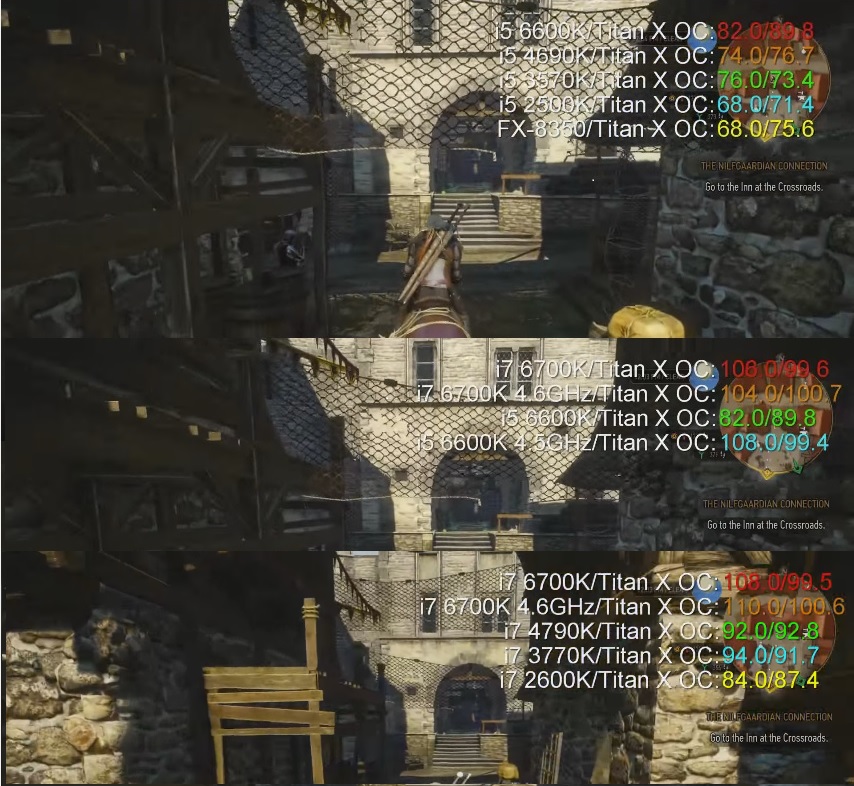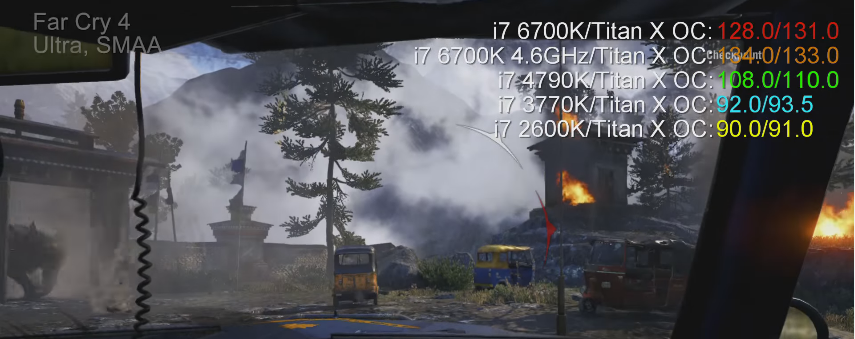Thanks a lot again for this. I got in contact with him and the ball is starting to roll. His response time was uncanny. I'm feeling pretty good about this!!!
You are using an out of date browser. It may not display this or other websites correctly.
You should upgrade or use an alternative browser.
You should upgrade or use an alternative browser.
"I Need a New PC!" 2015 Part 2. Read the OP. Rocking 2500K's until HBM2 and beyond.
- Thread starter Hazaro
- Start date
- Status
- Not open for further replies.
OkayRene
Member
My board does not have an OPT port.
I can just disable it - I checkt - it works.
My CPU temp is idling at 27 celsius in the BIOS, so I guess it works (?)
Thanks. I´m actually kinda proud
Really? Weird. What kind of board you have, I like whatever thing the Asus logo is printed on.
GlamFM
Banned
Last question for today.
I SWEAR!
Why does it say that my ram runs at 2133 MHz?
I have 3000 MHz ram. The ASUS tuning wizard thing set it to 3112 - why not?
But status still says 2133.
Is that OK?

z170-p
I SWEAR!
Why does it say that my ram runs at 2133 MHz?
I have 3000 MHz ram. The ASUS tuning wizard thing set it to 3112 - why not?
But status still says 2133.
Is that OK?

Really? Weird. What kind of board you have, I like whatever thing the Asus logo is printed on.
z170-p
OkayRene
Member
Last question for today.
I SWEAR!
Why does it say that my ram runs at 2133 MHz?
I have 3000 MHz ram. The ASUS tuning wizard thing set it to 3112 - why not?
But status still says 2133.
Is that OK?

z170-p
2133 is the stock RAM speed, you have to turn on XMP to make your RAM run at the speed you bought it at. It's real dumb.
Last question for today.
I SWEAR!
Why does it say that my ram runs at 2133 MHz?
I have 3000 MHz ram. The ASUS tuning wizard thing set it to 3112 - why not?
But status still says 2133.
Is that OK?

z170-p
Tuning wizard probably overclocked the CPU bclk.
Reset to optimised defaults.
Then just enable XMP profile.
2133 is the stock RAM speed, you have to turn on XMP to make your RAM run at the speed you bought it at. It's real dumb.
Intel CPUs are rated for 2133mhz ram only, so they can't just run XMP, plus that wouldcause lots of issues if the XMP was unstable. XMP isn't garunteed to run at all.
GlamFM
Banned
Tuning wizard probably overclocked the CPU bclk.
Reset to optimised defaults.
Then just enable XMP profile.
I think the wizard enabled the XMB profile. If you look at the pic I posted it is turned on although I never touched it.
Hey gaf I was wondering what would do you think would be the best bang for my buck graphics card for a new pc im making. The case im using is a Thermaltake Case Core V21 Black Micro ATX Case. Im fine with AMD or Nvidia im essentially building something to hold me for now since money is tight, my last pc is broken to hell, and im waiting for the 1080
I think the wizard enabled the XMB profile. If you look at the pic I posted it is turned on although I never touched it.
It also did a bclk OC, look at the CPU speed. 4120mhz is not divisible by 100.
3112mhz dram freq is not equal to 3000mhz XMP rated speed either.
I received a PG279Q yesterday and so far everything is OK on the PC side. Unfortunately, I have my Xbox /PS4 attached through a hdmi hub and I seem to be having problems. I can get the PS4 to work but I can only get sound for the Xbox, any ideas what might be happening? I have tried attaching the xbox directly to the monitor and swapped hdmi cables but all I get is sound.
GlamFM
Banned
It also did a bclk OC, look at the CPU speed. 4120mhz is not divisible by 100.
3112mhz dram freq is not equal to 3000mhz XMP rated speed either.
Sooooo all good?
Sorry, I'm such a noob.
Sooooo all good?
Sorry, I'm such a noob.
No, reset to defaults and simply apply the XMP. Don't run the AI tuner crap.
ClayKavalier
Banned
I'll be getting a PC in a few days. I have a few questions before I start putting stuff together.
The builds in the OP seem to have not been updated in a long time. Are the suggestions for stuff like specific memory and motherboards still relevant?
I have a Fry's near me, are there any components I should be sure to get there? I'd rather order off Newegg for convenience but I know they've had deals before like an i7 processor for the price of an i5.
Has anyone used a Dell S2716DG? Seems like it has mixed reviews, but it seems easy to find for a few hundred dollars less than the Acer and Asus 1440p, 144h monitors. What are some other good ~$500 gaming monitors if this one isn't good? I'd like to get the Asus IPS ROG monitor but it's just too expensive right now.
And finally, I'm curious about what people think about the 1080 vs a 980ti. I was set on getting a 1080 but I've seen a few posts in different threads with people saying that a 980ti is better bang-for-the-buck right now. Looks like there's a few models available for about $550 on Newegg.
The builds in the OP seem to have not been updated in a long time. Are the suggestions for stuff like specific memory and motherboards still relevant?
I have a Fry's near me, are there any components I should be sure to get there? I'd rather order off Newegg for convenience but I know they've had deals before like an i7 processor for the price of an i5.
Has anyone used a Dell S2716DG? Seems like it has mixed reviews, but it seems easy to find for a few hundred dollars less than the Acer and Asus 1440p, 144h monitors. What are some other good ~$500 gaming monitors if this one isn't good? I'd like to get the Asus IPS ROG monitor but it's just too expensive right now.
And finally, I'm curious about what people think about the 1080 vs a 980ti. I was set on getting a 1080 but I've seen a few posts in different threads with people saying that a 980ti is better bang-for-the-buck right now. Looks like there's a few models available for about $550 on Newegg.
Thanks a lot again for this. I got in contact with him and the ball is starting to roll. His response time was uncanny. I'm feeling pretty good about this!!!
Glad to hear it
I am currently running a 2500k with a CM Hyper212. Will I be able to use this Hyper212 cooler with a new PC that I build today?
As long as it is Socket 1150, or 1151. Yep.
And finally, I'm curious about what people think about the 1080 vs a 980ti. I was set on getting a 1080 but I've seen a few posts in different threads with people saying that a 980ti is better bang-for-the-buck right now. Looks like there's a few models available for about $550 on Newegg.
Kind of depends what you'll be doing. If you think you'll be getting a VR device before your next upgrade, definitely wait for the cheaper 1080s.
550 is probably too much. I'm considering picking up a used 980TI, but wouldn't want to pay more than ~400-450.
Can I get some critiques of this build? I want to build my first gaming pc and mainly use it for overwatch, Diablo, CSGO, and battlefield later this year. I just kind of picked some of the more popular parts. I need everything including monitor, kbm, etc. anything you guys would recommend changing or modifying is appreciated.
http://pcpartpicker.com/p/k8NRNG
http://pcpartpicker.com/p/k8NRNG
ClayKavalier
Banned
Kind of depends what you'll be doing. If you think you'll be getting a VR device before your next upgrade, definitely wait for the cheaper 1080s.
550 is probably too much. I'm considering picking up a used 980TI, but wouldn't want to pay more than ~400-450.
Thanks. I think I will go ahead and wait for the 1080 but it's annoyin having to wait, plus it seems like no one really knows what the non-Founders cards will be like.
I've been wanting to build a gaming PC for years, since I started listening to GFW Radio when I was in community college. Just got a great job and can finally afford to get one and waiting that extra few weeks sort of sucks.
appaws
Banned
What I meant was, is there an imminent hardware upgrade cycle that I should wait for? For example, just doing some cursory checks showed that maybe I should wait for the 1070 cards to hit before building a new PC.
OK, sorry for being a goof.
Yeah, for sure wait for the 1070. For a 1080 or a 1070 you should wait the few weeks until you can get one of those. No use buying last gen unless you get some kind of mega-deal. Availability might be kind of tight for a while....just wait until a card vendor has a cooler you want...I'm sure it won't be long before we see Strix, Windforce, ACX, etc.
On the CPU side, I think a smaller upgrade from Skylake is coming soon, but nothing earth shattering. Or Broadwell-E and the X99 2011-v3 boards are out, I think...?
Edit: I guess Kaby Lake is shipping in the second half of 2016...14nm process, some power improvements over Skylake.
Basically, if I was building a gaming computer now, I would wait a few weeks for the new GPUs...and I would build with Z170 and an i5 (for mostly gaming) or an i7 (if you do photo or video stuff) Skylake processor.
OkayRene
Member
Tried to update my UEFI/BIOS using Asus's EZ Flash Utility, now my PC won't boot into Windows. I keep getting Inaccessible_Boot_Device errors.
Under Boot Priority, Windows Boot manager partition on my SSD is set above the rest of the partition. It doesn't boot when I flip the order, either. Any ideas?
EDIT: Fixed.
Under Boot Priority, Windows Boot manager partition on my SSD is set above the rest of the partition. It doesn't boot when I flip the order, either. Any ideas?
EDIT: Fixed.
eerik9000
Member
Can I get some critiques of this build? I want to build my first gaming pc and mainly use it for overwatch, Diablo, CSGO, and battlefield later this year. I just kind of picked some of the more popular parts. I need everything including monitor, kbm, etc. anything you guys would recommend changing or modifying is appreciated.
http://pcpartpicker.com/p/k8NRNG
I would personally go with faster RAM (3000Mhz) and wait a bit until the inevitable pricedrop for GTX 970 with the launch of new Nvidia and AMD cards next month.
From aesthetics point, since you are going with a windoved sidepanel on your case, red accents on GPU and red heatsinks on RAM, then ASUS Z170 Pro Gaming would be a better looking motherboard, and it's also a better board than the entry level Z170-A for roughly the same price.
manny10032
Member
Final parts list. Thoughts??
Bought the 980ti off a buddy who is going thru some health issues.
http://pcpartpicker.com/p/mHKjjX
Bought the 980ti off a buddy who is going thru some health issues.
http://pcpartpicker.com/p/mHKjjX
Final parts list. Thoughts??
Bought the 980ti off a buddy who is going thru some health issues.
http://pcpartpicker.com/p/mHKjjX
Totally fine. Only thing I would personally change is go with a 2x 8GB RAM configuration rather than 4x 4GB. Those mobos are designed for dual channel RAM.
drotahorror
Member
^That is one optimized game.
So PCGAF, this is what I want to do.
I'm getting a 1080 whenever I can but I definitely need a new cpu too. Should I get a 1080 and wait for Kaby, or get a 1080 and go for skylake?
I'm currently on a i5 2500, and a 7950 3gb. I'd really like to wait for Kabylake to be honest.
So PCGAF, this is what I want to do.
I'm getting a 1080 whenever I can but I definitely need a new cpu too. Should I get a 1080 and wait for Kaby, or get a 1080 and go for skylake?
I'm currently on a i5 2500, and a 7950 3gb. I'd really like to wait for Kabylake to be honest.
eerik9000
Member
My msi 980ti gaming 6g idles at about 44-45°C with the fans not running. (I'm in Indonesia, which is quite hot)
Is that alright temp or is it better to have the fans running all time to keep it down? It can keep it to 40°ish on 30% fan speed.
That's alright, no need to worry. My semi-passive MSI GTX 970 idles between 45-50 degrees.
OK, sorry for being a goof.
Yeah, for sure wait for the 1070. For a 1080 or a 1070 you should wait the few weeks until you can get one of those. No use buying last gen unless you get some kind of mega-deal. Availability might be kind of tight for a while....just wait until a card vendor has a cooler you want...I'm sure it won't be long before we see Strix, Windforce, ACX, etc.
On the CPU side, I think a smaller upgrade from Skylake is coming soon, but nothing earth shattering. Or Broadwell-E and the X99 2011-v3 boards are out, I think...?
Edit: I guess Kaby Lake is shipping in the second half of 2016...14nm process, some power improvements over Skylake.
Basically, if I was building a gaming computer now, I would wait a few weeks for the new GPUs...and I would build with Z170 and an i5 (for mostly gaming) or an i7 (if you do photo or video stuff) Skylake processor.
Many thanks! Any idea how demanding are games with VR implementation going to be?
While you probably won't be able to use the 1080 to its fullest with the 2500, it's ultimately up to you. I don't expect a significant boost in performance and the new features (most notably USB3.1 and optane) aren't that much of a game changer either imo.^That is one optimized game.
So PCGAF, this is what I want to do.
I'm getting a 1080 whenever I can but I definitely need a new cpu too. Should I get a 1080 and wait for Kaby, or get a 1080 and go for skylake?
I'm currently on a i5 2500, and a 7950 3gb. I'd really like to wait for Kabylake to be honest.
ISee
Member
My msi 980ti gaming 6g idles at about 44-45°C with the fans not running. (I'm in Indonesia, which is quite hot)
Is that alright temp or is it better to have the fans running all time to keep it down? It can keep it to 40°ish on 30% fan speed.
That's absolutely fine. The card is meant to not use fans until 50°C if I remember correctly.
I currently have a AMD-8320 and GTX 970. What would switching to an i5-6600 + appropriate motherboard do for me in terms of upgrading?
Going from a 3570k to a 6700k improved my performance significantly on a gtx 980 and I'm again no longer CPU bound.
The gap between the 8320 and an 6600k is even bigger and the 8320 is holding back your 970 for sure (in certain games). I'd expect a nice performance boost in CPU heavy games like Witcher 3, GTA 5, Just Cause 3 etc.
There is also a DF video comparing the 8350 and intels i5s. Granted they're using a Titan X, but you'l still see a nice boost in performance.
Many thanks! Any idea how demanding are games with VR implementation going to be?
Dedicated games developed for VR are going to mostly focus on the gtx 970/390 for the time being. Still with more power you'll probably be able to use higher settings etc. (the same as always)
Final parts list. Thoughts??
Bought the 980ti off a buddy who is going thru some health issues.
http://pcpartpicker.com/p/mHKjjX
Get faster ram. Faster clocked ddr4 seems to boost skylakes performance in cpu heavy situations/games. It's worth it.
https://www.youtube.com/watch?v=Er_Fuz54U0Y
Also 750W on your PSU is a bit unnecessary. Something around 550W-600W should be more than enough.
^That is one optimized game.
So PCGAF, this is what I want to do.
I'm getting a 1080 whenever I can but I definitely need a new cpu too. Should I get a 1080 and wait for Kaby, or get a 1080 and go for skylake?
I'm currently on a i5 2500, and a 7950 3gb. I'd really like to wait for Kabylake to be honest.
You can do that, but as Vuze pointed out it's (most probabaly) not worth to wait for kaby lake. Still, I'd like to point out that (imo) it's important to upgrade you cpu for the 1080. It's the best new GPU out there and your i5 2500k will bottleneck you for sure.
Seriously if you are ready and willing to spend ~ 800€ for a gpu you should also makes sure to not bottleneck it. Otherwise there are cheaper solutions to max out your perfomrance.
I recently upgraded form my 3570k to a 6700k and the boost in perfromance really suprised me (and I'm just on a gtx 980).
witcher 3 - 3570k [4.3ghz] + 980 [OC]
witcher 3 - 6700k [4.3ghz] + 980 [OC]
GTA V - 3570k [4.3ghz] + 980 [OC]
GTA V - 6700k [4.3ghz] + 980 [OC]
Just Cause 3 - 3570k [4.3ghz] + 980 (OC)
Just Cause 3 - 6700k [4.3ghz] + 980 (OC)
Just Cause 3 - 6700k [4.3ghz] without HTT, so practically close to the 6600k + 980 (OC)
Also: https://www.youtube.com/watch?v=WZ_5p9wd2dk (keep in mind the 1080 is even ~20% faster than an overclocked Titan X)
edit:
I'm posting this over and over again and it's getting tiresome for me and I'm also pretty sure I'm starting to piss some people off with this kind of behavior. Could we pls at least start to think about changing the thread title to: It's time to start about thinking to upgrade from your 2500ks.
drotahorror
Member
While you probably won't be able to use the 1080 to its fullest with the 2500, it's ultimately up to you. I don't expect a significant boost in performance and the new features (most notably USB3.1 and optane) aren't that much of a game changer either imo.
Thanks!
Just Cause 3 - 3570k [4.3ghz] + 980 (OC)
Just Cause 3 - 6700k [4.3ghz] + 980 (OC)
Just Cause 3 - 6700k [4.3ghz] without HTT, so practically close to the 6600k + 980 (OC)
Also: https://www.youtube.com/watch?v=WZ_5p9wd2dk (keep in mind the 1080 is even ~20% faster than an overclocked Titan X)
edit:
I'm posting this over and over again and it's getting tiresome for me and I'm also pretty sure I'm starting to piss some people off with this kind of behavior. Could we pls at least start to think about changing the thread title to: It's time to start about thinking to upgrade from your 2500ks.
Yea I've seen your post before it was very interesting seeing the performance difference. I wonder if GTAV and TW3 (this is something I could look up hah) are affected by CPU's with multiple cores though? Therefore any i7 might have had similar performance gains? And sorry if I annoyed by you posting that again I didn't mean that at all.
**Made a minor edit, hope no one caught that **
Honestly your bench post should be put in the OP at this point. It's too insightful and impactful of how well these new processors perform.
ISee
Member
Thanks!
Yea I've seen your post before it was very interesting seeing the performance difference. I wonder if GTAV and TW3 (this is something I could look up hah) are affected by CPU's with multiple cores though? Therefore any i7 might have had similar performance gains? And sorry if I annoyed by you posting that again I didn't mean that at all.
**Made a minor edit, hope no one caught that **
Honestly your bench post should be put in the OP at this point. It's too insightful and impactful of how well these new processors perform.
Oh by all means, you aren't annoying me! I just start to feel like Don Quijote, riding against windmills aehm 2500ks. And I absolutely understand that most people aren't able to immediately upgrade everything because it's ridiculously expansive. Also upgrading the gpu first is often the better choice if you at least plan to upgrade your cpu in the future.
Back to your question: I have no data of my own, because I never felt like an i7 might be a worthwhile investment for gaming, till now. And I'm not saying that everybody needs to upgrade their i5 to an i7... that would be stupid. The performance gains aren't huge atm, but some games really start to like faster ram, the faster skylake architecture and the ability to handle more than 4 threads and I think this ability will become more and more important (just speculations and maybe wishful thinking). Still an i5 4690k should be able to hold out and even older i7s seem to do fine, especially when overclocked and paired with fast ram.
https://www.youtube.com/watch?v=VDo-j00vUtw
The most interesting thing for me in this video is that even a slower clocked 6700k (4.2ghz boost clock) is able to beat a 4790k (4.4ghz boost clock). Maybe this is because of faster ddr4 ram, architectural improvements or even both. I don't know.
Does this mean that people need to upgrade their old i7s? Well if you're still on an i7 950 (or so) than yes. The rest? No, I think even the 2600k is holding his ground today and will continue to do so, at least for one more year.
drotahorror
Member
https://www.youtube.com/watch?v=VDo-j00vUtw
The most interesting thing for me in this video is that even a slower clocked 6700k (4.2ghz boost clock) is able to beat a 4790k (4.4ghz boost clock). Maybe this is because of faster ddr4 ram, architectural improvements or even both. I don't know.
Does this mean that people need to upgrade their old i7s? Well if you're still on an i7 950 (or so) than yes. The rest? No, I think even the 2600k is holding his ground today and will continue to do so, at least for one more year.
I'm sure you've seen it but this is a very interesting video as well - https://www.youtube.com/watch?v=frNjT5R5XI4
It's about how well the 2500k does with faster ram and OC's. The ram difference was substantial I was shocked.
I'm getting a 6700k or 7700k. I can get the 6700k along with the 1080, I just figured I would be willing to wait a few months for Kabylake even if it was a minor upgrade from Skylake.
spleenpoker
Member
I'm deciding between the 6600k vs 6700k. How easy is it to overclock a 6600k to 4.5ghz? Is that achievable?
ISee
Member
I'm sure you've seen it but this is a very interesting video as well - https://www.youtube.com/watch?v=frNjT5R5XI4
It's about how well the 2500k does with faster ram and OC's. The ram difference was substantial I was shocked.
I'm getting a 6700k or 7700k. I can get the 6700k along with the 1080, I just figured I would be willing to wait a few months for Kabylake even if it was a minor upgrade from Skylake.
Yeah I've seen it. I even upgraded to 16gb of ddr3 2400 mhz (from 8gb ddr3 1600) last year because of it, in hindsight that was a mistake. Yes my perfromance was better (and the 3570k performance screens I've postet are with 2400mhz ddr3 ram), but cpu load (according to riva tuner) was often enough at ~90-99% and I still had drops below 60 in games like Batman AA, Witcher 3 (etc.) and especially Just Cause 3.
Kabylake will be (slightly) better and it should be priced similarly to skylake. So if you want to wait, sure that makes sense. But the thing is: Kabylake won't make skylake obsolet performance wise. So if you want to have a more performant cpu now for let's say the next Witcher 3 expansion or Total Warhammer than it's also okay to buy a skylake cpu now, you won't miss much because of it. In contrary to the gpu situation.
I'm deciding between the 6600k vs 6700k. How easy is it to overclock a 6600k to 4.5ghz? Is that achievable?
4.4 ghz seem to be achievable quiet easy and 4.5 doable in most cases.
That's alright, no need to worry. My semi-passive MSI GTX 970 idles between 45-50 degrees.
That's absolutely fine. The card is meant to not use fans until 50°C if I remember correctly.
thanks guys ^^
I'm deciding between the 6600k vs 6700k. How easy is it to overclock a 6600k to 4.5ghz? Is that achievable?
An average chip should do 4.5ghz on the i5 or i7.
thanks guys ^^
Fans kick in at 60c.
Shifty Capone1
Member
Anyone have any idea when a 144hz 21:9 G-Sync monitor is coming? Seems like it wouldn't be worth it to get anything else? (3440x1440)
Today I moved my FX8350/270X combo into a new case [also with new mobo and PSU]. I have to say, I am VERY impressed with MS Industrial Black Widow case. Very spacious, well made, and easy to use. Integrated fans [2 in front and one in back] work great, and everything is very quiet.



Now I have PC case that can accept GPU cards of all size. 270X barely fitted into my old case. Now the wait for P10/1070 begins.
Also for those interested, Win10 detected my new mobo like a champ in under a minute. I did not reinstall windows, just used my old SSD.



Now I have PC case that can accept GPU cards of all size. 270X barely fitted into my old case. Now the wait for P10/1070 begins.
Also for those interested, Win10 detected my new mobo like a champ in under a minute. I did not reinstall windows, just used my old SSD.
The AOC AG352UCG might be your jam. No info on release date etc and AOC apparently is not a great monitor brand but even if that's true (never had one), the panel is out there and Asus, Dell, Acer etc will probably pick it up for their lineup.Anyone have any idea when a 144hz 21:9 G-Sync monitor is coming? Seems like it wouldn't be worth it to get anything else? (3440x1440)
Perhaps some new hot monitors will be shown at Computex.
So I don't have the greatest computer, it has an i3-4160 and a R9 380. Even though it's been working fine, I feel I should get a CPU upgrade, not only to improve the overall performance but so that I don't have a lower end CPU until I decide it's time to move on to CPUs with newer sockets (which would require me to get a new motherboard).
I'm not exactly in a rush to do anything, so I was just wondering, do you guys think that this is a silly idea for someone who only plays on 1080p with a 60Hz monitor? Or is it more worthwhile to save up and make my next upgrade a new GPU (even if paired with the i3)?
(In case you're curious, this is my current computer.)
I'm not exactly in a rush to do anything, so I was just wondering, do you guys think that this is a silly idea for someone who only plays on 1080p with a 60Hz monitor? Or is it more worthwhile to save up and make my next upgrade a new GPU (even if paired with the i3)?
(In case you're curious, this is my current computer.)
Chiggs
Gold Member
Moved my pc into a new case: the Corsair Carbide Series Air 540.
Very pleased thus far.
http://imgur.com/a/IEFs2
Pros:
Incredibly spacious
Cable management is the best I've seen
Amazing air flow
Cons:
No dust filters
Not the sleekest-looking case
Very pleased thus far.
http://imgur.com/a/IEFs2
Kenzodielocke
Banned
I seem to have a problem. I don't know.
My CPU fan doesn't spin, I have this one:
http://www.mindfactory.de/product_info.php/Thermalright-HR-02-Macho-Rev--B-Tower-Kuehler_983170.html
Does it have a function that it doesn't spin until it reached a certain temp?
And now my second problem. My GPU seem to run at 60 degree in idle, fans are off, as the card intended, is this normal ? MSI GTX 970.
These are my specs:
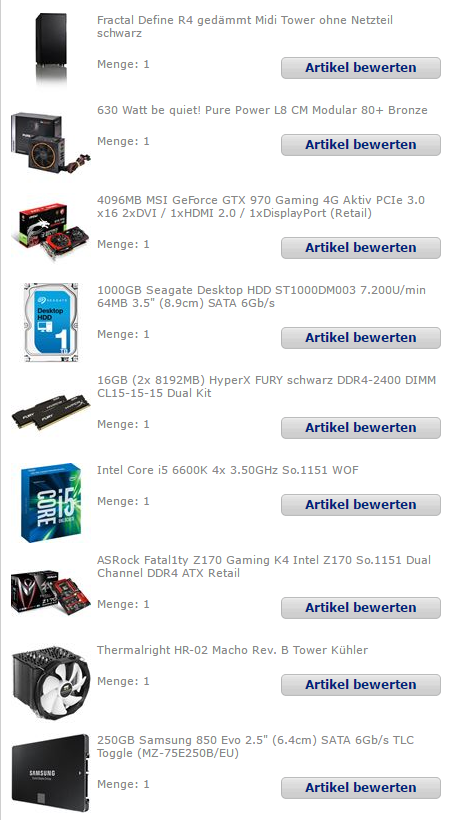
My CPU fan doesn't spin, I have this one:
http://www.mindfactory.de/product_info.php/Thermalright-HR-02-Macho-Rev--B-Tower-Kuehler_983170.html
Does it have a function that it doesn't spin until it reached a certain temp?
And now my second problem. My GPU seem to run at 60 degree in idle, fans are off, as the card intended, is this normal ? MSI GTX 970.
These are my specs:
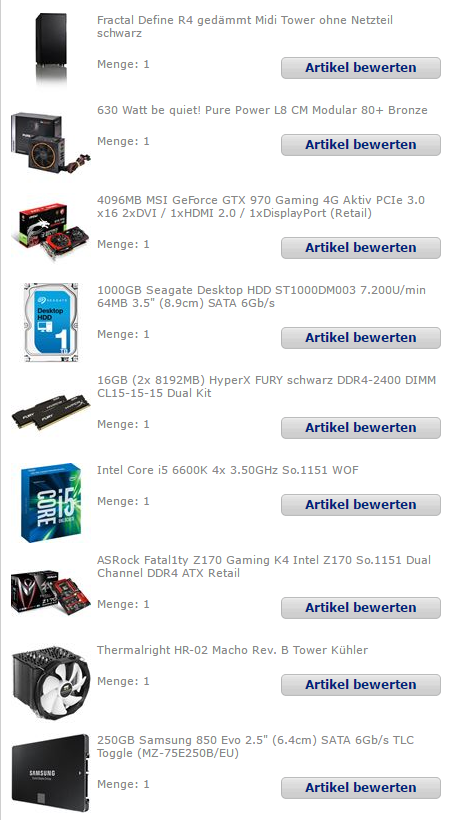
opticalmace
Member
I seem to have a problem. I don't know.
My CPU fan doesn't spin, I have this one:
http://www.mindfactory.de/product_info.php/Thermalright-HR-02-Macho-Rev--B-Tower-Kuehler_983170.html
Does it have a function that it doesn't spin until it reached a certain temp?
And now my second problem. My GPU seem to run at 60 degree in idle, fans are off, as the card intended, is this normal ? MSI GTX 970.
These are my specs:
https://abload.de/img/pc79ujg.png[IMG][/QUOTE]
Did you plug the fan's cable onto the CPU_FAN port on the motherboard?
I seem to have a problem. I don't know.
My CPU fan doesn't spin, I have this one:
http://www.mindfactory.de/product_info.php/Thermalright-HR-02-Macho-Rev--B-Tower-Kuehler_983170.html
Does it have a function that it doesn't spin until it reached a certain temp?
And now my second problem. My GPU seem to run at 60 degree in idle, fans are off, as the card intended, is this normal ? MSI GTX 970.
These are my specs:
https://abload.de/img/pc79ujg.png[IMG][/QUOTE]
What's the CPU temp? (Check with MSI Afterburner or some other program, or from BIOS.)
As for GPU temp, i'm not sure about Nvidia idle temp but my R9 390 has idle temp of 60 usually if i'm using the PC. After googling that, it seems it is normal for mine at least.
GPU fans usually start spinning only when really needed, though the threshold probably can be modified with MSI Afterburner
Kenzodielocke
Banned
Did you plug the fan's cable onto the CPU_FAN port on the motherboard?
It worked before and everything is on place. I didn't even notice it, but I installed Speccy today and saw 60 degrees on my GPU, then opened my case and noticed the CPU fan wasn't spinning.
What's the CPU temp? (Check with MSI Afterburner or some other program, or from BIOS.)
As for GPU temp, i'm not sure about Nvidia idle temp but my R9 390 has idle temp of 60 usually if i'm using the PC. After googling that, it seems it is normal for mine at least.
GPU fans usually start spinning only when really needed, though the threshold probably can be modified with MSI Afterburner
My CPU is at under 30 degrees on idle, with Cinebench I managed to get it up to 38 degrees.
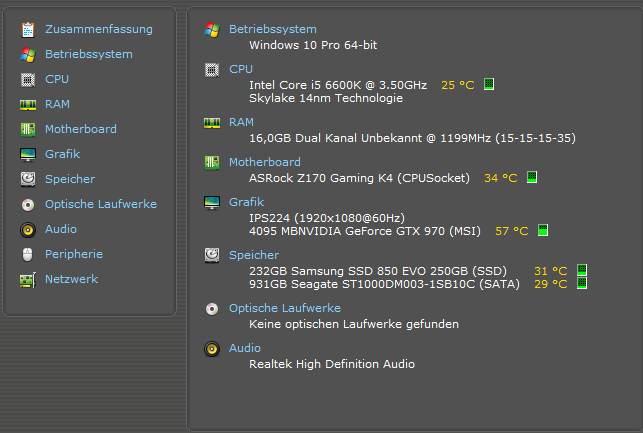
GetDigitized
Member
nm
- Status
- Not open for further replies.