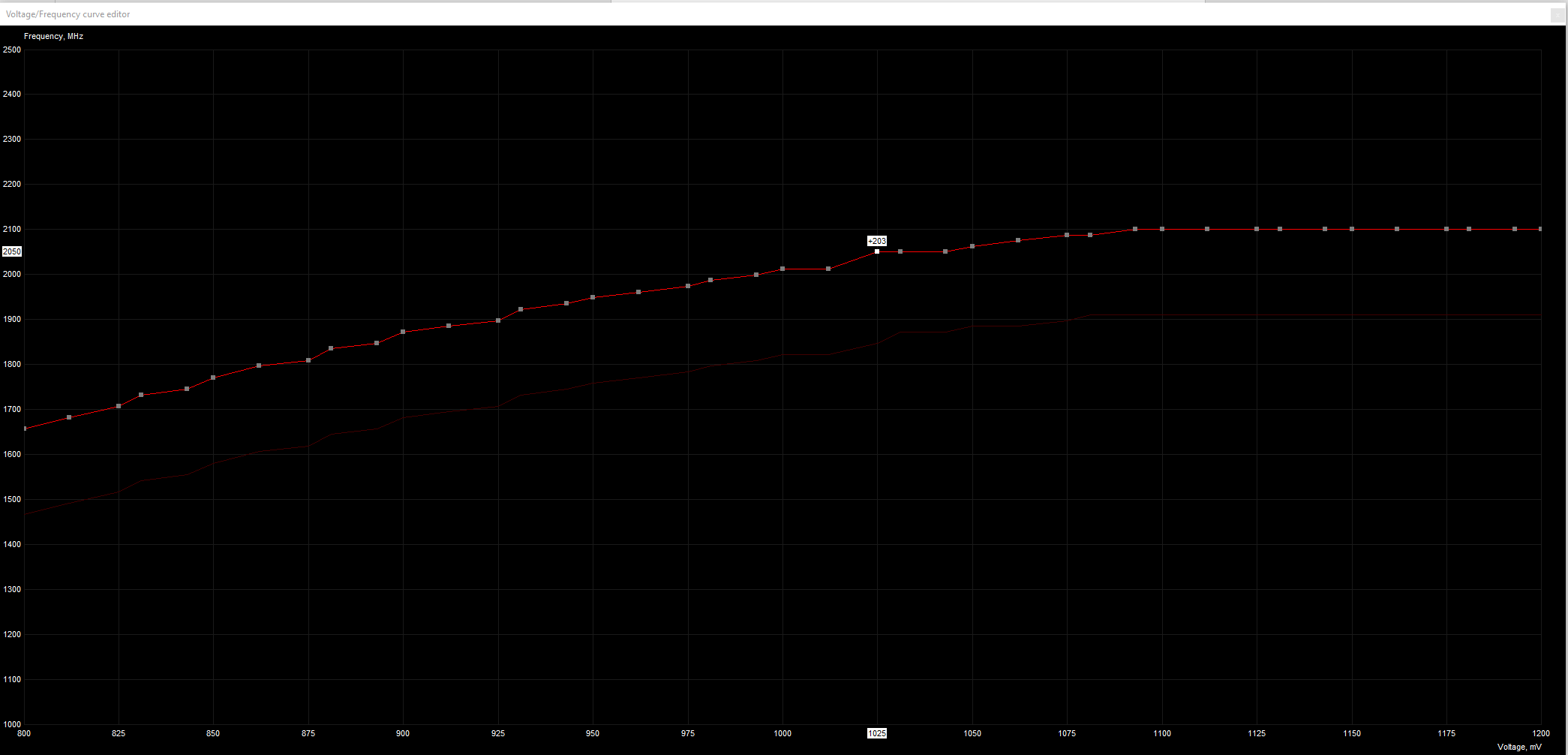hey guys,
so my 2011 MBP has finally died a death and I'm feeling a bit lost in the world of 2017 laptops and was hoping you guys could help!
budget wise I only have around £1100 max. Needs to be a laptop and capable of handling fairly demanding design programmes (I'm a graphic designer).
I've found this site that lets you configure a laptop yourself and here's the specs -
Chassis & Display
Cosmos Series: 17.3" Matte Full HD IPS LED Widescreen (1920x1080)
Processor (CPU)
Intel® Core i7 Quad Core Processor 7700HQ (2.8GHz, 3.8GHz Turbo)
Memory (RAM)
16GB Corsair 2133MHz SODIMM DDR4 (1 x 16GB)
Graphics Card
INTEL® HD GRAPHICS 630 - 1.7GB Max DDR4 Video RAM - DirectX® 12
1st Hard Disk
500GB Samsung 850 EVO 2.5" SSD, SATA 6Gb/s (upto 540MB/sR | 520MB/sW)
Memory Card Reader
Integrated 6 in 1 Card Reader (SD /Mini SD/ SDHC / SDXC / MMC / RSMMC)
AC Adaptor
1 x 120W AC Adaptor
Power Cable
1 x 1 Metre Cloverleaf UK Power Cable
Thermal Paste
ARCTIC MX-4 EXTREME THERMAL CONDUCTIVITY COMPOUND
Sound Card
Intel 2 Channel High Def. Audio + SoundBlaster Cinema 3
Bluetooth & Wireless
GIGABIT LAN & WIRELESS INTEL® AC-8265 M.2 (867Mbps, 802.11AC) +BT 4.0
USB Options
1 x USB 3.0 PORT (Type C) + 2 x USB 3.0 PORTS + 1 x USB 2.0 PORT
Battery
Cosmos VI Series 6 Cell Lithium Ion Battery
Keyboard Language
SINGLE COLOUR BACKLIT UK KEYBOARD
Operating System
Genuine Windows 10 Home 64 Bit - inc DVD & Single Licence
Operating System Language
United Kingdom - English Language
Office Software
FREE 30 Day Trial of Microsoft® Office® 365
Anti-Virus
NO ANTI-VIRUS SOFTWARE
Browser
Google Chrome
Notebook Mouse
INTEGRATED 2 BUTTON TOUCHPAD MOUSE
Webcam
INTEGRATED 1MP HD WEBCAM
Warranty
3 Year Standard Warranty (1 Month Collect & Return, 1 Year Parts, 3 Year Labour)
All for £913 including delivery from this site -
https://www.pcspecialist.co.uk/
has anyone used these guys before and can vouch for them? For the price I'm pretty tempted!