DenchDeckard
Moderated wildly
I reckon so, yeah - it was one of those 'oh shit need a fix now' moments at first, but it's not wise to rush such a big purchase and I know I'm capable enough to build it myself.
Ended up saving £400 off the grand total in the end, which gave me wiggle room for some nicer parts. Should work out quicker too, since it's all shipping immediately.
The final specs:
Case: Corsair 7000D Airflow Full Tower, White
Mobo: MSI X570-A Pro
PSU: Corsair RM850x, White
CPU: AMD Ryzen 9 5950X
GPU: Sapphire NITRO+ AMD Radeon 6900XT
RAM: 2x16GB Corsair Vengeance 3600mhz, White RGB
Rad: Corsair H150i Capellix 360mm, White RGB
Fans: 4x Corsair QL140, White RGB
M2: WD Black SN850 500GB
Along with some fancy braided cabling for the PSU and drives, and the 4x HDDs and 2x SSDs from my old machine.
Final cost was ~£2800 including VAT. Definitely not cheap, but business is good enough that it won't end up putting me on the street.
So it should work out to be quite a beast - the 5950X is a bit overkill for gaming since it favours core count over raw clocks, but should be a boon for compile times and other game dev stuff. The white parts + RGB is pretty ostentatious too, but it's the first time I've had the option so I figure it beats a black box.
My only regret is not being able to hunt down a radiator with 3x 140mm fans for the lower Db, but that seems to be approaching custom enthusiast territory.
What a beauty of a build! Enjoy.
GG! What a great card. Always been a fan of gigabyte GPUs as well.I was able to grab a RTX 3070 ti from Best Buy for $750 today.
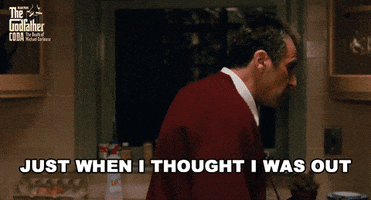

2nd 1440p monitor 2 much? So I can watch YouTube and play destiny…
This looks amazing. I'm looking for an ultra wide but can't make a decision and pull the trigger yet. What model is that? I need g sync etc. Thought I wanted the alienware but I've been out off with the weird pixel structure, fan noise and waiting times.





