How did you make it so that the ball looks less round like a perfect circle? Do you do it all pixel per pixel, or make a pixel circle and then make little adjustments or even just overlap circles?You can add transparency by selecting the background colour in your Frame Properties (the three dotted button in the Frame window). Just check "All Frames" and select the BG colour as transparency.
Also, what's up with the amount of colours in your palette there? You can easily do this with just four colours

Not the best edit, but I think it gets the point across.
You are using an out of date browser. It may not display this or other websites correctly.
You should upgrade or use an alternative browser.
You should upgrade or use an alternative browser.
Indie Game Development Discussion Thread | Of Being Professionally Poor
- Thread starter chubigans
- Start date
- Status
- Not open for further replies.
In response to feedback from the indie meetup I have implemented a Preview Mode for levels in Chopper Mike. If you've not unlocked the level then you can still see it in action, all animated with a sequence of rotating cameras focussed on key points. Hopefully being able to see the levels you're going to get will increase sales. And if you have unlocked them, well it's nice to be able to see the level before you play it!
Next is to preview the choppers and create a "Here's the Deal" screen that explains that a single, one-off payment will unlock the full game, extra choppers and all future content.
All to combat the "no-one buys levels" phenomenon.
I'll be happy if anyone plays it!
Next is to preview the choppers and create a "Here's the Deal" screen that explains that a single, one-off payment will unlock the full game, extra choppers and all future content.
All to combat the "no-one buys levels" phenomenon.
I'll be happy if anyone plays it!
Dead Prince
Banned
Can anyone sell me on Construct2? It seems outrageously expensive when I compare it to GameMakerStudio for hobbyist stuff. I'll see what I can do with free version instead.
it was like $32 during the early adopter program.
130$ Canadian now. :\it was like $32 during the early adopter program.
But speaking of early adoptions, I should probably buy Spriter.
Dead Prince
Banned
130$ Canadian now. :\
But speaking of early adoptions, I should probably buy Spriter.
Did they delay it? last estimate after the kickstarter was september.
Ihateyouchris
Member
I just uploaded my prototype for Another Castle adding in a Yo Yo attack, flying eye, potions, and heart containers. You can check it out here
I also put together a quick youtube video showing off the update:
http://www.youtube.com/watch?feature=player_embedded&v=nwdBoyl5_r0
I also put together a quick youtube video showing off the update:
http://www.youtube.com/watch?feature=player_embedded&v=nwdBoyl5_r0
I just uploaded my prototype for Another Castle adding in a Yo Yo attack, flying eye, potions, and heart containers. You can check it out here
I also put together a quick youtube video showing off the update:
http://www.youtube.com/watch?feature=player_embedded&v=nwdBoyl5_r0
Your game is charming to me. Something particular that I like and that gives it style is the color dithering of your sky. When you will be at the point of polishing your visuals and create the final look, I say focus on that color dithering. That's stylish and would distinguish your game me thinks. Anyhow, love that.
Ihateyouchris
Member
Your game is charming to me. Something particular that I like and that gives it style is the color dithering of your sky. When you will be at the point of polishing your visuals and create the final look, I say focus on that color dithering. That's stylish and would distinguish your game me thinks. Anyhow, love that.
Thanks! I've never really made any pixel art before starting work on this game, so I'm still kinda figuring it out. Dithering is one of those things I've always thought looked cool in retro art so I'm definitely focusing on using it to maximum effect
I just uploaded my prototype for Another Castle adding in a Yo Yo attack, flying eye, potions, and heart containers. You can check it out here
I also put together a quick youtube video showing off the update:
http://www.youtube.com/watch?feature=player_embedded&v=nwdBoyl5_r0
I like the look of your game. You're using textured quad for your character right? Looks good.
Ihateyouchris
Member
I like the look of your game. You're using textured quad for your character right? Looks good.
Yup, the character is a textured quad. I'm using the ex2d plugin for all of the 2d assets in the game.
In my previous post I forgot to ask for crits on the shapes in my sprite base. And yes Coolio, the sprite is supposed to be male.


This model theorically work but I find it a little big. That might be a pain to animate. The more "real life proportions look" you go, the harder it will be to animate convincingly because there's less place for imagination. Anyhow, it's not like it's not doable.
Another thing I find is that no arms or legs or feet or hands is having the same proportion. This will make it harder for your character to not look "shaky" and amateur when it will move or strike a pose. It's also harder to animate or redraw from different point of view because you will always try to retain those proportion differences. I would go with a base character that is MUCH more symetrical.
This model theorically work but I find it a little big. That might be a pain to animate. The more "real life proportions look" you go, the harder it will be to animate convincingly because there's less place for imagination. Anyhow, it's not like it's not doable.
Another thing I find is that no arms or legs or feet or hands is having the same proportion. This will make it harder for your character to not look "shaky" and amateur when it will move or strike a pose. It's also harder to animate or redraw from different point of view because you will always try to retain those proportion differences. I would go with a base character that is MUCH more symetrical.
Thanks. I will follow your advice and do another one that is more sd in design. I just like the look of castlevania sprites.
lordfroakie
Member
Made some sprites in pro motion, still getting used to it:


Can I get some feedback? Also, anyway to not make my sprites appear blurry?


Can I get some feedback? Also, anyway to not make my sprites appear blurry?
What program are you using to upscale them?Made some sprites in pro motion, still getting used to it:
Can I get some feedback? Also, anyway to not make my sprites appear blurry?
lordfroakie
Member
What program are you using to upscale them?
None, only using Pro Motion so far.
bumpkin
Member
Looks neat, man. Did you build your own engine or are you using something like Game Maker or XNA?I just uploaded my prototype for Another Castle adding in a Yo Yo attack, flying eye, potions, and heart containers. You can check it out here
I also put together a quick youtube video showing off the update:
http://www.youtube.com/watch?feature=player_embedded&v=nwdBoyl5_r0
Weird. Normally I would only expect that to happen if you were using an odd non-pixel-friendly scaling option like Photoshop might have. You might look around the Pro Motion options, I'm not sure, sorry.None, only using Pro Motion so far.
Thanks. I will follow your advice and do another one that is more sd in design. I just like the look of castlevania sprites.
Depending how small you wanna go (this I don't know) but you could maybe check Castlevania NES sprites on the web?
EDIT: also took the liberty to make your character symetrical. Shape could be retouched but you know, just to see what I mean.
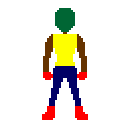
Ihateyouchris
Member
Looks neat, man. Did you build your own engine or are you using something like Game Maker or XNA?
Thanks! I'm using Unity as my game engine.
I finished implementing GUI button styles:

Pressing the middle button changes the top button's style on the fly. All buttons are drawn "in parts" which means I have a single source style image with the background, and if the buttons are resized they automatically draw the borders without scaling along the narrow dimension, and the inside with scaling, so that the button stays sharp instead of going blurry.
Text is now drawn via the font rendering system instead of requiring labels to be baked into fonts. This combined with the style features, combined with a default button style (which I need to implement soon) should mean that creating buttons will be much easier for the programmer (me) than it originally was.
As button style options, I have implemented font color, text label offset, additional label offset for when the button is pressed (so the text follows along as the button appears to "press" down/right), horizontal/vertical alignment and centering options, and word wrap options (though I need to test the last few to make sure they work...they should. )
)

Pressing the middle button changes the top button's style on the fly. All buttons are drawn "in parts" which means I have a single source style image with the background, and if the buttons are resized they automatically draw the borders without scaling along the narrow dimension, and the inside with scaling, so that the button stays sharp instead of going blurry.
Text is now drawn via the font rendering system instead of requiring labels to be baked into fonts. This combined with the style features, combined with a default button style (which I need to implement soon) should mean that creating buttons will be much easier for the programmer (me) than it originally was.
As button style options, I have implemented font color, text label offset, additional label offset for when the button is pressed (so the text follows along as the button appears to "press" down/right), horizontal/vertical alignment and centering options, and word wrap options (though I need to test the last few to make sure they work...they should.
I was setting transparency in the layers. Works now.
I think this is the problem for most people. Layers are a thing that only exist in GraphicsGale, not in the GIF that you output, so transparency for those will only work within a GraphicsGale file.
fushi
Member
So I played around with Unity for a few hours for the first time yesterday. After slowly getting accustomed to the interface and basic workings of it all I've decided to make my first project some sort of small labyrinth made out of cubes.
I haven't delved in too deep, so here's a basic question:

Is it possible to do nearest-neighbour texture filtering in Unity (the left-most example)? I have this... thing for really primitive 3D and I want to toy around with that.
I haven't delved in too deep, so here's a basic question:

Is it possible to do nearest-neighbour texture filtering in Unity (the left-most example)? I have this... thing for really primitive 3D and I want to toy around with that.
Here's my overview / review of Construct 2 after having used it for several months. Feel free to add it to the OP if you like.
----
Construct 2
Construct 2 is a game making tool with a primary focus on making html5 web games with no programming required. However a couple options for export to iOS/Android, Chrome Store, Windows EXE & Windows 8 are also included.
Most of your time will probably be spent arranging things on screen in the layout view, and modifying event sheets to change how things behave. C2 includes a lot of great features such as a physics system, particles, facebook & kongregate connectivity, object families, and a whole lot of standard move/create/modify object behaviors that you would expect to find. However there are also some major ommisions, such as functions, tilemaps, pathfinding, etc. A lot of this is probably due to C2 being relatively new - it has only been 1.5 years since the first version was released and the developers have been regularly adding features ever since.
Almost anything you may need that is missing from the main release, you can find a plugin for on the forums. The active development community is a big plus. Plugins are written in JavaScript, and every object in C2 is written with the same tools available to plugin developers. For those with javascript experience this is a major benefit because for example you can just open up the source to the particles or sprite object and learn from it.
Not everything about C2 is perfect however. The main problem I've run into is bugs, bugs and more bugs... just look at their bugs forum, it's filled with issue after issue. The developer seems more focused on adding sexy new features that can be showed off than stability or rounding out existing functionality. Beta releases are frequent, you can expect 1 or more each month, and it's expected for them to have bugs. However it's not uncommon for even the less frequent so called "stable" releases to be followed up by multiple emergency bug fixes. Also features such as the iOS AppMobi export still had at least 3 critical black-screen causing issues when the beta tags were removed. Another example is when a working feature was reclassified as a bug and then 'fixed' breaking backwards compatability and several people's projects. Only for it to get 'refixed' and re-breaking projects again in the next release.
If you want a bug fixed, also don't expect the developers to act unless you take the time to isolate the issue and create a minimal test-case project for them to look at. This can be very frustrating when you have a 3000 event project and something suddenly stops working in the latest release and you have to track down the exact cause. Basically QA is being outsourced to the customer here. On a personal note, I have found this highly frustrating, having spent in total several full time days debugging and now after having finally worked around some issues in the iOS export, I'm back to getting a black screen again with a more recent release. A lot of this is probably due to the fact that the software is so young, and being written solely by 1 of a 2 man company.
I think I could recommend C2 mainly to hobbyists. If you view it as 1 man's achievement, it really is remarkable what Scirra has been able to achieve with C2. But as a professional $400 product, the buggyness is shameful.
You can download a highly restricted version for free, but you will probably run into the 100 event limit in a couple hours, which is nowhere near enough to make anything more than the most basic of basic games. $120 gets you a full personal license, $400 for a commerical license.
PROS:
- Includes a large set of features.
- Frequent releases and updates.
- Neat, fast, responsive application.
- Large set of export options.
- Lots of plugins and an active development community.
CONS:
- Lots of bugs.
- Still evolving, releases may break backwards compatability.
- Free edition is basically just a demo, to make a real game you will have to pay.
----
Construct 2
Construct 2 is a game making tool with a primary focus on making html5 web games with no programming required. However a couple options for export to iOS/Android, Chrome Store, Windows EXE & Windows 8 are also included.
Most of your time will probably be spent arranging things on screen in the layout view, and modifying event sheets to change how things behave. C2 includes a lot of great features such as a physics system, particles, facebook & kongregate connectivity, object families, and a whole lot of standard move/create/modify object behaviors that you would expect to find. However there are also some major ommisions, such as functions, tilemaps, pathfinding, etc. A lot of this is probably due to C2 being relatively new - it has only been 1.5 years since the first version was released and the developers have been regularly adding features ever since.
Almost anything you may need that is missing from the main release, you can find a plugin for on the forums. The active development community is a big plus. Plugins are written in JavaScript, and every object in C2 is written with the same tools available to plugin developers. For those with javascript experience this is a major benefit because for example you can just open up the source to the particles or sprite object and learn from it.
Not everything about C2 is perfect however. The main problem I've run into is bugs, bugs and more bugs... just look at their bugs forum, it's filled with issue after issue. The developer seems more focused on adding sexy new features that can be showed off than stability or rounding out existing functionality. Beta releases are frequent, you can expect 1 or more each month, and it's expected for them to have bugs. However it's not uncommon for even the less frequent so called "stable" releases to be followed up by multiple emergency bug fixes. Also features such as the iOS AppMobi export still had at least 3 critical black-screen causing issues when the beta tags were removed. Another example is when a working feature was reclassified as a bug and then 'fixed' breaking backwards compatability and several people's projects. Only for it to get 'refixed' and re-breaking projects again in the next release.
If you want a bug fixed, also don't expect the developers to act unless you take the time to isolate the issue and create a minimal test-case project for them to look at. This can be very frustrating when you have a 3000 event project and something suddenly stops working in the latest release and you have to track down the exact cause. Basically QA is being outsourced to the customer here. On a personal note, I have found this highly frustrating, having spent in total several full time days debugging and now after having finally worked around some issues in the iOS export, I'm back to getting a black screen again with a more recent release. A lot of this is probably due to the fact that the software is so young, and being written solely by 1 of a 2 man company.
I think I could recommend C2 mainly to hobbyists. If you view it as 1 man's achievement, it really is remarkable what Scirra has been able to achieve with C2. But as a professional $400 product, the buggyness is shameful.
You can download a highly restricted version for free, but you will probably run into the 100 event limit in a couple hours, which is nowhere near enough to make anything more than the most basic of basic games. $120 gets you a full personal license, $400 for a commerical license.
PROS:
- Includes a large set of features.
- Frequent releases and updates.
- Neat, fast, responsive application.
- Large set of export options.
- Lots of plugins and an active development community.
CONS:
- Lots of bugs.
- Still evolving, releases may break backwards compatability.
- Free edition is basically just a demo, to make a real game you will have to pay.
Made some sprites in pro motion, still getting used to it:


Can I get some feedback? Also, anyway to not make my sprites appear blurry?
You starting out with spriting? Use standard MS Paint and if you want to move into animation, check out GraphicsGale.
You mean like unfiltered PS1 textures? If so, toy around with the settings on the texture. There's a setting there to turn off texture filtering, so everything will look nicely crisp and pixellated. If you mean to downscale or pixellate higher resolution textures.... then I don't know.So I played around with Unity for a few hours for the first time yesterday. After slowly getting accustomed to the interface and basic workings of it all I've decided to make my first project some sort of small labyrinth made out of cubes.
I haven't delved in too deep, so here's a basic question:

Is it possible to do nearest-neighbour texture filtering in Unity (the left-most example)? I have this... thing for really primitive 3D and I want to toy around with that.
Awesome, I will add this on the weekend! Thanks!Here's my overview / review of Construct 2 after having used it for several months. Feel free to add it to the OP if you like.
----
Construct 2
Construct 2 is a game making tool with a primary focus on making html5 web games with no programming required. However a couple options for export to iOS/Android, Chrome Store, Windows EXE & Windows 8 are also included.
Most of your time will probably be spent arranging things on screen in the layout view, and modifying event sheets to change how things behave. C2 includes a lot of great features such as a physics system, particles, facebook & kongregate connectivity, object families, and a whole lot of standard move/create/modify object behaviors that you would expect to find. However there are also some major ommisions, such as functions, tilemaps, pathfinding, etc. A lot of this is probably due to C2 being relatively new - it has only been 1.5 years since the first version was released and the developers have been regularly adding features ever since.
Almost anything you may need that is missing from the main release, you can find a plugin for on the forums. The active development community is a big plus. Plugins are written in JavaScript, and every object in C2 is written with the same tools available to plugin developers. For those with javascript experience this is a major benefit because for example you can just open up the source to the particles or sprite object and learn from it.
Not everything about C2 is perfect however. The main problem I've run into is bugs, bugs and more bugs... just look at their bugs forum, it's filled with issue after issue. The developer seems more focused on adding sexy new features that can be showed off than stability or rounding out existing functionality. Beta releases are frequent, you can expect 1 or more each month, and it's expected for them to have bugs. However it's not uncommon for even the less frequent so called "stable" releases to be followed up by multiple emergency bug fixes. Also features such as the iOS AppMobi export still had at least 3 critical black-screen causing issues when the beta tags were removed. Another example is when a working feature was reclassified as a bug and then 'fixed' breaking backwards compatability and several people's projects. Only for it to get 'refixed' and re-breaking projects again in the next release.
If you want a bug fixed, also don't expect the developers to act unless you take the time to isolate the issue and create a minimal test-case project for them to look at. This can be very frustrating when you have a 3000 event project and something suddenly stops working in the latest release and you have to track down the exact cause. Basically QA is being outsourced to the customer here. On a personal note, I have found this highly frustrating, having spent in total several full time days debugging and now after having finally worked around some issues in the iOS export, I'm back to getting a black screen again with a more recent release. A lot of this is probably due to the fact that the software is so young, and being written solely by 1 of a 2 man company.
I think I could recommend C2 mainly to hobbyists. If you view it as 1 man's achievement, it really is remarkable what Scirra has been able to achieve with C2. But as a professional $400 product, the buggyness is shameful.
You can download a highly restricted version for free, but you will probably run into the 100 event limit in a couple hours, which is nowhere near enough to make anything more than the most basic of basic games. $120 gets you a full personal license, $400 for a commerical license.
PROS:
- Includes a large set of features.
- Frequent releases and updates.
- Neat, fast, responsive application.
- Large set of export options.
- Lots of plugins and an active development community.
CONS:
- Lots of bugs.
- Still evolving, releases may break backwards compatability.
- Free edition is basically just a demo, to make a real game you will have to pay.
RelentlessRolento
Member
You mean like unfiltered PS1 textures? If so, toy around with the settings on the texture. There's a setting there to turn off texture filtering, so everything will look nicely crisp and pixellated. If you mean to downscale or pixellate higher resolution textures.... then I don't know.
Ooh sweet! good to know!
I have a project that requires Dreamcast style graphics so I gotta fuck around in Unity till something gives.
fushi
Member
The first one is exactly what I meant, many thanks!You mean like unfiltered PS1 textures? If so, toy around with the settings on the texture. There's a setting there to turn off texture filtering, so everything will look nicely crisp and pixellated. If you mean to downscale or pixellate higher resolution textures.... then I don't know.
My idea is to create something akin to Proteus, except on a much smaller scale and probably not as a real game at first. But one step at at time, cubes and lights.
So I played around with Unity for a few hours for the first time yesterday. After slowly getting accustomed to the interface and basic workings of it all I've decided to make my first project some sort of small labyrinth made out of cubes.
I haven't delved in too deep, so here's a basic question:

Is it possible to do nearest-neighbour texture filtering in Unity (the left-most example)? I have this... thing for really primitive 3D and I want to toy around with that.
Go into the settings for the texture and choose Point for the Filter Mode. You can do this per platform, and there's a default setting too.
If you're doing 2D stuff, set the Texture Type to GUI.
Edit: Just read the last line. Point will still work for this, but you might want to choose Advanced as the Texture Type and turn off Generate Mip Maps.
Diablohead
Member
I was going really well with my game over the last weekend until I hit a nasty collision bug, had to roll back a day's worth of work  either that or pull my hair out working out why collisions broke.
either that or pull my hair out working out why collisions broke.
bumpkin
Member
Collision detection has been killin' me for about three weeks now, although in all fairness, I've only been able to put in an hour or two each of those weeks. Usually by the time I remember what I was doing, I've burnt through most of the time I had set aside to work with it. Last night I finally got it *close*, but still not quite where it needs to be.I was going really well with my game over the last weekend until I hit a nasty collision bug, had to roll back a day's worth of workeither that or pull my hair out working out why collisions broke.
RelentlessRolento
Member
I want to develop a simple game for Android devices with 3D graphics, can someone recommend me a good java 3d engine?
This is a semi educated guess but I think Unity3D supports Java.... maybe? someone else can answer better
This is a semi educated guess but I think Unity3D supports Java.... maybe? someone else can answer better
You can write your scripts in javascript, if that's any good...?
This is a semi educated guess but I think Unity3D supports Java.... maybe? someone else can answer better
But the Android version is a paid version, isn't it?
But the Android version is a paid version, isn't it?
Oh yeah, true. I was lucky and got the free giveaway licenses earlier in the year. I have bought Pro now though.
I would recommend Paint.NET in addition to/instead of MS Paint. I wish there was a way to make the tool docks stay out of the way of the canvas, and scroll past the edges of the paint region, but other than that it's nice and free for any use, commericial or non. I think the only downside to the freeness is that it's not open-source.You starting out with spriting? Use standard MS Paint and if you want to move into animation, check out GraphicsGale.
This is a semi educated guess but I think Unity3D supports Java.... maybe? someone else can answer better
Unity does not support Java. It does support C# however which is a similar language. Unity is based on Mono, which is a open-source implementation of Microsoft's C#/.NET framework.
You can write your scripts in javascript, if that's any good...?
Javascript is really not related to Java at all. The name is just marketing.
I was going really well with my game over the last weekend until I hit a nasty collision bug, had to roll back a day's worth of workeither that or pull my hair out working out why collisions broke.
What is the bug? Maybe someone here can help?
bumpkin
Member
So as I mentioned a little earlier, I'm still struggling with some aspects of my 2D collision detection. There are certain situations which work perfectly and a few that are not working at all. I had thought about capturing a video of the engine running and me going through all of the scenarios, but realized that simple diagrams might suffice for the sake of asking "where am I going wrong?" 
In the diagrams below, the solid terrain elements are green blocks, the player's sprite is the translucent red block, and the arrow indicates the direction the player's sprite is moving. The two scenarios which work perfectly right now are:


The two scenarios which currently break are illustrated below. What happens is the edge that would overlap a little (the bottom right and the upper right, respectively) doesn't seem to register a collision and thus clip right through as though it didn't hit anything.


Before it does any sort of collision check, my move() function is taking the player sprite's rect and adding the x/y movements to get a "what if?" scenario of where it'll be if it were to apply the move. It uses those numbers to then do some division to figure out which row and column the sprite would be occupying. For horizontal movement, these are the bounds calculations:
Once it knows which tiles sort of surround the sprite, it then iterates through them and nullifies the adjustment to its position if it hits something:
And this is the boundary calculations for vertical movement:
And the code that then takes those boundaries and does some checking:
A fifth scenario which I haven't quite tackled yet is the matter of making the sprite fall when it goes off the edge of a floating platform:

charsace mentioned something about casting rays to detect such a thing, but I wasn't really sure I understood how to implement it. I'd probably want to solve these other lingering issues before tackling a new problem though.
Can anyone provide some help based on the above info?
In the diagrams below, the solid terrain elements are green blocks, the player's sprite is the translucent red block, and the arrow indicates the direction the player's sprite is moving. The two scenarios which work perfectly right now are:


The two scenarios which currently break are illustrated below. What happens is the edge that would overlap a little (the bottom right and the upper right, respectively) doesn't seem to register a collision and thus clip right through as though it didn't hit anything.


Before it does any sort of collision check, my move() function is taking the player sprite's rect and adding the x/y movements to get a "what if?" scenario of where it'll be if it were to apply the move. It uses those numbers to then do some division to figure out which row and column the sprite would be occupying. For horizontal movement, these are the bounds calculations:
Code:
startRow = (rect.top / TILE_HEIGHT);
endRow = startRow + (mHeightInTiles - 1);
startColumn = (rect.left / TILE_WIDTH);
edgeColumn = (mMoveLeft ? startColumn : (startColumn + mWidthInTiles));Once it knows which tiles sort of surround the sprite, it then iterates through them and nullifies the adjustment to its position if it hits something:
Code:
for (GLuint r = startRow; r <= endRow; r++)
{
if (tilemaps[0]->IsValidTileAtIntersection(r, edgeColumn))
{
Tile *tile = tilemaps[0]->GetTileAtIntersection(r, edgeColumn);
if (tile->IsSolid())
{
adjustedX = 0;
}
}And this is the boundary calculations for vertical movement:
Code:
startColumn = (rect.left / TILE_WIDTH);
endColumn = startColumn + (mWidthInTiles - 1);
startRow = (rect.top / TILE_HEIGHT);
edgeRow = (mJumpState == JUMP_RISING ? startRow : (startRow + mHeightInTiles));And the code that then takes those boundaries and does some checking:
Code:
bool collidedY = false;
for (GLuint c = startColumn; c <= endColumn; c++)
{
if (tilemaps[0]->IsValidTileAtIntersection(edgeRow, c))
{
Tile *tile = tilemaps[0]->GetTileAtIntersection(edgeRow, c);
if (tile->IsSolid())
{
if (!collidedY)
{
if (mJumpState == JUMP_FALLING)
{
mJumpState = JUMP_GROUNDED;
}
if (mJumpState == JUMP_RISING)
{
mJumpState = JUMP_FALLING;
}
collidedY = true;
}
}
}
}A fifth scenario which I haven't quite tackled yet is the matter of making the sprite fall when it goes off the edge of a floating platform:

charsace mentioned something about casting rays to detect such a thing, but I wasn't really sure I understood how to implement it. I'd probably want to solve these other lingering issues before tackling a new problem though.
Can anyone provide some help based on the above info?
KodeAndGame
Member
Here's my overview / review of Construct 2 after having used it for several months. Feel free to add it to the OP if you like.
----
Construct 2
Construct 2 is a game making tool with a primary focus on making html5 web games with no programming required. However a couple options for export to iOS/Android, Chrome Store, Windows EXE & Windows 8 are also included.
Most of your time will probably be spent arranging things on screen in the layout view, and modifying event sheets to change how things behave. C2 includes a lot of great features such as a physics system, particles, facebook & kongregate connectivity, object families, and a whole lot of standard move/create/modify object behaviors that you would expect to find. However there are also some major ommisions, such as functions, tilemaps, pathfinding, etc. A lot of this is probably due to C2 being relatively new - it has only been 1.5 years since the first version was released and the developers have been regularly adding features ever since.
Almost anything you may need that is missing from the main release, you can find a plugin for on the forums. The active development community is a big plus. Plugins are written in JavaScript, and every object in C2 is written with the same tools available to plugin developers. For those with javascript experience this is a major benefit because for example you can just open up the source to the particles or sprite object and learn from it.
Not everything about C2 is perfect however. The main problem I've run into is bugs, bugs and more bugs... just look at their bugs forum, it's filled with issue after issue. The developer seems more focused on adding sexy new features that can be showed off than stability or rounding out existing functionality. Beta releases are frequent, you can expect 1 or more each month, and it's expected for them to have bugs. However it's not uncommon for even the less frequent so called "stable" releases to be followed up by multiple emergency bug fixes. Also features such as the iOS AppMobi export still had at least 3 critical black-screen causing issues when the beta tags were removed. Another example is when a working feature was reclassified as a bug and then 'fixed' breaking backwards compatability and several people's projects. Only for it to get 'refixed' and re-breaking projects again in the next release.
If you want a bug fixed, also don't expect the developers to act unless you take the time to isolate the issue and create a minimal test-case project for them to look at. This can be very frustrating when you have a 3000 event project and something suddenly stops working in the latest release and you have to track down the exact cause. Basically QA is being outsourced to the customer here. On a personal note, I have found this highly frustrating, having spent in total several full time days debugging and now after having finally worked around some issues in the iOS export, I'm back to getting a black screen again with a more recent release. A lot of this is probably due to the fact that the software is so young, and being written solely by 1 of a 2 man company.
I think I could recommend C2 mainly to hobbyists. If you view it as 1 man's achievement, it really is remarkable what Scirra has been able to achieve with C2. But as a professional $400 product, the buggyness is shameful.
You can download a highly restricted version for free, but you will probably run into the 100 event limit in a couple hours, which is nowhere near enough to make anything more than the most basic of basic games. $120 gets you a full personal license, $400 for a commerical license.
PROS:
- Includes a large set of features.
- Frequent releases and updates.
- Neat, fast, responsive application.
- Large set of export options.
- Lots of plugins and an active development community.
CONS:
- Lots of bugs.
- Still evolving, releases may break backwards compatability.
- Free edition is basically just a demo, to make a real game you will have to pay.
Thanks for the review! I've been using it for the last week (http://tinyurl.com/vertplat for the minimal work I've completed) and it's astonishing how easy it is to get something up and running. Still, I felt underwhelmed by the export options. There seemed to be a lot of them (for paid customers) but there wasn't any way to try most of them w/o paying and they seemed really kludgy for some reason (haven't explored much). What was more worrying was how the creator kept pushing HTML 5. That leads me to believe that he doesn't give the other export options very much love.
I haven't experienced any bugs yet but I've only exported to HTML5 so far. I'm hoping to publish to the Chrome Web Store once I'm done but I'll probably switch to something that feels more "pro" (either GameMaker or Unity) for my next project to be honest.
Every day someone makes a collision-detection post, I'm thankful I'm working on a turn-based strategy game. 
Though some day on some other game I'll need collision, and then I'll be able to come back and learn everything from the thread! *evil laughter* "If you must learn from experience, make sure it's someone else's experience." or something.
Though some day on some other game I'll need collision, and then I'll be able to come back and learn everything from the thread! *evil laughter* "If you must learn from experience, make sure it's someone else's experience." or something.
bumpkin
Member
It's such a simple problem that becomes very complex when there's a lot of moving parts. It also doesn't help that I'm not exactly the greatest at any Math beyond basic arithmetic.Every day someone makes a collision-detection post, I'm thankful I'm working on a turn-based strategy game.
Though some day on some other game I'll need collision, and then I'll be able to come back and learn everything from the thread! *evil laughter* "If you must learn from experience, make sure it's someone else's experience." or something.
Thanks for the links. I'll definitely check them out... I think I've seen the "wildbunny" URL before, but the others are new to me.
Can anyone provide some help based on the above info?
Learn to effectively debug. There is an art to not getting stuck on things. And by "debug" I don't mean "use a debugger" because the debugger can be a tremendous time-sink.
In your case I would write something to visualize what is happening. Make sure you are collecting and checking the right tiles.
There are a few things that could be going wrong:
1. Not checking against the correct things.
2. Checking the correct things but doing so incorrectly.
3. Checking the correct things correctly but not handling the results properly.
Visualizing this should be pretty easy. Color all the tiles you think are near your object, and color them a different color if you think you are intersecting them. Visibility and visualization into what is happening is incredibly helpful.
OccamsBlender
Member
I don't know what you are trying to shade which makes giving a proper crit rather difficult. And I can't tell at all from your artwork so far.
Working on shading pixel art. Crits please.
Depending on what it is you're doing you might want to reduce your color count with some dithering:
http://kitted.deviantart.com/art/DITHERING-TUTORIAL-Basics-69747353
I have a few more tips, I'll do a paint over this weekend.
Yes, just tell GraphicsGale what color you want to be transparent and it'll be just fine. GG is IMO the friendliest prog for animating I've ever used. Always seeing your animation preview looping has really helped manage frame counts and such. Great program.Isn't it possible to do transparency in graphicsgale by setting the background color? Or is that feature broken for some people? I am considering buying it...
- Status
- Not open for further replies.


