Some new M@MM screens of the Kitchen:
Textures not final and neither is lighting.
Textures not final and neither is lighting.
There's a set of 2D components, such as Sprite, Rigidbody2D and lots of 2D colliders. You should remember they can't collide with 3D objects, though. I believe 2D physics use Box2D or some other kind of physics engine that differs from PhysX, which is used for 3D stuff.
Also, you should be aware that OnCollision/Trigger events are used for objects with 3D physics components, while OnCollision2D/Trigger2D events are only called for 2D objects.
There are quite a few tutorial videos centered on 2D on Unity's YouTube channel as well.

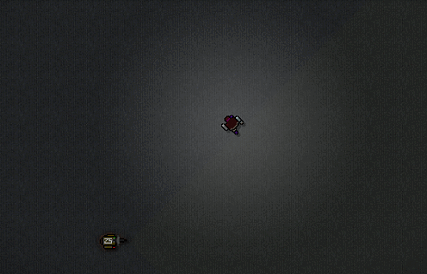
So, the main part of it, is using the 2D labeling components, that work similar to the 3D ones and not mixing them up. Thanks for the help.
Also, to import 2D objects, can I simply import a PNG and then use a 2D rigidbody and collider?
EDIT: @superNESjoe: You should try looking up JavaScript C# and Boo to see which one you like the most. I'm partial to C#, because it relies on explicit variable types and also looks quite a bit like GML.
Guys please don't direct anyone to UnityScript or Boo. C# and that's it for Unity.
Reasons:
1) C# carries over to other places
2) UnityScript has lots of problems, is inconsistent, has worse performance
3) Unity is moving away from it (all new tutorials are in C#)
4) It makes baby Cthulhu cry.
It's also not JavaScript. Nor is it Java. It's some gross abomination that takes the worst of each language and combines it into an unholy vessel of death.
In short, C#. Always.

You can import graphics as single sprites or sprite sheets. Sprite sheets can be sliced automatically, by grid or manually using Unity's spritesheet managing tools (you have to mark a sprite texture with Sprite Mode: Multiple to use the Sprite Editor on it).
To create a sprite on the screen, the simplest way is to take one from the Asset viewer and drag it into the scene. After that you can add colliders and rigidbodies to it normally.
You can also use 3D primitives in your scenes without any issues if you want to, but you'll have to give them 2D colliders if you want them to interact with physics objects or be physics objects themselves (remember that they'll move as if they were 2D in that case).
Also, stuff such as 2D Edge and Polygon colliders are really useful, but so far I've learned that EdgeCollider2D's edge data (which is a list of coordinates it links to create the collider) can only be modified by right clicking on the inspector rab (right where it says "Inspector") and select Debug from the options. That inspector mode exposes private variables, so you can mess with the edge's vertex list to your heart's content, which is exactly what I did for my game's levels, but be sure to switch it back to the regular inspector afterwards because some things are a bit harder to mess with while in debug mode.
EDIT: @superNESjoe: You should try looking up JavaScript C# and Boo to see which one you like the most. I'm partial to C#, because it relies on explicit variable types and also looks quite a bit like GML.
Guys please don't direct anyone to UnityScript or Boo. C# and that's it for Unity.
Guys please don't direct anyone to UnityScript or Boo. C# and that's it for Unity.
Speaking of Unity.
Have any of you here dealt with wind simulations within the Unity engine? More along the lines of scientific/educational simulations rather than making trees bend and grass sway.
I've been able to get the basics of wind within Unity using wind zones along with particle effects and affecting 3D models. What I'm really after though is being able to access the actual data that the wind zone has. The power of the wind it's producing, and the ability to manipulate it in different ways.
So far it seems that the "wind" parameters within the editor are sealed away behind closed doors. Outside of the basic "magnitude, speed, turbulence" parameters. ...
Basically, if you have the wind vector field, you can get what you see in the... What I'm after is something similar to this, but on a smaller scale in a 3D space. The end goal would be to allow a user to view the forces the wind is producing and see how those forces affect objects put into the 3D space.

Hello there. Long time lurker, first time poster. Please be gentle.
Here's a couple of gifs from my little platformer project. Inspired by Crash Bandicoot and other PS1 stuff. It's pretty cool.
[/IMG]https://dl.dropboxusercontent.com/u/68701242/tst/tst3.gif[/IMG]
[/IMG]https://dl.dropboxusercontent.com/u/68701242/tst/tst5.gif[/IMG]


We just finished putting the final playable character in our game and tested her out at a local convention, very happy with how Peanut turned out and her Magma Welder / Giga Drill Lance combo is a ton of fun

Balancing things and ensuring each character feels unique gets exponentially tougher as you add content, glad we settled on 8 Androids and I couldn't be happier with how they all turned out.
Edit - Interesting project donut, not a particularly common space for people to explore these days! I always thought it was interesting how people approached platformer design at the start of the 3D era, in retrospect everyone thinks Mario 64's approach was 'obvious' but what Naughty Dog did with Crash could easily have been seen as the standard approach if things had gone just a bit different.
Hello there. Long time lurker, first time poster. Please be gentle.
Here's a couple of gifs from my little platformer project. Inspired by Crash Bandicoot and other PS1 stuff. It's pretty cool.

All the best!... Thanks again all, will be back soon.
Cool to see how your work, shown and described in many of your posts over

After many hours slaving over hot pixels, I cannot unsee unitys default capsule collider as your main character
So you wanna tell me that Unity has a wind field/zones without letting the
user access the wind vectors from each zone? Can't believe!
Basically, if you have the wind vector field, you can get what you see in the
link above by integrating said vectors. The vectors themselves are tangent to
the flow field, hence, integration will give the curve they are tangent to.
Stuff
Abe Bly said:More Stuff
Paz said:Even More Stuff!!!
AbsintheGames said:Health took a turn for the worse so I've been posting less and working less trying to make it through a rough patch
Yeah try your own one, you will learn a lot -- may come in handy while usingAs far as I have found so far, yes. It would be nice if they'd allow access to it, but it doesn't seem possible. ...
Thanks for the info. I'll look into this. Might end up going the Javascript route and just building this all in a browser. Unity is turning into a paint to do this level of simulation.
How much does it cost to publish an indie game on Playstation 4 or Vita?
I don't have any experience with those platforms. But I'd imagine you need the buy a dev kit (if not given out for free/loaned) and any licenses (like Unity (they are only ones that don't give that for free)). A few thousand $$$ at very least would be my guess.
I'm sure we have some PS4/Vita indie devs here, right?
I love it! It definitely reminds me of Crash and some of the Super Mario stages.
edit: Paz! Your stuff looks great, as always.
Work on my game has been pretty slow, owing to actual work among other things. I added familiars to the game today, which can extend the range of your attack and also do important things like reveal the map, bring you back to life on the spot, and unlock doors without keys.


Hello there. Long time lurker, first time poster. Please be gentle.
Here's a couple of gifs from my little platformer project. Inspired by Crash Bandicoot and other PS1 stuff. It's pretty cool.

this is looking better and better! so do the familiars have any collision with the terrain? I'd imagine no, but just curious.
I have a follower type thign in my game, too, originally I wanted it to have collision to make things nice and tactile, but it proved to complicate things a bit more than I'd like to deal with.
Thanks very much, everyone!
Is that not under NDA? How much all the fees are, I mean?
Hello there. Long time lurker, first time poster. Please be gentle.
Here's a couple of gifs from my little platformer project. Inspired by Crash Bandicoot and other PS1 stuff. It's pretty cool.


Yeah try your own one, you will learn a lot -- may come in handy while using
more advanced tools (within this regard) later one.
Edit:
You said the zones do influence object? Well, here is a rough way to get the
vector field; put up a structured grid of massless particles within the wind
zone (about 16x16x16) and let them get transported a very small amount in
time (dt). For sufficiently small dt, the particles will move in the
direction of the wind vector. Then take the difference of the resulting and
starting position of the initial and transported particles, each. The result
is an approximation of the wind vector at the initial particle position.
To get the vectors in-between the grid cells, you simply do an interpolation
once you have located the cell in which a sampling point is located.
This will give you at least something to play with. Yeah, it's messy, I know.
But hey, at least you can make the field visible and study/debug its behavior,
simply by drawing a wind vector at each grid position. :+
I like the little things in the animations, like catching the edge and pulling herself up, and how the force of projectiles against her shield pushes her back slightly. Nice art style to boot. Well done.
Anyone have or try the YoYo Compiler for Gamemaker? It's on sale this week for 40% off and I am super tempted to pick it up. $180 is way cheaper than $300 plus I like loading my screens with crazy amount of objects.
Thank you very much!
I experimented with it while they were beta testing, and decided it wasn't worth it for me. It depends on where your bottleneck is. Run the game in debug mode (F6) and watch the bars up top. The red shows how long compute takes, and the yellow shows how long draw takes. YYC only improves compute. It improves compute a lot, but that makes little difference if you're not doing something overly complicated.
For my game, compute takes 1-2 ms per frame, and draw takes 5-8 ms. The procedural generation of a room takes 10-30 ms for a single frame, but I hide that in room transitions so it's not at all noticeable. YYC would probably bring that down to the 1-3 ms range, if not better, and it would probably bring normal compute down to less than 1 ms for average frames, but that's simply not necessary for me.
Something else I'll say is that YoYoGames puts on a sale pretty regularly. It seems to be seasonal, but it might actually only be in the Winter and Summer. The point being that missing this sale won't be your last chance at a better price, and it probably won't be too long before the next sale.
